AUTOMATION INSPIRATION
Discover healthcare automations that can supercharge every team
No matter your healthcare workflow, you can automate it with Keragon.
Explore by use case

Patient Records Management
Securely access patient records within your EHR and use if/else logic to update.
Explore


Team Collaboration
Optimize staff collaboration with AI-driven summaries and real-time alerts.
Explore


Patient Communication
Improve patient experience with AI-personalized follow ups and timely reminders.
Explore


Analytics & Reporting
Collect real-time data from all systems, generate AI insights and send reports.
Explore

Common use cases

Appointment Scheduling
Sync your scheduling software with your EHR
Maintain a single source-of-truth and keep your EHR up-to-date whenever there is a new patient appointment, or if there is any cancellation/rescheduling.
Maintain a single source-of-truth and keep your EHR up-to-date whenever there is a new patient appointment, or if there is any cancellation/rescheduling.
Check if new or existing patient
When a new appointment gets created, check if it an existing patient in your CRM, otherwise you automatically tag this as a new patient and you assign it to your onboarding team.
When a new appointment gets created, check if it an existing patient in your CRM, otherwise you automatically tag this as a new patient and you assign it to your onboarding team.
Two-way appointment sync
Let your doctors to schedule appointments and make changes through your EHR directly, and then automatically update your scheduling software to reflect these. Or vice-versa.
Let your doctors to schedule appointments and make changes through your EHR directly, and then automatically update your scheduling software to reflect these. Or vice-versa.
Break down the data silos
Extract data from various tools and create end-to-end analytics to measure how long it takes for your team to schedule and complete each appointment, or measure the volume of incoming appointment requests vs the allocated team resources.
Extract data from various tools and create end-to-end analytics to measure how long it takes for your team to schedule and complete each appointment, or measure the volume of incoming appointment requests vs the allocated team resources.
Open a project management ticket for each new appointment
Automatically create a ticket in your project management tool whenever a new appointment gets created, so that the respective team can stay on top.
Automatically create a ticket in your project management tool whenever a new appointment gets created, so that the respective team can stay on top.
Sync your scheduling software with your email marketing tool
When there's a new appointment scheduled, check your email marketing tool and update the respective entry or create new. You can also check for specific appointment types, and assign them on specific email lists based on that.
When there's a new appointment scheduled, check your email marketing tool and update the respective entry or create new. You can also check for specific appointment types, and assign them on specific email lists based on that.
Keep a bird-eye view
Combine data from various sources into a spreadsheet to monitor easily all unconfirmed appointments or the referral quality KPIs, so that you can benchmark performance.
Combine data from various sources into a spreadsheet to monitor easily all unconfirmed appointments or the referral quality KPIs, so that you can benchmark performance.
Create your own custom analytics
Select the appointment management events that are most important to you, and once they occur, send their details to a spreadsheet or BI tool so that you can create custom reports and detailed analytics.
Select the appointment management events that are most important to you, and once they occur, send their details to a spreadsheet or BI tool so that you can create custom reports and detailed analytics.
Minimize no-shows & last-minute cancellations
Send automated reminders at pre-defined intervals to your patients via email or text message and seamlessly prompt them to confirm, reschedule or request to cancel their appointment.
Send automated reminders at pre-defined intervals to your patients via email or text message and seamlessly prompt them to confirm, reschedule or request to cancel their appointment.
Boost engagement & open rates
Create templates and personalize your reminder messages with enriched info from your CRM, in order to make them more relatable and hence increase your patients' response rates.
Create templates and personalize your reminder messages with enriched info from your CRM, in order to make them more relatable and hence increase your patients' response rates.
Check licensing and outside network coverage
When a patient attempts to schedule an appointment, cross-check their zip code with the practice's state licensing, and if outside network reject the appointment booking and notify the patient.
When a patient attempts to schedule an appointment, cross-check their zip code with the practice's state licensing, and if outside network reject the appointment booking and notify the patient.
Enable 24/7 appointment management
Using automated and rules-based scheduling, let your patients schedule/reschedule/cancel an appointment on a 24/7 basis and using the medium of their choice.
Using automated and rules-based scheduling, let your patients schedule/reschedule/cancel an appointment on a 24/7 basis and using the medium of their choice.
Recapture last minute cancellations
Create smart waiting lists and when there is a last minute cancellation, automatically notify your standby waiting list to fill the last minute slot.
Create smart waiting lists and when there is a last minute cancellation, automatically notify your standby waiting list to fill the last minute slot.
Optimize scheduling based different dimensions
Use rules-based scheduling to optimize scheduling considering appointment types, time of day/day of week preferences, appointment duration, provider availability preferences, distributing cases across multiple providers, level of clinical license and insurance contracts.
Use rules-based scheduling to optimize scheduling considering appointment types, time of day/day of week preferences, appointment duration, provider availability preferences, distributing cases across multiple providers, level of clinical license and insurance contracts.
Connect your preferred patient communication tool
If your scheduling software has limited communication options, you can connect it to your patient engagement tool to send SMS/email/push notifications to your patients whenever they create/cancel/reschedule an appointment.
If your scheduling software has limited communication options, you can connect it to your patient engagement tool to send SMS/email/push notifications to your patients whenever they create/cancel/reschedule an appointment.
Manage multiple locations & service lines
Manage telehealth and in-person appointments across multiple locations and across various different service lines.
Manage telehealth and in-person appointments across multiple locations and across various different service lines.
Track all requests for appointment cancellation or re-scheduling
Instantly notify your team, when there was any cancellation/rescheduling of specific appointments.
Instantly notify your team, when there was any cancellation/rescheduling of specific appointments.
Assignments to specific team members
Assign specific appointment types (or locations) to specific team members, and notify them directly in your team communication tool once there is such an appointment assigned to them.
Assign specific appointment types (or locations) to specific team members, and notify them directly in your team communication tool once there is such an appointment assigned to them.
Notify team upon appointment completion
Once an appointment has been flagged as "completed" in the EHR, notify the rest team so that they can proceed with the next steps and take action.
Once an appointment has been flagged as "completed" in the EHR, notify the rest team so that they can proceed with the next steps and take action.
Coordinate co-facilitation
When there is an appointment that is co-facillitated, keep all interested team members informed if there's a rescheduling or cancellation.
When there is an appointment that is co-facillitated, keep all interested team members informed if there's a rescheduling or cancellation.
Common use cases

Patient Intake
Instantly populate your EHR with new patient intake data
When a prospective patient completes an online intake form, automatically create a new patient record in your EHR using the submitted details. This eliminates manual data entry and ensures patient information is immediately available in the clinical system.
When a prospective patient completes an online intake form, automatically create a new patient record in your EHR using the submitted details. This eliminates manual data entry and ensures patient information is immediately available in the clinical system.
Accelerate lead response with automated CRM entry
Capture lead information submitted via website forms and instantly create or update contact records in your CRM. This ensures rapid lead capture and enables timely follow-up by intake or ops teams.
Capture lead information submitted via website forms and instantly create or update contact records in your CRM. This ensures rapid lead capture and enables timely follow-up by intake or ops teams.
Maintain comprehensive intake audit trails automatically
When any patient intake form is submitted, automatically log key submission details (timestamp, patient name, form type) to your data repository. This provides a simple, unified view for tracking intake volume, reporting, and data backup.
When any patient intake form is submitted, automatically log key submission details (timestamp, patient name, form type) to your data repository. This provides a simple, unified view for tracking intake volume, reporting, and data backup.
Convert paid online ad leads faster with direct CRM connection
When a new lead is generated via a paid online ad, automatically transfer the lead's information to create a new contact or deal in your CRM. This bypasses manual export/import and allows for immediate engagement with prospects.
When a new lead is generated via a paid online ad, automatically transfer the lead's information to create a new contact or deal in your CRM. This bypasses manual export/import and allows for immediate engagement with prospects.
Ensure consistent patient views for clinical and admin teams
When a patient's record is updated in one core system during intake (e.g. EHR status change), automatically sync relevant fields to their corresponding record in another connected system (e.g. CRM). This maintains data integrity across platforms used by different teams.
When a patient's record is updated in one core system during intake (e.g. EHR status change), automatically sync relevant fields to their corresponding record in another connected system (e.g. CRM). This maintains data integrity across platforms used by different teams.
Synchronize task management for intake handoffs
When an intake milestone is completed (e.g. form processed), automatically create or update tasks in your project management tool. This notifies the appropriate team members for next steps and provides clear visibility into workflow progression.
When an intake milestone is completed (e.g. form processed), automatically create or update tasks in your project management tool. This notifies the appropriate team members for next steps and provides clear visibility into workflow progression.
Reduce duplicate entry across specialized intake platforms
When patient data is entered or updated in your patient intake tool, automatically transfer key information to update records in other relevant systems (e.g. EHR). This avoids redundant data entry in multi-system workflows.
When patient data is entered or updated in your patient intake tool, automatically transfer key information to update records in other relevant systems (e.g. EHR). This avoids redundant data entry in multi-system workflows.
Cross-platform contact updates for targeted marketing campaigns
When a patient's intake status or demographic data changes in your EHR, CRM or other system, automatically update their contact record in your marketing automation platform. This ensures communications are relevant to the patient's current stage in the intake process.
When a patient's intake status or demographic data changes in your EHR, CRM or other system, automatically update their contact record in your marketing automation platform. This ensures communications are relevant to the patient's current stage in the intake process.
Automatic cloud storage for submitted intake forms
When a specific form (e.g. consent, patient history) is completed and submitted, automatically download the document, classify it based on form type, upload it to the correct patient folder in the designated cloud storage and update the patient record with a link to the document. This creates a secure, organized, and easily accessible digital archive of all intake submissions.
When a specific form (e.g. consent, patient history) is completed and submitted, automatically download the document, classify it based on form type, upload it to the correct patient folder in the designated cloud storage and update the patient record with a link to the document. This creates a secure, organized, and easily accessible digital archive of all intake submissions.
Consolidate patient intake paperwork automatically
As various intake documents are submitted or generated (forms, consents), automatically gather and save them into a single, patient-specific folder within your cloud storage. This creates a complete, organized digital intake packet for each patient.
As various intake documents are submitted or generated (forms, consents), automatically gather and save them into a single, patient-specific folder within your cloud storage. This creates a complete, organized digital intake packet for each patient.
Generate standardized intake documents automatically
Upon submission of an intake form, automatically use the collected data to populate predefined document templates (e.g. consent forms, referral summaries). This standardizes document creation and prepares necessary paperwork instantly.
Upon submission of an intake form, automatically use the collected data to populate predefined document templates (e.g. consent forms, referral summaries). This standardizes document creation and prepares necessary paperwork instantly.
Accelerate consent collection with automated e-signatures
When an intake step requires a signature (e.g. consent form generated), automatically trigger an e-signature request via integrated e-signature platforms. This sends the document directly to the patient and tracks completion status, speeding up the authorization process
When an intake step requires a signature (e.g. consent form generated), automatically trigger an e-signature request via integrated e-signature platforms. This sends the document directly to the patient and tracks completion status, speeding up the authorization process
250+ healthcare companies trust Keragon to build HIPAA-compliant healthcare automations in a secure way
























Common use cases

Patient Records Management
Create lead across systems
Connect your form software with your CRM or Sales management system and automatically create a lead across various systems.
Connect your form software with your CRM or Sales management system and automatically create a lead across various systems.
Create patients from successful leads
Connect your marketing CRM with your EHR or any other source of truth software, and upon successful lead conversion, automatically create a new patient record with all necessary details.
Connect your marketing CRM with your EHR or any other source of truth software, and upon successful lead conversion, automatically create a new patient record with all necessary details.
Personalize lead nurturing
Connect your CRM with your marketing communication tool to create highly personalized automated outreach to nurture leads at scale and convert them into patients over time.
Connect your CRM with your marketing communication tool to create highly personalized automated outreach to nurture leads at scale and convert them into patients over time.
Score lead
Create conditional logic rules and score a lead based on their response in a lead form, before passing them to your CRM or sales management system with the respective tag.
Create conditional logic rules and score a lead based on their response in a lead form, before passing them to your CRM or sales management system with the respective tag.
Qualify lead
Connect your self-serve patient survey with custom logic that checks lead eligibility, and prompts for additional information to be provided before proceeding in lead creation in your CRM.
Connect your self-serve patient survey with custom logic that checks lead eligibility, and prompts for additional information to be provided before proceeding in lead creation in your CRM.
Engage with leads at scale
Connect your CRM with your marketing automation tool to connect on a two-way basis with individual leads or group of leads that meet specific criteria.
Connect your CRM with your marketing automation tool to connect on a two-way basis with individual leads or group of leads that meet specific criteria.
Triage referrals
Connect data sources in real-time and create custom rules to prioritize referrals based upon value and urgency, or assess whether they are a better fit elsewhere.
Connect data sources in real-time and create custom rules to prioritize referrals based upon value and urgency, or assess whether they are a better fit elsewhere.
Pre-screen referrals before scheduling
Check referred patients' eligibility and benefits before scheduling, and only to the ones that have a good fit, send automated messages to schedule a visit and collect their information.
Check referred patients' eligibility and benefits before scheduling, and only to the ones that have a good fit, send automated messages to schedule a visit and collect their information.
Centralize referral scheduling
Connect your referral form with your scheduling software, to be able to book appointments at the point of referral.
Connect your referral form with your scheduling software, to be able to book appointments at the point of referral.
Automate referral care plan enrollment
Automatically enroll eligible referrals to the care plans within your EHR/patient management system and also create automated patient communication with educational materials based on care plan.
Automatically enroll eligible referrals to the care plans within your EHR/patient management system and also create automated patient communication with educational materials based on care plan.
Process faxed referrals in a standard format
Connect your fax software to process both paper and e-faxes referrals, and then enter their key information into your EHR or practice management system in a standardized format.
Connect your fax software to process both paper and e-faxes referrals, and then enter their key information into your EHR or practice management system in a standardized format.
Highlight first referrals
Retrieve from your EHR the referrals count for each referring physician, and when there is a new referral check if it's the first referral from that physician and notify your respective team to take action.
Retrieve from your EHR the referrals count for each referring physician, and when there is a new referral check if it's the first referral from that physician and notify your respective team to take action.
Automatically track referral status
Connect your various systems to automatically track referrals and setup status updates notifications.
Connect your various systems to automatically track referrals and setup status updates notifications.
Referral outcome tracking
Connect your referral form with your EHR/practice management system to track referral outcomes in an integrated way.
Connect your referral form with your EHR/practice management system to track referral outcomes in an integrated way.
Real-time notification to the right team
Instantly notify the right person or team, when a new lead is captured and satisfies pre-defined criteria.
Instantly notify the right person or team, when a new lead is captured and satisfies pre-defined criteria.
Sales performance analysis
Connect your CRM and call tracking software with a spreadsheet or BI tool, to automatically track sales performance and compare against benchmarks.
Connect your CRM and call tracking software with a spreadsheet or BI tool, to automatically track sales performance and compare against benchmarks.
Track campaign performance
Connect your different marketing channels with your spreadsheet or BI software, and track the performance of different acquisition campaigns.
Connect your different marketing channels with your spreadsheet or BI software, and track the performance of different acquisition campaigns.
Optimize performance marketing spend
Connect your billing software with your marketing CRM, to assign revenue dollars to your performance campaigns and optimize ROI.
Connect your billing software with your marketing CRM, to assign revenue dollars to your performance campaigns and optimize ROI.
Common use cases

Team Collaboration
Expedite patient referrals with automated routing & tracking
Upon receiving a referral via secure web form or dedicated email, automatically extract key information, create a referral task in your Practice Management or EHR system, assign it to the appropriate specialist or department queue, and send a confirmation notification to the referring provider.
Upon receiving a referral via secure web form or dedicated email, automatically extract key information, create a referral task in your Practice Management or EHR system, assign it to the appropriate specialist or department queue, and send a confirmation notification to the referring provider.
Improve conversion rates with instant lead qualification & routing
When a new lead is captured, route it to the appropriate sales or patient access representative by assigning the task in your CRM or sending a direct email notification to the respective team member.
When a new lead is captured, route it to the appropriate sales or patient access representative by assigning the task in your CRM or sending a direct email notification to the respective team member.
Improve patient safety with real-time critical event notifications
When a significant clinical event is recorded in the EHR (e.g. critical lab result flagged, patient admitted/discharged), automatically send an urgent notification via secure messaging to the assigned care team members for immediate awareness and action.
When a significant clinical event is recorded in the EHR (e.g. critical lab result flagged, patient admitted/discharged), automatically send an urgent notification via secure messaging to the assigned care team members for immediate awareness and action.
Accelerate new patient onboarding by routing to the appropriate team
When a prospective patient submits an online intake form, automatically triage based on the form fields and then notify the intake coordination team with the triaged priority & an AI-driven summary for prompt follow-up.
When a prospective patient submits an online intake form, automatically triage based on the form fields and then notify the intake coordination team with the triaged priority & an AI-driven summary for prompt follow-up.
Synchronize operational & clinical task management
When a clinical task related to operations (e.g. equipment request, billing query, appointment scheduling) is created or updated in your EHR, automatically create or update a corresponding task in the operational team's project management tool to ensure visibility and accountability.
When a clinical task related to operations (e.g. equipment request, billing query, appointment scheduling) is created or updated in your EHR, automatically create or update a corresponding task in the operational team's project management tool to ensure visibility and accountability.
Sync communications for a 360-degree patient view
When a patient interaction is logged in one system, automatically update the central patient record in your CRM or EHR to ensure all teams have access to the latest communication history.
When a patient interaction is logged in one system, automatically update the central patient record in your CRM or EHR to ensure all teams have access to the latest communication history.
Automate document handling & archiving
When a specific form (e.g. consent, patient history) is completed and submitted , automatically download the document, classify it based on form type, upload it to the correct patient folder in the designated cloud storage and update the patient record with a link to the document.
When a specific form (e.g. consent, patient history) is completed and submitted , automatically download the document, classify it based on form type, upload it to the correct patient folder in the designated cloud storage and update the patient record with a link to the document.
Optimize scheduling by syncing provider availability across platforms
When a provider updates their availability in your scheduling tool or internal system, automatically reflect those changes in the master schedule within your EHR or Practice Management system and then also notify the booking coordinators.
When a provider updates their availability in your scheduling tool or internal system, automatically reflect those changes in the master schedule within your EHR or Practice Management system and then also notify the booking coordinators.

Connect with 300+ healthcare tools
Keragon integrates, tests & maintains robust API connections with popular software used in healthcare - so that you don't have to.
Leading & fast growing EHRs: Instantly connect to your cloud-based EHR and start building HIPAA-compliant automations.
Popular healthcare software: Turn your manual workflows across different tools into automated processes in a single place.
Connect any tool: You can use Keragon's universal REST API connector to connect today, with any tool of your choice that supports this technology.
Explore all integrations

Common use cases

Billing & Insurance
Surface Failed Payments for Immediate Resolution
When any payment gateway or processor (e.g. Stripe, Square, EHR billing module) registers a failed charge, automatically log the event in your central finance ledger or data repository (e.g. spreadsheet, database, or billing dashboard) and trigger an instant alert through your organization’s messaging or email system so billing specialists can retry, resolve, or escalate the issue without delay.
When any payment gateway or processor (e.g. Stripe, Square, EHR billing module) registers a failed charge, automatically log the event in your central finance ledger or data repository (e.g. spreadsheet, database, or billing dashboard) and trigger an instant alert through your organization’s messaging or email system so billing specialists can retry, resolve, or escalate the issue without delay.
Flag Self-Pay Cases to Trigger Cost-Estimate Workflows
If an eligibility response shows “Self-Pay” or out-of-network, tag the patient record and alert billing for manual cost-estimate workflows.
If an eligibility response shows “Self-Pay” or out-of-network, tag the patient record and alert billing for manual cost-estimate workflows.
Sync Payment Confirmations to Patient Profiles in Real Time
When any payment gateway records a successful transaction, update the corresponding patient record in your EHR or CRM, and notify the finance or care-coordination team via their chosen messaging channel,so that billing status, service eligibility, and follow-up tasks can stay in-sync.
When any payment gateway records a successful transaction, update the corresponding patient record in your EHR or CRM, and notify the finance or care-coordination team via their chosen messaging channel,so that billing status, service eligibility, and follow-up tasks can stay in-sync.
Update CRM Instantly Upon Invoice Payment
As soon as any billing or practice-management system marks an invoice as paid, automatically update the patient record in your CRM or engagement platform and send a confirmation message (email or SMS) to the patient - closing the revenue loop without manual data entry.
As soon as any billing or practice-management system marks an invoice as paid, automatically update the patient record in your CRM or engagement platform and send a confirmation message (email or SMS) to the patient - closing the revenue loop without manual data entry.
Automate Secure Intake of Prior-Auth Documents
When patients submit insurance cards or lab orders through your intake portal, automatically organize and save the documents into a structured cloud folder (e.g. Google Drive, SharePoint) and send an instant notification (message, email, or ticket) to your prior-authorization team with a direct link - eliminating manual downloads and ensuring specialists act on complete files immediately.
When patients submit insurance cards or lab orders through your intake portal, automatically organize and save the documents into a structured cloud folder (e.g. Google Drive, SharePoint) and send an instant notification (message, email, or ticket) to your prior-authorization team with a direct link - eliminating manual downloads and ensuring specialists act on complete files immediately.
Notify Patients & Teams of Benefits Verification
When your intake or assessment system completes a benefits verification event, automatically pull patient details and treatment‐note status, then send coverage results to the patient via email or SMS while simultaneously notifying the care team in your internal chat platform, ensuring everyone stays informed without manual coordination
When your intake or assessment system completes a benefits verification event, automatically pull patient details and treatment‐note status, then send coverage results to the patient via email or SMS while simultaneously notifying the care team in your internal chat platform, ensuring everyone stays informed without manual coordination
Trigger Pre-Visit Insurance Eligibility Tickets
When an online intake form arrives, automatically pass the patient demographics to your eligibility-verification service; if coverage is confirmed, open a ticket in your help-desk or scheduling platform with the verified benefits attached so coordinators can book the visit with confidence and accurate cost expectations.
When an online intake form arrives, automatically pass the patient demographics to your eligibility-verification service; if coverage is confirmed, open a ticket in your help-desk or scheduling platform with the verified benefits attached so coordinators can book the visit with confidence and accurate cost expectations.
Common use cases

Patient Communication
Send Welcome SMS to New Patients
As soon as a new patient record syncs from your EHR or practice-management system into your engagement platform, automatically send an SMS with evaluation instructions and any necessary lab-order details - boosting first-visit readiness and reducing no-shows.
As soon as a new patient record syncs from your EHR or practice-management system into your engagement platform, automatically send an SMS with evaluation instructions and any necessary lab-order details - boosting first-visit readiness and reducing no-shows.
Dispatch Post-Visit Check-In SMS
Immediately after an appointment is marked “Complete” in your EHR, tag the contact in your engagement system and auto-send a thank-you SMS with a satisfaction survey link - capturing fresh feedback and reinforcing patient satisfaction.
Immediately after an appointment is marked “Complete” in your EHR, tag the contact in your engagement system and auto-send a thank-you SMS with a satisfaction survey link - capturing fresh feedback and reinforcing patient satisfaction.
Notify Teams for New Patient Administrative Tasks
When a new patient record is created in your EHR or practice-management system, automatically notify the relevant internal teams - such as billing, scheduling, or onboarding coordinators - via your messaging or email platform so administrative setup can begin without delay.
When a new patient record is created in your EHR or practice-management system, automatically notify the relevant internal teams - such as billing, scheduling, or onboarding coordinators - via your messaging or email platform so administrative setup can begin without delay.
Trigger Symptom-Based Follow-Up Alerts
When clinical notes or a medication request flag a specific condition (e.g. overactive bladder), automatically trigger a targeted SMS with refill instructions or a scheduling link - ensuring timely, condition-specific outreach without manual effort.
When clinical notes or a medication request flag a specific condition (e.g. overactive bladder), automatically trigger a targeted SMS with refill instructions or a scheduling link - ensuring timely, condition-specific outreach without manual effort.
Create a New Patient in All Communication Tools
Whenever a new patient is added or an appointment is logged in your EHR or practice‐management system, automatically create or update the matching contact in your CRM or engagement platform so outreach campaigns, and patient journeys can start immediately.
Whenever a new patient is added or an appointment is logged in your EHR or practice‐management system, automatically create or update the matching contact in your CRM or engagement platform so outreach campaigns, and patient journeys can start immediately.
Standardize Patient Data Across Systems
When a patient record is updated in your EHR or intake tool, automatically apply formatting rules (e.g. standardize phone numbers, addresses) to ensure data quality and usability in downstream communication workflows.
When a patient record is updated in your EHR or intake tool, automatically apply formatting rules (e.g. standardize phone numbers, addresses) to ensure data quality and usability in downstream communication workflows.
HIPAA Compliance & Enterprise Security
Keragon ensures HIPAA compliance and enterprise-grade security by implementing robust data encryption, access controls, and audit logging to protect sensitive patient information.
Visit Keragon's Trust Center


Business Associate Agreement (BAA) on all paid plans.

External SOC2 Type II & HIPAA Compliance regular audits.

Strict access controls & 7-day data retention policy.
%20%26%202FA%20dashboard%20logins%20Bliue.svg)
Strong AES-256 encryption both at-rest & in-transit.

Secure single sign-on (SSO) & 2FA dashboard logins.

Comprehensive logging & end-to-end audit trails.


Common use cases

Labs & Prescription
Alert on Prescription Delivery Delays
When a patient survey or portal response indicates they haven’t received their prescription within the expected timeframe, automatically extract the patient’s name and contact details, then send a consolidated alert to your support or pharmacy team via email or messaging platform - so you can resolve delivery issues before they impact care.
When a patient survey or portal response indicates they haven’t received their prescription within the expected timeframe, automatically extract the patient’s name and contact details, then send a consolidated alert to your support or pharmacy team via email or messaging platform - so you can resolve delivery issues before they impact care.
Send Automated Prescription Tracking Updates
When a provider tracking form is submitted, extract the order ID and user contact, query your tracking API to get carrier and status, then email the patient a templated message with their correct tracking link - ensuring clear, timely updates.
When a provider tracking form is submitted, extract the order ID and user contact, query your tracking API to get carrier and status, then email the patient a templated message with their correct tracking link - ensuring clear, timely updates.
Generate Compliant Prescription Packets
When a patient submits a prescription via an online form, automatically pull the provider’s digital signature, merge medication details from your formulary database, generate a HIPAA-compliant PDF, store it in your secure cloud repository and email the complete packet to pharmacy and billing - eliminating delays and ensuring regulatory compliance.
When a patient submits a prescription via an online form, automatically pull the provider’s digital signature, merge medication details from your formulary database, generate a HIPAA-compliant PDF, store it in your secure cloud repository and email the complete packet to pharmacy and billing - eliminating delays and ensuring regulatory compliance.
Monitor and Notify for Unshipped Orders
Automatically scan your order repository for entries lacking tracking details, query your shipping-status service for updates, then append new tracking information back into your data store and trigger a notification to your fulfillment or customer-care channel - keeping shipment records current without manual checks.
Automatically scan your order repository for entries lacking tracking details, query your shipping-status service for updates, then append new tracking information back into your data store and trigger a notification to your fulfillment or customer-care channel - keeping shipment records current without manual checks.
Route Approved Referrals Without Delay
When a referral order is receive, screen for required CPT codes and, if approval is needed, send an automated email for sign-off; otherwise, assemble the full referral package and forward it directly to the downstream lab system - accelerating patient handoffs.
When a referral order is receive, screen for required CPT codes and, if approval is needed, send an automated email for sign-off; otherwise, assemble the full referral package and forward it directly to the downstream lab system - accelerating patient handoffs.
Assemble Lab Requisitions End-to-End
Upon receipt of a lab order, automatically extract customer and order details, validate product codes, and transform the data into the required format. Create the requisition in your lab partner system and log the enriched record in your audit repository - ensuring accurate, end-to-end processing without manual intervention.
Upon receipt of a lab order, automatically extract customer and order details, validate product codes, and transform the data into the required format. Create the requisition in your lab partner system and log the enriched record in your audit repository - ensuring accurate, end-to-end processing without manual intervention.
Common use cases

Analytics & Reporting
Stream Live Patient Intake to Dashboard
When a patient completes an online intake form, automatically post the timestamped record into your shared spreadsheet dashboard - empowering care coordinators with an always-current triage queue.
When a patient completes an online intake form, automatically post the timestamped record into your shared spreadsheet dashboard - empowering care coordinators with an always-current triage queue.
Log Payment Events to Revenue Tracker
When a “payment created” or “checkout complete” event fires from your payment gateway, enrich it with customer lookup data and append the transaction to your finance tracker sheet - bridging billing and analytics in real time.
When a “payment created” or “checkout complete” event fires from your payment gateway, enrich it with customer lookup data and append the transaction to your finance tracker sheet - bridging billing and analytics in real time.
Generate Weekly Provider Hours Report
Trigger a weekly scheduler job that queries your EHR, aggregates the week’s appointments by provider, and writes a summarized hours report to your spreadsheet - supporting accurate payroll and capacity planning.
Trigger a weekly scheduler job that queries your EHR, aggregates the week’s appointments by provider, and writes a summarized hours report to your spreadsheet - supporting accurate payroll and capacity planning.
Sync CRM Updates into Ops Dashboard
When a new contact or deal is created in your CRM, stream the key fields into a shared spreadsheet - providing operations and clinical liaisons with a real-time census of outreach pipelines.
When a new contact or deal is created in your CRM, stream the key fields into a shared spreadsheet - providing operations and clinical liaisons with a real-time census of outreach pipelines.
CUSTOMER testimonials
Real customers. Real value.
From solo practices, large multi-location clinics and all the way up to NASDAQ-listed digital health companies.

Free trial account

Cancel anytime







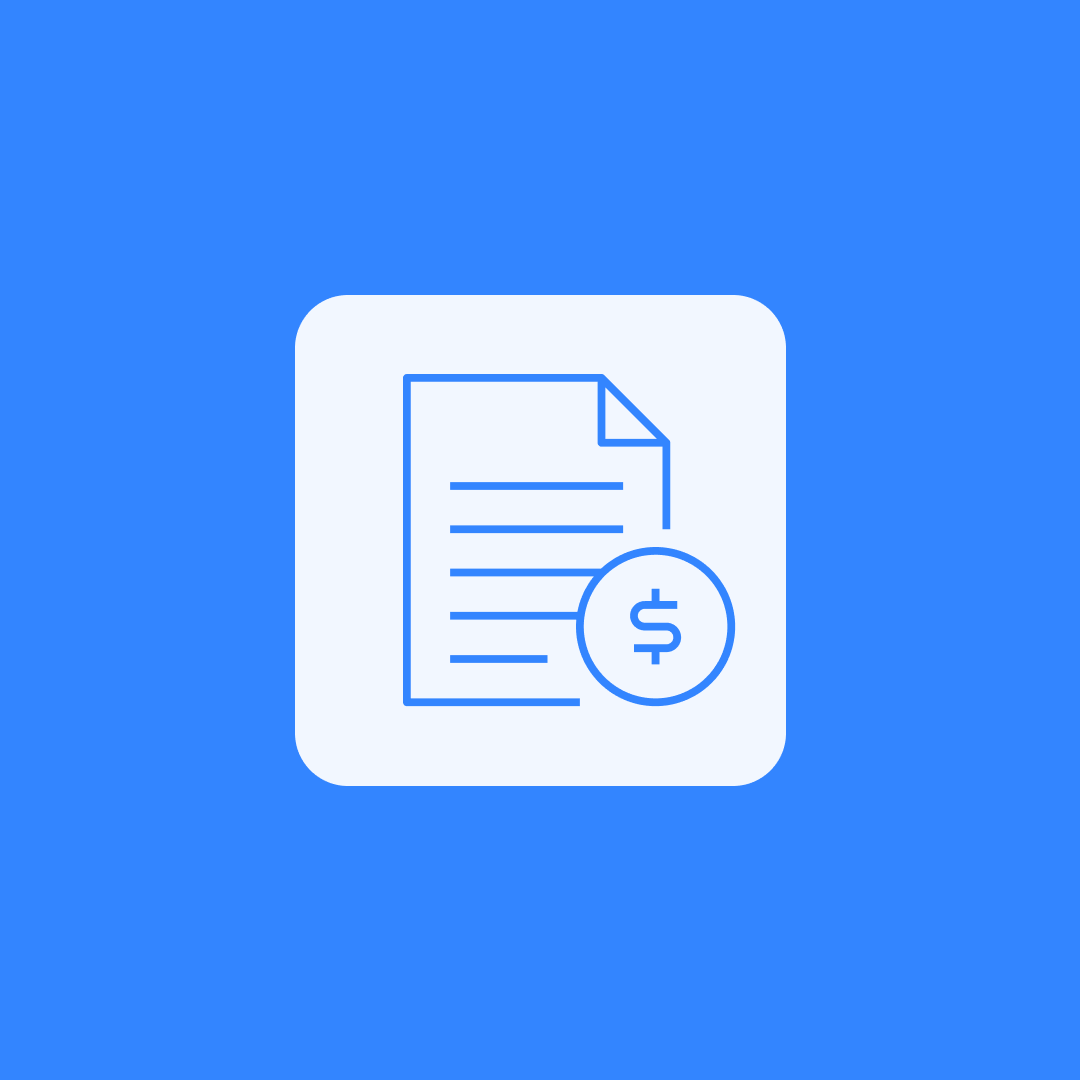











.png)


