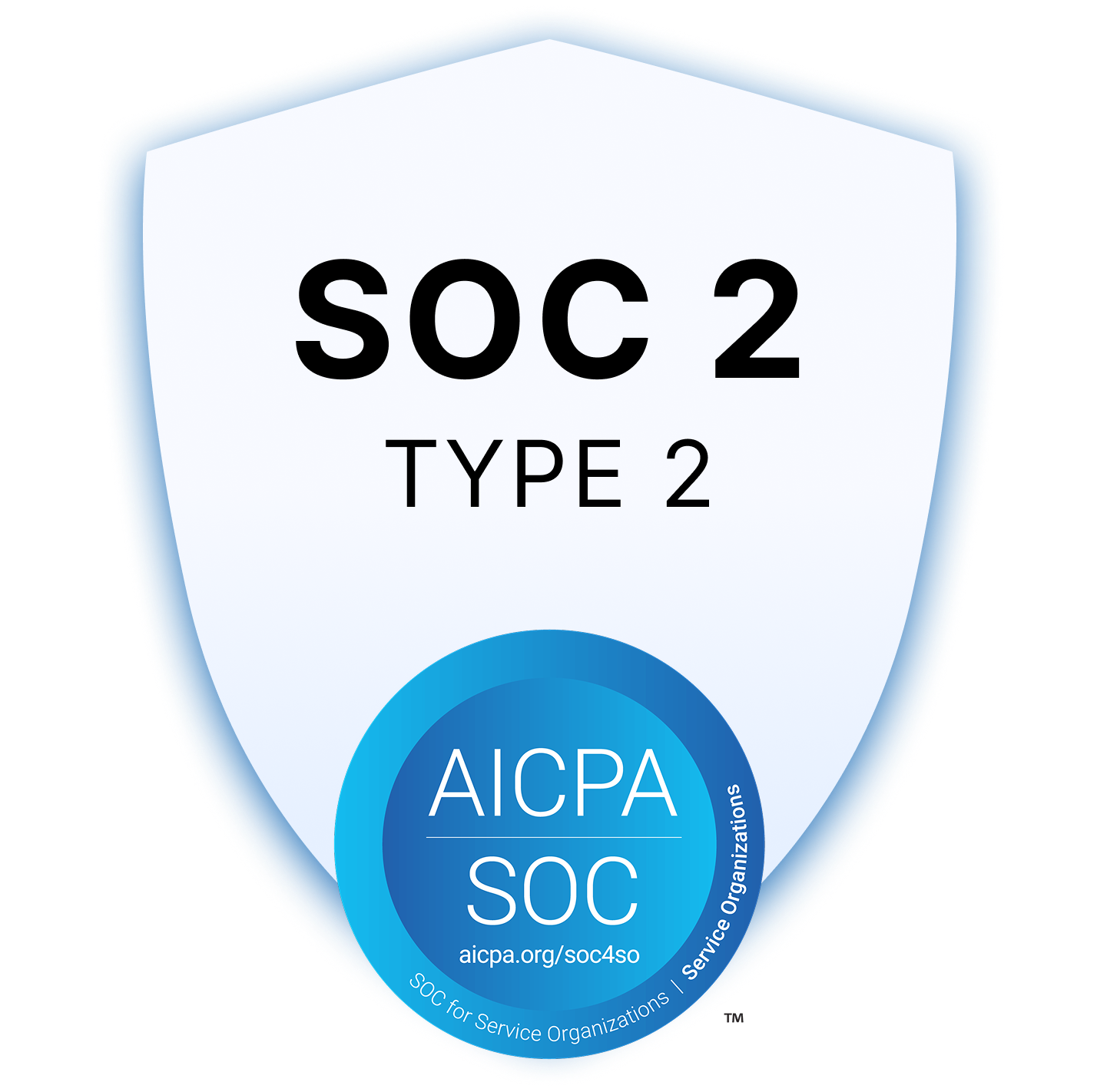12 Best HIPAA-Compliant Email Software Solutions [2026]
Email is a crucial communication tool for any healthcare provider or practice - but with so many email solutions on the market, it’s difficult to know which are HIPAA compliant without having to do your own leg work.
For medical practices, it is crucial to understand how the Health Insurance Portability and Accountability Act (HIPAA) affects the use of email to protect patients' privacy and comply with regulations and to ensure you’re using a HIPAA-compliant email provider to send and receive email.
HIPAA allows for electronic communication, including email, but there are specific regulations that must be followed to ensure compliance.
Failure to comply with HIPAA regulations can result in severe consequences and it is essential to understand what a HIPAA-compliant email looks like and how to send one.
What is HIPAA-Compliant Email?
HIPAA-compliant email refers to an email system or service that adheres to the requirements and guidelines set forth by the Health Insurance Portability and Accountability Act (HIPAA) for the protection of patient information in the healthcare industry. HIPAA is a federal law in the United States that mandates certain standards for safeguarding the privacy and security of protected health information (PHI).
A HIPAA-compliant email system should have robust security measures in place to ensure the confidentiality, integrity, and availability of patient information. To ensure that emails are HIPAA-compliant, certain steps must be followed by the software vendor, including:
- End-to-end encryption: Emails containing protected health information (PHI) must be sent in a way that provides end-to-end encryption, ensuring that the information remains secure and confidential.
- Business Associate Agreement (BAA): Covered entities must enter into a BAA with their email provider, outlining the responsibilities and requirements for handling PHI.
- Correct email platform configuration: The email platform must be configured correctly to meet HIPAA requirements, including appropriate security settings and access controls.
- Patient consent: Patients must provide consent before communicating via email to ensure that they are aware of the risks and agree to the use of email for communication.
- Email retention: Emails containing PHI must be retained permanently to comply with HIPAA regulations.
Following these steps will help ensure that emails are sent securely and in accordance with HIPAA guidelines. It is also essential to establish policies and provide training to the team to prevent inadvertent breaches of privacy rules and promote best practices for email usage.
The 12 Best HIPAA-compliant email providers
Microsoft Office 365 with Exchange Online
https://www.microsoft.com/en-us/microsoft-365/exchange/exchange-online

Microsoft Office 365 with Exchange Online is a cloud-based email solution that offers advanced security features to protect PHI. It provides end-to-end encryption, message archiving, and threat intelligence to detect and prevent phishing attacks and malware.
Top Features:
- Access Management: Ensures secure access to the software by controlling user permissions and privileges.
- Archiving: Allows for the retention and retrieval of important data, promoting compliance and data governance.
- Security: Provides protection against malware, spam, phishing, and other security threats.
- Multi-Calendar View: Enables users to view multiple calendars simultaneously, improving productivity and scheduling.
- Integration: Allows for seamless integration with other software applications, providing a more complete and efficient user experience.
Pros & Cons
Pros:
- Provides easy accessibility to email and collaboration tools from any device with an internet connection, making it ideal for hybrid work environments.
- Reduces the amount of infrastructure and server maintenance required, freeing up time to focus on user needs.
- Includes built-in security measures to protect against spam, viruses, and other threats, ensuring that sensitive information is protected.
- Scalable solution that can grow with the business, allowing for easy addition or removal of users.
- Integrates seamlessly with other Microsoft applications such as Outlook, Teams, and SharePoint, providing a unified experience for users.
- Helps users manage their email effectively and collaborate with team members.
Cons:
- Can be more expensive than other email solutions, especially for small businesses or individuals.
- May have a learning curve for users who are not familiar with the platform.
- Dependence on internet connectivity, which can be problematic in the event of an internet outage.
- Limited customization options compared to other email solutions.
Pricing Breakdown
Microsoft offers various pricing options for its Office 365 plans that include Exchange Online as one of the services]. Microsoft 365 Personal is a subscription-based plan that costs $69.99 per year or $6.99 per month and includes Exchange Online, Word, Excel, PowerPoint, OneNote, OneDrive, and Skype.
Alternatively, customers can choose from various Microsoft 365 Business SKUs that are renamed as Microsoft 365 Business Basic, Apps, Standard, and Premium. These SKUs top out at 300 users and offer different sets of features and pricing options.
It's worth noting that the pricing for Microsoft 365 plans may vary depending on the number of users and the features included. Therefore, it's recommended to check the pricing details on Microsoft's website or talk to an online representative to get accurate pricing information based on specific needs.
Reviews
G2: Microsoft 365 has 4,932 reviews on G2 with an average rating of 4.6 out of 5 stars.
Google Workspace with Gmail

Gmail is an email service provided by Google that allows users to send and receive emails. It has been around since 2004 and has since become one of the most popular email services in the world, boasting over 1.8 billion active users as of 2021.
Features:
1. Smart Compose and Autoreply
2. Google Workspace Integration
3. Spam Protection
4. Search Functionality
5. Customizable Interface
Pros and Cons:
Pros:
1. Generous storage options
2. User-friendly interface
3. Good integration with other Google services
Cons:
1. Limited email formatting options
2. Limited email tracking capabilities
3. Occasional technical issues
Cost:
Gmail is free to use for personal use. For businesses, there are different pricing plans available under the Google Workspace subscription service. The Basic plan starts at $6/user/month, while the Enterprise plan starts at $25/user/month.
Reviews:
According to G2.com, as of May 1, 2023, Gmail has over 2,000 reviews with an aggregate review rating of 4.5 out of 5 stars.
Paubox

Paubox is a HIPAA-compliant email service provider that offers secure email encryption to businesses of all sizes. It helps businesses ensure that their email communications are encrypted, secure, and comply with regulations, such as HIPAA. Paubox offers a wide range of features, including email encryption, secure web forms, attachment size limits, email archiving, and email branding.
Features:
- Email Encryption
- Secure Web Forms
- Attachment Size Limits
- Email Archiving
- Email Branding
Pros:
- HIPAA compliant
- User-friendly interface
- Customer support is quick and helpful
Cons:
- No mobile app
- No 24/7 support
- Reports of emails not always being delivered
Cost:
Paubox has three pricing plans: Entry ($29 per user per month), Business ($49 per user per month), and Executive ($69 per user per month). A free trial is also available.
Reviews:
On G2, Paubox has an average rating of 4.9 out of 5 stars based on 107 reviews as of the current date.
Hushmail

HushMail is a secure email service that provides end-to-end encryption for emails, web forms, and e-signatures. HushMail is marketed as a HIPAA-compliant service, making it a popular choice for healthcare professionals worldwide who need to protect their clients' sensitive information.
The service has been around since 1999 and is considered an established player in the secure email space. HushMail offers easy setup and use, allowing users to send their first encrypted email or set up a secure online intake form in just a few minutes.
Features:
1. End-to-end encryption for emails, web forms, and e-signatures
2. Ability to send encrypted messages to non-HushMail users
3. Two-step verification for added security
4. Custom domain names for a more professional look
5. Secure web forms for collecting sensitive information
Pros:
1. High level of security and privacy
2. Easy to use and set up
3. Offers custom domain names for a professional look
Cons:
1. Lacks features compared to other email services
2. No mobile app available
3. Limited storage space
Cost:
HushMail offers a 14-day free trial for their personal plan, Hushmail Premium, which costs $49.98/year. This plan includes 10 GB of storage, two secure email forms, and unlimited email aliases.
Reviews:
As of May 2023, HushMail has a rating of 4.6 out of 5 stars on G2.com, based on 54 reviews.
LuxSci

LuxSci is a secure email, web, and form hosting service provider that offers customizable solutions for businesses and organizations that require industry-compliant hosting services. LuxSci provides services that meet HIPAA, GDPR, GLBA, and FERPA compliance requirements. Its core features include secure email, web, and form hosting, customizable solutions, HIPAA-compliant services, 24/7 support, and flexible pricing options.
Features:
- Secure email, web, and form hosting
- Customizable solutions
- HIPAA-compliant services
- 24/7 support
- Flexible pricing options
Pros:
- Reliable
- Secure
- User-friendly interface
Cons:
- Occasional technical issues
- High pricing
- Limited integration options
Cost:
Pricing varies depending on the service and plan selected, with plans starting at $10 per user per month for email hosting and $35 per month for secure web hosting. Custom pricing options are available for organizations with specific needs and requirements.
Reviews:
On G2.com, LuxSci has a rating of 4.5 out of 5 stars and over 70 reviews.
NeoCertified

NeoCertified is a HIPAA-compliant email encryption solution that offers end-to-end encryption and secure messaging for healthcare organizations. It provides features such as DLP policies, message recall, and email archiving for enhanced security.
Features:
- End-to-end encryption to protect emails and attachments.
- DLP policies to prevent the sharing of PHI in emails and attachments.
- Message recall feature to retract emails that have been sent in error.
- Archiving and eDiscovery capabilities for legal and regulatory compliance.
Pros:
1. NeoCertified offers a variety of encryption methods for email security, including Outlook Email Encryption, Office 365 Email Encryption, Secure Email Google, Secure Email Edge, Secure Mobile Email, and One-Time Code.
2. The software is designed to meet various industry-specific needs and requirements, including Healthcare, Financial, Insurance, Legal, Non-Profit, and Education.
3. The platform provides a user-friendly interface that is easy to navigate and use.
Cons:
1. NeoCertified's pricing plans can be quite expensive for small businesses and individuals.
2. Some users have reported issues with customer support and slow response times.
3. The platform lacks advanced features that some users may require, such as advanced reporting and analytics.
Cost:
The cost of NeoCertified's software is not readily available on their website.
Reviews:
NeoCertified has collected 101 reviews on Capterra, with a 4.9 average star rating.
HIPAA Vault

HIPAA Vault is a software that specializes in providing secure cloud-based solutions for healthcare organizations that require HIPAA compliance. The software is designed to protect sensitive information such as electronic patient health information (e-PHI) through a combination of administrative, technical, and physical security procedures.
Features:
1. Secure Cloud Storage: HIPAA Vault provides secure cloud-based storage solutions for healthcare organizations to store and manage their e-PHI data.
2. Encryption: The software encrypts all stored data, ensuring that the data is unreadable by unauthorized personnel.
3. Compliance: HIPAA Vault is designed to be HIPAA-compliant, meaning that it adheres to the standards and regulations set forth by HIPAA.
4. Backup and Recovery: The software automatically backs up data and provides a disaster recovery plan in case of a data breach or other unexpected events.
5. Technical Support: The software offers expert technical support via phone, email, or live chat.
Pros and Cons:
Pros:
1. Security: HIPAA Vault offers a high level of security to protect sensitive information, making it an ideal choice for healthcare organizations.
2. Compliance: The software is designed to be HIPAA-compliant, meaning that it meets the requirements set forth by HIPAA.
3. Technical Support: The software offers 24/7 technical support to help users troubleshoot any issues they may encounter.
Cons:
1. Cost: The cost of HIPAA Vault software may be high for smaller healthcare organizations with limited budgets.
2. Complexity: The software can be complex and may require technical expertise to properly implement and maintain.
3. Limited Integrations: The software has limited integrations with other software programs, which may be a disadvantage for some healthcare organizations.
Cost:
The cost of HIPAA Vault software varies depending on the specific plan chosen by the healthcare organization. Basic plans start at $149/month, while more advanced plans can cost upwards of $499/month.
Reviews:
According to G2.com, HIPAA Vault has a rating of 4.4 out of 5 stars, based on 5 reviews.
Aspida Mail

Aspida Mail is an email security software that offers comprehensive and advanced protection for your emails. This software provides end-to-end email encryption, anti-phishing and anti-spam filters, email archiving, and a user-friendly interface to keep your emails secure.
Features:
1. End-to-end email encryption
2. Anti-phishing and anti-spam filters
3. Email archiving and e-discovery
4. Secure email hosting
5. User-friendly interface
Pros and Cons:
Pros:
1. Advanced email security features
2. User-friendly interface
3. Email archiving and e-discovery for legal compliance
Cons:
1. No mobile app available
2. Limited third-party integrations
3. Limited support for multiple domains
Cost:
The pricing for Aspida Mail is not readily available on the website. However, the website mentions that they offer customized plans to meet specific business needs.
Reviews:
No results were found on G2.com for Aspida Mail.
MaxMD

MaxMD is a healthcare communications platform that enables healthcare providers to securely and efficiently communicate and share patient health information. The platform offers various features, including secure email, secure messaging, document management, and identity management. In this article, we will be focusing on the email component of MaxMD.
Features:
1. Secure email with end-to-end encryption and compliance with HIPAA regulations.
2. The ability to send and receive large files securely.
3. The ability to track emails to ensure they have been delivered, opened, and read.
4. Customizable email templates that can be branded and tailored to specific recipients.
5. Integration with other healthcare systems and applications to provide a seamless communication experience.
Pros:
1. Secure and compliant with HIPAA regulations to protect sensitive patient health information.
2. Large file transfer capability enables users to send large documents and files securely.
3. The ability to track emails ensures that messages are delivered and read.
Cons:
1. Limited customization options for email templates.
2. The platform may not be as user-friendly as other email solutions.
3. Limited integration options with non-healthcare applications.
Cost:
The cost of MaxMD's email component varies based on the number of users and the specific needs of the organization. Interested users can request a quote on the company's website.
Reviews:
There are no reviews of MaxMD's email component available on G2.com at the time of this writing.
MDOfficeMail

MDOfficeMail is an email management software designed to provide a secure, efficient, and user-friendly platform for healthcare professionals. It is a cloud-based email service that caters specifically to healthcare organizations and their needs. MDOfficeMail offers HIPAA-compliant email services that are designed to facilitate secure communication between healthcare providers and their patients.
Features:
1. HIPAA-compliant email services
2. Secure email encryption for sensitive patient data
3. Ability to create custom email templates and signatures
4. Message archiving and storage for compliance purposes
5. Easy integration with existing practice management software
Pros:
1. HIPAA-compliant email services provide secure communication between healthcare providers and patients
2. Easy integration with existing practice management software saves time and effort
3. Customizable email templates and signatures provide a personalized touch to communications
Cons:
1. Limited features compared to other email management software
2. Limited user support options
3. Relatively high pricing compared to other email management software
Cost:
MDOfficeMail offers a range of pricing plans starting at $29.95 per user per month for the Basic plan, which includes 25GB of storage and unlimited email accounts. The Pro plan starts at $39.95 per user per month and includes 100GB of storage and unlimited email accounts. The Enterprise plan starts at $59.95 per user per month and includes 250GB of storage and unlimited email accounts.
Reviews:
MDOfficeMail has not yet been reviewed on G2.com as of the current date.
Identillect Delivery Trust

Identillect Delivery Trust is an email security software developed by Identillect Technologies Corp. It provides secure email delivery, data protection, and compliance for businesses of all sizes. The software aims to prevent data breaches and keep sensitive information safe. With its user-friendly interface and comprehensive security features, Identillect Delivery Trust is a reliable choice for businesses seeking to enhance their email security.
Features:
1. Email encryption and decryption for secure communication
2. Two-factor authentication to prevent unauthorized access
3. Tracking and reporting for compliance purposes
4. Attachment protection to prevent data leaks
5. Mobile device compatibility for on-the-go email access
Pros:
1. User-friendly interface
2. High level of email security
3. Comprehensive tracking and reporting capabilities
Cons:
1. Some features may require additional fees
2. Limited integration options with other software
3. The user interface can be overwhelming for some users
Cost:
The cost of Identillect Delivery Trust varies depending on the plan and number of users. The pricing information is not readily available on their website, but interested parties can contact their sales team for a quote.
Reviews:
Based on G2.com, Identillect Delivery Trust has not yet received any reviews.
Virtru

Virtru is a data protection software that offers end-to-end encryption and access controls for email messages and attachments. With its simple Chrome extension, users can easily protect and retain their emails, set access controls such as expiration dates and watermarking attachments, and prevent unauthorized access to sensitive files.
Features:
- End-to-end encryption: Data-centric protection and object-level encryption for email messages and attachments directly within the Gmail client with a simple Chrome extension.
- Granular access controls: Set expiration dates, disable forwarding, and watermark attachments with recipients' names to deter them from leaking sensitive files.
- Secure sharing: Share encrypted files and messages with anyone, regardless of their email provider or encryption status.
- Data protection: Virtru's data-centric approach encrypts the content and the metadata of the email, preventing unauthorized access to sensitive information.
- Ease of use: Virtru's intuitive Chrome extension integrates seamlessly with Gmail, making it easy for users to protect their sensitive emails.
Pros:
- User-friendly and easy to use
- Strong encryption and access controls
- Flexible sharing options
Cons:
- Limited integrations with other email clients
- Limited functionality compared to enterprise-level data protection solutions
- Free version has limited features
Cost:
Virtru offers a free version of its email protection software for Gmail users. For additional features and support, users can upgrade to Virtru Pro, which starts at $5/user/month.
Reviews:
On G2.com, Virtru has an aggregate review rating of 4.4 out of 5 stars based on 42 reviews.
Closing Thoughts on HIPAA-Compliant Email
As the healthcare industry continues to rely on email communication, it is crucial for healthcare organizations to choose HIPAA-compliant email solutions to protect sensitive patient information and meet regulatory requirements.
The 12 solutions mentioned in this article offer various features to ensure secure email communication, including email encryption, spam filtering, DLP policies, message tracking, and archiving capabilities.
When selecting an email solution, healthcare organizations should consider their specific needs and requirements, including the size of their organization, budget, and level of security needed.
It is also important to regularly review and update the email solution to ensure ongoing compliance with HIPAA regulations and to protect against evolving cyber threats.
By investing in a reliable and HIPAA-compliant email solution, healthcare organizations can safeguard patient information, maintain trust with patients, and avoid costly penalties for non-compliance with HIPAA regulations.
DISCLAIMER:
The above is provided for informational purposes only and in order to help encourage adoption of security & privacy best practices for handling sensitive patient data. It does NOT constitute legal or healthcare advice in any way. The information presented here has been collected either from publicly available information or through direct email communication with the company, and everyone needs to perform their own independent HIPAA compliance audit before selecting any 3rd party vendor as their Business Associate that will process any type of their Protected Health Information (PHI). Keragon Inc is not liable for any damage or liabilities arising out of or connected in any manner with information found on this page.