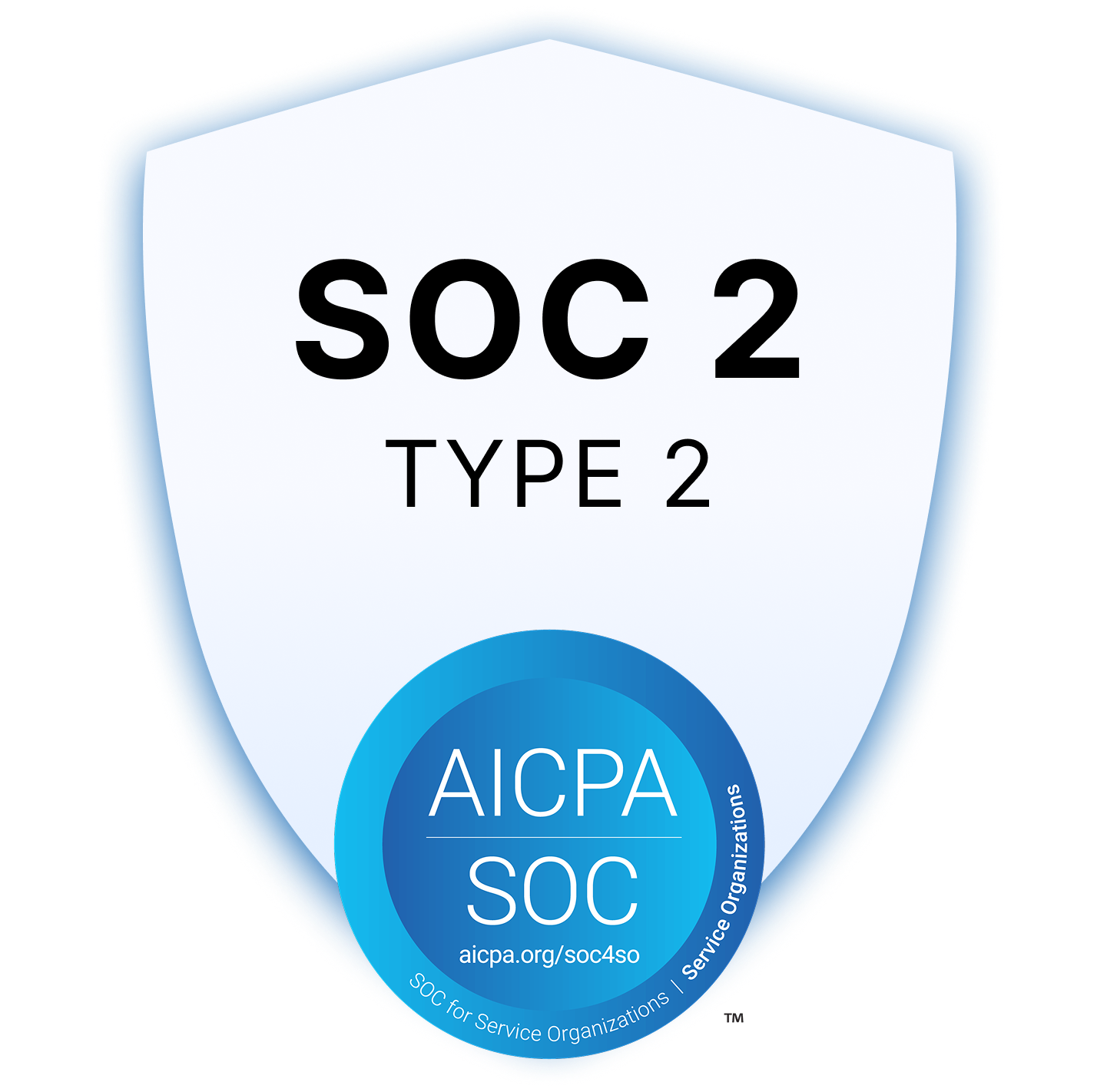The 16 Best HIPAA-Compliant Med Spa Software Solutions (2026)
In the rapidly evolving world of medical spas, effective scheduling, and management of appointments are crucial for delivering exceptional patient care and optimizing business operations.
To ensure the security and privacy of patient data, it is essential to utilize HIPAA-compliant software solutions.
This article highlights the top 16 HIPAA-compliant med spa software solutions for 2026. These software options provide robust features, customizable workflows, and advanced security measures to meet the unique needs of medical spas while maintaining compliance with the Health Insurance Portability and Accountability Act (HIPAA).
What Should You Look for in HIPAA-Compliant Med Spa Solutions?
When selecting HIPAA-compliant med spa software, consider the following key factors:
- HIPAA Compliance: Ensure that the software explicitly states its compliance with HIPAA regulations and has implemented the necessary security measures to protect patient data.
- Data Security: Look for software that employs robust encryption methods and advanced security protocols to safeguard patient information during transmission and storage.
- Appointment Management: Seek software that offers comprehensive appointment management features, including online booking, real-time availability, and automated reminders to enhance patient engagement and reduce no-show rates.
- Intuitive Interface: User-friendly software with an intuitive interface allows for easy navigation and streamlines the scheduling process, improving staff efficiency and patient satisfaction.
- Integration Capabilities: Consider software that seamlessly integrates with other essential tools and systems such as electronic health records (EHR), payment processors, and communication platforms to optimize workflows and eliminate manual data entry.
The 16 Best HIPAA-Compliant Med Spa Software
- Envision MedSpa
- Vagaro
- Mindbody
- AestheticsPro
- Noterro
- Zenoti
- Vcita
- SimplyBook.me
- Phorest
- Jane
- ClinicSense
- ChiroHD
- DrChrono
- Reservio
- UpVio
- Acuity Scheduling
1. Envision MedSpa
https://www.medspasoftware.com/
Envision MedSpa is a comprehensive online management solution specifically designed for medical spas. This software offers a range of features and tools to streamline day-to-day operations and enhance overall efficiency. From electronic treatment records and appointment tracking to credit card processing and automated marketing, Envision MedSpa caters to the unique needs of medical spa businesses. With its focus on providing essential functionalities, Envision MedSpa aims to optimize processes and support the growth of medical spas.

Features:
1. Electronic Treatment Records: Envision MedSpa Med Spa Software includes electronic treatment records, facilitating easy and efficient access to patient information and enhancing the delivery of personalized care.
2. Appointment Tracking: The software enables accurate tracking of appointments, ensuring efficient scheduling and reducing the risk of conflicts or overlaps.
3. Credit Card Processing: Envision MedSpa Med Spa Software offers credit card processing capabilities, allowing seamless and secure payment transactions for services rendered.
4. Online Patient Forms: This software provides the convenience of online patient forms, simplifying the documentation process and enhancing the overall patient experience.
5. Automated Marketing: Envision MedSpa Med Spa Software features automated marketing tools that help spas promote their services, engage with clients, and drive business growth.
Pros and Cons:
Pros:
1. Comprehensive Management: Envision MedSpa Med Spa Software provides a comprehensive suite of features and tools to manage various aspects of running a medical spa, helping to streamline operations and improve overall efficiency.
2. Electronic Treatment Records: The software's electronic treatment records feature allows easy access to patient information, enhancing the delivery of personalized care and improving documentation processes.
3. Automated Marketing: Envision MedSpa Med Spa Software's automated marketing capabilities enable spas to effectively promote their services and engage with clients, contributing to business growth and brand visibility.
Cons:
1. Learning Curve: Some users have reported a slight learning curve when initially getting accustomed to Envision MedSpa Med Spa Software's features and functionalities.
2. Limited Integrations: The software may have limited integrations with other third-party software systems, potentially requiring manual data entry or additional workarounds.
3. Pricing: The cost of Envision MedSpa Med Spa Software can be relatively higher compared to other software options available in the market.
Pricing:
Envision MedSpa offers two pricing tiers: Preferred, priced at $199 per month with a maximum of 25 users, and Ultimate, priced at $324 per month with a maximum of 50 users. The Preferred plan includes advanced business building and tracking tools, electronic medical records, and forms management. The Ultimate plan offers all the benefits of the Preferred plan along with additional features like dashboards, customization options, telemedicine, and online gift cards.
Reviews:
Envision MedSpa MedSpa has a 4.1 overall star rating, and 7 total reviews on Capterra.
2. Vagaro
Vagaro is a versatile salon, spa, and fitness software designed to assist businesses in building and managing their operations effectively. This all-in-one solution offers a wide range of features and tools to streamline appointment management, enhance customer engagement, and boost overall business efficiency. With its user-friendly interface and comprehensive functionalities, Vagaro enables professionals to showcase their expertise, attract new customers, and provide exceptional services. Let's explore the core features, pros and cons, pricing, and reviews of Vagaro.

Features:
1. Easy Booking and Payment: Vagaro simplifies the booking and payment process for customers, providing a seamless online experience that allows them to easily schedule appointments and make secure payments.
2. Appointment and Package Management: The software enables businesses to efficiently manage their schedules, appointments, and packages from any device, ensuring smooth operation and organization.
3. Marketing Tools: Vagaro offers built-in marketing tools that help businesses attract new customers through the Vagaro Marketplace and social media booking tools, while also providing options for retaining customers and boosting sales through text and email marketing.
4. Centralized Data Management: Vagaro provides a central location for businesses to manage their staff, client data, and payments, streamlining the entire process and improving efficiency.
5. Branding and Online Presence: With Vagaro, professionals can establish their brand presence by creating logos, websites, online stores, and branded apps, projecting a professional image and enhancing their online visibility.
Pros and Cons:
Pros:
1. Easy Booking and Payment: Vagaro ensures a seamless booking and payment experience for customers, simplifying the process and enhancing convenience.
2. Efficient Management: The software allows businesses to manage their schedules, staff, client data, and payments in one central location, streamlining operations and improving overall efficiency.
3. Marketing Tools: Vagaro offers built-in marketing tools that enable businesses to attract new customers, retain existing ones, and boost sales through targeted marketing strategies.
Cons:
1. Learning Curve: Some users have reported a slight learning curve when initially getting accustomed to Vagaro's features and functionalities.
2. Limited Integrations: The software may have limited integrations with other third-party software systems, potentially requiring manual data entry or additional workarounds.
Pricing:
Vagaro's pricing starts at $30 per month, and scales depending on the total number of bookable calendars are setup within your account.
Reviews:
Vagaro has a 4.7 overall star rating, and 3,128 total reviews on Capterra.
3. Mindbody
https://www.mindbodyonline.com/
MindBody is a comprehensive software solution that caters to the fitness, wellness, and beauty industries. Trusted by businesses worldwide, MindBody offers a range of features and tools designed to help businesses grow their brands and streamline their operations. With its user-friendly interface, advanced functionalities, and a focus on enhancing customer experiences, MindBody has become a go-to choice for businesses in the industry.

Features:
1. Online Booking: MindBody enables businesses to offer online booking capabilities, allowing customers to conveniently schedule appointments or classes through websites or mobile apps.
2. Class and Appointment Management: The software provides tools for managing class schedules, instructor availability, and appointment bookings, ensuring efficient resource allocation and minimizing scheduling conflicts.
3. Client Management: MindBody offers features to manage client profiles, track customer preferences, and store important information such as medical history and payment details, facilitating personalized experiences and improving customer relationships.
4. Point of Sale (POS): MindBody includes a robust point of sale system that supports secure payment processing, inventory management, and sales tracking, streamlining transactions and enhancing revenue management.
5. Reporting and Analytics: The software provides comprehensive reporting and analytics capabilities, offering insights into business performance, customer trends, and financial data, assisting in data-driven decision-making and business growth.
Pros and Cons:
Pros:
1. Versatile Functionality: MindBody offers a versatile range of features and tools that cater to various businesses in the fitness, wellness, and beauty industries, allowing customization to meet specific business needs.
2. Online Booking Convenience: The software's online booking feature enhances customer convenience and accessibility, enabling them to easily schedule appointments or classes from anywhere at any time.
3. Customer Relationship Management: MindBody's client management features help businesses build and maintain strong customer relationships by capturing and utilizing customer data effectively.
Cons:
1. Learning Curve: Some users have reported a slight learning curve when initially getting accustomed to MindBody's interface and functionality.
2. Limited Customization: While MindBody offers customization options, some users have mentioned limitations in fully tailoring the software to match specific business requirements.
3. Pricing: The cost of MindBody may vary depending on factors such as business size, location, and specific needs. It is recommended to visit the provided URL or contact MindBody directly to obtain accurate pricing information.
Pricing:
Mindbody does not provide open pricing data on their website. In order to get more information, you'll need to submit a request for a quote.
Reviews:
Mindbody has a 4.0 overall star rating, and 2658 total reviews on Capterra.
4. AestheticsPro
https://www.aestheticspro.com/
AestheticsPro is a trusted software solution that has been serving the medical aesthetics industry since 2008. With thousands of industry-leading professionals relying on its capabilities, AestheticsPro has established itself as a core component in medspa practices. AestheticsPro offers a comprehensive range of features designed to streamline operations, save time, and enhance overall efficiency. With its reputation as a recognized industry leader and a focus on customization and ease of use, AestheticsPro continues to shape the future of medical spa software.

Features:
1. E-Record Forms: AestheticsPro provides a comprehensive library of approximately 500 e-record forms, enabling efficient documentation and saving time for medspa owners.
2. Appointment Management: The software includes features for managing appointments, allowing for streamlined scheduling, reducing conflicts, and optimizing resource allocation.
3. Customer Relationship Management (CRM): AestheticsPro offers CRM functionalities to track and manage client data, providing personalized experiences and strengthening customer relationships.
4. Point of Sale (POS): The software includes a robust POS system that facilitates secure payment processing, inventory management, and sales tracking, ensuring seamless transactions and effective revenue management.
5. Reporting and Analytics: AestheticsPro provides comprehensive reporting and analytics capabilities, offering insights into business performance, financial data, and trends, assisting in data-driven decision-making.
Pros and Cons:
Pros:
1. Comprehensive E-Record Forms: AestheticsPro offers a vast library of e-record forms, saving time and effort for medspa owners when it comes to documentation.
2. Streamlined Appointment Management: The software's appointment management features enable efficient scheduling, reducing conflicts, and optimizing resource allocation.
3. Dedicated Account Manager: AestheticsPro provides a dedicated account manager to assist users with any needs or assistance they may require, ensuring personalized support.
Cons:
1. Limited Capability. Some users claim limited functionality for their use cases, including a lack of a mobile app for further ease-of-use.
Pricing:
AestheticsPro does not provide open pricing data on their website. In order to get more information, you'll need to submit a request for a quote.
Reviews:
AestheticsPro has a 4.4 overall star rating, and 364 total reviews on Capterra.
5. Noterro
Noterro is an online clinic management tool designed for healthcare providers, specifically catering to Massage Therapists, Physiotherapists, Chiropractors, and other practitioners. This practice management software offers a range of features to enhance the efficiency and organization of healthcare practices. With its medical charting software, SOAP notes software, patient assessment tools, and more, Noterro aims to support practitioners in running their practices effectively.

Features:
1. Medical Charting Software: Noterro provides medical charting software that allows healthcare providers to document patient information, treatment notes, and other essential details in a digital format, ensuring easy access and efficient record-keeping.
2. SOAP Notes Software: The software includes SOAP notes software, facilitating the creation and management of SOAP (Subjective, Objective, Assessment, and Plan) notes, enabling practitioners to document patient progress and treatment plans.
3. Predictive Charting: Noterro offers predictive charting capabilities, utilizing previous data and patterns to suggest charting options and streamline the charting process, saving time and effort for practitioners.
4. Patient Assessment Software: The software includes features for conducting patient assessments, allowing practitioners to gather information, track progress, and tailor treatment plans accordingly.
5. Online Booking and User Accounts: Noterro provides patient/client user accounts for online booking, allowing practitioners to manage appointments and invite users to create connections for seamless collaboration.
Pros and Cons:
Pros:
1. Mobile-Friendly Treatment Notes: Noterro offers treatment notes that can be completed on mobile devices, with the option of using voice-to-text functionality, providing flexibility and convenience for practitioners.
2. Waitlist Organization: The software includes a waitlist feature that simplifies the organization of waitlisted clients within the app, improving efficiency in appointment management.
3. Customer Service: Noterro is known for its responsive and helpful customer service, providing support throughout the user journey.
Cons:
1. Functionality: According to some Capterra reviews, users reporting some missing functionality that would be crucial to their duties
Pricing:
Noterro's pricing starts at $25 per month, with additional add-on features available upon subscription.
Reviews:
Noterro has a 4.7 overall star rating, and 364 total reviews on Capterra.
6. Zenoti
Zenoti is a cloud-based software designed to help spas, salons, and medical spas achieve operational excellence and drive business results. With a comprehensive range of features, Zenoti aims to streamline various aspects of business management, from appointment booking and POS to marketing and analytics. This all-in-one solution empowers businesses to enhance customer experiences, improve operational efficiency, and achieve growth.

Features:
1. Appointment Booking: Zenoti provides appointment booking capabilities, allowing businesses to schedule and manage appointments efficiently, ensuring smooth operations and minimizing scheduling conflicts.
2. Point of Sale (POS): The software includes a robust POS system that supports secure payment processing, inventory management, and sales tracking, facilitating seamless transactions and effective revenue management.
3. Online Booking: Zenoti offers online booking features, enabling customers to conveniently book services and appointments through websites or mobile apps, providing a seamless and convenient experience.
4. Marketing Tools: The software provides marketing functionalities, allowing businesses to create and implement marketing campaigns, promotions, and loyalty programs to attract and retain customers.
5. Analytics: Zenoti offers comprehensive analytics capabilities, providing actionable insights and data-driven decision-making to drive business growth and optimize operations.
Pros and Cons:
Pros:
1. Versatility and Customization: Zenoti offers the flexibility to customize most features according to business needs, providing businesses with tailored solutions.
2. Operational Excellence: The software helps businesses achieve operational excellence through streamlined processes, improved customer experiences, and comprehensive management tools.
3. All-in-One Solution: Zenoti provides a comprehensive suite of features, eliminating the need for multiple software solutions and facilitating centralized management and data integration.
Cons:
1. Expensive Emailing Program: Some users have mentioned that the built-in emailing program of Zenoti can be expensive, prompting them to seek alternative solutions or integrations.
2. Data Migration and Onboarding Challenges: The data migration process and onboarding experience for some users have been reported as less than ideal, with issues related to incorrect data transfer.
Pricing:
Zenoti does not provide open pricing data on their website. In order to get more information, you'll need to submit a request for a quote.
Reviews:
Zenoti has a 4.4 overall star rating, and 1,1013 total reviews on Capterra.
7. Vcita
Vcita is a versatile software solution designed to help businesses organize and grow their operations. With a wide range of features and capabilities, Vcita empowers businesses to manage client relationships, schedule appointments, collect payments, and deliver personalized services. By leveraging Vcita's functionalities, businesses can discover new growth opportunities, extend their brand presence, and enhance client engagement. With its focus on providing comprehensive tools for streamlined business management, Vcita aims to optimize processes and deliver unparalleled customer experiences.

Features:
1. Customer Data Management: Vcita serves as a centralized source for managing customer data, allowing users to efficiently access and organize important client information.
2. Appointment Scheduling: The software provides features for scheduling appointments, enabling businesses to manage their calendars, book appointments, and streamline the scheduling process.
3. Document Sharing: Vcita allows for easy sharing and collaboration on documents, facilitating efficient communication and document management within the software.
4. Workflow Management: The software includes workflow management capabilities that automate various parts of the sales process, such as email automation, contact record updates, and approval processes.
5. Online CRM: Vcita offers online CRM functionalities, allowing businesses to track client behavior, analyze data, and make informed decisions to optimize processes and improve results.
Pros and Cons:
Pros:
1. Business Organization and Growth: Vcita helps businesses organize their operations, discover growth opportunities, and extend their brand presence, facilitating business growth.
2. Personalized Services: The software enables businesses to deliver personalized services to clients, enhancing customer experiences and building strong client relationships.
3. Efficient Client Management: Vcita provides effective customer data management and appointment scheduling features, enabling businesses to efficiently manage client interactions and streamline processes.
Cons:
According to reviews on GetApp:
1. “The invoicing/billing system is not as robust as some other programs out there.”
2. “Invoices can only be paid by one person. They can't forward to someone for payment.”
3. “The only thing I wish it had was a more robust accounting system.”
Pricing:
Vcita's pricing starts at $24 per month for their essentials plan.
Reviews:
Vcita has a 4.5 overall star rating, and 249 total reviews on Capterra.
8. SimplyBook.me
SimplyBook.me is an online booking system designed to streamline appointment scheduling and booking processes for service-based industries. With its user-friendly interface and customizable features, SimplyBook.me allows businesses to define their services and providers, display availability, and enable clients to make bookings 24/7. This software offers a range of functionalities to improve workflows, enhance customer experiences, and optimize business operations. Whether it's spas, consultants, training courses, or other service-based businesses, SimplyBook.me provides a platform for efficient appointment management and customer engagement.

Features:
1. Online Booking System: SimplyBook.me offers an intuitive online booking system that allows businesses to accept appointments and bookings from clients, providing convenience and accessibility.
2. Appointment Tracking: The software enables businesses to track and manage appointments, helping to organize schedules, minimize conflicts, and improve overall efficiency.
3. Customer Notifications: SimplyBook.me provides features such as SMS and email reminders to clients, reducing no-shows and improving attendance rates.
4. Customization: The software offers customization options to tailor the booking process and interface according to business needs, allowing businesses to maintain their branding and create a seamless user experience.
5. Integration: SimplyBook.me integrates with other calendars, such as Google Calendar, to synchronize and manage appointments across platforms, ensuring updated and accurate scheduling.
Pros and Cons:
Pros:
1. User-Friendly Interface: SimplyBook.me offers a streamlined front-end user experience, making it easy for clients to book appointments and navigate through the booking process.
2. Business Efficiency: The software provides features that enhance business efficiency, such as email reminders, promotions, group packages, and social media booking, enabling businesses to maximize customer interactions and increase revenue.
3. Customer Support: SimplyBook.me has a responsive and knowledgeable customer service team, providing prompt assistance and a searchable resource center with helpful articles.
Cons:
According to reviews on GetApp:
1. “Sometimes my customer reviews disappear from the site which is annoying. My client have contacted me at time to say they were not able to book as the site was not allowing it for some reason.”
2. “One downside is paying a monthly or yearly fee for something you may only use intermittently.”
3. “I found I was unable to resent a confirmation email to a client, may be me, but I could not find a way through their booking to resend so had to PDF print their ticket and send via normal email.”
Pricing:
The pricing details of SimplyBook.me can be found on the provided URL . The software offers a free 14-day trial period with most features and up to 50 bookings. After the trial, users can choose to stay on a long-term free plan or upgrade to paid plans with varying features. The first paid plan is the Basic plan at $9.99/month, followed by the Standard plan at $29.99/month and the Premium plan at $59.99/month. Additional add-ons and custom plans are also available, which may incur additional costs depending on business requirements.
Reviews:
SimplyBook.me has a 4.6 overall star rating, and 1091 total reviews on Capterra.
9. Phorest
Phorest is a salon software designed to help salon owners enhance their business operations and provide excellent service to their clients. With a focus on getting clients in more often and increasing spending, Phorest offers a range of features to streamline salon management and improve customer experiences. From staff performance tracking to cardless checkout options, Phorest aims to optimize salon operations and drive business growth. With its commitment to excellence in service, Phorest empowers salon owners to deliver top-notch experiences and build strong client relationships. In this article, we will explore the core features, pros and cons, pricing, and reviews of Phorest.

Features:
1. Staff Performance Tracking: Phorest provides tools to monitor and assess staff performance, allowing salon owners to set goals, track achievements, and drive staff productivity.
2. Cardless Checkout: The software offers cardless checkout options through PhorestPay, enabling convenient payment processing and reducing the need for physical cards.
3. Ad Campaign Management: Phorest allows salon owners to run ads on platforms like Facebook and Instagram through the Phorest New Client Finder, helping to reach a wider audience and attract new clients.
4. Appointment Scheduling: The software provides robust appointment scheduling capabilities, allowing salon owners to manage client bookings, availability, and reminders.
5. Marketing and Client Management: Phorest offers marketing tools and features to help salon owners engage with clients, track client preferences, and implement loyalty programs to increase client retention and satisfaction.
Pros and Cons:
Pros:
1. Excellence in Service: Phorest places a strong emphasis on delivering excellence in service, ensuring that every support call is taken seriously, and striving to provide outstanding customer support.
2. Marketing and Client Engagement: The software offers marketing features that help salon owners attract new clients, increase client engagement, and implement effective loyalty programs.
3. Convenient Payment Options: Phorest's cardless checkout option through PhorestPay provides a seamless and convenient payment experience for both salon owners and clients.
Cons:
According to reviews on GetApp:
- “Based on my previous software company there was no charge and most of my booking made over night too, so in my eyes I am concerned about this.”
- “The company has hidden charges which they deduct at source so you can't see them or audit them.
- “They consistently over charge and apply higher charges to bills than your original contract and insist on payment by direct debit so its not easy to detect them.”
Pricing:
Phorest does not provide open pricing data on their website. In order to get more information, you'll need to submit a request for a quote.
Reviews:
Phorest has a 4.8 overall star rating, and 361 total reviews on Capterra.
10. Jane
Jane is a software solution designed to streamline and enhance various aspects of practice management for healthcare professionals. With its user-friendly interface and robust features, Jane assists practitioners in delivering efficient and effective care to their patients.

Features:
1. Appointment Scheduling: Jane offers comprehensive appointment scheduling capabilities, allowing practitioners to manage their schedules, set availability, and book appointments with ease.
2. Patient Management: The software provides tools for organizing and maintaining patient information, including demographics, medical history, and treatment notes.
3. Online Booking: Jane enables patients to book appointments online, providing convenience and accessibility while reducing administrative tasks for practitioners.
4. Billing and Invoicing: With Jane, healthcare professionals can efficiently handle billing and invoicing processes, including insurance claims, payment tracking, and generating invoices.
5. Telehealth Integration: The software supports telehealth capabilities, facilitating remote consultations and ensuring seamless virtual care experiences for both practitioners and patients.
Pros and Cons:
Pros:
1. User-Friendly Interface: Jane is praised for its intuitive and user-friendly interface, making it easy for healthcare professionals to navigate and utilize the software effectively.
2. Comprehensive Functionality: The software offers a wide range of features and tools to support practice management, ensuring practitioners can efficiently handle various aspects of their workflows.
3. Excellent Customer Support: Users appreciate the responsive and helpful customer support provided by the Jane team, assisting with technical issues and inquiries.
Cons:
1. Limited Customization Options: Some users have noted limitations in terms of customization options within the software, which may impact the ability to tailor it to specific practice requirements.
2. Learning Curve for New Users: While Jane is generally user-friendly, new users may experience a slight learning curve when first using the software due to its extensive functionality.
3. Pricing Structure: The pricing structure of Jane software is perceived by some users as complex or potentially costly, depending on the specific plan and practitioner count.
Pricing:
Jane's pricing starts at $79 USD per month for their base plan.
Reviews:
Jane has a 4.8 overall star rating, and 299 total reviews on Capterra.
11. ClinicSense
ClinicSense is a massage therapy software designed to streamline and optimize various aspects of healthcare business management. It offers a range of features aimed at enhancing scheduling, appointment management, SOAP note creation, and payment processing.

Features:
1. Online Scheduling: ClinicSense provides a user-friendly interface for online scheduling, allowing practitioners to efficiently manage their appointment calendars and improve patient experience.
2. SOAP Note Creation: The software offers built-in templates and short codes for creating SOAP notes, enabling practitioners to efficiently document patient treatments and progress.
3. Appointment Reminders: ClinicSense automates appointment reminders, reducing no-show rates and improving overall scheduling efficiency.
4. Payment Processing: The software facilitates secure and convenient payment processing, enabling healthcare businesses to streamline their billing procedures.
5. Reporting and Analytics: ClinicSense provides robust reporting and analytics capabilities, allowing practitioners to gain insights into their practice performance and make data-driven decisions.
Pros and Cons:
Pros:
1. Integration and Streamlining: Users appreciate ClinicSense's ability to seamlessly integrate scheduling, filing, and billing processes, resulting in improved efficiency and organization for their clinics.
2. User-Friendly Interface: The software is praised for its intuitive and easy-to-use interface, making it accessible to both technologically savvy and less tech-savvy users.
3. Responsive Support: ClinicSense's support team receives positive feedback for their prompt and helpful assistance in addressing any issues or questions users may have.
Cons:
1. Learning Curve: Some users note that there may be a slight learning curve when initially implementing ClinicSense, particularly for those less familiar with practice management software.
2. Limited Customization: ClinicSense may have limited customization options, which could restrict the ability to tailor the software to specific clinic requirements.
Pricing:
ClinicSense's pricing starts at $39 USD per month for their Lite plan, with the option for a 14-day free trial.
Reviews:
ClinicSense has a 4.8 overall star rating, and 401 total reviews on Capterra.
12. ChiroHD
ChiroHD is a chiropractic software designed to streamline practice management and enhance efficiency for chiropractors. With a user-friendly interface and a dedicated support team, ChiroHD offers a range of features that simplify tasks such as scheduling, record-keeping, and data collection.

Features:
1. Easy-to-Use Interface: ChiroHD is praised for its user-friendly interface, making it simple and intuitive for chiropractors to navigate and utilize the software effectively.
2. Comprehensive Record-Keeping: The software enables chiropractors to maintain detailed patient records, ensuring easy access to essential information and improving continuity of care.
3. Scheduling and Appointment Management: ChiroHD provides robust scheduling capabilities, allowing chiropractors to efficiently manage their appointments, reschedule if necessary, and avoid any scheduling conflicts.
4. Data Collection and Research: ChiroHD includes features that facilitate data collection for research studies, enabling chiropractors to contribute to the advancement of the field.
5. Mobile Accessibility: As a cloud-based solution, ChiroHD offers convenient access to patient records and practice management tools from anywhere, making it flexible for chiropractors on the go.
Pros and Cons:
Pros:
1. User-Friendly: Users appreciate ChiroHD's ease of use, finding it simple to navigate and make changes or updates within the software.
2. Comprehensive Record-Keeping: ChiroHD's robust record-keeping capabilities receive positive feedback, ensuring that no practice member falls through the cracks and records are easily accessible.
3. Continual Improvement: ChiroHD is commended for regularly adding new features and functionalities, such as an app for patients to schedule appointments and view their x-rays, enhancing the overall user experience.
Cons:
1. Limited Customization Options: Some users have noted limitations in terms of customization options within the software, which may impact the ability to tailor it to specific practice requirements.
Pricing:
ChiroHD's pricing starts at $300 per month, with additional sign-up fees and add ons available.
Reviews:
ChiroHD has a 4.8 overall star rating, and 62 total reviews on Capterra.
13. DrChrono
DrChrono is a comprehensive software solution designed to empower modern medical practices by providing essential platforms and services that enhance patient care through informed, interactive, and personalized experiences. With its open platform, DrChrono offers a range of features including telehealth, electronic health record (EHR), practice management, medical billing, and revenue cycle solutions.

Features:
1. Telehealth Capabilities: DrChrono enables healthcare providers to offer telehealth services, allowing them to connect with patients remotely, conduct virtual consultations, and provide quality care without physical visits.
2. Electronic Health Record (EHR): DrChrono offers a robust EHR system, facilitating efficient and secure management of patient records, including medical history, diagnoses, treatment plans, and medication information.
3. Practice Management: The software includes practice management features such as appointment scheduling, patient registration, billing, and administrative tasks, allowing healthcare practices to streamline their operations.
4. Medical Billing and Revenue Cycle Management: DrChrono provides tools for medical billing, insurance claims management, and revenue cycle optimization, helping practices maximize reimbursements and improve financial performance.
5. Extensible API and Marketplace: DrChrono offers an extensible API and a marketplace of applications, enabling integration with third-party tools and allowing healthcare providers to customize and enhance their software capabilities.
Pros and Cons:
Pros:
1. User-Friendly e-Prescribing Module: Users appreciate the user-friendliness of DrChrono's e-prescribing module, making it easier to manage medication prescriptions.
2. Comprehensive EHR: The software's EHR capabilities receive positive feedback for enabling efficient management of patient records and facilitating informed decision-making.
3. Extensibility: DrChrono's extensible API and marketplace allow users to enhance their software functionality by integrating with third-party applications.
Cons:
1. Downtime and Slowdowns: Users have reported occasional downtime, slowdowns, and bugs in the software, which can disrupt workflow and cause frustration.
2. Prescription Signature Process: Some users have mentioned the need for improvements in the prescription signature process, particularly in saving pending prescriptions for signing later.
Pricing:
DrChrono does not provide open pricing data on their website. In order to get more information, you'll need to submit a request for a quote.
Reviews:
DrChrono has a 4.0 overall star rating, and 467 total reviews on Capterra.
14. Reservio
Reservio is a versatile scheduling software designed to help businesses and professionals streamline their appointment and event management processes. With Reservio, users can benefit from features such as 24/7 online bookings, automatic SMS appointment reminders, promotion tools, and more. The software offers tailored solutions for various industries, including conferences and events, tutoring, and more. By simplifying administrative tasks and providing useful features, Reservio empowers users to focus on delivering exceptional services and maximizing their productivity.

Features:
1. 24/7 Online Bookings: Reservio enables businesses to accept appointment bookings and event registrations online, providing clients and customers with the convenience of booking anytime, anywhere.
2. Automatic SMS Appointment Reminders: The software sends automated SMS reminders to help reduce no-shows and improve customer attendance rates, ensuring smooth scheduling and better client engagement.
3. Promotion Tools: Reservio offers tools to promote services and events, allowing users to reach a wider audience and drive more bookings and registrations.
4. User-Friendly Interface: Reservio is known for its ease of use, providing a simple and intuitive interface that allows users to navigate and utilize the software efficiently.
5. Customization Options: The software offers customization features to adapt to users' specific needs, allowing businesses to tailor their booking workflows, branding, and communication settings.
Pros and Cons:
Pros:
1. Easy to Use: Reservio receives positive feedback for its user-friendly interface, making it accessible and easy to navigate for both businesses and customers.
2. Automated Reminders: Users appreciate the automatic SMS appointment reminders, which help reduce no-shows and improve overall attendance rates.
3. Promotion Tools: The promotion tools provided by Reservio are valued by users, as they enable businesses to effectively market their services or events and attract more customers.
Cons:
1. Specific industry focus: Reservio's specialization in specific industries may limit its suitability for businesses outside those sectors.
2. Limited integrations: Some users may find that the software has limited integration options with other third-party tools or platforms.
3. Pricing Structure: The pricing structure of Reservio may not be suitable for all business sizes or budgets, depending on their specific requirements.
Pricing:
Reservio's pricing starts at $10 per month for their Stater plan, and includes the option for a free 14-day trial.
Reviews:
Reservio has a 4.6 overall star rating, and 73 total reviews on Capterra.
15. UpVio
UpVio is a telemedicine platform that offers a plug-and-play solution for healthcare professionals. With a focus on HIPAA and GDPR compliance, UpVio provides advanced tools to maximize scheduling efficiency and streamline front desk processes. The software enables clear video calls directly integrated into the calendar and allows customization of business, staff, and service booking pages with unique features. UpVio aims to enhance the delivery of telemedicine services by providing a secure and user-friendly platform.

Features:
1. Plug-and-Play Telemedicine Platform: UpVio offers a ready-to-use telemedicine platform that allows healthcare professionals to provide virtual consultations and remote healthcare services.
2. HIPAA and GDPR Compliance: The software prioritizes data security and privacy by ensuring compliance with HIPAA and GDPR regulations, providing a secure environment for patient information.
3. Integrated Video Calls: UpVio seamlessly integrates video calls into the scheduling process, allowing healthcare professionals to conduct virtual appointments with patients in a clear and efficient manner.
4. Customizable Booking Pages: Users can customize their business, staff, and service booking pages with unique features, allowing for a personalized and branded experience for patients.
5. Scheduling Efficiency: UpVio provides advanced scheduling tools to optimize appointment management, helping healthcare professionals streamline their workflows and improve overall efficiency.
Pros and Cons:
Pros:
1. Ease of Use: Users appreciate the user-friendly interface of UpVio, making it accessible and straightforward to navigate for both healthcare professionals and patients.
2. Secure and Compliant: UpVio's commitment to HIPAA and GDPR compliance ensures the security and confidentiality of patient data, instilling trust in users.
3. Integrated Video Calls: The seamless integration of video calls within the platform eliminates the need for external software, providing a convenient and unified solution for virtual consultations.
Cons:
1. Limited Integrations: Some users may find that UpVio has limited integration options with other third-party systems or tools, which may impact their workflow if they rely on specific software.
Pricing:
Upvio is offered across three pricing plans, outlined below:
- Scheduler: $20/user/month
- Telehealth (includes video, chat, forms, and more): $48/user/month
- Enterprise (for teams of 50+ users): Custom pricing available on request.
Reviews:
Upvio has a 4.7 overall star rating, and 54 total reviews on Capterra.
16. Acuity Scheduling
https://www.acuityscheduling.com/
Acuity Scheduling is a powerful software solution designed to simplify and optimize the appointment scheduling process for businesses. With Acuity, businesses can manage multiple locations and employees, customize their calendars to show specific availability, and offer clients the flexibility to easily schedule, cancel, and reschedule appointments. The software also provides automated reminders to help keep clients prompt and ensure efficient scheduling. Acuity Scheduling aims to streamline appointment management, enhance client experience, and improve overall scheduling efficiency for businesses of all types.

Features:
1. Multi-Location and Employee Management: Acuity allows businesses to manage appointments and schedules for multiple locations and employees from a centralized platform, providing a comprehensive overview of all appointments and availability.
2. Customizable Calendars: Users have the flexibility to customize their calendars and selectively display availability to clients, allowing businesses to control the booking options and maintain a streamlined scheduling process.
3. Automated Reminders: Acuity sends automated reminders to clients, reducing no-shows and keeping appointments on track. Reminders can be customized and delivered through email or SMS notifications.
4. Self-Service Appointment Management: Clients can easily cancel or reschedule appointments themselves, reducing the administrative burden on businesses and providing convenience for clients.
5. Time Zone Adjustment: Acuity automatically adjusts for different time zones, ensuring accurate scheduling for clients across various regions.
Pros and Cons:
Pros:
1. Flexibility in Scheduling: Acuity offers various scheduling options, including customizable availability, time zone adjustments, and the ability to group specific call types together, providing businesses with flexibility in managing appointments.
2. Efficient Client Experience: With features like self-service appointment management and automated reminders, Acuity enhances the client experience by providing convenience, reducing no-shows, and improving overall communication.
3. Multi-Location and Employee Management: Acuity's capability to manage appointments and schedules for multiple locations and employees in a centralized system simplifies administration and provides a comprehensive overview of operations.
Cons:
1. Learning Curve: Some users may find Acuity's setup and customization process initially challenging, requiring a learning curve to fully utilize all features and configurations.
2. Limited Customization: While Acuity offers customization options, some users may find certain aspects, such as deleting appointment types, to be a tedious process.
Pricing:
The pricing for Acuity Scheduling starts at $14 per month. Acuity Scheduling has 3 different plans:
- Emerging at $14 per month
- Growing at $23 per month
- Powerhouse at $45 per month
Reviews:
Acuity Scheduling has a 4.8 overall star rating, and 5,455 total reviews on Capterra.
Closing Thoughts on HIPAA-Compliant Med Spa Software
Staying ahead in the dynamic landscape of medical spas requires efficient scheduling and appointment management practices, all while prioritizing the security and confidentiality of patient information.
The 16 HIPAA-compliant med spa software solutions highlighted in this article offer comprehensive features, customizable workflows, and stringent security measures to meet the specific requirements of medical spas.
By embracing these advanced software solutions, medical spas can enhance patient care, streamline operations, and ensure compliance with the stringent guidelines of the Health Insurance Portability and Accountability Act (HIPAA).
Investing in the right software can pave the way for success in delivering exceptional experiences and maintaining the trust and confidence of both patients and staff in the ever-evolving world of medical spas.