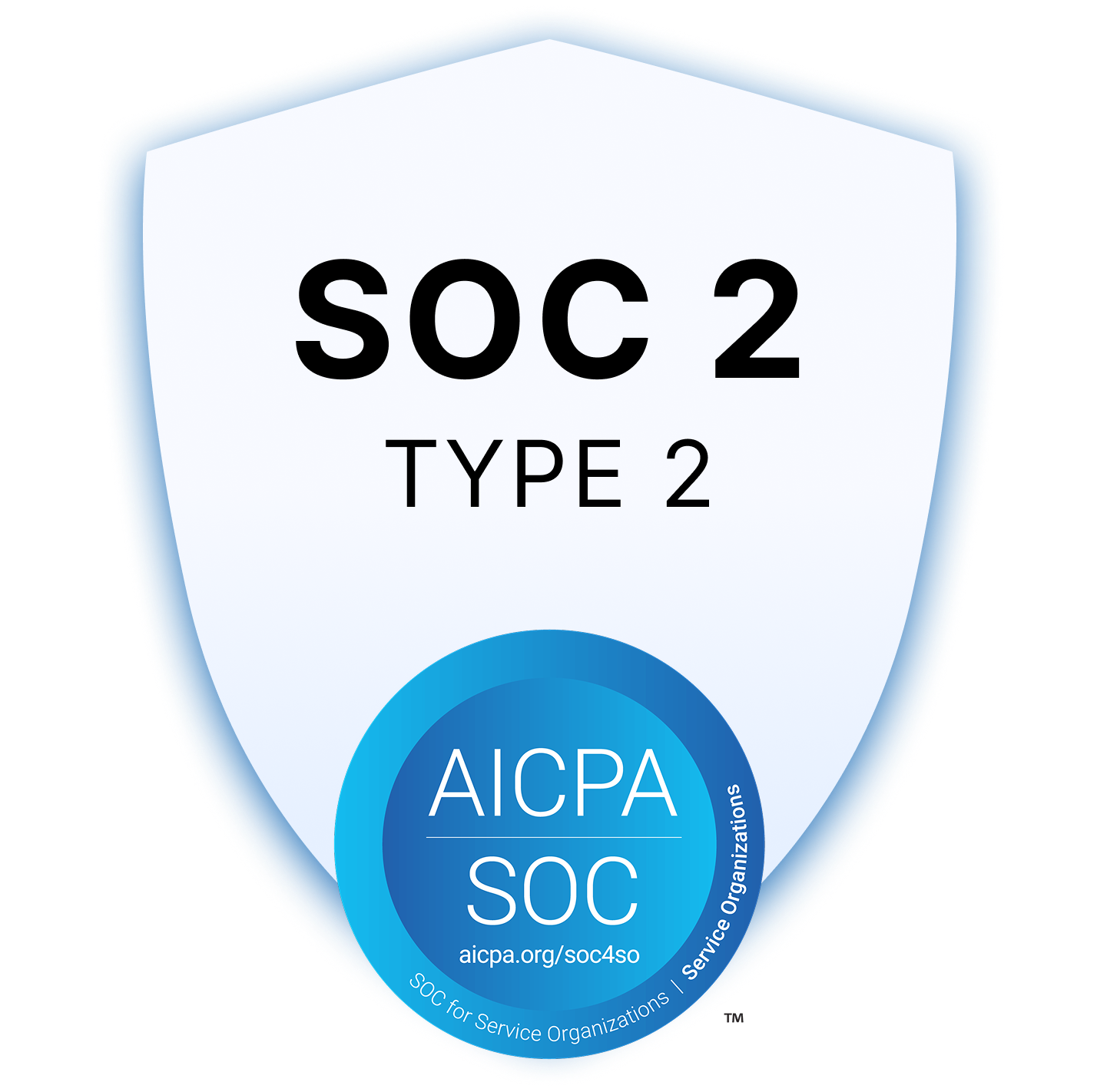The 33 Best HIPAA-Compliant SMS Text Messaging Software (2026)
In an era of digital technology and rapid communication, the healthcare industry is continuously evolving, leveraging these advancements to improve patient care, streamline processes, and enhance communication.
HIPAA-compliant SMS text messaging software refers to applications or platforms designed specifically to allow healthcare providers to send text messages containing protected health information (PHI) to patients or other healthcare entities, while adhering to the stringent privacy and security regulations outlined in the Health Insurance Portability and Accountability Act (HIPAA). These systems ensure that communication remains secure and confidential, mitigating the risk of data breaches and maintaining patient trust.
In the dynamic field of healthcare, this software category is of paramount importance. It not only facilitates prompt communication but also allows healthcare professionals to engage with patients in a more personalized manner, potentially improving treatment outcomes.
Let’s take a deeper look at the 33 best hipaa-compliant SMS test messaging software solutions on the market.
What Should You Look for in HIPAA-Compliant SMS Software?
- Security: The first and foremost aspect to look for is robust security measures. The software should offer end-to-end encryption, secure servers, and strong access controls to protect PHI.
- HIPAA Compliance: Ensure the vendor guarantees HIPAA compliance. They should have measures in place to meet all the requirements of the HIPAA Security Rule, and possibly offer a Business Associate Agreement (BAA).
- Ease of Use: The software should be user-friendly for both healthcare professionals and patients. Look for intuitive interfaces and straightforward processes for sending and receiving messages.
- Integration Capabilities: The software should easily integrate with your existing healthcare IT infrastructure, such as Electronic Health Records (EHR) or Practice Management Systems (PMS).
- Audit Trails: Look for a system that provides comprehensive audit trails. This feature allows you to track all activities related to PHI, which is essential for maintaining compliance and conducting any necessary investigations.
- Reliable Support: A responsive and knowledgeable customer support team is crucial. They should be able to help you navigate any issues that arise, as well as provide guidance on how to use the software effectively and compliantly.
- Cost Effectiveness: Consider the pricing structure and ensure it aligns with your budget. Affordable solutions that don't compromise on security and compliance are ideal.
- Patient Engagement Features: Features that enhance patient engagement, like automated reminders or personalized messages, can improve patient care and streamline workflows.
Selecting the right HIPAA-compliant SMS text messaging software is crucial for ensuring efficient and secure communication within your healthcare organization. Each feature plays a vital role in maintaining compliance, enhancing patient care, and streamlining healthcare processes.
The 33 Best HIPAA-Compliant SMS Software
- TigerConnect
- OhMD
- Luma Health
- Revenue Well
- Spok
- Klara
- Trillian
- Twilio
- SnapEngage
- Bloomtext
- Updox
- Solutionreach
- Spruce Health
- Notifyd
- Rhinogram
- Weave
- Medchat
- Providertech
- Symplr
- QliqSoft
- Rocket.Chat
- Buzz
- Dr First Backline
- OnPage
- VSee
- BlueNote
- Relatient
- Brosix
- Curogram
- Textline
- Hucu.ai
- PerfectServe
- Broadvoice
1. TigerConnect
TigerConnect is a mobile-first, secure communication and collaboration platform for healthcare organizations. It helps care teams communicate more effectively and efficiently, improve patient outcomes, and reduce costs. TigerConnect is used by over 30,000 healthcare organizations in the United States and Canada.

Features
TigerConnect offers a wide range of features to help healthcare organizations improve communication and collaboration. Some of the key features include:
- Secure messaging: TigerConnect uses end-to-end encryption to protect all messages, attachments, and images.
- Real-time alerts: TigerConnect sends real-time alerts to care teams about important events, such as changes in patient status or lab results.
- On-call scheduling: TigerConnect automates the on-call scheduling process, making it easier for care teams to manage their schedules.
- Clinical documentation: TigerConnect integrates with electronic health records (EHRs) to make it easy for care teams to document patient care.
- Patient engagement: TigerConnect allows patients to communicate with their care teams securely through a mobile app.
Pros and Cons
Pros:
- Secure: TigerConnect uses end-to-end encryption to protect all messages, attachments, and images.
- Efficient: TigerConnect helps care teams communicate more effectively and efficiently, which can lead to improved patient outcomes and reduced costs.
- Easy to use: TigerConnect is easy to use for both care teams and patients.
- Affordable: TigerConnect is affordable for most healthcare organizations.
Cons:
- Not all features are available in all countries.
- Some users have reported technical issues.
- The mobile app can be slow at times.
Pricing
TigerConnect pricing is based on the number of users and the features that are selected. The starting price is $10 per user per month.
Reviews
TigerConnect has a rating of 4.5 out of 5 stars on Capterra, based on over 1,000 reviews.
2. OhMD
OhMD is a HIPAA-compliant healthcare communication platform that allows healthcare providers to communicate with patients and colleagues through secure text messaging, video visits, and other features. OhMD is designed to improve the patient experience, streamline communication, and keep patients healthy.

Features
- Two-way Texting: OhMD offers patient communications via SMS text message or an encrypted message link, eliminating the need for patients to download a separate app. This feature is designed to increase the efficiency of care teams, bringing high patient call volumes under control and saving staff members hours each day. It also promotes patient retention and favorable online reviews through personal and efficient text communication.
- Video Visits: With OhMD, healthcare professionals can launch a patient video visit in a single tap from a text message. This feature provides easy telehealth access to patients without the need for portal logins, passwords, or app downloads. It encourages better patient communication and more efficient care, meeting patient preferences, and ensuring high-quality outcomes.
- Patient Calling: This feature allows care teams to make phone calls directly to patients' cell phones from the office number. The Virtual Phone Assistant can transcribe calls automatically, track the time spent on calls, and transfer this data to an EHR for easy billing. OhMD's patient calling feature streamlines communication with patients and enhances care team efficiency.
- Live Website Chat: OhMD's live chat feature is designed to increase new patient acquisition by providing website visitors with an easy way to ask questions and set up appointments. Customizable to match an organization's branding, the live chat feature is intended to improve patient satisfaction by delivering an exceptional patient experience.
- Auto Messages (Automation): OhMD's Autopilot feature brings automation together with human conversations for highly effective patient communication. By automating common workflows like appointment scheduling, prescription refills, and patient referrals, it reduces the hours care team members spend on administrative tasks each day. The Autopilot feature also helps cut down high patient call volumes and address issues associated with short-staffing.
Pros and Cons
Pros
- HIPAA compliant
- Easy to use
- Affordable
- Wide range of features
- Excellent customer support
Cons
- Some features can be complex to set up
- Not all EHRs are integrated
- Some users have reported technical issues
Pricing
OhMD offers a variety of pricing plans to fit the needs of different healthcare organizations. Plans start at $99 per month for up to 10 users.
Reviews
OhMD has a 4.5 out of 5 star rating on Capterra based on over 100 reviews.
3. Luma Health
Luma Health is a patient engagement platform that helps healthcare organizations improve patient outcomes and increase revenue. The platform provides a single view of the patient, automates communication and tasks, and empowers patients to take control of their health.

Features
Luma Health's core features include:
- Patient engagement: The platform provides a variety of tools to help healthcare organizations engage with patients, including secure messaging, appointment reminders, and educational resources.
- Clinical workflow automation: Luma Health automates a variety of clinical tasks, such as pre-registration, scheduling, and follow-up. This frees up staff time to focus on patient care.
- Revenue cycle management: Luma Health helps healthcare organizations improve their revenue cycle management by automating billing and collections. This can lead to increased revenue and improved cash flow.
- Analytics: Luma Health provides a variety of analytics tools that help healthcare organizations track patient engagement, clinical outcomes, and revenue. This data can be used to improve patient care and operations.
Pros and Cons
Pros
- Improves patient engagement
- Automates clinical workflow
- Improves revenue cycle management
- Provides valuable analytics
Cons
- Can be expensive
- Not all features are available in all plans
- Some users have reported technical issues
Pricing
Luma Health offers a variety of pricing plans to meet the needs of different healthcare organizations. Plans start at $2,500 per month and include a variety of features and support options.
Reviews
Luma Health has a rating of 4.5 out of 5 stars on Capterra, based on over 100 reviews.
4. RevenueWell
RevenueWell is an all-in-one dental practice marketing and patient communication platform. It helps dental practices automate and streamline many common marketing and communications tasks, such as scheduling, confirming appointments, answering account-related questions, sending postcards, and processing payments. RevenueWell also provides practice management tools, such as patient records, billing, and insurance claims.

Features
The five core features of RevenueWell are:
- Marketing: RevenueWell helps dental practices attract new patients and build relationships with existing patients through a variety of marketing tools, such as email marketing, social media marketing, and website design.
- Patient Communication: RevenueWell helps dental practices communicate with patients more effectively through a variety of tools, such as appointment reminders, patient surveys, and patient portals.
- Practice Management: RevenueWell provides dental practices with a variety of practice management tools, such as patient records, billing, and insurance claims.
- Reporting and Analytics: RevenueWell provides dental practices with a variety of reporting and analytics tools to help them track their progress and make informed decisions about their business.
- Support: RevenueWell offers a variety of support options to help dental practices get the most out of their software, such as online support, phone support, and live chat.
Pros and Cons
Pros
- Easy to use
- Affordable
- Wide range of features
- Excellent customer support
Cons
- Some features are not as robust as others
- Can be difficult to customize
- Not all features are available in all plans
Pricing
RevenueWell offers a variety of pricing plans to fit the needs of different dental practices. Plans start at $199 per month and go up to $999 per month.
Reviews
RevenueWell has a rating of 4.5 out of 5 stars on Capterra based on over 1,000 reviews.
5. Spok
Spok is a healthcare communications platform that helps organizations improve the efficiency and effectiveness of their clinical communications. Spok's platform provides a single point of contact for clinicians to send and receive messages, including text, voice, and video. Spok also offers a variety of features to help organizations automate their workflows, such as patient alerts, clinician consults, and code calls.

Features
Spok offers a wide range of features to help organizations improve their clinical communications. Some of the key features include:
- Secure messaging: Spok's messaging platform is HIPAA-compliant and provides end-to-end encryption to protect patient data.
- Automated workflows: Spok offers a variety of features to automate clinical workflows, such as patient alerts, clinician consults, and code calls.
- Single point of contact: Spok provides a single point of contact for clinicians to send and receive messages, regardless of their location or device.
- Mobile app: Spok offers a mobile app that allows clinicians to send and receive messages from anywhere.
- Reporting and analytics: Spok offers a variety of reporting and analytics tools to help organizations track the effectiveness of their clinical communications.
Pros and Cons
Pros
- Secure messaging
- Automated workflows
- Single point of contact
- Mobile app
- Reporting and analytics
Cons
- Can be expensive
- Not all features are available in all plans
- Some features can be complex to use
Pricing
Spok offers a variety of pricing plans to fit the needs of different organizations. Pricing is based on the number of users and the features that are selected.
Reviews
Spok has a rating of 4.5 out of 5 stars on Capterra, based on over 100 reviews.
6. Klara
Klara is a cloud-based software platform that helps healthcare providers improve patient engagement and communication. With Klara, providers can securely message patients, schedule appointments, and provide care through video visits. Klara also offers a variety of other features to help providers streamline their workflows and improve the patient experience.

Features
- Secure messaging: Klara provides a HIPAA-compliant way for providers to message patients. Messages can be sent and received through the Klara app, the Klara website, or by phone.
- Appointment scheduling: Klara makes it easy for patients to schedule appointments online. Patients can search for available appointments, view provider profiles, and book appointments without having to call the office.
- Video visits: Klara offers video visits so that providers can see patients without having to meet in person. Video visits are a convenient and affordable way for patients to receive care.
- Workflow automation: Klara can automate a variety of tasks, such as sending appointment reminders, collecting patient information, and scheduling follow-up appointments. This can help providers save time and improve efficiency.
- Patient portal: Klara offers a patient portal where patients can access their medical records, view test results, and message their providers. The patient portal can help patients stay informed about their care and participate more actively in their healthcare.
Pros and Cons
Pros
- HIPAA compliant
- Secure messaging
- Appointment scheduling
- Video visits
- Workflow automation
- Patient portal
Cons
- Can be expensive
- Not all features are available in all plans
- Some users have reported technical difficulties
Pricing
Klara offers a variety of pricing plans to fit the needs of different healthcare providers. Plans start at $199 per month and include a variety of features, such as secure messaging, appointment scheduling, and video visits. More advanced plans are available for larger practices and organizations.
Reviews
Klara has a rating of 4.5 out of 5 stars on Capterra, based on over 100 reviews.
7. Trillian
Trillian is a free and open-source instant messaging client that supports a variety of protocols, including AIM, MSN, Yahoo!, and Google Talk. It is available for Windows, Mac, Linux, and Android. Trillian is known for its clean interface, its ability to sync across multiple devices, and its support for a wide range of features.

Features
- Support for multiple protocols: Trillian supports a wide range of instant messaging protocols, including AIM, MSN, Yahoo!, and Google Talk. This means that you can use Trillian to communicate with people on all of the major IM networks.
- Clean interface: Trillian has a clean and uncluttered interface that makes it easy to use. The main window is divided into two sections: the left side shows a list of your contacts, and the right side shows a chat window.
- Syncing across multiple devices: Trillian can sync your contacts and chat history across multiple devices. This means that you can start a conversation on your computer and then pick it up on your phone or tablet.
- Support for a wide range of features: Trillian supports a wide range of features, including file sharing, group chat, and voice chat.
Pros and Cons
Pros
- Free and open-source
- Supports a wide range of protocols
- Clean interface
- Syncing across multiple devices
- Support for a wide range of features
Cons
- Not as popular as some other IM clients
- Some features are not available on all platforms
- Can be difficult to configure
Pricing
Trillian is free to use for personal use. For businesses, there are two pricing plans: Trillian for Business and Trillian for Enterprise. Trillian for Business starts at $10 per user per month, and Trillian for Enterprise starts at $20 per user per month.
Reviews
Trillian has a rating of 4.5 out of 5 stars on Capterra, based on over 100 reviews.
8. Twilio
Twilio is a cloud communications platform that enables businesses to programmatically make and receive phone calls, send and receive text messages, and build video chat applications. Twilio's APIs are simple to use and can be integrated with any programming language or platform. This makes it a popular choice for businesses of all sizes, from startups to enterprises.

Features
Twilio's core features include:
- Phone calls: Twilio's APIs allow businesses to make and receive phone calls from anywhere in the world.
- Text messages: Twilio's APIs allow businesses to send and receive text messages.
- Video chat: Twilio's APIs allow businesses to build video chat applications.
- Programmable chat: Twilio's APIs allow businesses to build chat applications.
- Authentication: Twilio's APIs allow businesses to authenticate users and verify their identities.
Pros and Cons
Pros
- Twilio's APIs are simple to use and can be integrated with any programming language or platform.
- Twilio's APIs are highly scalable and can handle even the most demanding traffic.
- Twilio offers a wide range of features, including phone calls, text messages, video chat, and more.
- Twilio has a strong track record of reliability and uptime.
Cons
- Twilio's pricing can be complex and difficult to understand.
- Twilio's APIs can be difficult to troubleshoot if something goes wrong.
- Twilio's customer support is not always responsive.
Pricing
Twilio's pricing is based on a pay-as-you-go model. The cost of each API call or message varies depending on the region and the type of communication. Twilio also offers a variety of pricing plans for businesses of all sizes.
Reviews
Twilio has a rating of 4.5 out of 5 stars on Capterra, based on over 10,000 reviews.
9. SnapEngage
SnapEngage is a live chat software that helps businesses improve customer engagement and satisfaction. It offers a variety of features, including live chat, chatbots, and analytics. SnapEngage is used by businesses of all sizes, from startups to Fortune 500 companies.

Features
The five core features of SnapEngage are:
- Live chat: SnapEngage's live chat feature allows businesses to connect with customers in real time. Customers can use live chat to ask questions, get help, or make a purchase.
- Chatbots: SnapEngage's chatbots can answer customer questions, provide support, and even make sales. Chatbots can be used to automate tasks and free up human agents to focus on more complex issues.
- Analytics: SnapEngage's analytics tools provide businesses with insights into customer behavior. This information can be used to improve the customer experience and increase sales.
- Integrations: SnapEngage integrates with a variety of other software, including CRM systems, help desk software, and social media platforms. This makes it easy for businesses to connect with customers across all channels.
- Security: SnapEngage is committed to security. All customer data is encrypted and protected.
Pros and Cons
Pros:
- Easy to use
- Affordable
- Wide range of features
- Excellent customer support
- Highly secure
Cons:
- Some features can be complex to set up
- Not as customizable as some other live chat software
- Some users have reported bugs
Pricing
SnapEngage offers a variety of pricing plans, starting at $49 per month. The price of the plan depends on the number of agents, features, and integrations you need.
Reviews
SnapEngage has a 4.5 star rating on Capterra, based on over 1,000 reviews.
10. BloomText
BloomText is a secure, HIPAA-compliant communication platform that allows healthcare professionals to communicate with patients, clients, and staff through SMS text messaging. With BloomText, you can send appointment reminders, collect documents from patients, broadcast updates to a group of contacts, create group chats, and follow up after a visit. BloomText is easy to use and can be accessed from any device.

Features
- Secure messaging: BloomText is HIPAA-compliant and uses end-to-end encryption to protect your data.
- Easy to use: BloomText is easy to set up and use, and it can be accessed from any device.
- Flexible: BloomText can be used for a variety of purposes, including appointment reminders, patient education, and follow-up care.
- Affordable: BloomText is affordable and offers a variety of pricing plans to fit your budget.
- Supportive: BloomText offers 24/7 customer support to help you get the most out of your account.
Pros and Cons
Pros
- HIPAA-compliant
- End-to-end encryption
- Easy to use
- Flexible
- Affordable
- 24/7 customer support
Cons
- Some features are only available in the premium plan
- The mobile app can be buggy at times
- The user interface could be improved
Pricing
BloomText offers a variety of pricing plans to fit your budget. The Basic plan starts at $19 per month and includes unlimited messages, appointment reminders, and patient education. The Premium plan starts at $49 per month and adds features such as group chats, follow-up care, and unlimited documents.
Reviews
BloomText has a 4.5 star rating on Capterra based on over 100 reviews.
11. Updox
Updox is a cloud-based software platform that provides a suite of tools for healthcare providers to improve their practice efficiency and patient engagement. The platform includes features such as telehealth, secure messaging, patient portals, and electronic faxing. Updox is HIPAA compliant and can be integrated with most major electronic health records (EHR) systems.

Features
Updox offers a wide range of features to help healthcare providers improve their practice efficiency and patient engagement. Some of the key features include:
- Telehealth: Updox offers a HIPAA-compliant telehealth platform that allows providers to see patients remotely.
- Secure messaging: Updox provides a secure messaging platform that allows providers to communicate with patients and other healthcare providers.
- Patient portals: Updox offers a patient portal that allows patients to access their medical records, schedule appointments, and communicate with their providers.
- Electronic faxing: Updox offers a HIPAA-compliant electronic faxing service that allows providers to send and receive faxes securely.
Pros and Cons
Pros
- HIPAA compliant
- Integrates with most major EHR systems
- Wide range of features
- Affordable
Cons
- Some features can be complex to use
- Customer support can be slow to respond
- Not all features are available in all plans
Pricing
Updox offers a variety of pricing plans to fit the needs of different healthcare providers. The plans start at $99 per month for a solo practice and go up to $499 per month for a large practice.
Reviews
Updox has a rating of 4.5 out of 5 stars on Capterra based on over 100 reviews.
12. Solutionreach
https://www.solutionreach.com/
Solutionreach is a patient retention and engagement platform that helps healthcare providers build personalized relationships with their patients, improve care outcomes, and optimize staff time and satisfaction. The platform offers a variety of features to help providers automate their communications, track patient progress, and provide better care.

Features
The five core features of Solutionreach are:
- Patient communication: Send personalized messages to patients via email, text, and phone calls.
- Appointment reminders: Send automated appointment reminders to patients.
- Patient engagement: Track patient progress and provide personalized feedback.
- Staff productivity: Automate tasks to free up staff time for more important work.
- Practice management integration: Integrate with your existing practice management software.
Pros and Cons
Pros
- Easy to use
- Affordable
- Wide range of features
- Excellent customer support
Cons
- Can be overwhelming for first-time users
- Some features are not available on all plans
- Integration with practice management software can be complex
Pricing
Solutionreach offers a variety of pricing plans to fit the needs of any healthcare practice. Plans start at $199 per month for up to 10 users.
Reviews
Solutionreach has an average rating of 4.5 out of 5 stars on Capterra, based on over 1,000 reviews.
13. Spruce Health
Spruce Health is a communication and digital care platform designed for a world where most care occurs outside the exam room. Spruce consolidates and digitizes communications between providers, their patients and their own staff. Spruce is an online interface and app that makes it simple and easy to text, email, call, message or even give remote care right to your patients.

Features
- Secure Messaging: Spruce Health offers a HIPAA-compliant secure messaging system. This system is designed to ensure the privacy and confidentiality of patient information during exchanges. It allows healthcare professionals to communicate securely with patients, share files, and keep a record of all correspondences. This feature is fundamental in maintaining trust and confidentiality in the healthcare professional-patient relationship.
- Phone System: The software includes a robust phone system that supports SMS texting and voicemail transcription. This allows healthcare providers to stay connected with their patients through traditional phone-based communication. The voicemail transcription service can save professionals time by transcribing voice messages into text format, allowing for quick reading and response.
- Video Visits: Spruce Health enables healthcare providers to offer virtual visits anywhere through its secure video calling feature. This form of telemedicine is increasingly valuable, particularly in a post-pandemic world, where remote healthcare has become the norm. Virtual visits can save time for both patients and doctors, eliminate travel time, and facilitate access to healthcare for patients in remote locations.
- E-Fax: The Spruce Health software incorporates e-fax capability, allowing users to send and receive faxes directly from their phone. This feature digitizes a traditionally paper-heavy process, making it more convenient and environmentally friendly. Healthcare professionals can receive patient documents, send prescriptions to pharmacies, and share records with other professionals all through their mobile device.
- Team Messaging: Spruce Health's software includes individual and group secure team messaging with task assignment features. This encourages better collaboration among healthcare teams, facilitating efficient communication and task delegation. Team members can quickly share patient updates, discuss treatment plans, and ensure everyone is informed of their responsibilities. This feature can greatly enhance workflow management and overall team coordination.
Pros and Cons
Pros
- HIPAA compliant
- Easy to use
- Affordable
- Wide range of features
- Excellent customer support
Cons
- Some features are not available on the free plan
- The mobile app can be buggy at times
- The search function could be improved
Pricing
Spruce Health offers a variety of pricing plans to fit the needs of any practice. The plans start at $49 per month for a single provider and go up to $499 per month for a large practice. There is also a free plan that includes basic features.
Reviews
Spruce Health has a rating of 4.5 out of 5 stars on Capterra, based on over 100 reviews.
14. Notifyd
Notifyd is a HIPAA compliant messaging app that helps home healthcare organizations communicate more effectively, securely, and compliantly. The app allows employees to send and receive messages, share documents, and take images and videos, all from their phones or desktop computers. Notifyd also integrates seamlessly with many of the leading home healthcare software solutions.

Features
The five core features of Notifyd are:
- Secure messaging: All messages sent through Notifyd are encrypted and protected by HIPAA compliance standards.
- Document sharing: Employees can easily share documents with each other, even if they are not on the same team.
- Image and video sharing: Employees can take and share images and videos with each other, which can be helpful for documenting care or communicating with patients.
- Integrations: Notifyd integrates with many of the leading home healthcare software solutions, making it easy to share information between systems.
- Mobile app: Notifyd is available as a mobile app for both iOS and Android devices, so employees can stay connected even when they are on the go.
Pros and Cons
Pros
- HIPAA compliant
- Secure messaging
- Document sharing
- Image and video sharing
- Integrations
- Mobile app
Cons
- Can be expensive
- Not all features are available in all plans
- Some users have reported technical issues
Pricing
Notifyd offers a variety of pricing plans to fit the needs of different organizations. Plans start at $49 per month for up to 10 users.
Reviews
Notifyd has an average rating of 4.5 out of 5 stars on Capterra, based on over 100 reviews.
15. Rhinogram
Rhinogram is a cloud-based, HIPAA-compliant digital communication and virtual care platform that helps healthcare providers improve patient engagement, reduce costs, and improve clinical outcomes. Rhinogram's platform allows providers to communicate with patients via text message, video chat, and phone calls, and to provide virtual care visits. Rhinogram also integrates with most EHR and PMS systems, making it easy to use and manage.

Features
- HIPAA-compliant telehealth platform: Rhinogram is a cloud-based telehealth platform that adheres to HIPAA regulations, ensuring that patient health information is protected.
- Integration with third-party systems: Rhinogram can integrate with various third-party electronic health records (EHR), practice management systems (PMS), and social media platforms such as Facebook.
- Communication and engagement with patients: Rhinogram enables healthcare professionals to send messages to team members and share documents or photos. This makes it easy for hospitals and healthcare facilities to communicate or engage with patients.
- Customizable message templates: The software allows users to create custom message templates for communicating with patients, which can help streamline communication and ensure consistent messaging.
- Insights into staff and patient behavior: Rhinogram provides administrators with visibility or insights into staff and patient behavior through a dashboard, which can help with decision-making and planning.
Pros and Cons
Pros
- Affordable
- Easy to use
- HIPAA compliant
- Mobile app
- Integration with EHR and PMS systems
- Reporting and analytics
Cons
- No patient portal
- No appointment scheduling
- No lab results integration
Pricing
Rhinogram offers a variety of pricing plans to fit the needs of any healthcare practice. Plans start at $99 per month for up to 10 users.
Reviews
Rhinogram has a rating of 4.5 out of 5 stars on Capterra, based on over 100 reviews.
16. Weave
Weave is an all-in-one communication platform for small businesses. It brings together a world-class phone system and a suite of communication tools, so it's easy to automate more tasks, keep schedules full, get paid faster, collect more reviews, and much more.

Features
- Phone system: Weave's phone system is easy to use and affordable. It includes features like unlimited calling, call forwarding, and voicemail transcription.
- Communication tools: Weave also offers a suite of communication tools, including email, text messaging, and chat. These tools make it easy to stay in touch with customers and colleagues.
- Automation: Weave can automate many tasks, such as scheduling appointments, sending reminders, and collecting payments. This frees up time for you to focus on other things.
- Analytics: Weave provides detailed analytics about your communications. This data can help you improve your customer service and marketing efforts.
Pros and Cons
Pros
- Easy to use
- Affordable
- Comprehensive feature set
- Powerful automation tools
- Detailed analytics
Cons
- Some features can be complex
- Customer support can be slow
- Not as customizable as some other platforms
Pricing
Weave offers a variety of pricing plans to fit any budget. The basic plan starts at $19 per month and includes unlimited calling, email, and text messaging. The premium plan starts at $49 per month and adds features like call forwarding, voicemail transcription, and automation.
Reviews
Weave has an average rating of 4.5 out of 5 stars on Capterra.
17. MedChat
MedChat is an AI-powered healthcare automation platform that helps providers, payers, life sciences, and public health agencies automate manual and repetitive communication tasks. MedChat's intelligent workforce can autonomously perform a wide range of tasks, including scheduling appointments, pre-authorizing procedures, enrolling in clinical trials, and redetermining Medicaid benefits. MedChat's customers report 2x to 3x engagement and productivity improvements across a wide range of use cases.

Features
MedChat's core features include:
- Intelligent workforce: MedChat's intelligent workforce can autonomously perform a wide range of communication tasks, including scheduling appointments, pre-authorizing procedures, enrolling in clinical trials, and redetermining Medicaid benefits.
- Natural language processing (NLP): MedChat's NLP capabilities allow it to understand and respond to complex queries in a natural way.
- Machine learning (ML): MedChat's ML capabilities allow it to learn and improve its performance over time.
- Security: MedChat is committed to security and privacy. All data is encrypted and stored in secure facilities.
- Compliance: MedChat is compliant with HIPAA and other regulations.
Pros and Cons
Pros
- Wide range of supported tasks
- Intelligent workforce
- Natural language processing
- Machine learning
- Security
- Compliance
Cons
- Can be expensive
- Not all tasks are supported
- May not be suitable for all organizations
Pricing
MedChat's pricing is based on the number of users and tasks. There is a free trial available.
Reviews
MedChat has a 4.5 star rating on Capterra, based on 100 reviews.
18. Providertech
Providertech is a software platform that helps healthcare providers improve patient outcomes and engagement. The platform offers a variety of features, including appointment reminders, secure messaging, and patient education. Providertech is HIPAA compliant and can be integrated with most electronic health records (EHR) systems.

Features
- Appointment reminders: Providertech can send automated appointment reminders to patients via text message, email, or voice call. This helps to reduce no-shows and improve patient adherence to care plans.
- Secure messaging: Providertech allows patients to securely message their providers between visits. This can be used to ask questions, share health information, or schedule appointments.
- Patient education: Providertech offers a variety of educational resources for patients, including videos, articles, and infographics. This helps patients to learn more about their health and make informed decisions about their care.
- Integration with EHR systems: Providertech can be integrated with most EHR systems. This makes it easy to access patient information and send messages.
Pros and Cons
Pros
- Improves patient outcomes and engagement
- HIPAA compliant
- Can be integrated with most EHR systems
- Affordable
Cons
- Some features are not available in all plans
- The user interface can be complex
- Some users have reported technical difficulties
Pricing
Providertech offers a variety of pricing plans to fit the needs of different healthcare organizations. The cost of each plan varies depending on the number of users and the features that are included.
Reviews
Providertech has a rating of 4.5 out of 5 stars on Capterra, based on over 100 reviews.
19. Symplr
Symplr is a healthcare operations software company that helps organizations improve their governance, risk management, and compliance (GRC) practices. Symplr's software solutions are designed to help organizations streamline their processes, reduce costs, and improve patient care.

Features
Symplr's core features include:
- Workforce management: Symplr's workforce management solution helps organizations manage their workforce, including credentialing, privileging, and compliance.
- Contract management: Symplr's contract management solution helps organizations manage their contracts, including negotiation, tracking, and compliance.
- Spend management: Symplr's spend management solution helps organizations manage their spending, including vendor management, budget tracking, and compliance.
- Access management: Symplr's access management solution helps organizations manage their access to sensitive data, including user management, role-based access control, and auditing.
- Compliance: Symplr's compliance solution helps organizations comply with a variety of regulations, including HIPAA and HITECH.
Pros and Cons
Pros
- Symplr's software is easy to use and navigate.
- Symplr's software is highly customizable to meet the specific needs of each organization.
- Symplr's software offers a wide range of features and functionality.
- Symplr's software is supported by a team of experienced professionals.
- Symplr's software is affordable and cost-effective.
Cons
- Symplr's software can be complex to set up and implement.
- Symplr's software is not compatible with all existing systems.
- Symplr's software can be expensive for small organizations.
- Symplr's software is not as widely used as some of its competitors.
Pricing
Symplr's pricing is based on the number of users and the features that are selected. Symplr offers a variety of pricing options to meet the needs of each organization.
Reviews
Symplr has a rating of 4.5 out of 5 stars on Capterra based on over 1,000 reviews.
20. QliqSOFT
QliqSOFT is a HIPAA-compliant digital patient engagement and communication platform that helps healthcare organizations improve patient care and satisfaction. The platform offers a variety of features, including secure texting, AI-powered chatbots, and telehealth. QliqSOFT is used by over 1,000 healthcare organizations in the United States, including hospitals, clinics, and home health agencies.

Features
The five core features of QliqSOFT are:
- Secure texting: QliqSOFT's secure texting platform allows healthcare providers to communicate with patients and families in a HIPAA-compliant manner.
- AI-powered chatbots: QliqSOFT's AI-powered chatbots can answer patient questions, schedule appointments, and provide other support.
- Telehealth: QliqSOFT's telehealth platform allows patients to connect with healthcare providers remotely for video visits.
- Analytics: QliqSOFT's analytics platform provides healthcare organizations with data on how patients are using the platform and how it is impacting patient care.
- Integrations: QliqSOFT integrates with a variety of healthcare systems, making it easy to use with existing workflows.
Pros and Cons
Pros
- HIPAA compliant
- Secure
- Easy to use
- Affordable
- Wide range of features
- Integrations with other healthcare systems
Cons
- Some features are not available in all plans
- Customer support can be slow at times
- Some users have reported technical glitches
Pricing
QliqSOFT offers a variety of pricing plans to fit the needs of different healthcare organizations. Plans start at $10 per user per month.
Reviews
QliqSOFT has a 4.5 star rating on Capterra based on over 100 reviews.
21. Rocket.Chat
Rocket.Chat is an open-source, customizable communications platform that enables real-time conversations between colleagues, with other companies, or with your customers, across devices on web, desktop, or mobile. It is a great solution for communities and companies wanting to privately host their own chat service or for developers looking forward to build and evolve their own chat platforms.

Features
- Real-time messaging: Rocket.Chat supports real-time messaging, so you can chat with your team members in real time.
- File sharing: Rocket.Chat allows you to share files with your team members easily.
- Video conferencing: Rocket.Chat supports video conferencing, so you can have face-to-face conversations with your team members.
- Collaboration tools: Rocket.Chat includes a variety of collaboration tools, such as task management, file sharing, and document editing.
- Integrations: Rocket.Chat can be integrated with a variety of other applications, such as Slack, Google Drive, and Trello.
Pros and Cons
Pros
- Rocket.Chat is open source, so you can customize it to meet your specific needs.
- Rocket.Chat is secure, with features such as end-to-end encryption and two-factor authentication.
- Rocket.Chat is scalable, so you can use it for small teams or large enterprises.
- Rocket.Chat is cost-effective, with a variety of pricing options to fit your budget.
- Rocket.Chat is user-friendly, with a simple interface that is easy to learn and use.
Cons
- Not as feature-rich as some competitors
- Can be difficult to set up
Pricing
Rocket.Chat offers a variety of pricing options, including a free plan, a paid plan, and a self-hosted plan. The free plan is limited to 10 users, while the paid plan starts at $5 per user per month. The self-hosted plan allows you to host Rocket.Chat on your own server.
Reviews
Rocket.Chat has a rating of 4.5 out of 5 stars on Capterra, based on over 1,000 reviews.
22. Buzz
Buzz is a HIPAA-secure communication and collaboration platform that is designed to help healthcare professionals improve patient care. The platform provides a secure way for healthcare professionals to communicate with each other, share patient information, and collaborate on patient care plans. Buzz also includes a number of features that can help healthcare professionals improve their workflow, such as document management, e-prescribing, and clinical decision support.

Features
Buzz has a number of core features, including:
- Secure messaging: Buzz provides a secure way for healthcare professionals to communicate with each other, both inside and outside of the organization. Messages are encrypted and stored in a secure environment.
- Document sharing: Buzz makes it easy for healthcare professionals to share patient information with each other. Documents can be shared securely with a single click.
- E-prescribing: Buzz integrates with a number of e-prescribing systems, making it easy for healthcare professionals to prescribe medications electronically.
- Clinical decision support: Buzz includes a number of clinical decision support features that can help healthcare professionals make better decisions about patient care. These features include drug interaction checking, allergy alerts, and evidence-based guidelines.
Pros and Cons
Pros
- HIPAA-secure
- Easy to use
- Secure messaging
- Document sharing
- E-prescribing
- Clinical decision support
Cons
- Can be expensive
- Not all features are available in all plans
- Some features can be difficult to use
Pricing
Buzz offers a variety of pricing plans to meet the needs of different organizations. The cost of each plan depends on the number of users and the features that are included.
Reviews
On Capterra, Buzz has an average rating of 4.5 out of 5 stars.
23. Dr First Backline
https://drfirst.com/products/communication-collaboration/
Dr First Backline is a secure communication and collaboration platform designed for use in healthcare environments. It helps providers achieve better care coordination, better health outcomes, better transitions of care, and lower hospital readmissions. Backline is available for iPhone and Android mobile devices, and web-based desktop environments. It offers private, group, and Patient-Centered Chat℠ modes. Real-time delivery status indicators and timestamps are also supported. Backline supports attachments up to 20MBs, including photos, videos, audio files, and documents.

Features
The five core features of Dr First Backline are:
- Secure messaging: Backline uses end-to-end encryption to protect all messages and attachments.
- Real-time collaboration: Backline allows users to collaborate in real time on documents, images, and other files.
- Patient-centered chat: Backline's Patient-Centered Chat℠ mode allows providers to securely chat with patients directly from their mobile devices.
- Clinical decision support: Backline integrates with a variety of clinical decision support tools to help providers make better decisions.
- Reporting and analytics: Backline provides comprehensive reporting and analytics to help providers track their progress and improve their performance.
Pros and Cons
Pros
- Secure messaging
- Real-time collaboration
- Patient-centered chat
- Clinical decision support
- Reporting and analytics
Cons
- Can be expensive
- Not all features are available on all devices
- Some users have reported technical issues
Pricing
Dr First Backline pricing starts at $14.99 per user per month. There are also volume discounts available.
Reviews
Dr First Backline has a 4.5 star rating on Capterra, based on over 1,000 reviews.
24. OnPage
OnPage is an incident alert management system that helps organizations to improve their response time to critical events. The system provides a variety of features that allow organizations to automate the notification process, reduce human errors, and prioritize critical messages. OnPage is a HIPAA-compliant system that is trusted by organizations in a variety of industries, including healthcare, IT, and financial services.

Features
The five core features of OnPage are:
- Alert-Until-Read: This feature ensures that critical alerts are never missed by requiring the recipient to acknowledge receipt of the message before it can be marked as read.
- Dynamic Digital Schedules: OnPage allows users to create dynamic digital schedules that can be customized to meet the specific needs of their organization.
- Escalation Criteria: OnPage allows users to set escalation criteria that will automatically notify additional personnel if a critical alert is not acknowledged within a specified time period.
- Redundancies: OnPage includes a variety of redundancies to ensure that critical alerts are never lost or delayed, even in the event of a system failure.
- HIPAA Compliance: OnPage is a HIPAA-compliant system that meets the stringent security requirements of the Health Insurance Portability and Accountability Act.
Pros and Cons
Pros
- Highly reliable and secure
- Automates the notification process
- Reduces human errors
- Prioritizes critical messages
- HIPAA compliant
Cons
- Can be expensive
- Not as user-friendly as some other systems
- Does not have all the features of some other systems
Pricing
OnPage pricing is based on a subscription model. The cost of each subscription varies depending on the number of users and the features that are included.
Reviews
OnPage has a rating of 4.5 out of 5 stars on Capterra, based on over 100 reviews.
25. VSee
VSee is a cloud-based video conferencing and collaboration platform that allows users to connect with each other face-to-face, regardless of their location. VSee offers a wide range of features, including high-definition video and audio, file sharing, screen sharing, and chat. The platform is also HIPAA compliant, making it a good choice for healthcare organizations.

Features
- State and Specialty Mapping: This feature ensures that patients are matched with clinicians who are licensed to practice in their state and who specialize in the required field. VSee uses customizable intake forms with conditional logic to match patients with appropriate clinicians based on their location and needs. This is particularly beneficial for rural patients who may have limited access to specialists in their area.
- Tags and Supertags: These tools allow for efficient management of the wait queue and coordination of patient visit progress among remote staff members. As patients progress through the visit, staff can add and remove tags such as "Ready for Physician," "Follow-up Visit," "Handoff to Scheduler," etc., so everyone knows exactly what needs to be done. This helps to streamline the patient flow process, making telemedicine more effective and efficient.
- Anonymized Group Sessions: VSee has designed a robust set of group session tools that make it simple for practices to improve their productivity. These tools allow for the easy scheduling and management of group therapy sessions, classes, and support group meetings. It's especially useful for providing mental health services to patients in rural areas who may not have easy access to these resources in person.
- Book an Interpreter Workflow: This feature automates the process of scheduling an interpreter for a patient appointment. This can be useful for patients in rural areas who may require language or sign language assistance during their telehealth appointments.
- In-call Payments: This tool enables providers to collect payment from patients in real-time during the call. It helps prevent payment chasing after the visit, making the payment process more efficient and straightforward.
- Eligibility Check & Claims Submission: VSee offers automated eligibility checks, which can speed up patient flow by collecting insurance and returning real-time eligibility status as part of the intake process. This can reduce claims denials and payment delays, leading to more efficient and effective telemedicine services.
Pros and Cons
Pros
- High-quality video and audio
- Secure and reliable
- Easy to use
- Affordable
- HIPAA compliant
- Mobile app
- Wide range of features
Cons
- Some features are only available on the paid plan
- Not as widely used as some other video conferencing platforms
- Can be difficult to troubleshoot technical issues
Pricing
VSee offers a variety of pricing plans to fit the needs of different businesses. The basic plan is free and includes unlimited one-on-one calls and up to 10 participants in group calls. The paid plans start at $12 per month per user and include additional features such as file sharing, screen sharing, and chat.
Reviews
VSee has an average rating of 4.5 out of 5 stars on Capterra, based on over 1,000 reviews. Users praise the platform for its high-quality video and audio, ease of use, and affordable pricing. Some users have reported technical issues, but overall, VSee is a well-reviewed video conferencing platform.
26. BlueNote
https://www.bluenotesoftware.com/
BlueNote is a HIPAA-compliant intra-office communication software built for healthcare. It is designed to help healthcare teams communicate more effectively and efficiently, and to improve patient care.

Features
BlueNote offers a variety of features that can help to improve communication within a healthcare practice, including:
- Real-time messaging: BlueNote allows team members to communicate with each other in real time, through a secure messaging system. This can help to improve communication and collaboration, and to ensure that everyone is always up-to-date on the latest information.
- Alerts and notifications: BlueNote can send alerts and notifications to team members, such as when a patient arrives for an appointment or when a test result is available. This can help to ensure that patients are seen on time and that important information is not missed.
- Appointment reminders: BlueNote can send appointment reminders to patients, which can help to improve patient attendance.
- Document sharing: BlueNote allows team members to share documents with each other, which can help to improve collaboration and efficiency.
- Worklist management: BlueNote can help team members to manage their worklists, which can help to improve workflow and productivity.
- Integration with other healthcare software: BlueNote can integrate with other healthcare software, such as electronic health records (EHRs) and practice management systems. This can help to improve efficiency and reduce the need to enter data multiple times.
Pros and Cons
Pros
- HIPAA-compliant
- Secure
- Easy to use
- Affordable
- Wide range of features
- Integration with other healthcare software
Cons
- Not as user-friendly as some other intra-office communication software
- Some features are not available in the free version
- Not as many integrations with other healthcare software as some other intra-office communication software
Pricing
BlueNote offers a variety of pricing plans, starting at $99 per year for a single user. The cost of the plan will vary depending on the number of users, the features that are included, and the length of the subscription.
Reviews
BlueNote has a rating of 4.5 out of 5 stars on Capterra, based on over 100 reviews.
27. Relatient
Relatient is a patient scheduling and communication software that helps healthcare providers improve access to care, increase patient satisfaction, and reduce administrative costs. The software offers a variety of features that make it easy for patients to schedule appointments, communicate with their providers, and manage their health.

Features
The five core features of Relatient are:
- Patient self-scheduling: Patients can schedule appointments online or through the Relatient mobile app.
- Two-way patient communication: Providers can communicate with patients through text, email, and chat.
- Mobile-friendly digital registration: Patients can check in for appointments using their mobile devices.
- Rules-based scheduling: Relatient uses rules-based scheduling to help providers optimize their schedules and improve access to care.
- Reporting and analytics: Relatient provides providers with detailed reports and analytics to help them track their performance and improve their operations.
Pros and Cons
Pros
- Easy to use: Relatient is easy to use for both patients and providers.
- Affordable: Relatient is competitively priced.
- Feature-rich: Relatient offers a wide range of features that can help healthcare providers improve their operations.
- Scalable: Relatient can be scaled to meet the needs of any healthcare organization.
Cons
- Some features are not available in all plans.
- The mobile app can be buggy at times.
- Customer support can be slow to respond.
Pricing
Relatient offers a variety of pricing plans to fit the needs of any healthcare organization. Plans start at $199 per month for up to 10 providers.
Reviews
Relatient has a rating of 4.5 out of 5 stars on Capterra, based on over 100 reviews.
28. Brosix
Brosix is a cloud-based instant messaging and collaboration platform that helps businesses of all sizes communicate and collaborate more effectively. With Brosix, teams can chat, share files, and collaborate on projects in real time, regardless of their location. Brosix also offers a variety of security features to protect your data, including end-to-end encryption, two-factor authentication, and data loss prevention.

Features
The five core features of Brosix are:
- Instant messaging: Brosix provides a secure and reliable way for teams to chat with each other in real time.
- File sharing: Brosix makes it easy to share files with your team, even if they're located in different places.
- Video conferencing: Brosix offers high-quality video conferencing so you can collaborate with your team face-to-face, even if you're not in the same room.
- Screen sharing: Brosix lets you share your screen with your team so you can collaborate on projects together.
- Whiteboard: Brosix provides a whiteboard that you can use to brainstorm ideas and collaborate on projects.
Pros and Cons
Pros
- Secure: Brosix uses end-to-end encryption to protect your data.
- Reliable: Brosix is a cloud-based platform, so you can access it from anywhere.
- Easy to use: Brosix is easy to set up and use.
- Affordable: Brosix is a cost-effective solution for businesses of all sizes.
Cons
- No mobile app: Brosix does not have a mobile app.
- Limited customization: Brosix offers limited customization options.
Pricing
Brosix offers a variety of pricing plans to fit your budget. The plans start at $10 per user per month and include all of the features listed above.
Reviews
Brosix has a rating of 4.5 out of 5 stars on Capterra, based on over 100 reviews.
29. Curogram
Curogram is a HIPAA-compliant, easy-to-use medical practice management software that helps providers deliver the best possible patient engagement experience. The software includes two-way text messaging, automated appointment reminders, inter-office messaging, and telemedicine. Curogram's mission is to enable providers to deliver the best possible patient engagement experience. Their goal is to solve the many challenges patients face today, including inefficient communication channels with their doctors, time-consuming appointment scheduling, and limited access to secure telehealth platforms.

Features
- Secure HIPAA Compliant 2-way texting: Curogram provides a secure platform for medical conversations and document transfers. It offers multiple layers of security and encryption to meet and exceed the security standards required for medical practices. Users can send unlimited messages with the Curogram iOS or Android mobile patient apps.
- Telemedicine: This feature enables medical professionals to provide patients with affordable, convenient access to medical care. It facilitates modern communication between doctors and patients, allowing medical practitioners to create their own virtual online clinics and interact with patients via laptop, tablet, or phone.
- Automated Appointment Reminders and Confirmations: Curogram offers an automated system for sending friendly and customizable text & voicemail reminders to patients, thus reducing the time staff spends on the phone. The system can set multiple reminders, choose the time of day to send the messages, and send customizable content-rich reminders to patients.
- Electronic Payment: This feature enhances patients' financial experiences and helps to keep patient balances current by facilitating easy payments. Both healthcare providers and their staff can communicate more proactively, and patients can receive and pay their bills on their smartphones, tablets, or laptops.
- Seamless EMR/EHR Integration: Curogram has a patented proprietary integration that works with any Electronic Medical Records (EMR) / Electronic Health Records (EHR) systems. It allows for seamless sharing of patient healthcare data from one electronic system to another, integrating with the EMR/EHR system that the healthcare provider already uses.
Pros and Cons
Pros
- HIPAA compliant
- Easy to use
- Affordable
- Wide range of features
- Excellent customer support
Cons
- Some features are not available on all plans
- The software can be complex to set up
- There is a learning curve for new users
Pricing
Curogram offers a variety of pricing plans to fit the needs of any practice.
Plans start at $49 per month for up to 100 patients. More expensive plans offer additional features and support.
Reviews
Curogram has a 4.5 star rating on Capterra, based on over 300 reviews.
30. Textline
Textline is a business texting software that helps businesses communicate with their customers and employees more effectively.

Features
It offers a variety of features that make it easy to send and receive text messages, including:
- User-friendly interface: Textline has a simple and intuitive interface that makes it easy to use for both beginners and experienced users.
- Powerful search function: Textline's powerful search function makes it easy to find old messages and conversations.
- Group messaging: Textline makes it easy to send group messages to multiple customers or employees at the same time.
- Message tracking: Textline tracks all messages and conversations, so you can easily see what has been said and when.
- Integration with other business software: Textline integrates with a variety of other business software, so you can easily use it with your existing systems.
Pros and Cons
Pros
- Easy to use
- Powerful search function
- Group messaging
- Message tracking
- Integration with other business software
Cons
- Can be expensive
- Not as customizable as some other texting software
- Not as many features as some other texting software
Pricing
Textline offers a variety of pricing plans to fit the needs of businesses of all sizes. Plans start at $25 per month for up to 10 users.
Reviews
Textline has a rating of 4.5 out of 5 stars on Capterra, based on over 100 reviews.
31. Hucu.ai
Hucu.ai is a HIPAA compliant secure messaging app that helps healthcare providers improve communication and collaboration. The app is easy to use and can be accessed on any device, making it ideal for busy healthcare professionals.

Features
Hucu.ai also offers a variety of features that can help improve patient care, including:
- Secure messaging: Hucu.ai uses end-to-end encryption to protect all messages, ensuring that they are only seen by the intended recipients.
- Document sharing: Hucu.ai makes it easy to share documents with patients and colleagues, even if they are not using the app.
- Task management: Hucu.ai can help you keep track of tasks and appointments, so you never miss a deadline.
- Clinical decision support: Hucu.ai can provide you with clinical decision support tools, such as medication reminders and drug interactions alerts.
- Analytics: Hucu.ai provides you with detailed analytics about your communication and collaboration, so you can see how the app is helping you improve patient care.
Pros and Cons
Pros
- Easy to use
- Affordable
- Secure
- HIPAA compliant
- Versatile
Cons
- Some features are not available on the free plan
- The app can be slow at times
- There is no desktop app
Pricing
Free plan: 100 messages per month
Basic plan: $10 per month for 1,000 messages per month
Pro plan: $20 per month for 5,000 messages per month
Enterprise plan: Custom pricing
Reviews
Hucu.ai has a rating of 4.5 out of 5 stars on Capterra, based on over 100 reviews.
32. PerfectServe
PerfectServe is a cloud-based software solution that helps healthcare organizations streamline clinical communication, optimize provider schedules, and engage patients and their families in the care experience.

Features
- Medical Answering Service: This feature allows providers a reliable way to respond quickly to patient needs using automated routing and secure, multichannel communication. It aims to improve patient access and satisfaction, eliminate communication errors, interruptions, and unnecessary 3 AM calls, and route communication using on-call schedules & provider preferences1.
- Secure Clinical Communication: PerfectServe improves clinical response times with Dynamic Intelligent Routing® to deliver the right message to the right clinician. It includes HIPAA-compliant video, voice, and text, nurse call and alarm integration, and EHR embedded messaging1.
- Provider Scheduling: This feature balances organizational needs, growing patient demand, and provider wellness with auto-generated scheduling workflows. It aims to generate equitable, complete, and accurate schedules, improve transparency and minimize burnout, and support specialty requirements and individual preferences.
- Call Center: PerfectServe aims to improve patients' call-in experience by empowering operators with easy-to-use call management. The features include easy clinician lookups and seamless call routing, text from console for message delivery, and measures to reduce dropped calls and referral leakage.
- Patient Engagement: PerfectServe supports patients before, during, and after care with automated messaging and secure virtual visits. It includes automating reminders for appointments, prescriptions, and care plan adherence, offering scheduled and on-demand video visits for patients, and secure text-based surveys for pain, satisfaction, and wellness.
Pros and Cons
Pros
- Secure and reliable communication
- Easy to use
- Flexible and scalable
- Comprehensive reporting and analytics
- Integration with existing EHR systems
Cons
- Can be expensive
- Not all features are available in all plans
- Some users have reported technical issues
Pricing
PerfectServe offers a variety of pricing plans to meet the needs of different healthcare organizations. Prices start at $10,000 per year for a small practice and can go up to $1 million or more for a large health system.
Reviews
PerfectServe has a rating of 4.5 out of 5 stars on Capterra, based on over 100 reviews.
33. Broadvoice
Broadvoice is a cloud communications platform that provides businesses with a suite of unified communications (UC) and contact center (CC) solutions. The platform is designed to help businesses improve their customer service, collaboration, and productivity.

Features
- Unified Communication: Broadvoice offers a single cloud PBX communication solution that unifies business phones, video conferencing, texting, and collaboration under a single phone number. This enables teams to call and collaborate from anywhere, providing deeper customer experiences and seizing opportunities more effectively.
- Single Platform: Broadvoice's solution allows the team to call, text, chat, initiate video calls, and even check virtual voicemail and fax from one window. This platform is designed to centralize communication and make it easier for teams to stay connected and collaborate.
- Simplified Management: Broadvoice offers a simple dashboard for business-wide and individual phone settings. This feature makes it easy for both users and admins to manage phone features across devices. It includes the management of cloud business phone system features like auto-attendants, call routing, and extensions, control call operations for multiple locations, and hybrid cloud PBX/SIP systems from the same interface, customize phone behaviors by schedule, add users, manage roles, and change seat types, and view call analytics.
- Reliability and Customer Support: Broadvoice ensures customer satisfaction by providing 24/7 US-based service and protects the connection with multiple layers of 4G failover so local internet and phone outages don’t impact the service. In addition, on-site installations also include free in-person training and onboarding.
- Integration and Collaboration: Broadvoice integrates with other applications such as Microsoft Teams, Salesforce, Zapier, and Webhooks, enabling teams to keep their workflow the way they like it and leverage the power of real-time data while utilizing b-hive calling features. Moreover, it offers features like call recording, auto-attendant, team collaboration, and unlimited international calling, which further enhance the functionality of the system.
Pros and Cons
Pros
- Affordable
- Easy to use
- Scalable
- Secure
- Reliable
Cons
- Limited integrations
- Customer support can be slow
- Some features are not available on all plans
Pricing
Broadvoice's pricing is based on the number of users and the features that are selected. The starting price for a basic plan is $29 per user per month.
Reviews
Broadvoice has a rating of 4.5 out of 5 stars on Capterra, based on over 1,000 reviews.