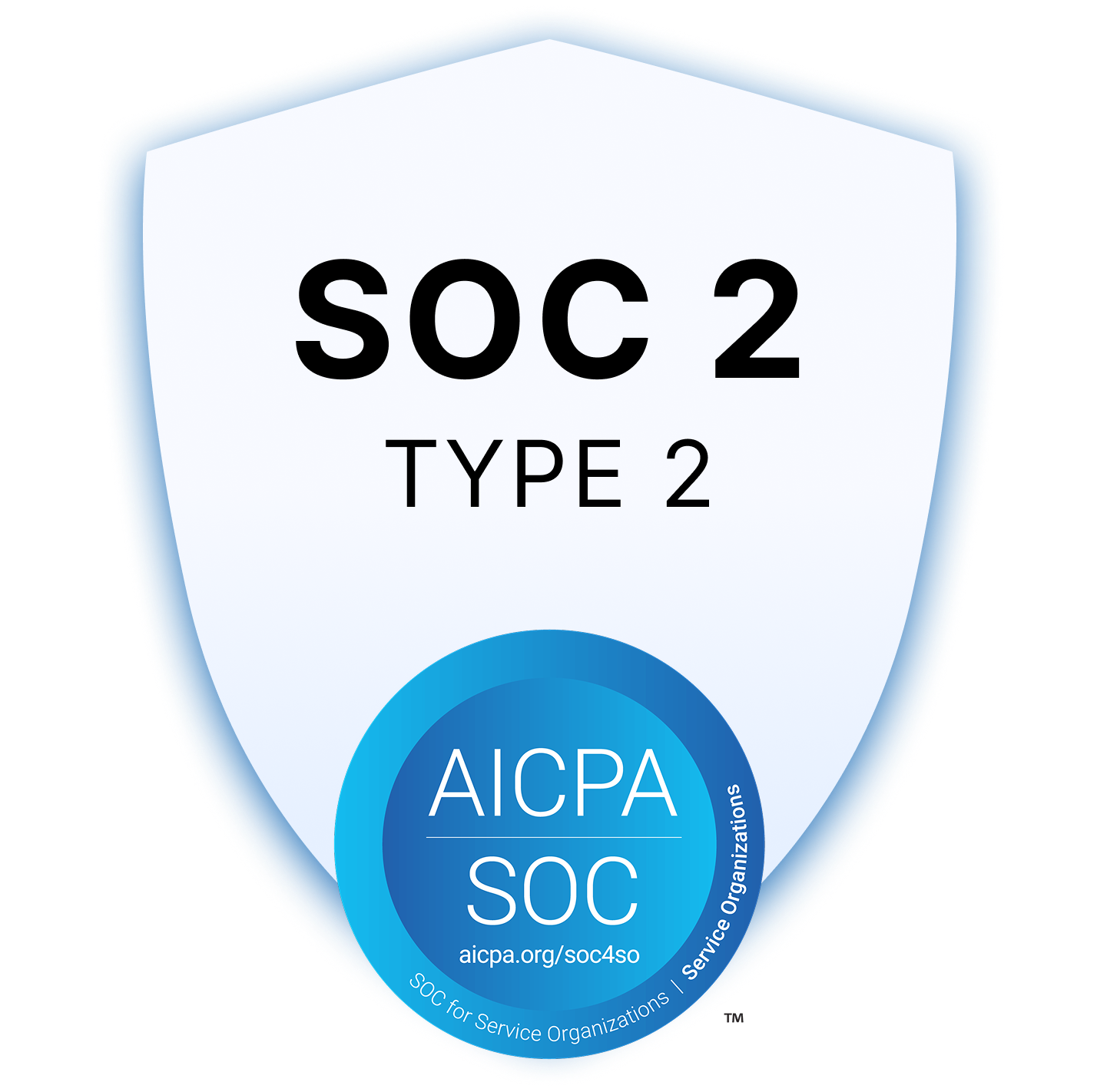HIPAA Compliance
8 mins
The HIPAA Password Requirements: 2025 Policy Update & Tips
Summary
Your Competitors Are Embracing AI – Are You Falling Behind?
HIPAA password requirements focus on promoting password best practices for maintaining security and protecting sensitive data from unauthorized access. These requirements advocate for the use of unique, strong passwords that are at least eight characters in length, with a mix of upper- and lower-case letters, numbers, and special characters.
By adhering to these guidelines, healthcare organizations and their business associates can significantly enhance the security of ePHI and ensure compliance with the stringent regulations set forth by the National Institute of Standards and Technology (NIST) and the Department of Health and Human Services (HHS).
In this article, we’ll cover everything you need to know about HIPAA password requirements, and how to keep your data secure.

What is a HIPAA Compliance Password Policy and Why is it so Important?
A HIPAA compliance password policy is a set of rules and best practices that organizations need to follow to ensure the safety and confidentiality of electronic Protected Health Information (ePHI). The Health Insurance Portability and Accountability Act (HIPAA) requires covered entities and business associates to implement such policies because a data breach resulting from a lack of compliance can lead to significant penalties.
The primary purpose of a HIPAA compliance password policy is to maintain the security standards necessary for protecting sensitive patient information. One of the main aspects of HIPAA's Security Rule is ensuring that only authorized individuals have access to ePHI. This is achievable by creating strong passwords, changing them periodically, and safeguarding them effectively.
HIPAA password requirements, while not explicitly stating specific rules for password length and complexity, emphasize the importance of a well-designed policy. The goal is to prevent unauthorized logins and access to ePHI. To achieve this, organizations should consider the following best practices:
- Passwords should be a minimum of eight characters in length. Longer passwords are more challenging to crack in brute force attacks.
- Enforce the use of complex passwords made up of a mix of upper- and lower-case letters, numbers, and special characters.
- Require password changes periodically, and force users to select different passwords for each account.
- Implement measures to prevent password reuse and limit the number of consecutive incorrect login attempts.
It is important to remember that HIPAA password requirements apply not only to user accounts (such as email accounts) but also to systems used to create, process, transmit, and store ePHI (for example, Electronic Health Records and nurse call systems). A comprehensive and well-designed HIPAA compliance password policy helps protect healthcare organizations from data breaches and ensure that they are meeting the regulatory requirements imposed by HIPAA.
NIST and HIPAA Authentication Requirements
The National Institute of Standards and Technology (NIST) plays a vital role in providing guidelines and recommendations to improve cybersecurity and ensure the protection of sensitive information, such as electronic protected health information (ePHI). The Health Insurance Portability and Accountability Act (HIPAA) sets forth specific rules to maintain the security and privacy of ePHI. NIST and HIPAA work together to establish authentication requirements for the healthcare industry.
Multi-factor authentication (MFA) is highly recommended in healthcare to prevent unauthorized access to ePHI. MFA requires a combination of at least two or more authentication methods: something the user knows (e.g., password), something the user has (e.g., mobile device), and/or something the user is (e.g., biometric data). This creates a stronger layer of security and makes it difficult for attackers to bypass authentication.
Biometric authentication involves the use of unique physical or behavioral characteristics, such as fingerprints, facial recognition, or voice recognition, to verify a user's identity. It is considered one of the most secure authentication methods and is gaining popularity in the healthcare industry. However, organizations need to balance the security benefits of biometrics with privacy concerns of the patients and employees.
HIPAA requires the implementation of technical safeguards that focus on the technology infrastructure and measures used to protect ePHI. These safeguards include access controls, audit controls, integrity controls, and transmission security. NIST works closely with the healthcare sector to provide guidelines that help organizations create a robust security framework and comply with the HIPAA Security Rule.
In terms of cybersecurity, NIST publishes a variety of security standards and guidelines, such as Federal Information Processing Standards (FIPS) and NIST Special Publications in the 800 series, which can be used by healthcare organizations to meet the requirements of both HIPAA and the Federal Information Security Management Act (FISMA). Alongside, NIST also offers the Cybersecurity Framework that consists of best practices, guidelines, and security standards, which can be tailored to an organization's specific needs.
The NIST Guidelines for Passwords
The National Institute of Standards and Technology (NIST) has set forth specific guidelines within Special Publication 800-63B that provide insight into creating strong passwords and implementing an effective password policy. These guidelines are, in part, applicable for organizations looking to comply with HIPAA.
When creating a password policy, it's essential to consider the password complexity requirements. NIST recommends that passwords should be a minimum of eight characters in length. However, it's important to note that the longer a password is, the more secure it becomes against brute force attacks. To maintain a high level of security, passwords should include:
- A mix of upper- and lower-case letters
- Numbers
- Special characters
These combined elements help to create passwords that are more difficult for attackers to guess or crack. However, password complexity alone is not enough to ensure proper security.
In addition to complexity, it's essential to enforce regular password changes and monitor for suspicious activity. Implementing multi-factor authentication (MFA) is another way to enhance account security. MFA requires users to verify their identity through a combination of methods, such as:
- Something only known to the user (e.g., a password or PIN)
- Something the user possesses (e.g., a smart card or key)
- Something unique to the user (e.g., a fingerprint or facial image)
By following the guidelines set forth by NIST, organizations can establish a comprehensive password policy that addresses both complexity and user authentication, helping to protect sensitive data and maintain compliance with regulations such as HIPAA.
HIPAA Password Policy: How to Make Your Passwords HIPAA-Compliant
Use a Minimum of 8 Characters
HIPAA password requirements mandate the use of a minimum of 8 characters for passwords. These characters should include a mix of uppercase and lowercase letters, numbers, and special characters. This combination of characters serves to increase the security of the password, making it more difficult for attackers to crack, ultimately ensuring better protection for electronic Protected Health Information (ePHI).
Avoid Password Hints
It's essential to avoid using password hints, as this can provide easy access to unauthorized individuals. By not supplying hints, the safeguarding of ePHI is strengthened, reducing the risk of data breaches for covered entities. Password management systems may be employed to help users remember and securely store their passwords without the need for hints.
Create Memorable Passwords
To ensure adherence to HIPAA password best practices, users should create memorable and unique passwords that are easy to recall without being easily guessed. One method for generating such passwords is to use passphrases. Passphrases consist of random and unrelated words, which, when combined, are difficult to crack while remaining memorable for the user.
Example: SummerHorseBananaHouse
By using passphrases, password changes can also be more manageable, as it enables users to develop new, memorable passwords while staying compliant with HIPAA password policy.
Vet Passwords Against a List of Common/Weak Options
When creating passwords that adhere to HIPAA requirements, it is crucial to vet them against a list of common or weak passwords. This process helps eliminate easily guessed or quickly cracked passwords, further protecting sensitive information from unauthorized access.
Examples of weak passwords include:
- 123456
- password
- qwerty
- 111111
By ensuring that passwords are unique and not found on such lists, covered entities and their employees can effectively bolster the security of ePHI and implement proper procedures for password management, thereby reducing the risk of data breaches.
Key Takeaways on HIPAA Password Requirements
HIPAA (Health Insurance Portability and Accountability Act) password requirements are essential to ensure the protection of electronic protected health information (ePHI) within healthcare organizations. These requirements aim to reduce the risks associated with data breaches and HIPAA violations.
When addressing implementation specifications, it is crucial to consider the following:
- Password management: Organizations should implement policies and procedures for creating, changing, and safeguarding passwords.
- Access control: HIPAA requires organizations to implement technical policies and procedures that grant access to ePHI only to authorized individuals.
- Training: Employees must be provided with security awareness training that includes guidelines on maintaining the confidentiality of passwords and identifying potential threats.
Ultimately, a strong HIPAA compliant password policy plays a vital role in preventing unauthorized logins and data access. By adhering to the stipulated requirements, healthcare organizations can better safeguard e-PHI and avoid HIPAA violations and penalties.

FAQs
Does HIPAA Require Password Changes?
HIPAA password requirements include establishing procedures for creating, changing, and safeguarding passwords (§164.308 (5D)). While HIPAA does not explicitly mandate periodic password changes, organizations should implement strong password policies and follow the best practices.
What Are the SOC 2 Password Requirements?
SOC 2 password requirements are part of the Trust Services Criteria, which focus on the security, availability, processing integrity, confidentiality, and privacy of a system. Although there are no specific password requirements mentioned in SOC 2, organizations need to establish proper controls on access to ePHI by implementing strong password policies. These policies may include password complexity rules, expiration timeframes, and restrictions on password reuse.
What Are the HITRUST Password Requirements?
HITRUST password requirements are part of the HITRUST CSF (Common Security Framework), which supports HIPAA compliance and provides guidance for establishing effective security controls. HITRUST password requirements include minimum password length, complexity, history, expiration/aging, and account lockout policies.
Are There HIPAA Account Lockout Requirements?
HIPAA does not explicitly require account lockout after a certain number of failed login attempts. However, it does require appropriate safeguards to protect ePHI, which may imply implementing account lockout mechanisms. To minimize risks associated with unauthorized access, organizations can implement account lockout policies as a best practice.
Does Using Password Hints Make Passwords Less Secure?
Using password hints can potentially make passwords less secure, as hints may inadvertently reveal information about a password to unauthorized individuals. When enforcing strong password policies under HIPAA, organizations should ensure that password hints are not overly revealing and that access to ePHI is limited to authorized personnel only.
Here's how to automate everything from intake to billing. Faster care, fewer errors, no developers needed.
Related Articles