Build HIPAA-compliant automations that sync data across your Charm EMR and Gmail with AI.
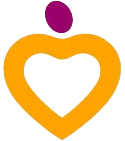

500+ healthcare companies trust Keragon to build HIPAA-compliant automations in a secure way
























Discover popular templates with Charm EMR and Gmail integration
Show more
Build yourCharm EMRandGmailautomation with AI
Describe what you want to automate in plain English
Explore available triggers and actions
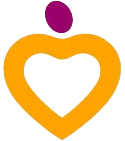
Charm EMR

Gmail
New email
Triggers when a new email appears in the specified mailbox
trigger
New email received matching criteria
Triggers when a new email is received based on the provided criteria
trigger
New labeled email
Triggers when a label is added to an email. Also triggers when a reply is added to the conversation.
trigger
Get labels
Retrieves a list of labels for the authenticated user.
action
Get "Send as" email addresses
Retrieves a list of all available "Send as" email addresses for the current user
action
Create draft email
Creates a new draft email
action
Get email
Gets the specified email message
action
Get emails
Retrieves a list of all emails
action
Send email
Sends an email
action
Show more
Not seeing a component? Request a new one.
Build your Charm EMR and Gmail automation with AI




Charm EMR is a cloud-based electronic medical records platform designed for healthcare providers to manage patient records, appointments, billing, and telehealth services efficiently.
Gmail is a free email service developed by Google, offering users robust email management, spam filtering, and integration with other Google services like Drive and Calendar.
FAQ
Yes, Keragon is fully HIPAA-compliant. We implement industry-standard security measures including encryption at rest and in transit, access controls, audit logging, and we sign Business Associate Agreements (BAAs) with all healthcare customers.
Most integrations can be set up in minutes using our no-code workflow builder. Complex custom integrations may take a few hours depending on your requirements. Our team is available to help with implementation.
Absolutely. Our workflow builder allows you to customize every aspect of your integrations including triggers, actions, data mappings, conditional logic, and error handling to match your specific needs.
Keragon includes built-in retry logic and error handling. Failed requests are automatically retried with exponential backoff. You'll receive alerts for persistent failures, and all events are logged for debugging.
Join large healthcare enterprises using Keragon that are strict with HIPAA-compliance.





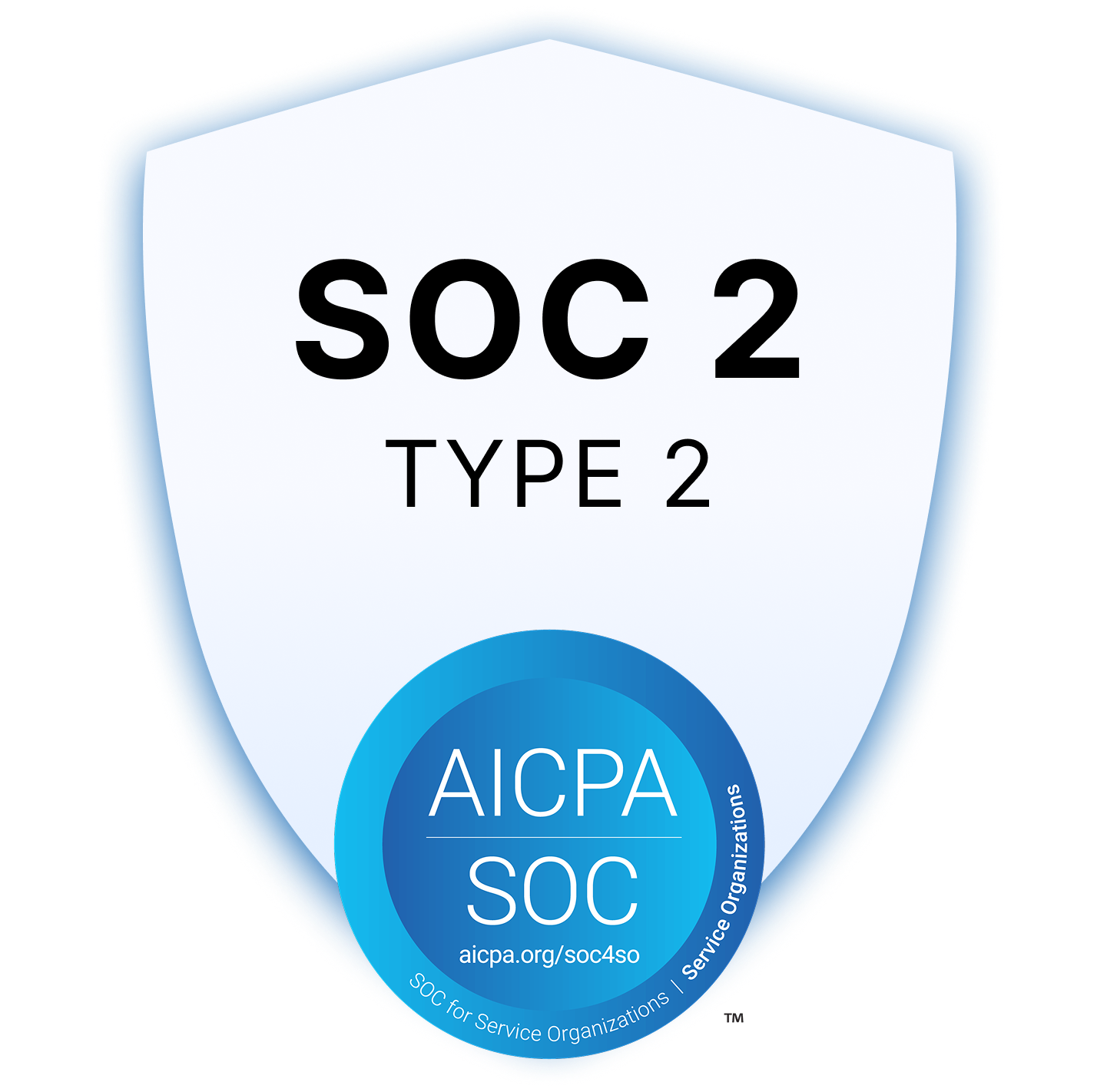
Real customers. Real value.
From solo practices, large multi-location clinics and all the way up to NASDAQ-listed digital health companies.












.png)


