Build HIPAA-compliant automations that sync data across your Healthie and Microsoft Excel with AI.


500+ healthcare companies trust Keragon to build HIPAA-compliant automations in a secure way
























Discover popular templates with Healthie and Microsoft Excel integration
Show more
Build yourHealthieandMicrosoft Excelautomation with AI
Describe what you want to automate in plain English
Explore available triggers and actions

Healthie
Form assigned webhook
Receive webhooks on form assigned
trigger
Trigger form answer group created
Triggers when a new form answer group is created
trigger
Before appointment starts
Gets triggered some specified time before an appointment starts
trigger
Custom webhook
Receive webhooks
trigger
Create appointment webhook
Receive webhooks on appointment creation
trigger
Create customer payment card
Creates a new payment card
action
Get courses
Gets a list of courses
action
Create patient
Creates a patient
action
Get chart note
Gets a chart note by ID
action
Create an appointment
Creates a new appointment
action
Delete chart note
Deletes a chart note by ID
action
Create CMS 1500 form
Creates a CMS 1500 form
action
Get locations
Gets a list of all locations
action
Get task
Gets a task
action
Get organization members
Gets a list of all organization members
action
Create task
Creates a task
action
Create form completion request
Creates a form completion request
action
Send fax
Sends a fax
action
Get appointment
Gets an appointment
action
Get user groups
Gets a list of user groups
action
Get documents
Gets documents
action
Get form completion requests
Gets a list of form completion requests
action
Create chart note
Creates a chart note by ID
action
Update patient
Updates a patient
action
Get appointment types
Gets appointment types
action
Get policy
Fetches a specific policy
action
Get availabilities
Gets a list of all availabilities
action
Update course
Updates a course
action
Get conversation
Gets a conversation by ID
action
Update form answer group
Updates a form answer group
action
Update patient locations
Updates patient locations
action
Get programs
Retrieves a list of programs
action
Get conversations
Gets a list of all conversations
action
Get tag
Gets a specific tag
action
Create lab order
Creates a lab order
action
Get CPT codes
Retrieves a list of available CPT codes
action
Remove applied tag
Removes a tag from patient or provider
action
Get form template by ID
Gets a form template (known as custom module form) by ID
action
Create conversation
Creates a new conversation
action
Get insurance plans
Gets insurance plans
action
Get CMS1500
Gets a specific record of CMS1500
action
Get appointment locations
Gets a list of all locations of appointment
action
Download received fax
Downloads a PDF from a received fax
action
Get patients
Gets patients
action
Send email reminders
Sends email reminders to a patient
action
Get providers
Gets all providers of organization
action
Get CMS 1500 forms
Retrieves a list of CMS 1500 forms
action
Get form answer groups
Retrieves a list of form answer groups
action
Get form answer group
Retrieves a form answer group by ID
action
Get folders
Gets a list of all folders
action
Get program
Retrieves a program by ID
action
Get a patient
Get a patient
action
Get appointments
Gets a list of all appointments
action
Create document
Creates a document
action
Get available slots for range
Gets a list of all available slots for a given range
action
GraphQL query
Send a GraphQL Query
action
Update appointment
Updates an appointment
action
Get contact types
Gets contact types
action
Get referring physicians
Gets a list of all referring physicians
action
Get note
Gets a specific note
action
Get provider
Gets a provider
action
Get tags
Gets tags
action
Get rendering providers
Gets a list of all rendering providers
action
Apply tag
Applies a list of tags to patient or provider
action
Create appointment type
Creates a new appointment type
action
Charge patient
Charges a patient using their stored payment method
action
Get chart notes
Gets chart notes
action
Update chart note
Updates a chart note by ID
action
Get lab options
Fetches all lab options (considered public)
action
Get ICD codes
Retrieves a list of available ICD codes
action
Get CMS1500 policies
Retrieves a list of CMS1500 policies for a patient
action
Get form templates
Gets all form templates (known as custom module forms)
action
Get document
Gets a document and download its content
action
Update conversation
Updates a conversation
action
Get invoice
Gets a requested payment (invoice) by id
action
Send chat message
Sends a chat message (note) to an existing conversation
action
Create requested payment
Creates an invoice payment request for a patient
action
Delete appointment
Deletes an appointment
action
Update patient policies
Updates policies from a patient
action
Update CMS 1500 form
Updates a CMS 1500 form
action
Get webhook event types
Gets webhook event types
action
Update policy
Updates a policy
action
Get provider utilization
Calculates and forecasts a provider's utilization
action

Microsoft Excel
New row created
Gets triggered when a new row is added to the specified sheet
trigger
Row updated
Gets triggered when the values of an existing row change in the selected worksheet
trigger
Find row
Find a row in the selected worksheet containing the provided search term
action
Create session
Creates a session that lets all changes made to a workbook to be persisted
action
Get tables
Gets all tables of a OneDrive workbook
action
Update table row
Updates a row from a worksheet table
action
Create table row
Creates a new row to a worksheet table
action
Get worksheets
Gets all worksheets of a OneDrive workbook
action
Clear cells
Clears cells from a worksheet
action
Add row
Add a row in the end of a worksheet
action
Copy workbook
Creates a copy of an existing workbook
action
Get OneDrive item
Gets an existing OneDrive item by its identifier
action
Get workbooks
Retrieves all workbooks in the user's OneDrive
action
Get OneDrive folders
Lists all folders within the OneDrive
action
Update row
Updates a row from a worksheet
action
Get cells
Get cells from a worksheet
action
Show more
Not seeing a component? Request a new one.
Build your Healthie and Microsoft Excel automation with AI




Healthie is a comprehensive platform for healthcare providers, offering tools for practice management, telehealth, and client engagement to streamline operations and improve patient care.
Microsoft Excel is a spreadsheet software developed by Microsoft, used for data analysis, visualization, and complex calculations. It supports various functions and integration with other Microsoft services.
FAQ
Yes, Keragon is fully HIPAA-compliant. We implement industry-standard security measures including encryption at rest and in transit, access controls, audit logging, and we sign Business Associate Agreements (BAAs) with all healthcare customers.
Most integrations can be set up in minutes using our no-code workflow builder. Complex custom integrations may take a few hours depending on your requirements. Our team is available to help with implementation.
Absolutely. Our workflow builder allows you to customize every aspect of your integrations including triggers, actions, data mappings, conditional logic, and error handling to match your specific needs.
Keragon includes built-in retry logic and error handling. Failed requests are automatically retried with exponential backoff. You'll receive alerts for persistent failures, and all events are logged for debugging.
Join large healthcare enterprises using Keragon that are strict with HIPAA-compliance.





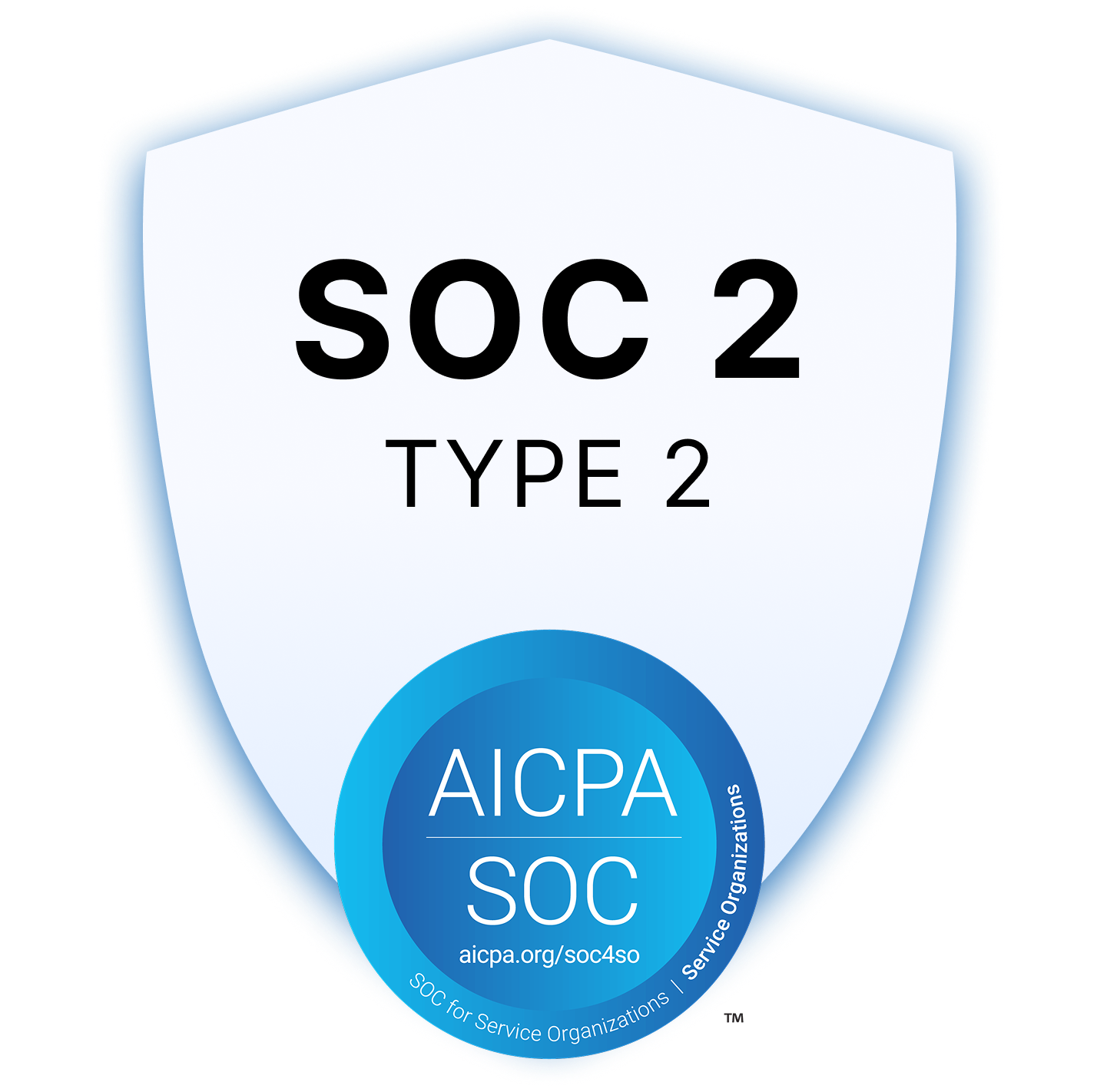
Real customers. Real value.
From solo practices, large multi-location clinics and all the way up to NASDAQ-listed digital health companies.












.png)


