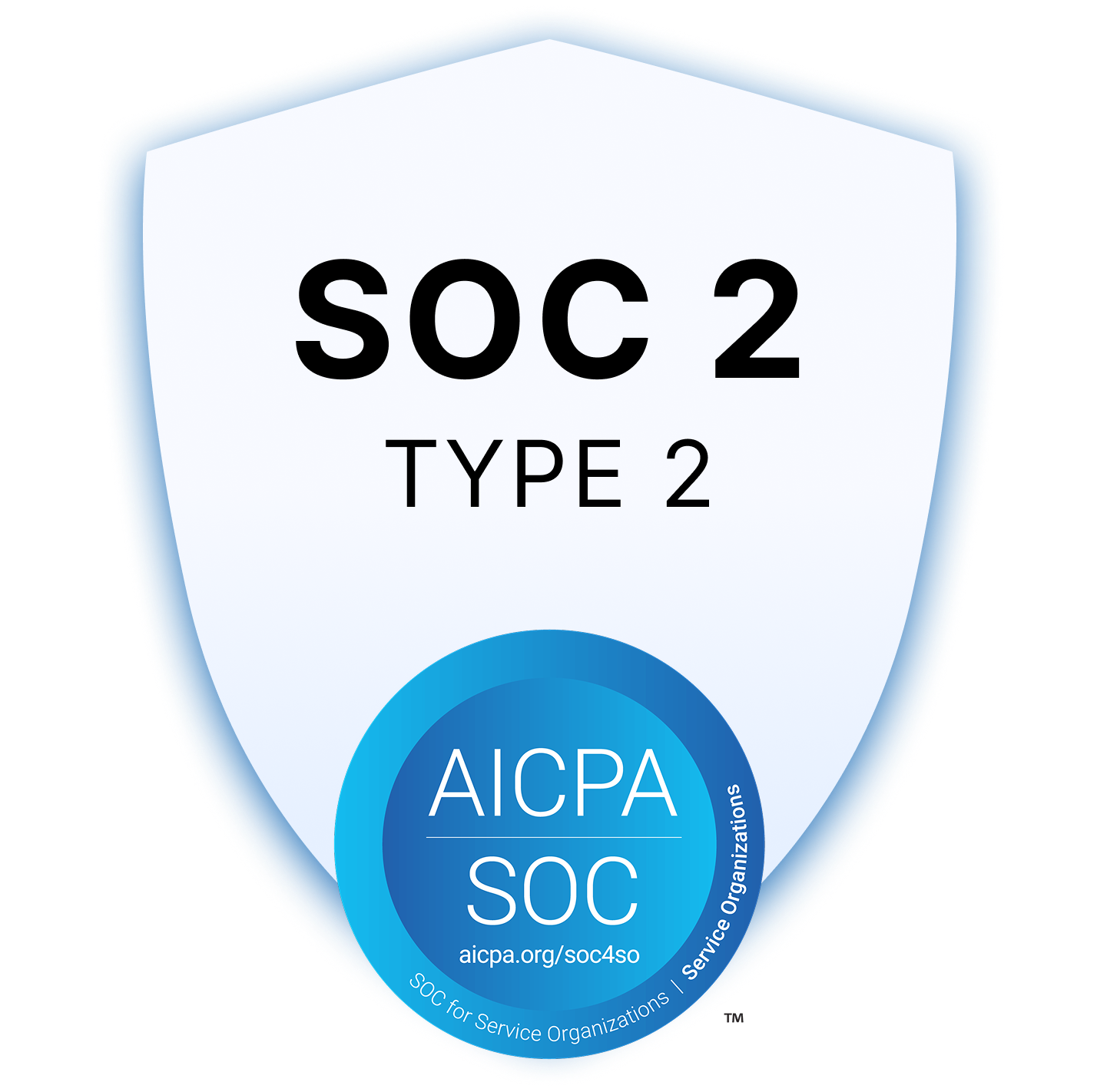The 13 Best HIPAA-Compliant Project Management Software Solutions (2026)
In today's interconnected world, where data privacy and security are of paramount importance, organizations across various industries face the challenge of managing projects while ensuring compliance with stringent regulations. One such critical compliance requirement is adherence to the Health Insurance Portability and Accountability Act (HIPAA), which safeguards the confidentiality and integrity of protected health information.
For businesses operating in the healthcare industry or handling sensitive healthcare data, finding project management software solutions that are HIPAA-compliant becomes essential. These solutions not only streamline project workflows but also prioritize data security, ensuring that confidential patient information remains protected throughout the project lifecycle.
In this article, we delve into the realm of HIPAA-compliant project management software solutions, exploring the top 13 platforms that combine seamless project management capabilities with robust security measures. From innovative collaboration features to advanced encryption protocols, these solutions have been meticulously designed to meet the unique needs of healthcare organizations and maintain compliance with HIPAA regulations.
Join us as we navigate through the intricacies of each software solution, uncovering their key features, strengths, and weaknesses. Discover how these HIPAA-compliant project management tools empower healthcare professionals and organizations to achieve efficient project execution, maintain data privacy, and drive successful outcomes.
What to look for in a HIPAA-compliant project management software solution
When selecting a HIPAA-compliant project management software, it is crucial to consider several key factors to ensure that the chosen solution meets the unique requirements of healthcare organizations and maintains strict compliance with HIPAA regulations. Here are some important aspects to look for when evaluating HIPAA-compliant project management software:
- Robust Data Security: Data security should be a top priority, with the software offering strong encryption protocols and access controls to protect sensitive health information. Look for features like secure data storage, user authentication, and audit trails to track data access and modifications.
- HIPAA Compliance Features: The software should have built-in HIPAA compliance features and safeguards, such as HIPAA risk assessment tools, privacy policies, and breach notification capabilities. These features help ensure that the software aligns with HIPAA regulations and supports your organization's compliance efforts.
- Access Controls and Permissions: The ability to set granular access controls and permissions is essential for maintaining data privacy and controlling who can access and modify sensitive information. Look for role-based access controls that allow you to define user roles and assign appropriate levels of access to project data.
- Secure Communication and Collaboration: Efficient and secure communication is vital for effective project management. The software should provide encrypted messaging, secure file sharing, and collaboration tools to enable seamless and protected collaboration among team members while maintaining confidentiality.
- Audit and Compliance Reporting: Comprehensive audit and compliance reporting features help organizations monitor and demonstrate compliance with HIPAA regulations. Look for software solutions that offer robust reporting capabilities, including access logs, activity tracking, and compliance status reports.
13 Best HIPAA-Compliant Project Management Software
1. Atlassian Jira
https://www.atlassian.com/software/jira
Jira, developed by Atlassian, is a powerful software development tool designed to assist agile teams in planning, tracking, and delivering projects efficiently. With support for various agile methodologies like Scrum, Kanban, and DevOps, Jira enables teams to collaborate effectively, automate workflows, and gain valuable insights from data and reports. By integrating with numerous tools and platforms, Jira provides a comprehensive solution for managing software development projects.

Features
- Agile boards: Jira provides customizable Scrum and Kanban boards that allow teams to visualize their work, prioritize tasks, and manage their progress according to their preferred workflow.
- Roadmaps: Teams can create interactive roadmaps in Jira to gain a holistic view of their projects. These roadmaps help in aligning goals, showcasing epics, managing dependencies, and communicating plans effectively to stakeholders.
- Reports and insights: Jira generates ready-to-use reports and dashboards that offer valuable insights into team performance, quality, and velocity. Additionally, teams can create customized reports and leverage data-driven decisions to continuously improve their work.
- Automation: Jira enables teams to automate repetitive tasks and processes using either no-code rules or custom scripts. This automation capability not only saves time but also reduces errors and enhances overall productivity.
- Integrations: With seamless integration capabilities, Jira connects with over 3,000 apps and tools, streamlining the software development process. Teams can integrate Jira with their preferred code management, testing, deployment, and collaboration tools, among others.
Pros and Cons
Pros:
- Flexibility and customization: Jira can be adapted to fit various workflows and work styles, making it highly flexible and customizable.
- Scalability and reliability: Jira supports teams of any size and complexity, ensuring scalability and providing a reliable platform for project management.
- Trusted by a wide user base: With over 100,000 organizations worldwide relying on Jira, it has gained trust and recognition in the software development community.
Cons:
- Complexity for new users and small teams: Jira's extensive feature set can be overwhelming for new users or small teams that don't require all its capabilities.
- Cost considerations for larger teams: As the team size grows or more advanced features are needed, the cost of using Jira can become expensive.
- Compatibility issues: Jira may face compatibility challenges with certain integrations or browsers, which can hinder seamless workflow integration.
Pricing
Jira offers a range of pricing plans to accommodate different team sizes and needs. Starting with a free plan for small teams, Jira's pricing scales with the number of users and offers Standard, Premium, and Enterprise plans that provide advanced features such as advanced permissions, roadmaps, SLAs, unlimited storage, and enterprise-specific capabilities.
Reviews
Jira has received 11,512 reviews on Capterra with an average rating of 4.4 out of 5 stars.
2. Asana
Asana is a web and mobile application designed to enhance team productivity by facilitating efficient project and task management. With its user-friendly interface and robust features, Asana offers a flexible platform for seamless collaboration and streamlined workflows. By integrating with a wide range of tools, Asana enables teams to connect their work across various platforms and achieve their goals effectively.

Features
- Tasks: Create, assign, and track individual assignments with due dates, attachments, comments, subtasks, and custom fields.
- Projects: Organize tasks into collections that share a common goal or purpose, offering various views like lists, boards, timelines, calendars, and dashboards.
- Portfolios: Track the progress, status, and health of multiple projects and strategic initiatives, aligning work with company goals.
- Goals: Set long-term objectives, milestones, and measure impact to connect daily work with larger objectives.
- Automation: Streamline workflows with rules that trigger actions based on specific conditions, reducing manual work and increasing efficiency.
Pros and Cons
Pros:
- User-Friendly Interface: Asana's intuitive design allows teams to quickly get started and customize workspaces to fit their needs.
- Flexibility and Adaptability: The software accommodates different work styles and preferences, providing multiple views and integrations.
- Collaboration and Transparency: Facilitates seamless communication, real-time updates, and feedback sharing, fostering a collaborative environment.
Cons:
- Learning Curve: Asana's extensive features may require some training, especially for users new to the platform.
- Cost Considerations: The limitations of the free plan and the pricing of paid plans may be a factor for larger teams or budget-conscious organizations.
- Notification Overload: Excessive notifications can distract users from their work, particularly when assigned numerous tasks.
- Dependency and Micromanagement: The emphasis on accountability may inadvertently lead to dependency and micromanagement within teams.
Pricing
Asana offers four pricing plans to cater to different team sizes and requirements. The Basic plan is free for up to 15 team members and includes essential features such as unlimited tasks, projects, and integrations. The Premium plan starts at $10.99 per user per month (billed annually) and offers advanced features like timeline and calendar views, custom fields, rules, and priority support. The Business plan, priced at $24.99 per user per month (billed annually), adds features like portfolios, goals, workload view, approvals, and advanced integrations. The Enterprise plan, available upon request, offers additional security and control features along with customization options.
Reviews
Asana has garnered positive reviews from users on Capterra, with an average rating of 4.4 out of 5 stars based on 9,876 reviews.
3. GoHighLevel
GoHighLevel is a CRM and marketing platform designed to assist marketing agencies and businesses in acquiring and retaining more customers. With a comprehensive range of smart marketing tools, GoHighLevel aims to help business owners discover new customers, nurture sales leads, and foster business growth. By providing a centralized platform for managing leads, campaigns, appointments, payments, and analytics, GoHighLevel streamlines marketing processes and offers valuable insights for effective customer engagement.

Features
- Page Builder: Create customized websites, landing pages, and funnels with drag-and-drop surveys, forms, and custom menus. Integration with your domain and hosting is also supported.
- Multi-channel Campaigns: Automate messaging to leads through voicemail, forced calls, SMS, emails, Facebook Messenger, and more. Create workflows and triggers based on lead behavior and actions.
- Online Appointment Scheduling: Capture and manage appointments using your own calendar application within GoHighLevel, or sync with Google Calendar, Outlook, and other platforms.
- Inbound Phone System: Set up virtual phone numbers to receive calls from leads. Record, transcribe, and track calls, as well as send automated text messages after each call.
- Payment Processing: Collect payments from leads through Stripe, PayPal, or other payment gateways. Create invoices, subscriptions, and coupons within GoHighLevel.
Pros and Cons
Pros:
- All-in-one platform that consolidates various marketing tools, eliminating the need for multiple platforms.
- Agency-focused licensing enables the creation of unlimited sub-accounts, allowing for efficient client management.
- Active community support with access to best practices, strategies, training videos, webinars, and live chat support from the HighLevel team.
Cons:
- Steep learning curve due to the platform's extensive features and functionalities.
- Limited integrations with popular tools and platforms.
- Occasional bugs and glitches, as GoHighLevel is a relatively new platform undergoing continuous development.
Pricing
GoHighLevel offers two pricing plans: Agency Unlimited ($297/month) and Agency Starter ($97/month). Both plans provide unlimited contacts, emails, SMS/MMS, sub-accounts, white-labeling, custom domains, SSL certificates, page builder, multi-channel campaigns, online appointment scheduling, inbound phone system, and payment processing. The main difference lies in the ability of the Agency Unlimited plan to create unlimited snapshots of campaigns and share them with other users or sub-accounts.
Reviews
GoHighLevel has garnered positive reviews on Capterra with a rating of 4.8 out of 5 stars based on 1,234 reviews.
4. ClickUp
ClickUp is a cloud-based productivity platform that aims to replace all other work apps. It offers hundreds of features that can be customized for any work need, such as tasks, docs, goals, chat, dashboards, and more. ClickUp also integrates with over 1,000 of your favorite tools, such as Gmail, Slack, and Google Drive. Whether you’re a software developer, a marketer, an engineer, or a designer, ClickUp can help you manage and track your projects more efficiently and collaboratively.

Features
- Hierarchy: ClickUp lets you organize your work into spaces, folders, lists, and tasks, giving you more flexibility and control over your projects. You can also use the Everything view to see all your tasks across every level of your organization.
- Views: ClickUp offers 15+ different views to visualize your work in the way that suits you best. You can choose from lists, boards, calendars, timelines, Gantt charts, mind maps, and more. You can also create custom dashboards with various widgets to display important project indicators in one place.
- ClickApps: ClickApps are optional features that you can enable or disable for each space, folder, list, or task. They allow you to tailor your workflow for any work need. Some examples of ClickApps are automations, custom fields, relationships, sprint points, time tracking, and dependencies.
- Collaboration: ClickUp makes it easy to work with your team on any type of project. You can use chat, comments, proofing, whiteboards, and docs to communicate and share ideas in real-time. You can also assign tasks, set due dates and priorities, add tags and statuses, and use @mentions and notifications to keep everyone on the same page.
- Docs: ClickUp Docs are rich text documents that you can create and connect to your tasks. You can use them to document processes, brainstorm ideas, write notes, or create a knowledge base. You can also edit them in real-time with others, add rich formatting and media, and embed tasks or other apps.
Pros and Cons
Pros:
- Customizable and flexible: Many users praised ClickUp for its high level of customization and flexibility. They liked that they could choose from different views, apps, templates, integrations, and settings to suit their preferences and needs.
- Feature-rich and powerful: Many users also appreciated ClickUp for its wide range of features and functionalities. They found that ClickUp could handle complex projects and workflows with ease and efficiency.
- User-friendly and intuitive: Many users also complimented ClickUp for its user-friendly and intuitive interface. They said that ClickUp was easy to learn and use, and that it had a sleek and modern design.
Cons:
- Buggy and slow: Some users complained that ClickUp was buggy and slow at times. They reported issues with syncing, loading, crashing, or freezing. They also said that some features were not working properly or consistently.
- Overwhelming and confusing: Some users also felt that ClickUp was overwhelming and confusing at times. They said that ClickUp had too many options and features that made it hard to navigate or find what they needed. They also said that some features were not well explained or documented.
- Expensive and limited: Some users also criticized ClickUp for its pricing and limitations. They said that ClickUp was expensive compared to other alternatives or that it had hidden costs. They also said that some features were only available for higher plans or that they had low limits for free users.
Pricing
ClickUp offers different pricing plans to suit various needs. The Free Forever plan includes unlimited tasks and views, 100MB storage per user, and 24/7 support. The Unlimited plan starts at $5 per user per month (billed annually) and provides unlimited storage, custom fields, goals, and advanced time tracking. The Business plan starts at $9 per user per month (billed annually) and offers advanced permissions, custom automations, and enhanced security. The Enterprise plan caters to larger organizations and provides additional enterprise-grade features and dedicated support.
Reviews
ClickUp has received positive reviews, with a rating of 4.7 out of 5 stars on Capterra.
5. QuickBase
Quickbase is a no-code platform that empowers users to build custom applications without extensive coding knowledge. With its drag-and-drop functionality, customizable templates, and pre-built components, Quickbase enables users to create tailored applications that suit their specific needs and workflows. The platform offers seamless integration with third-party tools and services like Outlook, Twilio, and DocuSign, expanding its capabilities even further. Quickbase facilitates collaboration and project management for teams, regardless of their location, allowing users to access their applications and data from any device. Real-time insights and reports provide users with valuable information on their progress and performance.

Features
- Custom Business Applications: Quickbase allows users to design and personalize applications using various data types, forms, fields, tables, and relationships. Additionally, users can leverage a wide array of sample apps from the Quickbase Exchange to expedite their development process.
- Workflow Automations: Users can automate tasks and processes by utilizing triggers, actions, logic, and conditions within Quickbase. Moreover, Quickbase Pipelines enables seamless integration with external platforms and services, facilitating actions such as sending emails, signing documents, and updating records.
- Mobile Applications: Quickbase offers a mobile app that enables users to access their data and applications from any device. The app supports offline work, allowing users to sync their changes once they regain an internet connection.
- Sandbox: Quickbase provides a safe environment for users to test changes to their applications before implementing them in the production environment. Users can also compare versions and restore previous versions if needed.
- Reporting and Dashboards: Users can create and customize reports and dashboards to visualize their data and gain valuable insights. Quickbase offers a range of visualization options, including charts, tables, calendars, maps, and timelines. Additionally, users can filter, group, sort, and aggregate their data as required.
Pros and Cons
Pros:
- User-Friendly: Quickbase is easy to learn and use, eliminating the need for extensive coding skills.
- Flexibility and Scalability: The platform can handle complex projects and processes across diverse industries and use cases, accommodating the evolving needs of users.
- Powerful Reporting and Analytics: Quickbase offers robust reporting and analytical capabilities, enabling users to analyze data and derive insights swiftly.
- Extensive Integrations: Quickbase integrates with a broad range of third-party tools and services, enhancing its functionality and allowing for seamless data exchange.
Cons:
- Cost: Quickbase can be expensive for users, particularly if they require a large number of users or reads.
- Limitations in Customization: Compared to platforms that provide more coding options, Quickbase may have certain limitations in terms of customization and functionality.
- Performance and Reliability: Quickbase may experience occasional issues with performance, such as slow loading or downtime.
Pricing
Quickbase offers three plans: Team, Business, and Enterprise. The Team plan starts at $30 per user per month (priced annually), with a minimum requirement of 20 users. The Business plan starts at $50 per user per month (priced annually), with a minimum of 40 users. The Enterprise plan offers fully customizable pricing based on specific user needs. Each plan includes different features and additional benefits based on the chosen tier.
Reviews
According to Capterra, Quickbase has received 692 reviews with an average rating of 4.6 out of 5 stars.
6. OneDesk
OneDesk is a powerful software solution that seamlessly combines helpdesk and project management functionalities into a single, user-friendly application. By eliminating the need for multiple tools and platforms, OneDesk enables businesses to efficiently support their customers and manage projects, all in one centralized location. With a comprehensive range of features, including workflow streamlining, team collaboration, time tracking, and performance reporting, OneDesk empowers organizations to enhance their productivity and deliver exceptional customer service.

Features
- Ticketing system: Effortlessly create, assign, and resolve tickets from various sources such as email, web portals, live chat, and social media. Keep track of ticket status, priority, and service level agreements (SLAs), while automating workflows through triggers and actions.
- Project management: Plan and execute projects using tasks, subtasks, milestones, dependencies, and Gantt charts. Effectively manage resources, budgets, and risks, and monitor progress through intuitive dashboards and comprehensive reports.
- Customer portal: Provide customers with a self-service portal where they can submit requests, view tickets and projects, engage in chat conversations with support agents, and access a knowledge base. Customize the portal to reflect your brand identity with logos, branding elements, and domain configuration.
- Knowledge base: Create and publish a robust knowledge base comprising articles, FAQs, guides, and videos to assist customers in finding answers to their inquiries. Organize content with categories and tags, and enable valuable feedback and ratings from customers.
- Time tracking: Accurately track time spent on each ticket and task through timers or manual entries. Gain control over timesheets, approve or reject submissions, generate invoices, and analyze productivity with detailed reports.
Pros and Cons
Pros:
- User-friendly interface and intuitive features make it easy to navigate and use.
- Extensive customization options allow businesses to tailor OneDesk to their specific needs and workflows.
- The customer support team is highly responsive and provides excellent assistance when needed.
Cons:
- Some users have reported occasional bugs and glitches that may impact the software's functionality.
- OneDesk has limited integrations with other tools and platforms, which may require manual data transfers or workarounds.
- Certain advanced features and settings in OneDesk may have a learning curve, requiring additional time for users to fully utilize them.
Pricing
OneDesk offers three pricing plans to cater to different user needs. The Free plan accommodates up to 2 users and provides a wide range of features including unlimited projects, tickets, customers, storage, email and live chat support, web portal customization, knowledge base creation, time tracking, reporting, invoicing, automation rules (up to 10), and integrations (up to 3), as well as mobile app access. The Team plan, priced at $15 per user per month (billed annually) or $19 per user per month (billed monthly), expands on the Free plan by offering additional automation rules (up to 50), integrations (up to 10), custom fields, forms, statuses, views, roles, and workflows (up to 10 each). The Enterprise plan, designed for larger teams, costs $30 per user per month (billed annually) or $39 per user per month (billed monthly) and includes all features of the Team plan, with the added benefit of unlimited automation rules, integrations, custom fields, forms, statuses, views, roles, and workflows.
Reviews
Based on Capterra.com, OneDesk has 125 reviews and an aggregate rating of 4.6 out of 5 stars.
7. SmartSheet
Smartsheet is a cloud-based project management and collaboration tool that helps teams plan, track, automate, and report on their work. Trusted by over 90% of Fortune 100 companies, Smartsheet offers a highly flexible and customizable solution for a wide range of use cases. With its intuitive interface and a variety of templates available, Smartsheet empowers organizations to streamline their processes and achieve greater productivity. Whether it's managing projects, collaborating with team members, automating tasks, or storing files, Smartsheet provides the tools necessary to drive efficiency and success.

Features
- Project management: Switch effortlessly between various views such as Grid, Card, Gantt, or Calendar to track and visualize your work in a way that suits your preferences.
- Team collaboration: Collaborate seamlessly with individuals both inside and outside your organization. Share files, exchange comments, assign tasks, set reminders, and establish workflows and approvals.
- Forms and data collection: Create online forms to collect data from your team or external stakeholders. Import data from various sources such as Excel, Google Sheets, or CSV files.
- Task automation: Automate repetitive actions like notifications, status updates, approvals, or row movements. Leverage conditional logic to trigger different actions based on custom criteria.
- Content management: Store and manage files within Smartsheet or integrate with popular cloud storage services like Box, Dropbox, Google Drive, or OneDrive.
Pros and Cons
Pros:
- User-friendly interface resembling familiar spreadsheet software.
- High level of customization and flexibility.
- Seamless integration with other tools and platforms.
Cons:
- Higher costs for larger teams or organizations requiring more extensive features.
- Occasional performance issues when dealing with large datasets or complex formulas.
- Steep learning curve for advanced features and limited training and support resources.
Pricing
Smartsheet offers various pricing plans to accommodate different user needs:
- Individual: $14 per user per month (billed annually) or $19 per user per month (billed monthly).
- Business: $25 per user per month (billed annually) or $39 per user per month (billed monthly).
- Enterprise: Custom pricing based on user count and specific features required.
Reviews
Smartsheet has received 1,822 reviews on Capterra, with an aggregate rating of 4.4 out of 5 stars.
8. Monday.com
Monday.com is a versatile work operating system (Work OS) that empowers users to shape their workflows according to their specific needs. With a comprehensive suite of no-code building blocks, Monday.com allows users to run every aspect of their work seamlessly. By integrating apps, analyzing data, collaborating with teams, and managing resources, Monday.com offers a dynamic platform for optimizing productivity and achieving efficient results.

Features
- Dashboards: Users can create custom dashboards to track progress and gain data-driven insights. With the ability to add widgets such as charts and timelines, visualizing and staying updated on project milestones becomes effortless.
- Views: Monday.com provides over 30 different views to display data in the most suitable format. Users can easily switch between views and customize them to match their unique requirements.
- Automations: With Monday.com's no-code automation capabilities, users can automate repetitive tasks and workflows. The platform offers ready-made templates and an apps framework for creating custom automations, enabling users to streamline their work processes efficiently.
- Integrations: Monday.com integrates seamlessly with over 40 platforms, allowing users to connect and sync data from external sources. By triggering actions across different apps, teams can enhance collaboration and efficiency.
- Apps: Monday.com offers an apps marketplace where users can access a variety of ready-made apps to expand the software's capabilities. Additionally, users have the option to build their own apps using Monday.com's apps framework, granting them the flexibility to tailor the software to their specific needs.
Pros and Cons
Pros:
- Easy to use and customize: Users appreciate the user-friendly interface and flexibility of Monday.com. The ability to create workflows, views, dashboards, and automations without coding knowledge is highly valued.
- Powerful and versatile: Monday.com is praised for its robust features and versatility, making it suitable for various use cases such as project management, CRM, sales, marketing, and HR.
- Collaborative and communicative: Users find Monday.com's collaborative features invaluable, allowing seamless communication and file sharing among team members, clients, and stakeholders.
Cons:
- Expensive and limited: Some users find Monday.com's pricing plans expensive, particularly for small businesses or nonprofits. They also note that certain features are restricted or unavailable in lower-tier plans.
- Bugs and glitches: Reports of occasional bugs, slow loading times, syncing errors, and broken integrations have been noted, impacting user experience.
- Learning curve and support: Some users express challenges in initially learning and adapting to Monday.com. Additionally, the support provided is sometimes perceived as slow, unhelpful, or inconsistent.
Pricing
Monday.com offers four pricing plans: Basic, Standard, Pro, and Enterprise. The pricing varies based on the number of users and the billing cycle (monthly or yearly). Here are some examples of the pricing for each plan:
- Basic: $10 per user per month (or $8 per user per month billed annually)
- Standard: $12 per user per month (or $10 per user per month billed annually)
- Pro: $20 per user per month (or $16 per user per month billed annually)
- Enterprise: Custom pricing based on specific requirements
Reviews
On Capterra.com, Monday.com has received 2,544 reviews with an average rating of 4.6 out of 5 stars.
9. nTask
nTask is a comprehensive project management software designed to streamline work management for modern teams. It offers a wide range of features that facilitate collaboration, planning, analysis, and task management. With nTask, teams can easily create and manage projects, assign tasks, track progress, and effectively communicate with team members. The software is specifically designed to simplify complex projects and enhance productivity for teams of all sizes.

Features
- Project Management: Create and manage projects effortlessly, set milestones, assign tasks, and monitor budgets and resources. View projects in different formats, including list view, grid view, calendar view, or gantt chart view.
- Task Management: Stay organized and focused with flexible task management. Create tasks, set priorities, due dates, statuses, and dependencies. Add multiple assignees, attach documents, and leave comments. Tasks can be viewed in list view, grid view, calendar view, or kanban board view.
- Team Collaboration: Collaborate effectively and transparently with team members. Engage in team chats, share files and feedback, and create dedicated workspaces for various projects or departments. External collaborators, such as clients or stakeholders, can also be invited.
- Timesheet Management: Track the time spent by each team member on tasks and projects. Use an automatic timer or manually enter time logs. Generate timesheet reports for billing or payroll purposes. Timesheets can be approved or withdrawn by managers.
- Meeting Management: Schedule and conduct productive meetings with ease. Create meeting agendas, record minutes, assign follow-up actions and decisions, and sync meetings with calendars. Recurring meetings can be set up for regular updates or reviews.
Pros and Cons
Pros:
- User-friendly interface and easy-to-use features.
- Comprehensive set of features and integrations for effective project management.
- Generous free plan accommodating up to 5 users and 5 projects.
Cons:
- Occasional bugs and glitches impacting performance and functionality.
- Limited customization options for reports and dashboards.
- Some users reported unsatisfactory customer support with slow response times.
Pricing
nTask offers four pricing plans:
- Free: Basic features for up to 5 users and 5 projects.
- Premium: Advanced features for up to 10 users and 10 projects, starting at $2.99/user/month.
- Business: Scalable features for unlimited users and projects, starting at $7.99/user/month.
- Enterprise: Custom solutions and dedicated support for unlimited users and projects, starting at $11.99/user/month.
Reviews
According to Capterra.com, nTask has received a total of 119 reviews with an aggregate rating of 4.6 out of 5 stars.
10. Open Project
Open Project is a versatile open-source project management software that empowers users to effectively plan, execute, and monitor projects throughout their entire lifecycle. With its comprehensive set of features and collaborative tools, Open Project enables seamless teamwork, progress tracking, budget management, and the delivery of high-quality results. Whether you prefer classic, agile, or hybrid project management methods, Open Project provides the necessary tools and flexibility to ensure project success.

Features
- Project planning and scheduling: Create and visualize project plans using shared timelines, milestones, dependencies, and critical path analysis. The intuitive drag-and-drop functionality and baselining capabilities allow for easy plan adjustments.
- Agile, Scrum, and Kanban support: Effectively manage agile projects with Scrum and Kanban boards, backlogs, sprints, burndown charts, and story points. Open Project allows for seamless switching between agile and classic views to accommodate different project management approaches.
- Team Planner: Plan and manage your team's workload through a weekly or bi-weekly calendar that displays assigned tasks and their statuses. Gain insights into team members' availability and capacity, and easily reassign tasks as needed.
- Time tracking and cost reporting: Track task and activity durations using a simple stopwatch or manual entries. Open Project also offers budget reports, cost types, and rate matrices to monitor project costs and revenues effectively.
- Project collaboration and communication: Foster effective collaboration and communication among team members and stakeholders using wikis, forums, news, documents, meetings, and chat features. Share files, comment on tasks, mention users, and receive notifications to streamline project communication.
Pros and Cons
Pros:
- Free and open source, offering full control over data and customization options.
- User-friendly interface that is easy to navigate and configure.
- Multilingual support, accommodating various languages, currencies, and time zones.
Cons:
- Lacks advanced features found in other project management software, such as resource leveling, risk management, and third-party tool integration.
- Performance may be slower and less stable when handling large or complex projects.
- Limited customer support options for the Community edition.
Pricing
Open Project offers three pricing plans:
- Community: This free plan includes all core features of Open Project and is suitable for small teams or individual users who prefer self-hosting the software on their own servers.
- Enterprise on-premises: Priced at $5.95 per user per month (billed annually), this plan provides additional features, including support, security, training, installation, and Enterprise add-ons. It caters to larger teams or organizations interested in self-hosting the software with professional services.
- Cloud: Priced at $11.95 per user per month (billed annually), the Cloud plan encompasses all features from the Enterprise on-premises plan. Open Project hosts the software in a secure environment, eliminating concerns regarding installation and maintenance. This option suits teams or organizations seeking a hassle-free experience.
Reviews
Open Project has received positive reviews on Capterra, with a total of 106 reviews and an aggregate rating of 4.3 out of 5 stars.
11. Wrike
Wrike is a project management and collaboration software that aims to tackle common challenges such as data silos, poor visibility into work status, and missed deadlines. With its optimized features for agile workflows, Wrike connects tasks, discussions, and emails to the user's project plan, enhancing productivity and achieving better results. Trusted by thousands of leading brands, Wrike offers a comprehensive solution to increase output, visibility, and efficiency in project management.

Features
- Task Management: Plan, track, collaborate, and report on tasks effectively.
- Team Collaboration: Foster seamless collaboration among team members and enable real-time updates.
- Workflow Automation: Automate work request routing and approval processes for improved efficiency.
- Gantt Charts: Visualize tasks and events against time using Gantt charts for better project planning.
- Dashboards and Reports: Gain visibility into project progress, analytics, and key results through intuitive dashboards and customizable reports.
Pros and Cons
Pros:
- Powerful and Customizable: Wrike offers a wide range of features that can be tailored to suit individual preferences and needs, making it a powerful and adaptable software.
- Integrations: Wrike supports integration with numerous tools and applications, providing users with seamless connectivity and enhanced productivity.
- AI Work Intelligence: Leveraging AI technology, Wrike's Work Intelligence solution automatically identifies action items, assesses project risks, and prioritizes tasks, saving time and improving decision-making.
Cons:
- Complex and Steep Learning Curve: Some users may find Wrike overwhelming, especially beginners, as it requires time and training to effectively navigate its extensive functionality.
- Expensive: The pricing of Wrike may be relatively high for small businesses or teams, particularly when considering certain advanced features that are available only in higher-tier plans.
- Bugs and Glitches: Some users have reported encountering bugs and glitches in Wrike, such as sync issues, slow loading, or missing notifications, which can impact user experience.
Pricing
Wrike offers four pricing plans:
- Free: Ideal for teams getting started with centralized task management. It costs $0 per user per month, supports up to 5 users, and provides limited features.
- Team: Suitable for growing teams with effective team management. This plan costs $9.80 per user per month, supports up to 25 users, and offers more features compared to the Free plan.
- Business: Geared towards all teams across an organization with an intelligent platform for any use case. Priced at $24.80 per user per month, it supports up to 200 users and provides additional features beyond the Team plan.
- Enterprise: Designed for large teams requiring enterprise-grade security and scalability. This plan costs $34.60 per user per month, supports unlimited users, and offers advanced features surpassing the Business plan.
Reviews
According to Capterra.com, Wrike has garnered an aggregate 4.2 out of 5-star rating based on 1,987 reviews.
12. Jotform Tables
https://www.jotform.com/products/tables/
Jotform Tables is an all-in-one online database platform designed to streamline data collection, organization, and management. This powerful software offers a comprehensive workspace where users can effortlessly gather and visualize data, enabling seamless collaboration among team members. With its unique capabilities that go beyond traditional spreadsheets and databases, Jotform Tables enhances productivity and empowers teams to make the most of their data-driven processes.

Features
- Custom online forms: Create personalized online forms to collect data from various sources, such as surveys, registrations, orders, applications, and more. Import existing data from CSV or Excel files or manually enter data.
- Multiple views: Gain a versatile perspective of your data by leveraging different views like spreadsheets, calendars, reports, and cards. Customize views to align with your specific requirements and preferences.
- Data organization: Easily sort, filter, group, and search your data. Enhance your tables with preset column types, formulas, calculations, and conditional logic.
- Data sharing and collaboration: Seamlessly share your tables with others and control access permissions. Collaborate in real-time with team members or clients, leave comments, and provide feedback on data.
- Data security: Ensure the safety of your data with Jotform Tables' robust security features. Encrypt your data, enable HIPAA compliance (for Gold plan users), establish service level agreements (for Enterprise users), and select local data residency options (for Enterprise users).
Pros and Cons
Pros:
- User-friendly interface and easy setup and administration process.
- Versatility and adaptability across various industries and use cases, such as project management, education, marketing, sales, and finance.
- Seamless integration with Jotform's powerful form builder, allowing automatic syncing of responses with tables.
Cons:
- Limited customization and functionality options, particularly in terms of formatting, styling, exporting, and printing tables.
- Occasional bugs and glitches related to loading speed, data syncing, view display, and saving changes.
- Room for improvement in customer support, with users experiencing delays and challenges in receiving assistance from the support team.
Pricing
According to the official website, Jotform Tables offers four pricing plans: Starter (free), Bronze ($34/month), Silver ($39/month), and Gold ($99/month). Each plan varies in terms of the number of forms, submissions, storage space, payment submissions, signed documents, users per team, and availability of HIPAA compliance and branding removal options. Additionally, there is an Enterprise plan that provides unlimited features and exclusive benefits, such as custom domain, priority support, and single sign-on integrations. The pricing for the Enterprise plan is available upon request.
Reviews
Based on Capterra, Jotform Tables has garnered 95 reviews with an average rating of 4.6 out of 5 stars.
13. WorkZone
Workzone is a cloud-based project management software designed to keep teams organized and on track. With its intuitive interface and advanced tools, Workzone offers a comprehensive solution for project collaboration, document management, task and resource management, time tracking, and more.

Features
- Unlimited project and task management: Create, assign, and track unlimited projects and tasks. Utilize project templates, task dependencies, Gantt charts, calendars, boards, and automated to-do lists for effective project planning and management.
- File share, review, and approval: Upload, store, and collaborate on files online. Request, review, and approve documents with comments and image mark-up. Workzone integrates with popular file-sharing tools such as Dropbox, Google Drive, Box, and Microsoft Office.
- Advanced reporting: Access a range of reports and dashboards to monitor and measure project performance. Customize reports and export them to PDF or Excel. Gain insights into project status, workload, time tracking, expense tracking, resource management, budget vs actual hours, cross-project dependencies, and critical path.
- Unlimited workspaces: Create unlimited workspaces for different projects, clients, departments, or campaigns. Control access and permissions for each workspace, and customize them with your own branding and colors. Group workspaces together for easier navigation.
- Unlimited training and support: Benefit from unlimited training sessions and success-based coaching to optimize your use of the software. Workzone also provides 24/7 customer support via phone, email, or chat.
Pros and Cons
Pros:
- Easy to use and intuitive interface.
- Responsive and helpful customer service.
- Robust and comprehensive functionality.
Cons:
- Limited customization options for some features.
- Occasional glitches and bugs.
- Comparatively higher pricing than some competitors.
Pricing
Workzone offers three pricing plans based on the number of users:
- Team: $24/user per month
- Professional: $34/user per month
- Enterprise: $43/user per month
All plans include unlimited training and support, 99.99% uptime, unlimited project and task management, file sharing and review, advanced reporting, resource management, time tracking, expense tracking, and unlimited workspaces. The Enterprise plan provides additional features such as increased storage space, customization options, API access, single sign-on (SSO), and public access forms.
Reviews
Workzone has received a rating of 4.8 out of 5 stars based on 202 reviews on Capterra.
14. Comply Assistant
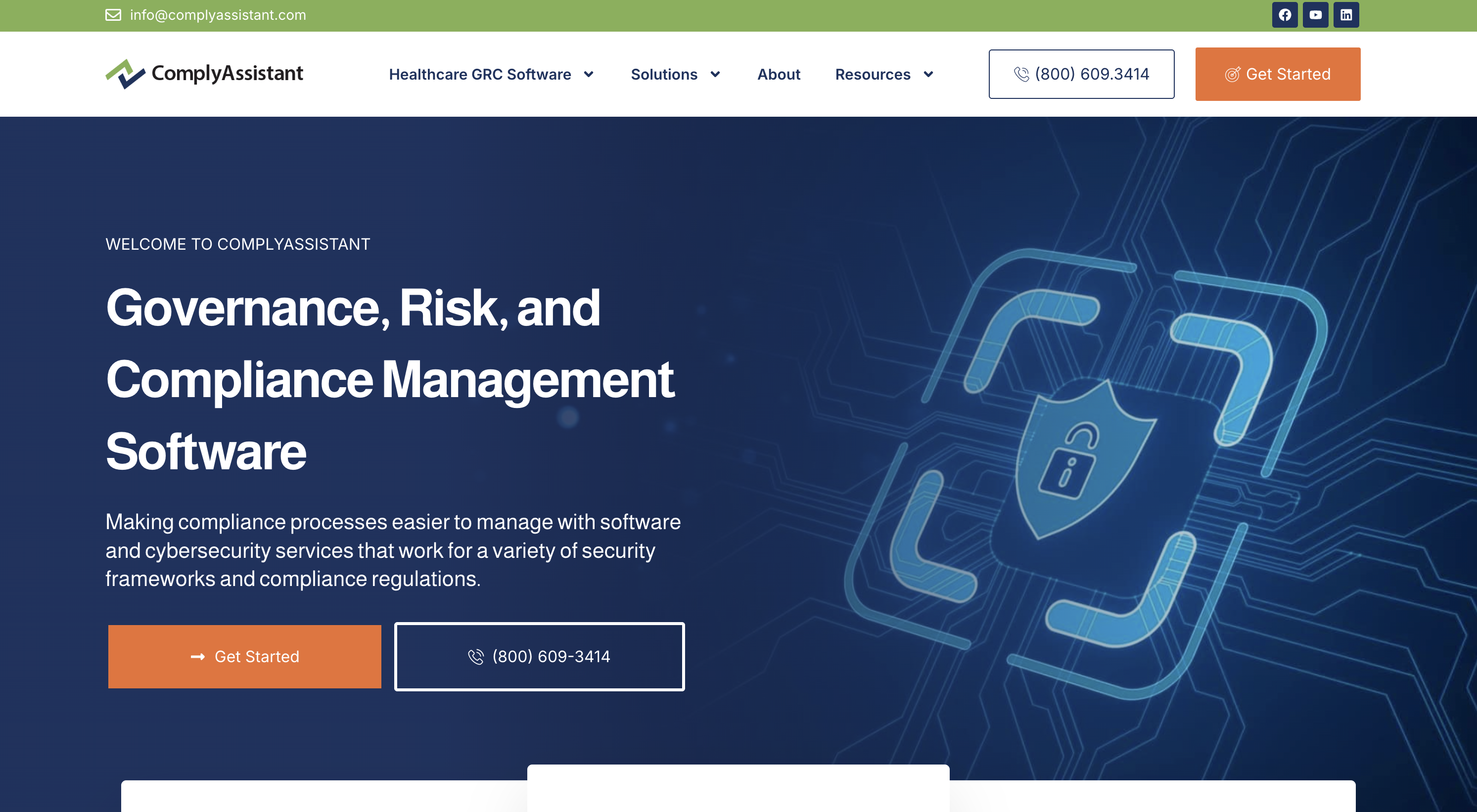
ComplyAssistant is a comprehensive compliance management and risk assessment platform tailored for healthcare organizations that need to maintain strict adherence to HIPAA and other regulatory frameworks. Designed to streamline compliance workflows, identify risks, and track remediation efforts, ComplyAssistant enables healthcare providers, business associates, and covered entities to centralize their compliance programs within a secure and intuitive environment. By combining project management features with advanced compliance tracking it helps teams manage audits, documentation, and corrective actions efficiently.
Features
- Risk Management: Identify, assess, and prioritize risks across your organization. The platform’s intuitive dashboards allow for continuous monitoring and visual tracking of mitigation efforts.
- Audit Management: Simplify internal and external audits with centralized document storage, audit logs, task assignments, and progress tracking to ensure timely completion and accountability.
- Task and Project Tracking: Assign compliance-related tasks, set due dates, and monitor progress in real time—ensuring that all compliance initiatives remain on schedule.
- Document Repository: Securely store and manage policies, procedures, and supporting documentation with controlled user access and audit trails for every file.
- Reporting and Analytics: Generate detailed compliance and risk reports for leadership or regulatory reviews, offering insights into overall program performance and readiness.
- Secure Collaboration: Enable cross-departmental collaboration through encrypted communication and permission-based access to maintain HIPAA compliance.
Pros and Cons
Pros:
- Purpose-built for healthcare compliance, offering features specific to HIPAA, HITECH, and other regulations.
- Highly configurable dashboards and reporting tools tailored to organizational needs.
- Excellent customer support and training resources designed for compliance teams.
Cons:
- The interface may feel complex for users new to compliance management systems.
- Advanced customization options may require onboarding assistance.
Pricing
ComplyAssistant offers customized pricing based on organization size, user count, and feature requirements. Prospective users can request a demo and personalized quote directly from the company website.
Reviews
ComplyAssistant is praised by healthcare compliance professionals for its comprehensive risk tracking, user-friendly dashboards, and ability to simplify HIPAA compliance management processes. It holds an average user rating of 4.7 out of 5 stars on major software review platforms.