

Connect Elation to Adobe Sign and create healthcare automations
Keragon enables you to connect with the most popular software used in healthcare, in a HIPAA-compliant way and with no code required. Make your sensitive patient data interoperable and create healthcare automations to increase revenue & save time.
500+ healthcare companies trust Keragon to build HIPAA-compliant automations in a secure way
























Connect Elation and Adobe Sign to automate crucial parts of your healthcare organization
Keragon is a powerful and flexible healthcare automation software that enables you to connect
Elation
and
Adobe Sign
with 300+ popular healthcare tools, in order to create streamlined automations for all your administrative and clinical needs - including your business-critical workflows that process sensitive patient data & PHI.
You can use Keragon's no-code visual workflow editor to create automations using any action and trigger available through the APIs of both
Elation
and
Adobe Sign

- Create patient
- Get practices
- Get physicians
- Create appointment
- Get patient
- Get appointment
- Get appointments
- Update appointment
- Custom trigger
- Update patient
- Get service locations
- Get patients

If you can't find the action or trigger you are looking for, get in touch and we can easily add it for you.
Alternatively, if you already have access to
Elation
's or
Adobe Sign
's API documentation, you can use Keragon's universal HTTP connector and start working with the API data on your own in minutes while leveraging Keragon's HIPAA-compliant automation infrastructure.
CUSTOMER testimonials
Real customers. Real value.
From solo practices, large multi-location clinics and all the way up to NASDAQ-listed digital health companies.











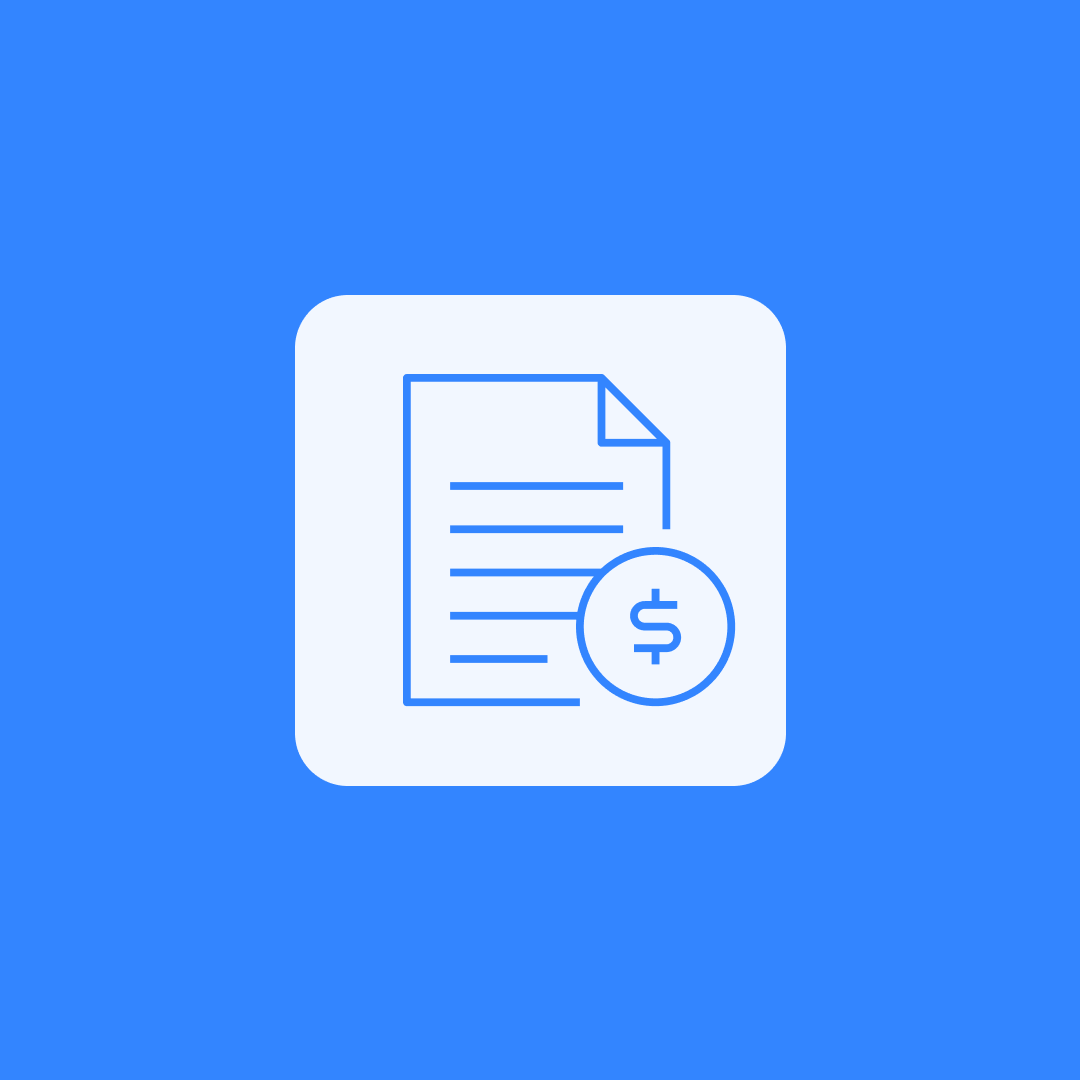




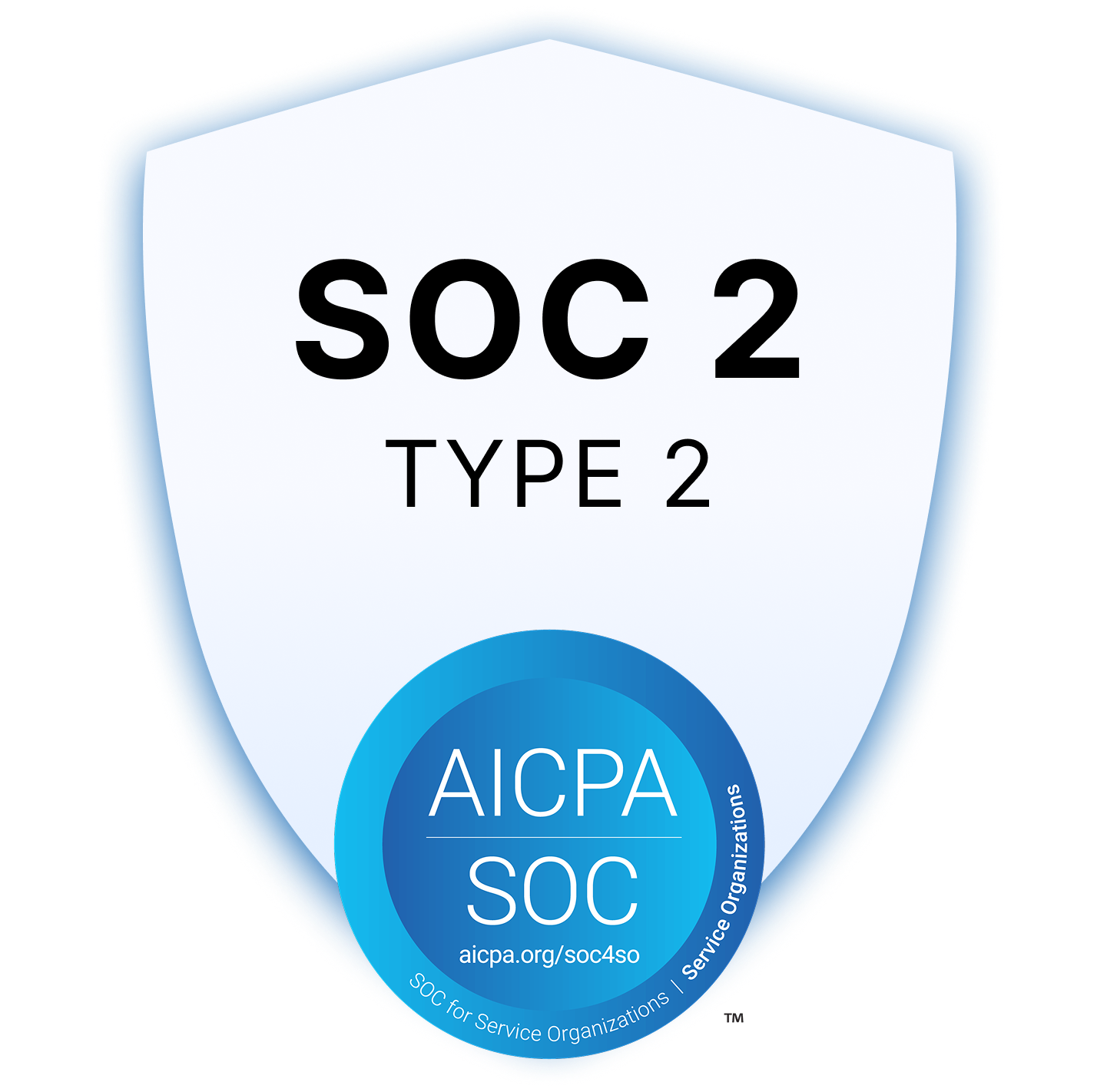







.png)


