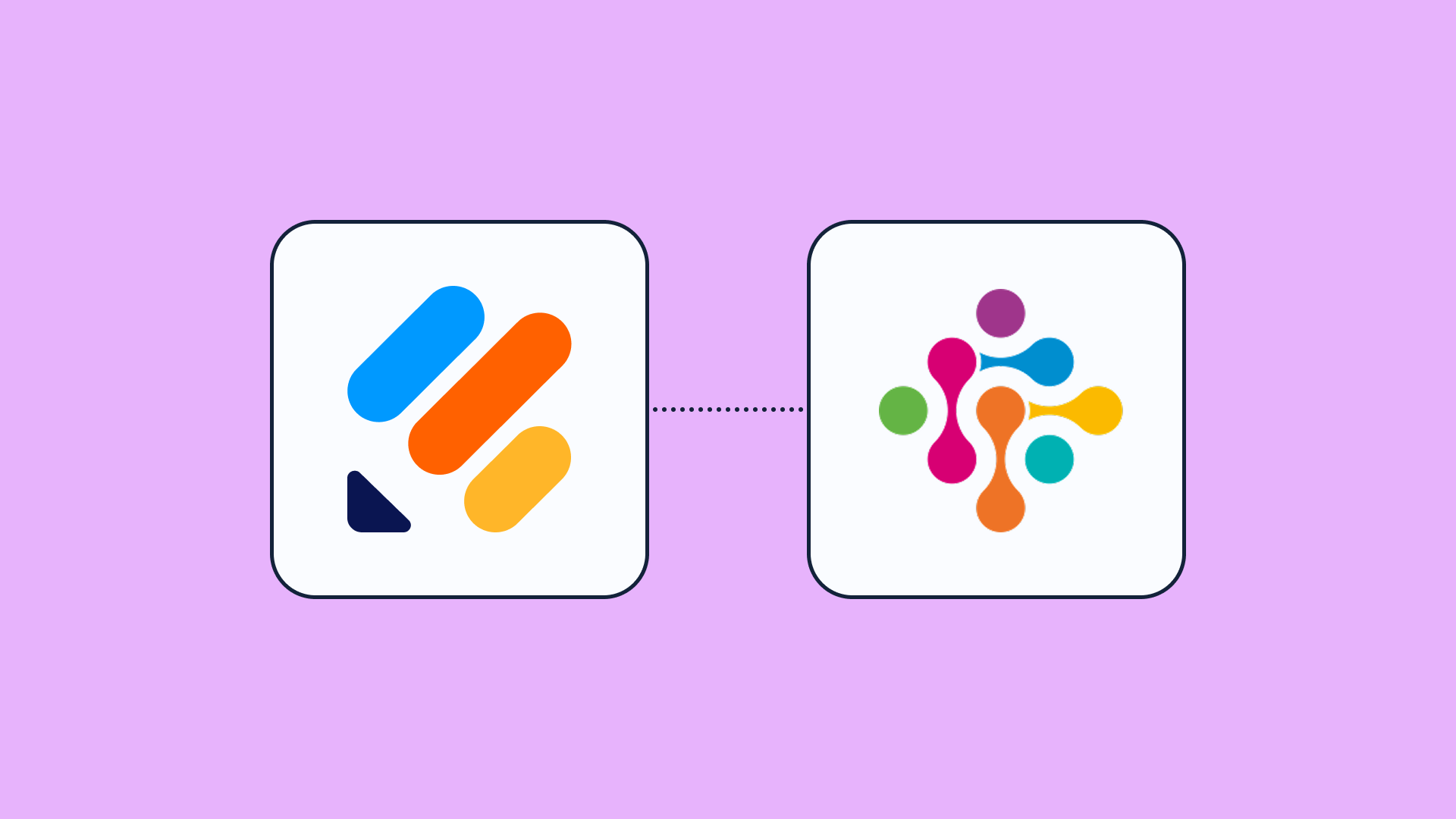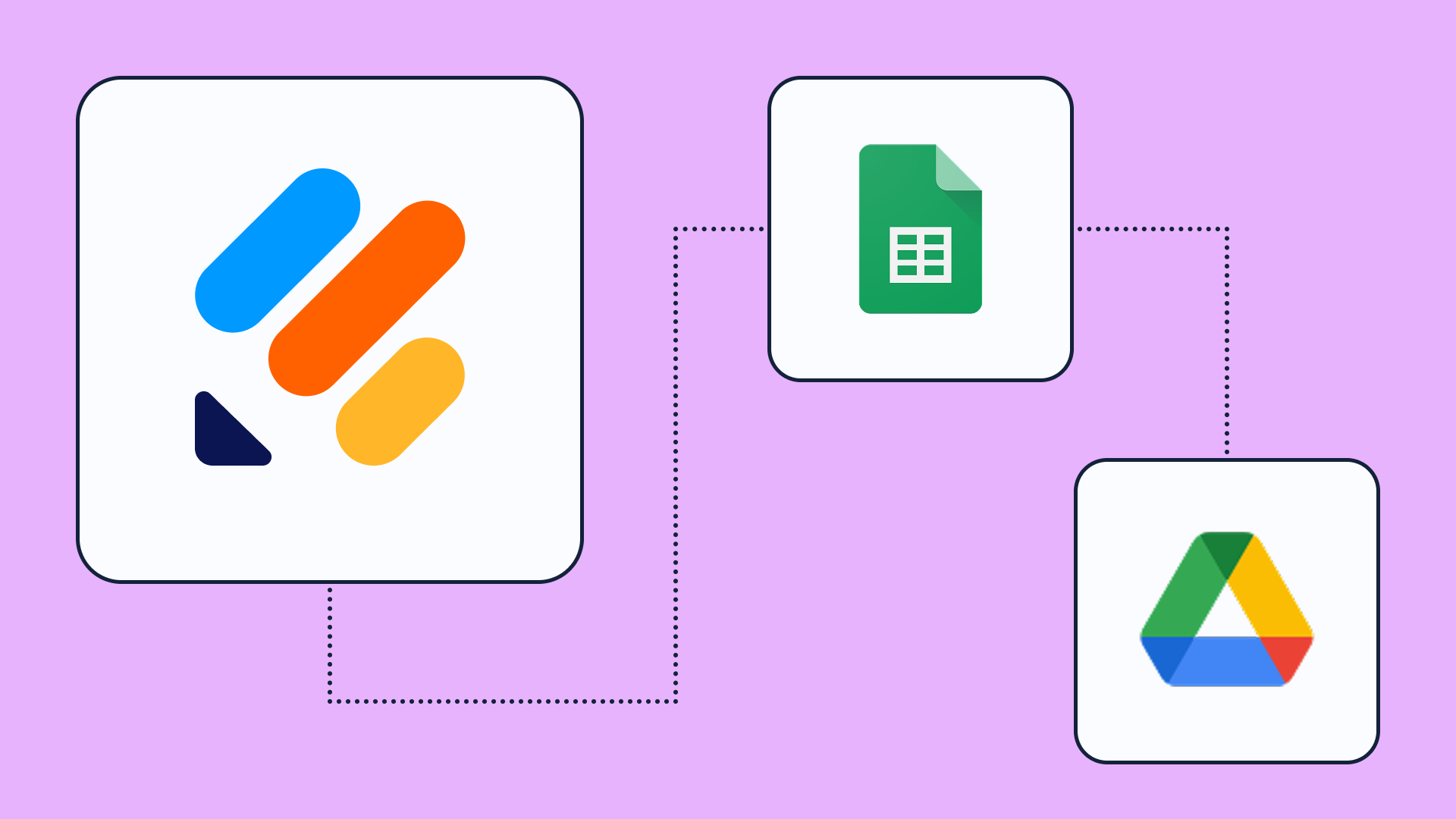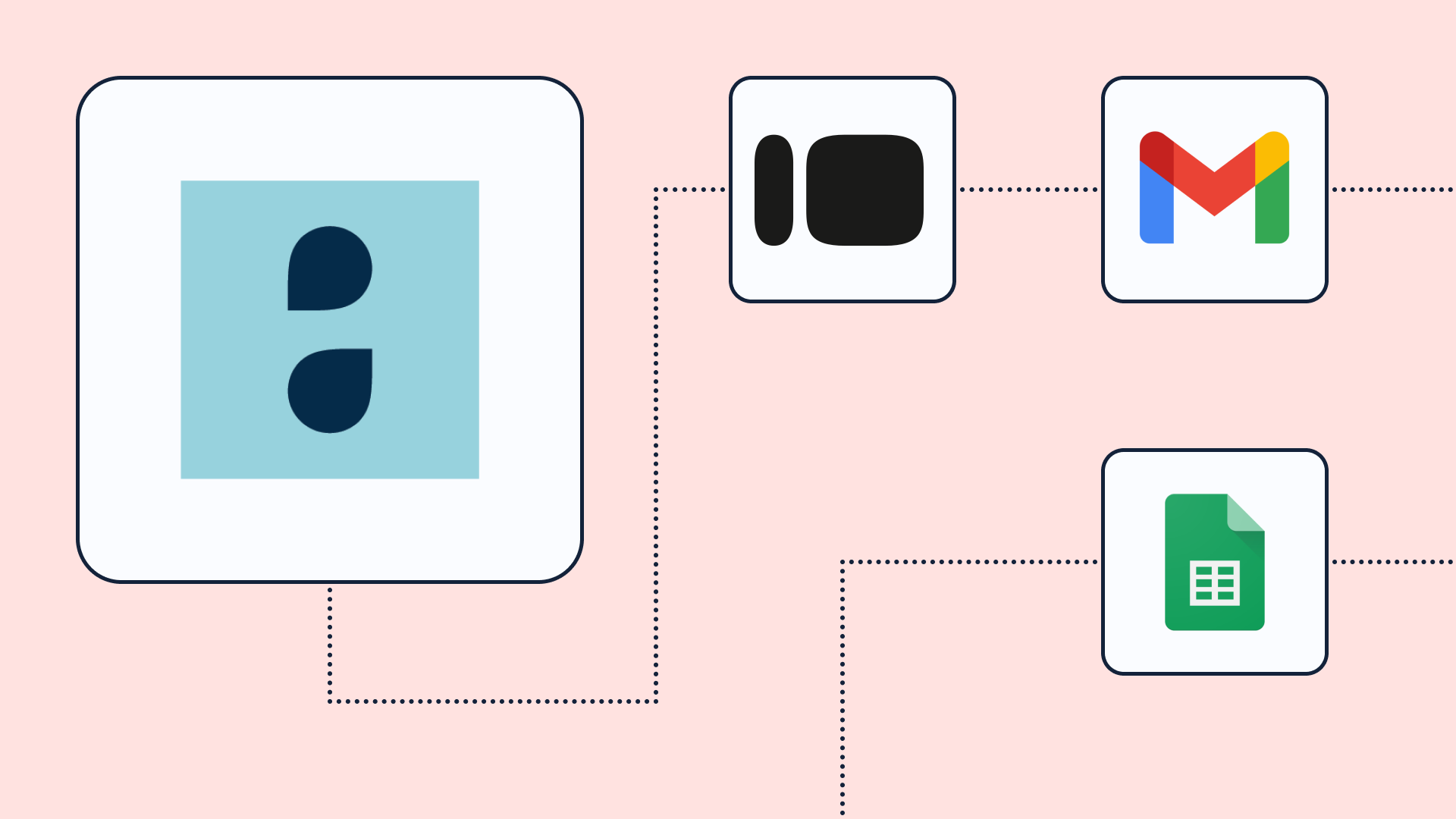Jotform to Elation Patient Intake Sync
When a patient submits a Jotform, this workflow checks if they already exist in Elation. It updates existing records or creates new ones- fully automated and error-free.

What this workflow does
This workflow starts when a patient submits a Jotform - commonly used for intake or registration. It then uses the patient details to search Elation’s database for an existing profile. Based on the result, it branches conditionally: if the patient is found, their existing Elation profile is updated with the new form data. If no match is found, a new patient record is created in Elation. This ensures that patient data is cleanly imported into the EHR with no duplication or manual intervention.
Why it matters
Manual entry into Elation can lead to duplicated records, staff bottlenecks, and delayed care. This automation simplifies the intake process by ensuring every submission from Jotform is properly reflected in your EHR - whether it's a new or returning patient. It cuts down on administrative overhead and ensures clinicians have the most up-to-date information at their fingertips.
Who this is for
This template is built for practices using Jotform for patient intake and Elation as their electronic health record system. It’s ideal for medical assistants, intake teams, and solo providers seeking to automate repetitive tasks without technical expertise.
Key benefits
• Automatically create or update patient records in Elation
• Eliminate manual data entry and reduce staff workload
• Prevent duplicate profiles in your EHR
• Ensure timely and accurate patient data sync
• HIPAA-compliant, no-code setup in minutes.