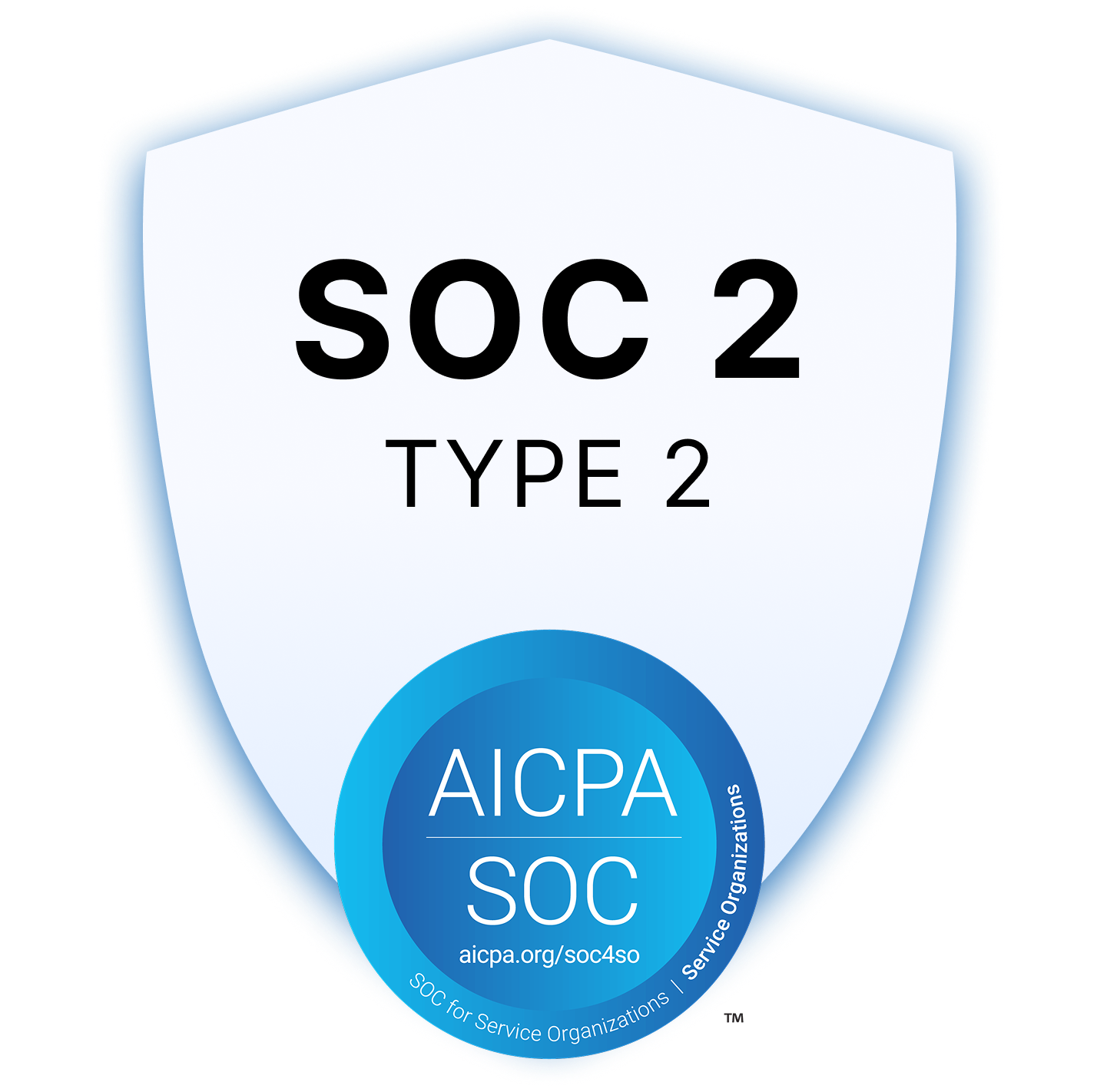Automation Inspiration
5 min
5 ways to automate Jotform with Keragon
Summary
Your Competitors Are Embracing AI – Are You Falling Behind?
Jotform is a favorite among healthcare teams for gathering everything from patient registrations to feedback surveys. But once those forms land in your inbox, the real work begins: copying data into EHRs, juggling calendars, routing requests, and chasing follow‑ups. Doesn’t it make you wonder - what if your forms could do the heavy lifting for you?
That’s where Keragon steps in - as the operations engine that powers your entire workflow.
How? By connecting Jotform to 300 + healthcare integrations - EHRs, CRMs, calendars, messaging tools, and more - all in a HIPAA‑compliant, no‑code environment.
Table of contents
- Send intake form data to your EHR automatically
- Trigger appointment bookings from form submissions
- Route submissions to the right team or department
- Send follow-up emails or surveys automatically
- Sync patient info to your CRM or outreach platform
Pro tip: Want to be sure your workflow’s ready? Create a test Jotform with dummy data and run it through your automation - think of it as a dress rehearsal before the big show!
1. Send intake form data to your EHR automatically
Why it matters: Manual data entry into EHRs not only takes up valuable time but can also introduce human error, leading to delays and inaccuracies in patient records.
Example: When a new patient fills out their intake form, a staff member must open the EHR system, find the patient’s record, and manually enter all the details. It’s time-consuming and prone to mistakes.
Keragon in action: With Keragon, when a patient submits a form, the data is automatically pushed into your EHR system, whether it’s Athenahealth, Healthie or the EHR of your choice. You can map each form field directly to the corresponding EHR field, ensuring that no data entry is missed or incorrect.
Outcome: Reduces administrative time, eliminates errors, and keeps patient records accurate and up to date.

2. Trigger appointment bookings from form submissions
Why it matters: Booking appointments manually can cause delays and confusion, especially if it requires back-and-forth communication between your front desk staff and the patient.
Example: A patient completes a Jotform scheduling form, requesting an appointment. Without automation, someone on your team must check the availability, manually create a calendar entry, and send a confirmation email.
Keragon in action: With Keragon, when the scheduling form is submitted, an appointment is automatically created in your Google Calendar, Outlook, or whichever scheduling system you use with your EHR. The patient immediately receives a confirmation email, and your team is notified via Slack or email.
Outcome: Eliminates delays and double-booking, speeds up the scheduling process, and frees up your front desk to focus on other tasks.
Pro tip: Instantly notify your team on Slack, MS Teams, or any other tool your team uses every time a form is submitted—no more refreshing tabs or missing updates.

3. Route submissions to the right team or department
Why it matters: Ensuring that each form submission reaches the right department or team member is crucial to avoid delays in response times and prevent miscommunication.
Example: Your Jotform submission may include fields such as “Billing Inquiry,” “Medical Question,” or “General Feedback.” Without automation, someone has to manually review the form, forward it to the appropriate person, and sometimes even follow up.
Keragon in action: With Keragon, you can set up conditional logic that routes each submission based on the selected form option. For example, if the form is about a billing question, it can be sent straight to your finance team’s inbox or CRM. If it’s a medical question, it can be routed to the on-call doctor or pharmacist.
Outcome: Speeds up response times, ensures no request is overlooked, and keeps your team focused on their specialized tasks.

4. Send follow-up emails or surveys automatically
Why it matters: Following up with patients for feedback, appointment reminders, or satisfaction surveys is key to improving care, but doing it manually can easily fall through the cracks.
Example: After a patient visit, you want to send a follow-up survey or care instructions. Without automation, this can be a tedious, manual process, requiring someone to remember to send it out and track responses.
Keragon in action: After a Jotform submission (for example, a post-appointment form), Keragon can trigger an automated email or survey to the patient. You can set up delays—like sending a satisfaction survey 24 hours later—so you don’t have to remember.
Outcome: Increases patient engagement and feedback rates, ensures follow-ups are timely and consistent, and streamlines the process.

5. Sync patient info to your CRM or outreach platform
Why it matters: Keeping your patient database and marketing efforts aligned ensures that you never miss an opportunity for outreach, whether it’s a reminder about a follow-up visit or a wellness program enrollment.
Example: A patient fills out a consent form or opts into a newsletter via Jotform. Traditionally, someone would need to manually export this data and import it into your CRM, like HubSpot, Salesforce, or GoHighLevel.
Keragon in action: With Keragon, every time a new form is submitted, the data automatically syncs with your CRM or marketing platform. Whether you’re adding them to a mailing list or tracking ongoing care, the process is instantaneous.
Outcome: Saves time, ensures timely outreach, and keeps your CRM current without extra effort.

Make your forms work smarter
Keragon picks up where Jotform leaves off - automating everything after submission with 300+ healthcare integrations, HIPAA compliance, and zero code required.
No more busywork. Just seamless, secure workflows that let you focus on what matters most: patient care.
Unlock 300+ integrations with no hidden fees, bespoke rewards, and dedicated support
Related Articles