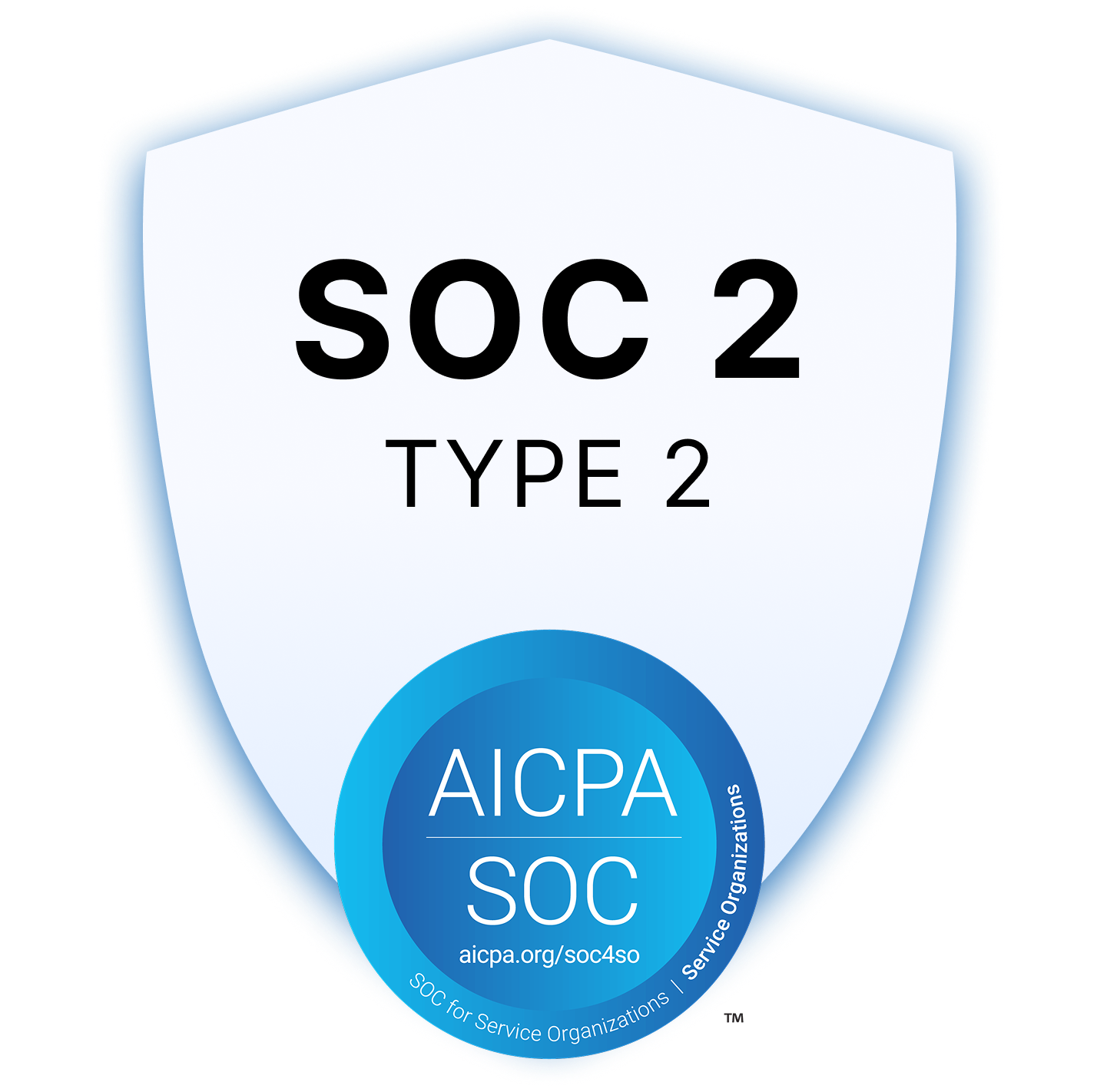Healthcare Automations
8 min read
9 Healthcare Workflow Automations to Improve Patient Care
Summary
Your Competitors Are Embracing AI – Are You Falling Behind?
Healthcare workflow automation is no longer a “nice-to-have”—it's essential for improving care delivery, supporting overburdened clinical staff, and scaling clinical operations workflow efficiently.
From automating appointment scheduling to integrating EHR systems, modern healthcare providers are increasingly using workflow automation for healthcare to reduce administrative friction, eliminate delays, and enhance the patient experience.
At Keragon, we make it easy to connect all your healthcare workflow automation software and automate HIPAA-compliant workflows—without writing code.
In this article, we break down what workflow in healthcare organizations is, why it matters, and which healthcare workflow automations can deliver the biggest impact, fast.
TL;DR: Key Automations That Improve Patient Care
- Clinical workflow optimization improves care quality and reduces burnout.
- Common automated workflows include EHR updates, patient scheduling, billing, and lab notifications.
- Tools like Keragon let you build HIPAA-compliant workflows without coding.
- Technologies such as AI, secure messaging, and analytics enable automation to be scalable and measurable.
- Automating workflows enables better patient outcomes, more time with clinicians, and less time on paperwork.
What Is Clinical Workflow in Healthcare?
Clinical workflows in healthcare refers to the series of interconnected steps, tools, and interactions required to deliver patient care. These workflows encompass the entire process, from intake and diagnosis to treatment, discharge, and follow-up.
Understanding and analyzing these workflows is crucial for identifying inefficiencies, enhancing coordination, and minimizing delays in care. Effective clinical workflow management results in improved safety, increased patient satisfaction, and reduced operational costs.
What Is Healthcare Workflow Automation?
Healthcare workflow automation is the use of digital tools and integrations to streamline clinical and administrative processes. Instead of relying on manual handoffs, paper forms, or disconnected systems, automation replaces repetitive tasks with seamless, rule-based workflows that streamline operations.
By using healthcare automation workflow tools like Keragon, healthcare organizations can:
- Reduce human error
- Eliminate redundant data entry
- Automatically route information between systems
- Respond to events in real time (e.g., lab results, patient form submission)
The result: clinical workflow improvement, meaning less time wasted, fewer delays in care, and happier patients and staff.
Why Is Optimizing Clinical Workflows So Important?
Poor workflows can undermine even the most effective clinical teams. From delayed lab results to missed follow-ups, these inefficiencies directly impact care delivery and staff morale.
Here’s why improving workflow automation in healthcare is essential:
- Reduces clinician burnout by automating repetitive administrative work
- Improves patient safety through timely alerts and standardized procedures
- Boosts operational efficiency with smoother transitions between departments
- Supports better decision-making with real-time access to accurate data
Workflow analysis in healthcare helps identify the root causes of delays, gaps, and redundancies, allowing organizations to improve care without overburdening staff.
Examples of Automation in Healthcare Workflows
Here are some real-world automation in healthcare examples that demonstrate impact:
1. Patient Intake to EHR Workflow
Use Case: Automatically send patient-submitted forms to the appropriate EHR.
Integration Example: Jotform → Keragon → Elation Health / DrChrono / athenahealth
When a new patient submits a Jotform intake, Keragon formats the data and posts it directly to the EHR under the correct patient record.
2. PHQ-9 Screening → Behavioral Health Alert
Use Case: Alert behavioral health consultants when depression scores are elevated.
Integration Example: Typeform → Keragon → Slack / Microsoft Teams
When a patient fills out a PHQ-9 with a score above threshold, Keragon triggers an alert to the behavioral health team’s channel with the patient ID and recommended follow-up.
3. Appointment Reminders & Rescheduling
Use Case: Reduce no-shows and free up last-minute cancellations.
Integration Example: Google Calendar → Keragon → Twilio / SMS API
Based on appointment data, Keragon automatically sends SMS reminders and follow-up rescheduling links if no confirmation is received.
4. EHR → Billing System Sync
Use Case: Automate invoice creation once a provider marks a visit as complete.
Integration Example: Elation Health → Keragon → QuickBooks Online / Kareo
Keragon listens for status changes in EHRs and triggers invoice creation, complete with CPT codes and patient details.
5. Lab Order Workflow
Use Case: Notify providers when lab results are ready and log them in the patient’s record.
Integration Example: Quest Diagnostics (via webhook) → Keragon → Elation + Slack
Lab result triggers Slack alert to provider and simultaneously updates the patient’s EHR entry with results.
9 Healthcare Workflow Automations That Make a Difference
These are the most impactful and accessible healthcare workflow automations organizations can implement today, especially when using a no-code platform like Keragon.
1. EHR & EMR Integration
EHR fragmentation slows down care and introduces risks.
Keragon connects disparate tools (like intake forms, appointment systems, and billing software) directly to your EHR, ensuring every tool in your workflow has the right data at the right time.
Integrates with:
- Elation Health
- DrChrono
- athenahealth
- AdvancedMD
- Google Sheets
- Airtable
Use Case: A patient submits a digital form → Keragon pushes data into the right patient profile in Elation automatically.
2. Appointment Scheduling Automation
Scheduling is often a patient’s first impression—and a major admin bottleneck.
Keragon automates the entire scheduling lifecycle, from online booking to confirmations, cancellations, reminders, and follow-up actions such as feedback requests.
Integrates with:
- Google Calendar
- Calendly
- Acuity
- Outlook
- Twilio
- Gmail
Use Case: A new appointment is booked via Calendly → Keragon sends an SMS reminder 24 hours before and updates the calendar in real time.
3. Insurance Eligibility Verification
Verifying insurance manually eats up hours every week.
Keragon automates this by triggering eligibility checks the moment a new appointment is scheduled or a patient form is submitted.
Integrates with:
- Availity
- Office Ally
- Google Sheets
- Webhooks
Use Case: Patient submits intake with insurance info → Keragon triggers eligibility check via webhook → staff gets a Slack notification with the result.
4. Lab Results Notification Workflow
Delays in result communication cause anxiety for patients and disrupt clinical flow.
Keragon ensures that results are not only logged but also sent directly to the right care team member and, optionally, the patient (via HIPAA-compliant channels).
Integrates with:
- Quest Diagnostics
- Elation
- Slack
- Gmail
- Twilio
Use Case: Lab result is ready → Keragon sends internal Slack alert + emails the patient to book a follow-up.
5. Digital Patient Intake
Manual data entry is prone to errors and resource-intensive.
With Keragon, intake forms submitted through any digital tool are validated and automatically sent to the EHR, billing, or CRM.
Integrates with:
- Jotform
- Typeform
- Google Forms
- Elation
- DrChrono
Use Case: A patient fills a Jotform → Keragon validates input → creates or updates the EHR record + logs intake in Google Sheets.
6. Staff Shift Coordination and Handoffs
Miscommunication during shift changes is one of the top causes of care errors.
Keragon automates shift alerts, credential checks, and roles-based handoff documentation to ensure nothing falls through the cracks.
Integrates with:
- When I Work
- Slack
- Google Sheets
- Notion
Use Case: Staff logs out in When I Work → Keragon triggers a Slack handoff checklist for the next nurse on shift.
7. Billing and Claims Automation
Revenue cycle management is inefficient when done manually. Keragon syncs EHR treatment codes and visit data directly to billing platforms, reducing lag and errors in invoicing and claims.
Integrates with:
- Elation
- Kareo
- DrChrono
Use Case: Provider marks a visit as complete in EHR → Keragon auto-generates invoice in QuickBooks with itemized charges.
8. Patient Follow-Up and Outreach
Following up after visits or procedures is often inconsistent.
Keragon ensures follow-up outreach happens every time, with personalized content, reminders, and routing based on care type.
Integrates with:
- Twilio
- Gmail
- Google Calendar
- Mailchimp
Use Case: One week after a procedure, Keragon auto-emails a post-op care reminder and satisfaction survey.
9. Real-Time Reporting and Dashboards
Leaders need live visibility into metrics like wait times, no-shows, and missed alerts. Keragon connects operational data into real-time dashboards, automatically syncing every few minutes.
Integrates with:
- Google Sheets
- Airtable
- Tableau
- Power BI
Use Case: As workflows complete (e.g., forms submitted, appointments canceled), Keragon updates the dashboard so leadership always has the latest data.
Technologies Used to Automate Patient Workflows
Workflow technology in healthcare includes:
- EHR Integration Platforms (e.g., Redox, Keragon): Sync data across clinical tools.
- Secure Messaging Tools (e.g., Slack, Twilio, Microsoft Teams): Enable real-time communication.
- Patient Engagement Software (e.g., digital forms, telehealth tools): Streamline patient interaction.
- AI & Machine Learning: Analyze trends, predict no-shows, and personalize care.
- No-Code Automation Platforms (e.g., Keragon): Build workflows across your stack—without writing a line of code.
These tools form the foundation of effective automated clinical workflow, ensuring that systems work together instead of in silos.
Best Practices for Implementing Healthcare Workflow Automation
Here is a step by step guide to implementing effective clinical workflows in healthcare.
Step 1: Start With Healthcare Workflow Analysis
Before introducing any automation tools, it’s crucial to thoroughly understand your existing processes. Conduct a workflow analysis using value stream maps to visualize each step in patient and administrative journeys. These maps help identify inefficiencies, bottlenecks, and repetitive manual tasks that consume valuable time and resources.
The goal is to uncover which activities add value and which do not, enabling you to target automation where it will have the greatest impact. This foundational step also creates a clear baseline to measure improvements after automation is implemented.
Step 2: Prioritize High-Impact Workflows
Not all workflows are created equal, and not every process should be automated first. Focus on automating high-impact areas such as patient intake, appointment scheduling, billing, and clinical reporting—these are typically the most repetitive, time-consuming, and error-prone processes in healthcare operations.
By addressing these first, you can quickly demonstrate value to stakeholders through improved efficiency, faster turnaround times, and reduced administrative burden. Prioritization ensures that resources are spent on changes that deliver measurable and immediate results.
Step 3: Involve Clinical and Admin Teams
Successful workflow automation hinges on the input and support of those who use these systems every day. Engage clinical staff, administrators, and other frontline users early in the planning phase to gather insights on pain points, expectations, and practical constraints.
Their involvement ensures that the solution is not only technically sound but also aligned with real-world needs and workflows. It also boosts user adoption, as team members are more likely to embrace tools they helped shape and understand the value they bring to their work.
Step 4: Use a No-Code Platform
To accelerate deployment and reduce reliance on stretched IT teams, choose a no-code or low-code automation platform like Keragon. These platforms allow non-technical staff to design, test, and modify workflows using intuitive drag-and-drop interfaces.
This democratization of automation development empowers department leads to solve their own workflow challenges, speeding up innovation and reducing backlogs. No-code platforms also allow for faster iteration and greater flexibility as needs evolve over time.
Step 5: Test and Iterate
Automation is not a one-and-done project—it requires continuous refinement. Begin with a pilot implementation in a controlled environment, allowing you to monitor performance metrics such as turnaround time, error rate, and user satisfaction.
Use this data to identify areas for improvement, and iterate quickly to address any issues. Involving end users during this phase is critical—they can offer on-the-ground feedback that improves usability and effectiveness. A feedback-driven approach ensures the final rollout is both robust and well-received.
Step 6: Ensure HIPAA Compliance
Compliance with healthcare regulations, particularly HIPAA (Health Insurance Portability and Accountability Act), is non-negotiable. Any automation platform you choose must offer strong data protection measures such as encryption, access controls, audit trails, and secure data storage.
Make sure the vendor explicitly supports HIPAA requirements and has a Business Associate Agreement (BAA) in place. Automating workflows without compromising patient privacy and data security builds trust and protects your organization from costly breaches and penalties.
Why Keragon?
Keragon helps you automate healthcare workflows—without developers.
Instantly connect your EHR, scheduling, intake forms, insurance tools, and communication apps for seamless clinical workflow integration.
- Drag-and-drop workflow builder
- HIPAA-compliant integrations
- Real-time automation triggers
- Prebuilt templates for common clinical workflows
Build once. Improve care forever.
Final Thoughts
As healthcare organizations face growing complexity and staffing shortages, clinical workflow optimization is more critical than ever. Automation isn't about replacing people—it's about empowering them to focus on what matters: patient care.
With platforms like Keragon, you can automate patient care workflow faster, scale smarter, and deliver care with confidence.
FAQs
How can hospital workflow processes be automated?
Hospital workflow automation can be achieved by integrating systems like EHR, scheduling, and communication platforms using workflow automation software. Tools like Keragon allow hospitals to automate tasks like shift coordination, alerts, and data updates without coding.
How to improve clinical workflow in a medical office?
Start by mapping current workflows, then use tools to automate intake, reminders, billing, and patient follow-ups. Regularly review metrics to guide improvement.
What is the role of cloud storage in clinical workflow optimization?
Cloud storage enables remote access to patient records, supports real-time data sharing, and ensures data security and backup, vital for workflow efficiency.
How does healthcare process automation reduce manual work?
Automation replaces repetitive manual tasks like form entry, appointment confirmation, and claims processing with automatic digital workflows.
What are the best patient workflow management tools?
Keragon, Epic, and Redox are strong options. Keragon stands out for its no-code flexibility and fast integration capabilities.
Can workflow automation improve patient retention?
Yes. Better follow-up, fewer missed appointments, and smoother communication increase satisfaction and long-term retention.
Do you need automation if your systems work manually?
Manual systems don’t scale. Automation improves accuracy, ensures consistency, and frees up staff time for higher-value work.
Can healthcare automation grow referrals?
Absolutely. Efficient care delivery improves patient and provider satisfaction, leading to more word-of-mouth and network referrals.
Are automation systems HIPAA-compliant?
Keragon is fully HIPAA-compliant, ensuring data privacy and security for all connected systems.
What healthcare workflows should you automate first?
Start with high-volume, low-complexity workflows like scheduling, intake, insurance checks, and patient notifications.
How does automation improve communication with patients?
It delivers timely, personalized reminders and updates, reduces no-shows, and improves satisfaction.
What parts of the workflow can be automated?
Intake, triage, handoffs, lab routing, documentation, billing, reporting, and more.
Do you need an IT team to automate workflows?
Not with Keragon. Our no-code platform allows non-technical staff to launch and manage automations independently.
Will clinical workflow optimization replace jobs?
No—it reduces busywork so clinicians and staff can spend more time with patients.
How are AI and machine learning used in workflow automation?
They help identify high-risk patients, optimize scheduling, and suggest treatment pathways based on patterns in data.
Unlock 300+ integrations with no hidden fees, bespoke rewards, and dedicated support
Related Articles







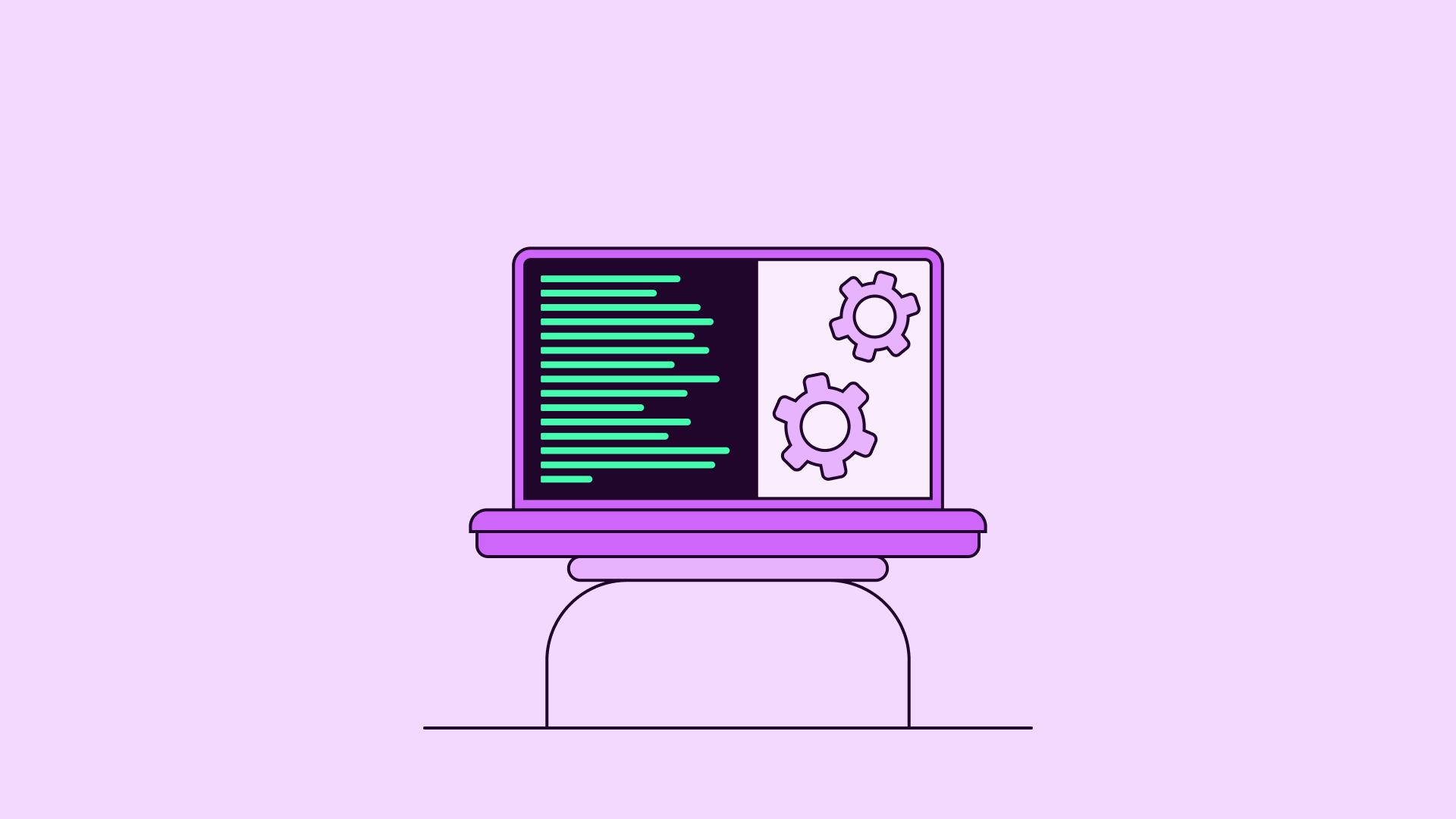
_%20Use%20Cases%20%26%20Benefits.png)

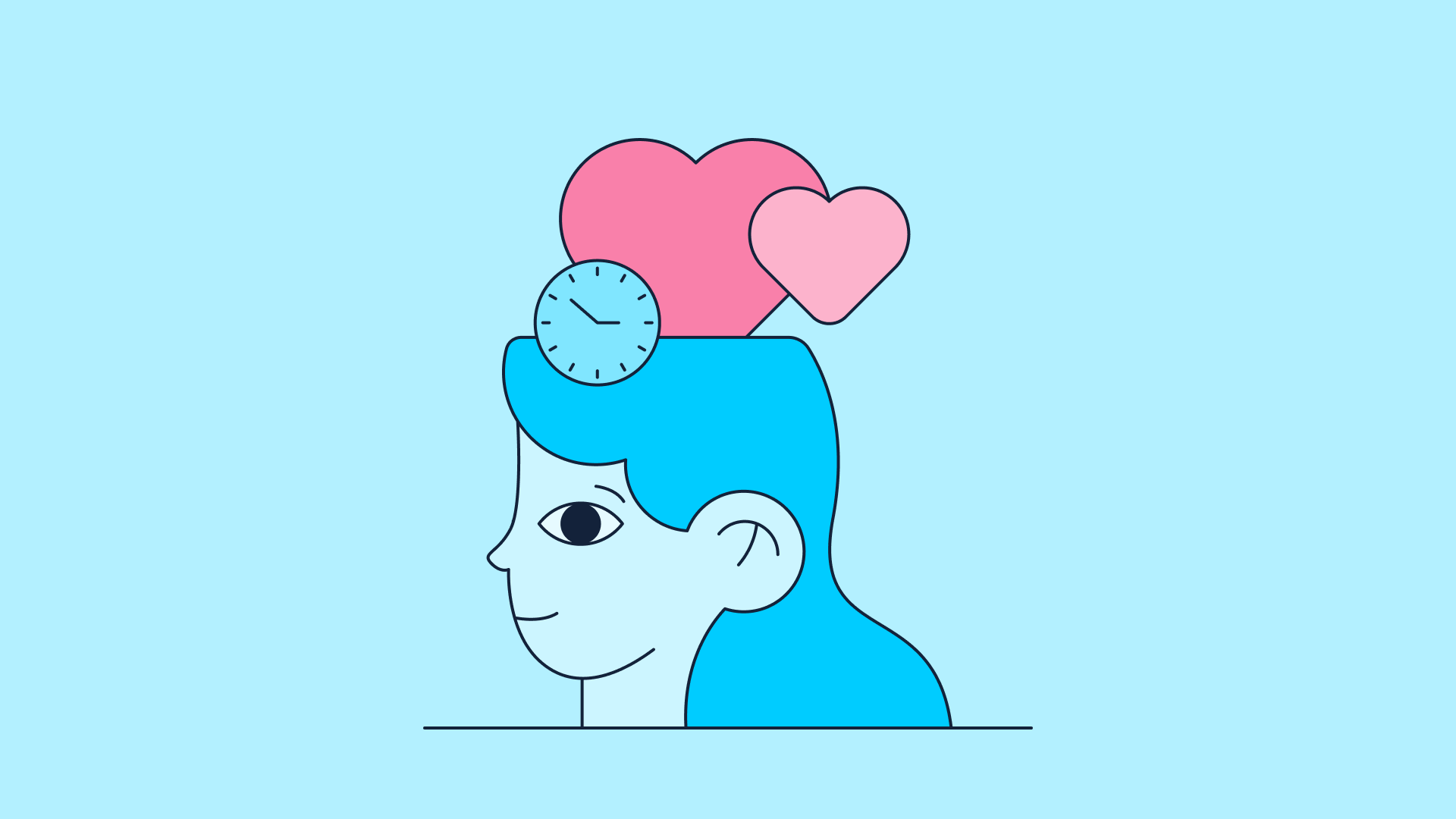
%20and%20Automation.png)