Connect AthenahealthtoDropbox Sign
Build HIPAA-compliant automations that sync data across your Athenahealth and Dropbox Sign with AI.


500+ healthcare companies trust Keragon to build HIPAA-compliant automations in a secure way
























Discover popular templates with Athenahealth and Dropbox Sign integration
Show more
Build yourAthenahealthandDropbox Signautomation with AI
Describe what you want to automate in plain English
Explore available triggers and actions

Athenahealth
Claim created or updated
Gets triggered when there are changes on claims
trigger
Patient created or updated
Gets triggered when there are changes on patient records
trigger
Appointment created or updated
Gets triggered when there are changes on appointments, such appointment created, provider updated, appointment canceled, rescheduled etc.
trigger
Orders created or updated
Gets triggered when there are changes on an order
trigger
Patient case updated
Gets triggered when there are changes on a patient case
trigger
Lab results created or updated
Gets triggered when there are additions or changes on lab results
trigger
Find patients (Enhanced best matching criteria)
Retrieves a list of patients based on the search criteria
action
Update diagnosis
Updates a specific diagnosis for a patient
action
Get booked appointments
Retrieves a list of booked appointments
action
Send invitation to patient portal
Resends the portal invitation or lost password email
action
Get patient lab results
Gets a patient's lab results
action
Get mobile carriers
Retrieves a list of all mobile carriers
action
Get appointment types
Retrieves list of the type of appointment available in the practice
action
Get appointment changes
Retrieves the list of changes in appointments or appointment slots
action
Get custom fields
Retrieves custom fields information for a specific practice
action
Get a patient
Retrieves data of a specific patient
action
Update appointment custom fields
Updates custom fields for a specific appointment
action
Create clinical document
Creates a clinical document record for a specific patient
action
Upload patient's driver's license document
Uploads patient's driving license document
action
Get order changes
Retrieves the list of changes in an order
action
Update patient custom fields
Modifies custom fields data for a specific patient
action
Get patient clinical document
Gets a patient's clinical document
action
Get assessment
Retrieves the assessment by the provider for a specific encounter
action
Delete patient insurance
Deletes an existing patient insurance record
action
Create patient insurance
Creates a new record of patient insurance for a specific patient
action
Get physical exam findings
Retrieve a list of physical exam findings for a specific encounter
action
Get patient prescriptions
Gets a patient's prescriptions
action
Get gender identity enumerations
Retrieves list of gender identity enumeration values
action
Get open appointment slots
Retrieves available open appointment slots
action
Get patients
Retrieves a list of all patients
action
Get patient's insurance benefit details
Retrieves eligibility information for a specific insurance
action
Get telehealth invite url
Gets a telehealth invite URL
action
Get patient care team members
Retrieves the care team members associated with a specific patient
action
Get providers
Retrieve a list of all providers available in a specific practice
action
Get employers
Retrieves a list of all employers
action
Get patient's privacy information details
Retrieves a patient's verified privacy information
action
Get HPI findings
Retrieves a list of HPI findings based on an encounter
action
Get order action notes
Retrieves a list of an order's action notes
action
Get patient case documents
Retrieves a list of patient case documents for a patient
action
Create a patient case document
Creates a patient case document for a specific patient
action
Get patient medications
Retrieves list of patient's medication and medication details
action
Get appointment subscription events
Retrieves list of the supported appointment subscription events
action
Get patient changes
Retrieves the list of changes in patient records
action
Get review of system finding templates
Retrieves a list of review of system finding templates
action
Get diagnoses
Retrieve a list of diagnoses for a specific encounter
action
Get patient subscription events
Retrieves list of the supported patient subscription events
action
Create a patient's insurance benefit details
Creates a patient's insurance benefit details
action
Get clinical providers
Retrieves a list of all clinical providers
action
Initiate appointment check in
Initiates an appointment's check in
action
Get appointment notes
Returns a list of notes for a specific appointment
action
Get patient case subscription events
Retrieves list of the supported patient case subscription events
action
Get lab results subscription events
Retrieves a list of the available lab results events to subscribe to
action
Update patient insurance
Updates an existing patient insurance record
action
Search medications
Retrieves a list of medications for a given search parameters
action
Get claim changes
Retrieves list of modified claims records
action
Get review of system findings
Retrieves a physical exam summary for a specific encounter
action
Get order subscription events
Retrieves list of the supported order subscription events
action
Get document types
Retrieves a list of document types based on a search value filter
action
Get occupations
Retrieves a list of all occupations
action
Update assessment
Modifies the assessment / plan note for a specific encounter
action
Get HPI finding templates
Retrieves a list of HPI finding templates
action
Record payment
Records the data related to a cash, check, or non-CCP credit card patient payment
action
Check in appointment
Checks in an appointment
action
Get search types
Retrieves all the available search types
action
Create patient insurance case policy
Creates a new record of patient insurance for a specific patient
action
Get referring providers
Retrieves a list of referring providers
action
Freeze appointment slot
Freezes an appointment slot so that patients can no longer schedule an appointment in that slot
action
Create appointment note
Creates a note for a specific appointment
action
Get appointment
Retrieves an appointment
action
Update patient
Modifies data of a specific patient
action
Get appointment cancel reasons
Retrieve the list of appointment cancellation reasons
action
Create new financial claim
Creates a new financial claim
action
Update patient preferred pharmacy
Update a patients preferred pharmacy
action
Upload patient's insurance card image
Uploads the patient's insurance card image
action
Get outstanding orders
Retrieves a list of outstanding orders
action
Get patient insurances
Retrieves all patient insurances for a specific patient
action
Updates patient's medication history consent
Modifies a patient's medication history consent flag
action
Reschedule appointment
Reschedules an appointment
action
Get patient case changes
Retrieves the list of changes in a patient case
action
Updates patient's privacy information details
Modifies a patient's verified privacy information
action
Cancel appointment
Cancels a specific appointment
action
Search patients
Retrieves patients in a practice based on their partial name or full patient id
action
Get claim transactions
Retrieves a list of claims transactions for a specific claim
action
Get patient clinical documents
Gets a patient's clinical documents
action
Add medication to patient
Add a new medication to the patient's medication list
action
Book appointment
Books a specific slot for a patient appointment
action
Get appointment reasons
Retrieve the list of appointment reasons configured for the Practice which will allow the patient to select a reason for their appointment
action
Get appointment custom fields
Retrieves custom fields information for appointments
action
Get patient custom fields
Retrieves custom fields information for a specific patient
action
Update HPI findings
Modifies the HPI Summary for an encounter
action
Get industries
Retrieves a list of all industries
action
Create patient
Creates a patient in Athena Health
action
Get non Credit Card Plus methods
Retrieves valid non Credit Card Plus (CCP) credit cards methods
action
Get patient preferred pharmacy
Retrieves the preferred pharmacy of a patient
action
Get lab results changes
Retrieves a list of changes in lab results
action
Get claim's custom fields
Retrieves a list of custom fields specific to a practice
action
Update clinical document
Updates a clinical document record for a specific patient
action
Create diagnosis
Creates a new diagnosis for a specific encounter
action
Get appointments report
Retrieves a report of appointments
action
Get departments
Retrieves detailed information of the departments associated to a practice
action

Dropbox Sign
New event
Triggered by an event in your eSignature flow, such as a template being created, a signature request being completed, or a signature request being declined by a required signer.
trigger
Send signature request with files
Creates and sends a new signature request based off of the file(s) provided
action
Get template
Gets a single template
action
Get apps
Returns a list of API Apps that are accessible by you. If you are on a team with an Admin or Developer role, this list will include apps owned by teammates.
action
Get signature requests
Returns a list of signature requests
action
Send signature request with template
Creates and sends a new signature request based off of the template(s) specified
action
Get account
Returns the properties and settings of your Account
action
Get templates
Returns a list of the templates
action
Download files
Downloads a copy of the current documents of a Signature request
action
Show more
Not seeing a component? Request a new one.
Build your Athenahealth and Dropbox Sign automation with AI



Athenahealth is a cloud‑based, AI‑native healthcare technology platform offering integrated EHR, practice management, revenue cycle, patient engagement, interoperability, and analytics to streamline ambulatory care workflows.
Dropbox Sign provides a secure and efficient platform for electronic signatures, allowing users to sign documents online with ease and compliance.
FAQ
Yes, Keragon is fully HIPAA-compliant. We implement industry-standard security measures including encryption at rest and in transit, access controls, audit logging, and we sign Business Associate Agreements (BAAs) with all healthcare customers.
Most integrations can be set up in minutes using our no-code workflow builder. Complex custom integrations may take a few hours depending on your requirements. Our team is available to help with implementation.
Absolutely. Our workflow builder allows you to customize every aspect of your integrations including triggers, actions, data mappings, conditional logic, and error handling to match your specific needs.
Keragon includes built-in retry logic and error handling. Failed requests are automatically retried with exponential backoff. You'll receive alerts for persistent failures, and all events are logged for debugging.
Join large healthcare enterprises using Keragon that are strict with HIPAA-compliance.





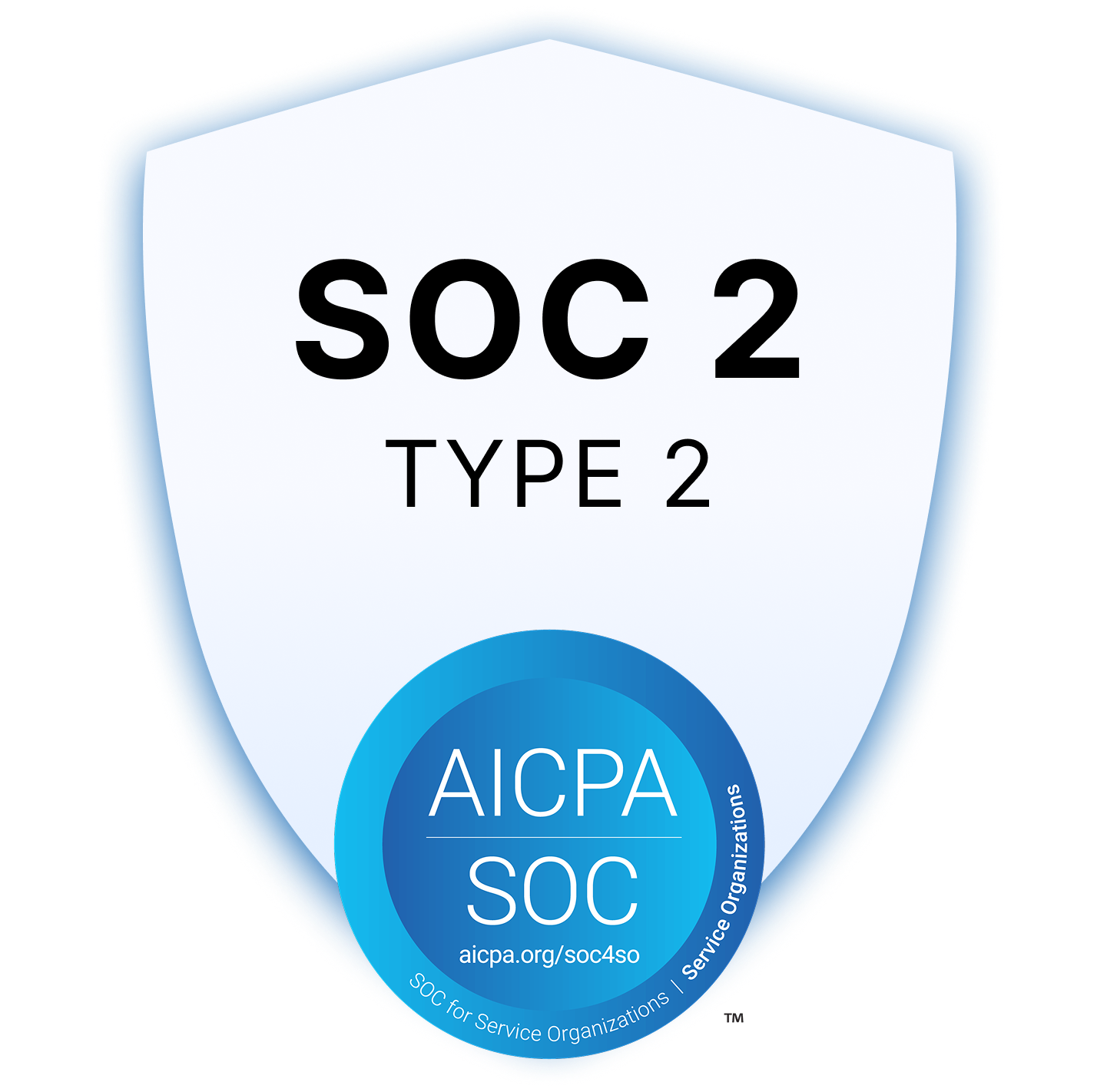
Real customers. Real value.
From solo practices, large multi-location clinics and all the way up to NASDAQ-listed digital health companies.












.png)


