Connect IntakeQ / PracticeQtoSpruce Health
Build HIPAA-compliant automations that sync data across your IntakeQ / PracticeQ and Spruce Health with AI.

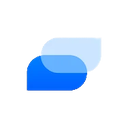
500+ healthcare companies trust Keragon to build HIPAA-compliant automations in a secure way
























Discover popular templates with IntakeQ / PracticeQ and Spruce Health integration

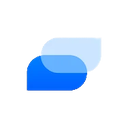
IntakeQ / PracticeQ
to
Spruce Health
integration
Send messages via Spruce Health when new activity occurs in IntakeQ

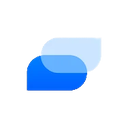
IntakeQ / PracticeQ
to
Spruce Health
integration
Send messages via Spruce Health when new activity occurs in IntakeQ

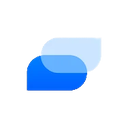
IntakeQ / PracticeQ
to
Spruce Health
integration
Update contacts in Spruce Health when activity occurs in IntakeQ

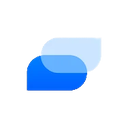
IntakeQ / PracticeQ
to
Spruce Health
integration
Update contacts in Spruce Health when IntakeQ clients are created

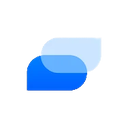
IntakeQ / PracticeQ
to
Spruce Health
integration
Create new contacts in Spruce Health from clients in IntakeQ

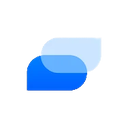
IntakeQ / PracticeQ
to
Spruce Health
integration
Create new contacts in Spruce Health from new activity in IntakeQ

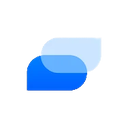
IntakeQ / PracticeQ
to
Spruce Health
integration
Send SMS messages via Spruce Health when new activity occurs in IntakeQ
Show more
Build yourIntakeQ / PracticeQandSpruce Healthautomation with AI
Describe what you want to automate in plain English
Explore available triggers and actions

IntakeQ / PracticeQ
Client created
Gets triggered when a new client is created
trigger
Webhook Trigger
Manually setup a webhook trigger in your IntakeQ dashboard
trigger
Treatment note created
Gets triggered when a new treatment note is created
trigger
Claim created
Trigger when a new claim is created
trigger
Client updated
Gets triggered when an existing client is updated
trigger
Get invoice
Gets an invoice by identifier
action
Create appointment
Creates an appointment
action
Update appointment
Updates an appointment
action
Create client
Creates a new client
action
Download consent form
Downloads consent form as a PDF
action
Upload file
Uploads a file for a client
action
Get treatment note
Gets a treatment note by ID
action
Find client
Find a client based on search term or ID
action
Download note
Downloads a note as a PDF file
action
Get treatment notes
Gets a list of treatment notes
action
Send questionnaire
Send an intake package
action
Get intake form
Gets a full intake form by ID
action
Download attachment from intake
Downloads an attachment from an intake form submission
action
Get invoices
Gets a list of invoices that matches the specified search criteria
action
Get appointments
Gets all appointments
action
Get claims
Gets a list of claims that matches the specified search criteria
action
Remove tag from client
Removes a tag from client
action
Update client
Updates an existing client
action
Get questionnaires
List questionnaire templates available
action
Enable practitioner
Enables a practitioner
action
Get appointment
Gets a specific appointment
action
Get clients
Gets all clients
action
Add tag to client
Adds a tag to client
action
Disable practitioner
Disables a practitioner
action
Download intake form
Downloads an intake form as a PDF
action
Get intake forms
Retrieves a list of intake forms
action
Update intake form
Updates intake form answers for office use only questions
action
Get settings
Gets all settings
action
Get practitioners
List of all practitioners in the account
action
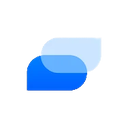
Spruce Health
Trigger
Receive near real-time events about changes in your organization
trigger
Get contact tags
Get all contact tags available
action
Get contact conversations
Retrieves the conversations associated with a contact
action
Send SMS
Sends a SMS
action
Get internal endpoints
Get internal endpoints
action
Get contacts
Gets all contacts
action
Remove all contact tags
Removes all tags from a contact
action
Get contact
Gets a contact
action
Create note
Creates a conversation note
action
Send email
Sends an email
action
Send message
Sends a message to a contact
action
Delete conversation item
Deletes a specific conversation item
action
Get conversation
Gets a conversation by ID
action
Get conversations
Get conversations
action
Create contact tag
Creates a contact tag
action
Send patient invite
Sends an invite to a patient contact
action
Update contact
Updates a contact
action
Get conversation tags
Gets all conversation tags
action
Get conversation items
Get all items available in a conversation
action
Get contact fields
Fetches all contact fields available to the organization
action
Update conversation
Updates a conversation
action
Send secure message
Sends a secure message to a contact
action
Search contacts
Searches all contacts available to a given organization and returns a set of results. A new contact can be created if none are found.
action
Create contact
Creates a contact
action
Upload media
Uploads a media file
action
Show more
Not seeing a component? Request a new one.
Build your IntakeQ / PracticeQ and Spruce Health automation with AI



IntakeQ (also branded as PracticeQ for practice management) is a cloud-based platform offering customizable electronic intake forms, appointment scheduling, billing, secure client portals, telehealth, payments, and insurance claim management.
Spruce Health is a HIPAA‑compliant communication platform enabling healthcare providers to securely message, call, fax, conduct video visits, manage workflows, and coordinate care outside the exam room.
FAQ
Yes, Keragon is fully HIPAA-compliant. We implement industry-standard security measures including encryption at rest and in transit, access controls, audit logging, and we sign Business Associate Agreements (BAAs) with all healthcare customers.
Most integrations can be set up in minutes using our no-code workflow builder. Complex custom integrations may take a few hours depending on your requirements. Our team is available to help with implementation.
Absolutely. Our workflow builder allows you to customize every aspect of your integrations including triggers, actions, data mappings, conditional logic, and error handling to match your specific needs.
Keragon includes built-in retry logic and error handling. Failed requests are automatically retried with exponential backoff. You'll receive alerts for persistent failures, and all events are logged for debugging.
Join large healthcare enterprises using Keragon that are strict with HIPAA-compliance.





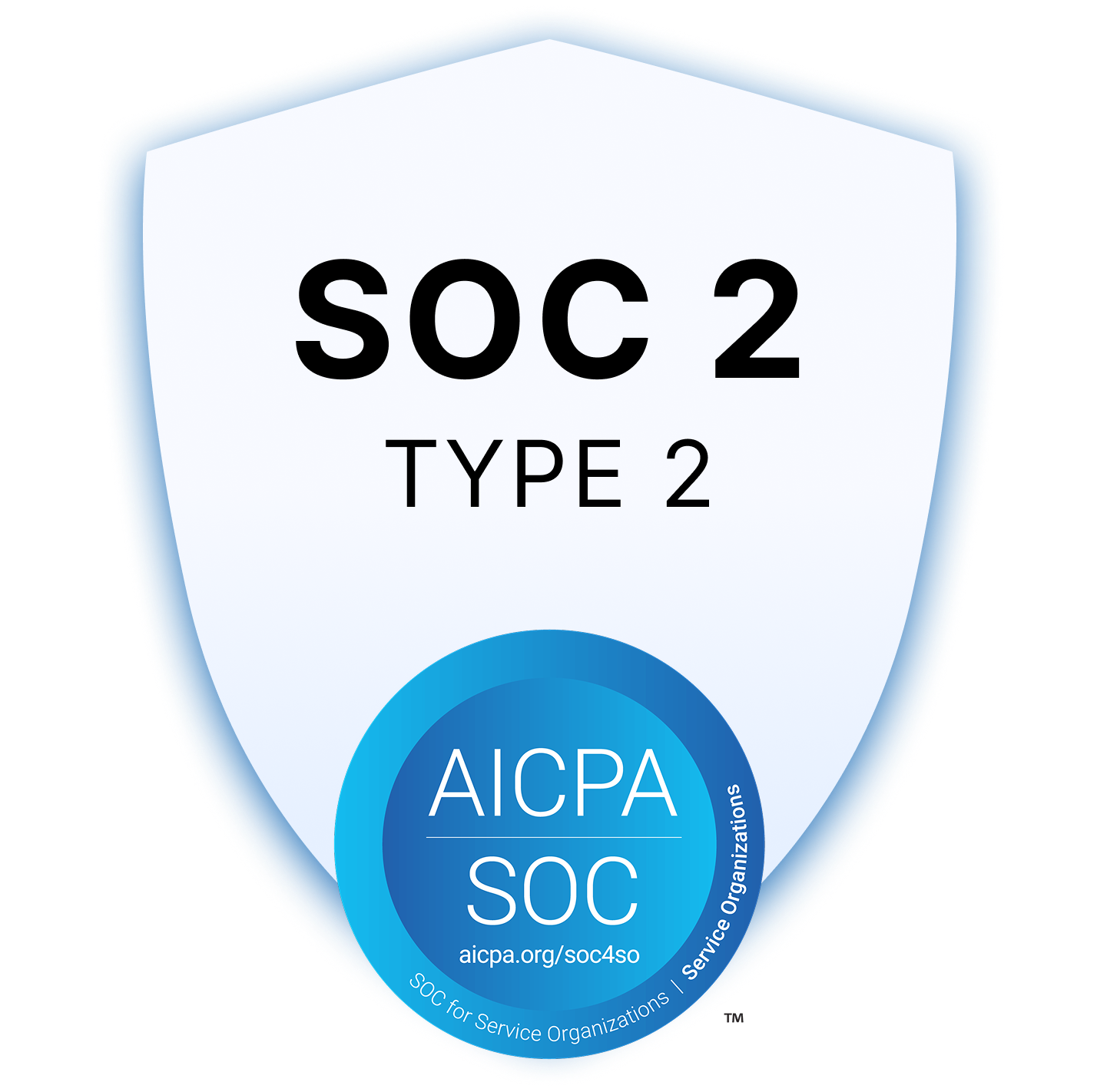
Real customers. Real value.
From solo practices, large multi-location clinics and all the way up to NASDAQ-listed digital health companies.












.png)


