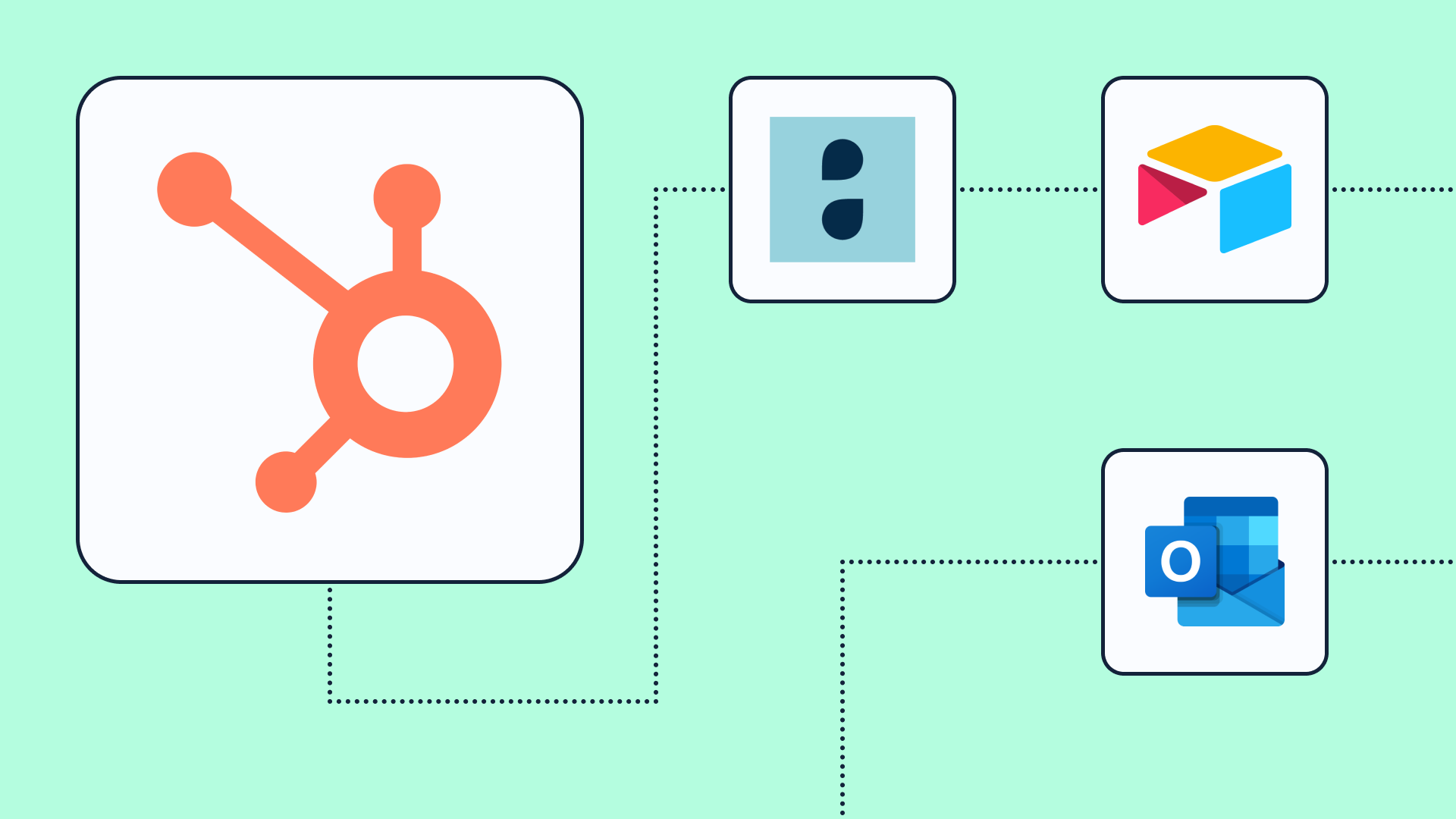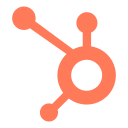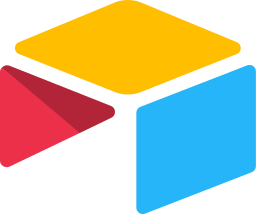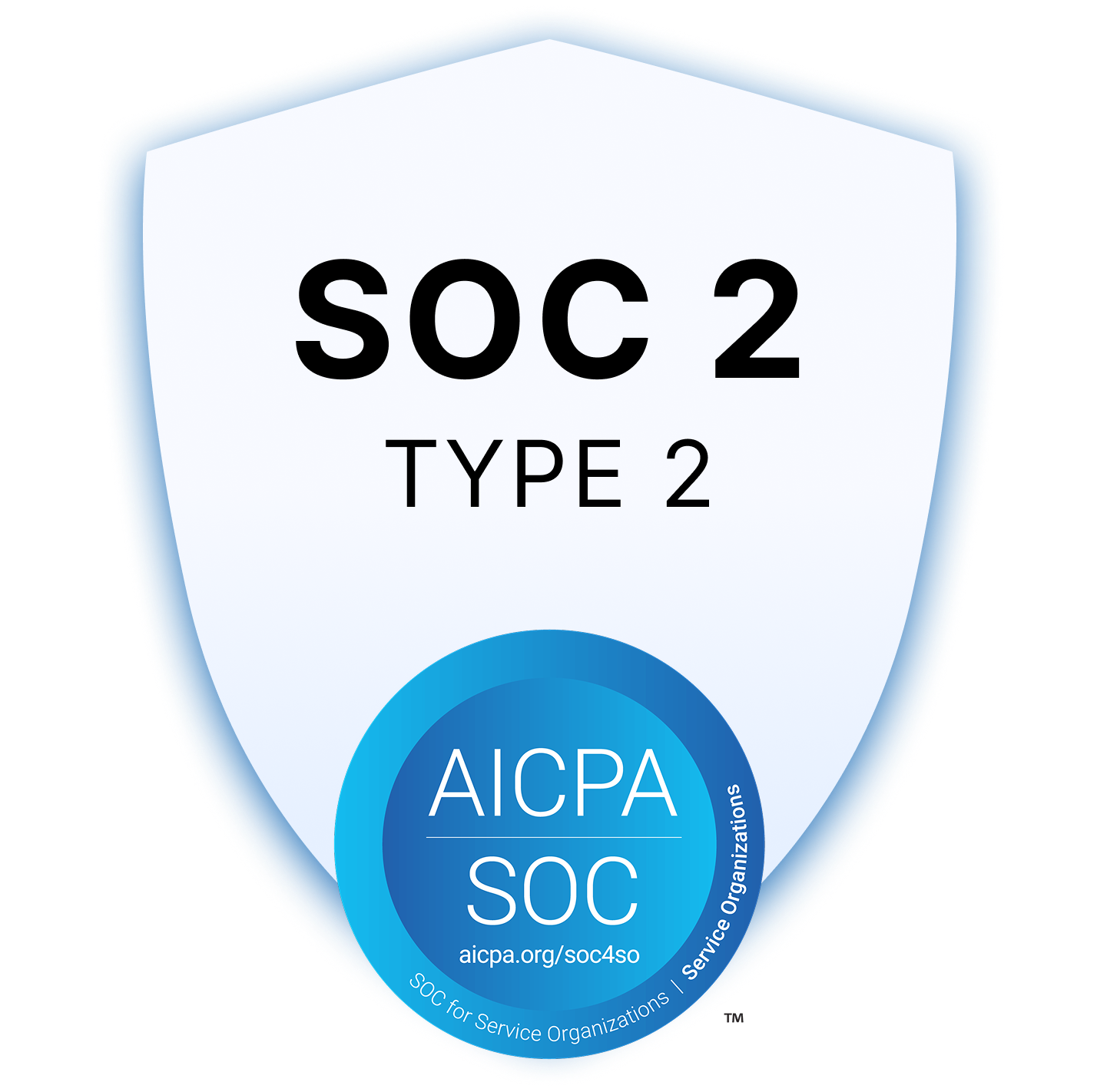HubSpot Deal Stage Update to Canvas Medical + Airtable Log
When a HubSpot deal changes stage, this workflow sends the patient a confirmation email via Outlook, updates their appointment in Canvas Medical, and logs the interaction in Airtable.
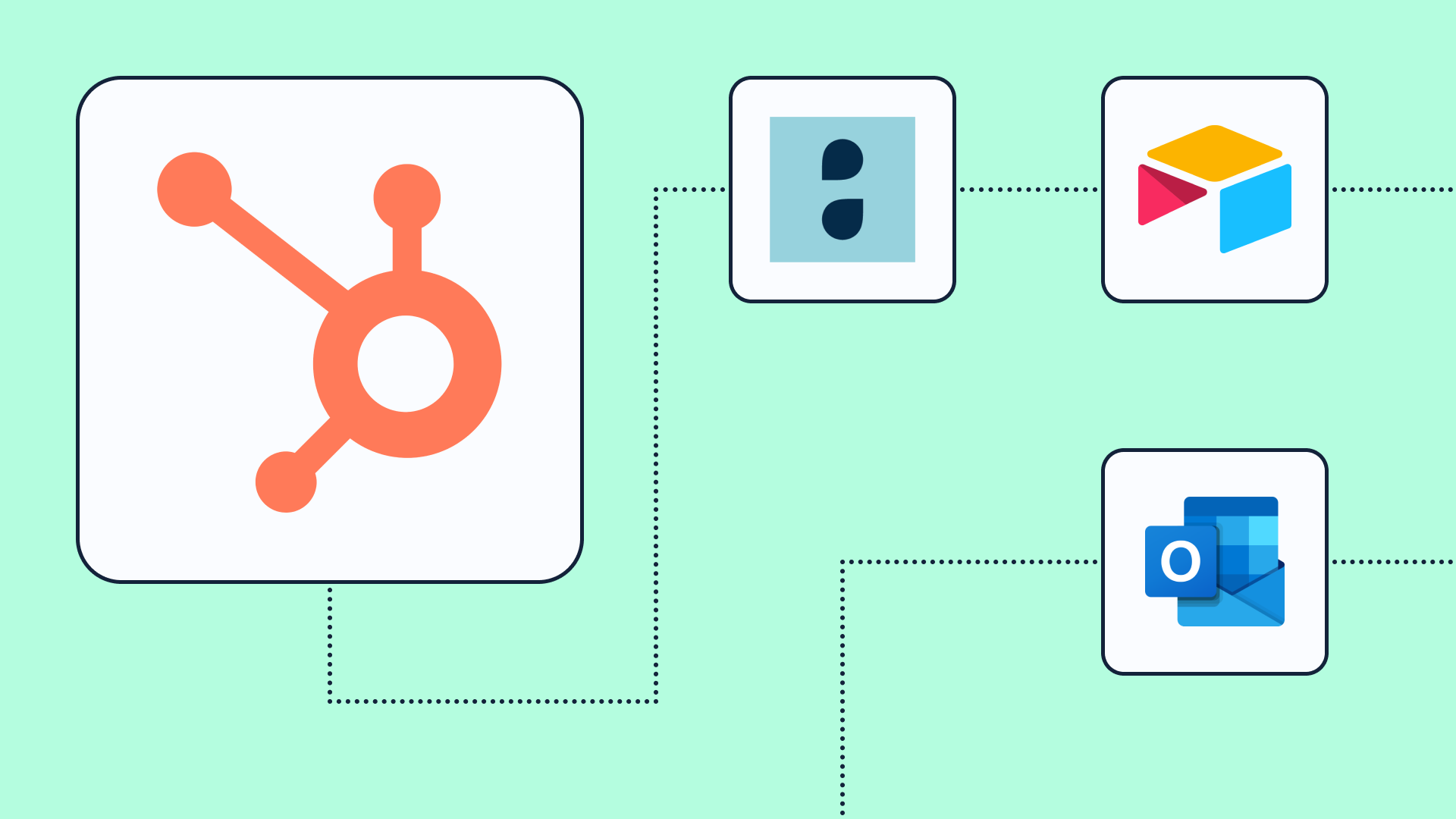
What this workflow does
This workflow is triggered when a deal in HubSpot changes to a specific stage, such as “Consultation Booked.” It then pulls the patient’s email from HubSpot and sends a personalized confirmation message via Outlook with appointment details. Simultaneously, it updates the corresponding appointment in Canvas Medical to “confirmed” status. Lastly, it logs the engagement in Airtable with all relevant metadata - patient info, deal stage, appointment ID, and timestamp - ensuring full visibility across marketing and care coordination teams.
Why it matters
Bridging the gap between marketing pipelines and clinical operations is essential for a seamless patient experience. This workflow ensures that once a lead converts, the clinical side is instantly updated, the patient is informed, and your reporting systems reflect the engagement - without anyone needing to manually coordinate handoffs.
Who this is for
This template is ideal for growth teams, intake coordinators, or care managers using HubSpot to track patient leads and Canvas Medical to manage appointments. It’s built for teams that want tight alignment between sales, scheduling, and communication - without toggling between systems.
Key benefits
• Automatically confirm appointments when deals reach key stages
• Keep patients informed with personalized Outlook emails
• Ensure clinical systems reflect the latest scheduling updates
• Log every touchpoint in Airtable for transparency and analytics
• Create a smooth handoff from marketing to care delivery
Note:
This template will be available soon . You can fully customize it to match your tools - whether you're using a different CRM, EHR, communication channel or database.