

Airtable's Integration
Online platform for creating and sharing databases.
Unlock healthcare automation with Airtable integrations
Unlock healthcare automation with Keragon
Keragon enables you to connect the most popular software used in healthcare, in a HIPAA-compliant way and with no code required. Make your sensitive patient data interoperable and create healthcare automations to increase revenue & save time.
500+ healthcare companies trust Keragon to build HIPAA-compliant healthcare automations in a secure way
























Connect Airtable to 300+ software vendors
Connect to 300+ software vendors
Join large healthcare enterprises using Keragon that are strict with HIPAA-compliance.





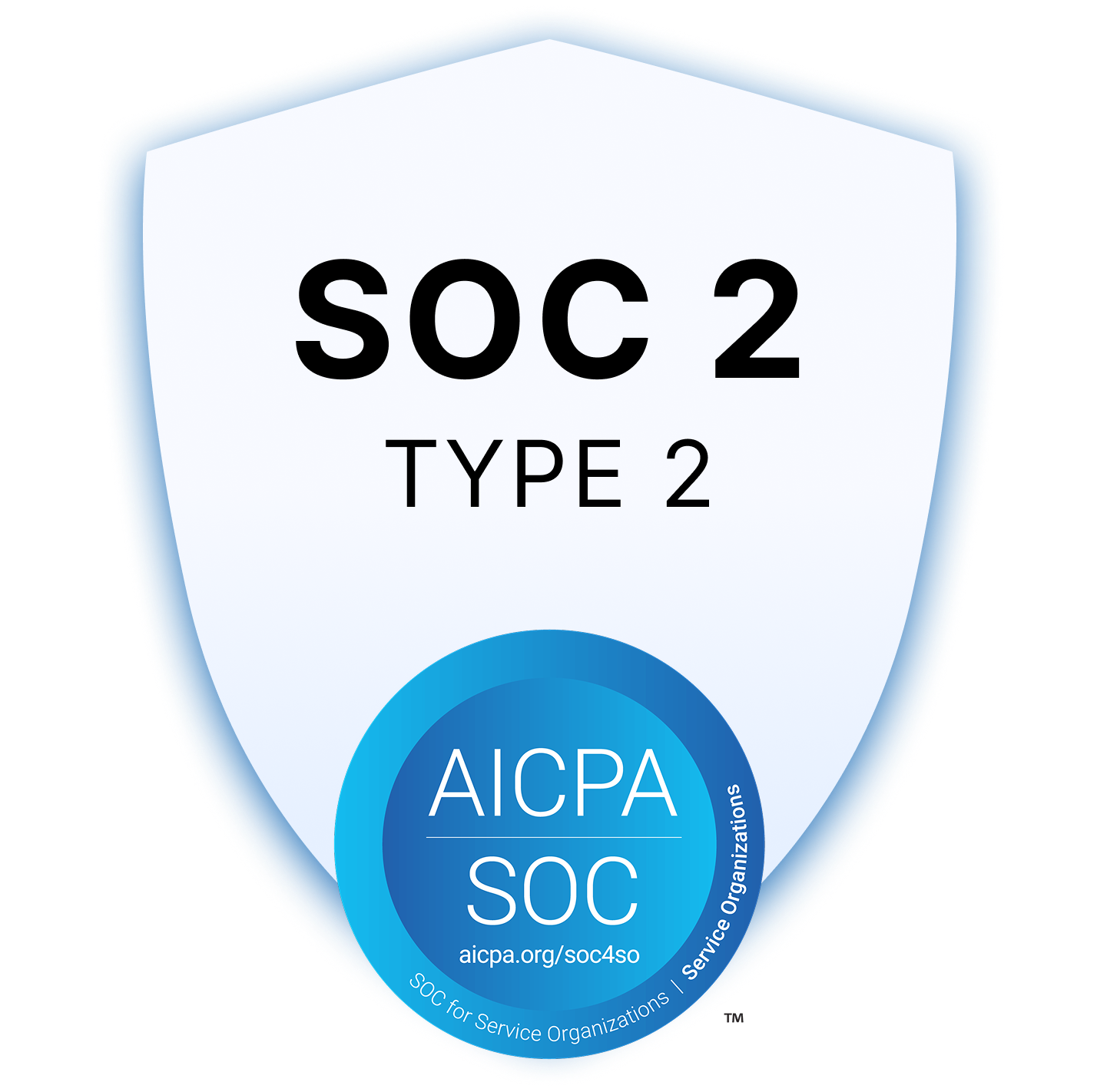
Airtable integrations
Request an integration with Airtable
Airtable is a versatile cloud-based platform that combines the simplicity of a spreadsheet with the complexity of a database. It enables users to organize work, manage projects, and automate tasks through customizable templates and integrations. For healthcare digital marketers using Keragon, integrating Airtable can streamline and automate various workflows such as patient scheduling, inventory management, and data analysis. By syncing patient information and resources between Keragon and Airtable, healthcare providers can ensure efficient operations, improve patient care, and free up valuable time for staff to focus on more critical tasks.
Common automation use cases
Connect with Airtable
Do you need an official connector?
Alternatively, if you already have working API access, you can use our universal HTTP connector and connect on your own in minutes while leveraging Keragon's HIPAA-compliant automation infrastructure.




Real customers. Real value.
From solo practices, large multi-location clinics and all the way up to NASDAQ-listed digital health companies.











.png)


.png)
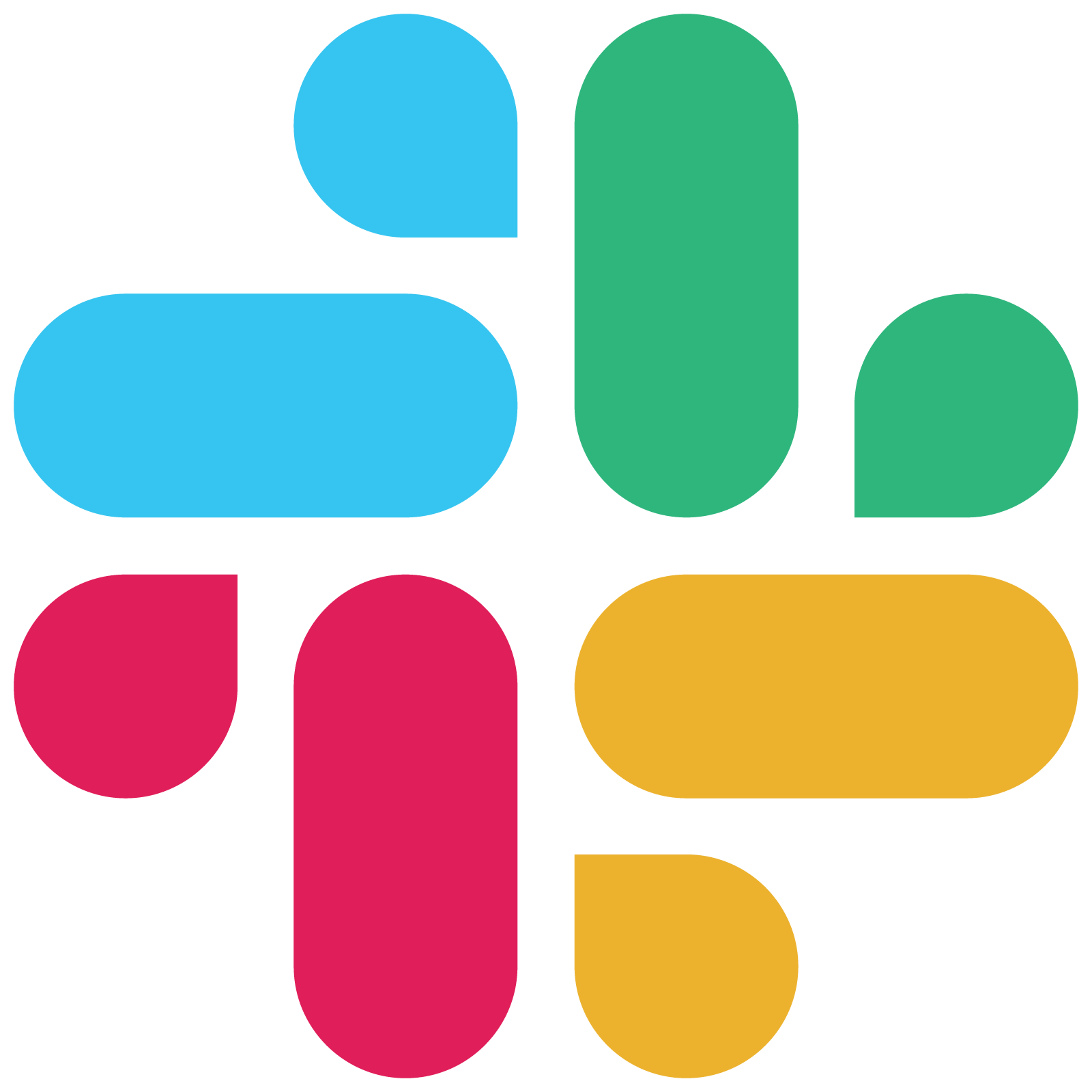






















.png)
































.png)










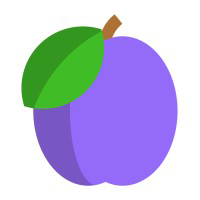




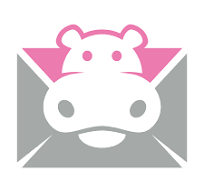












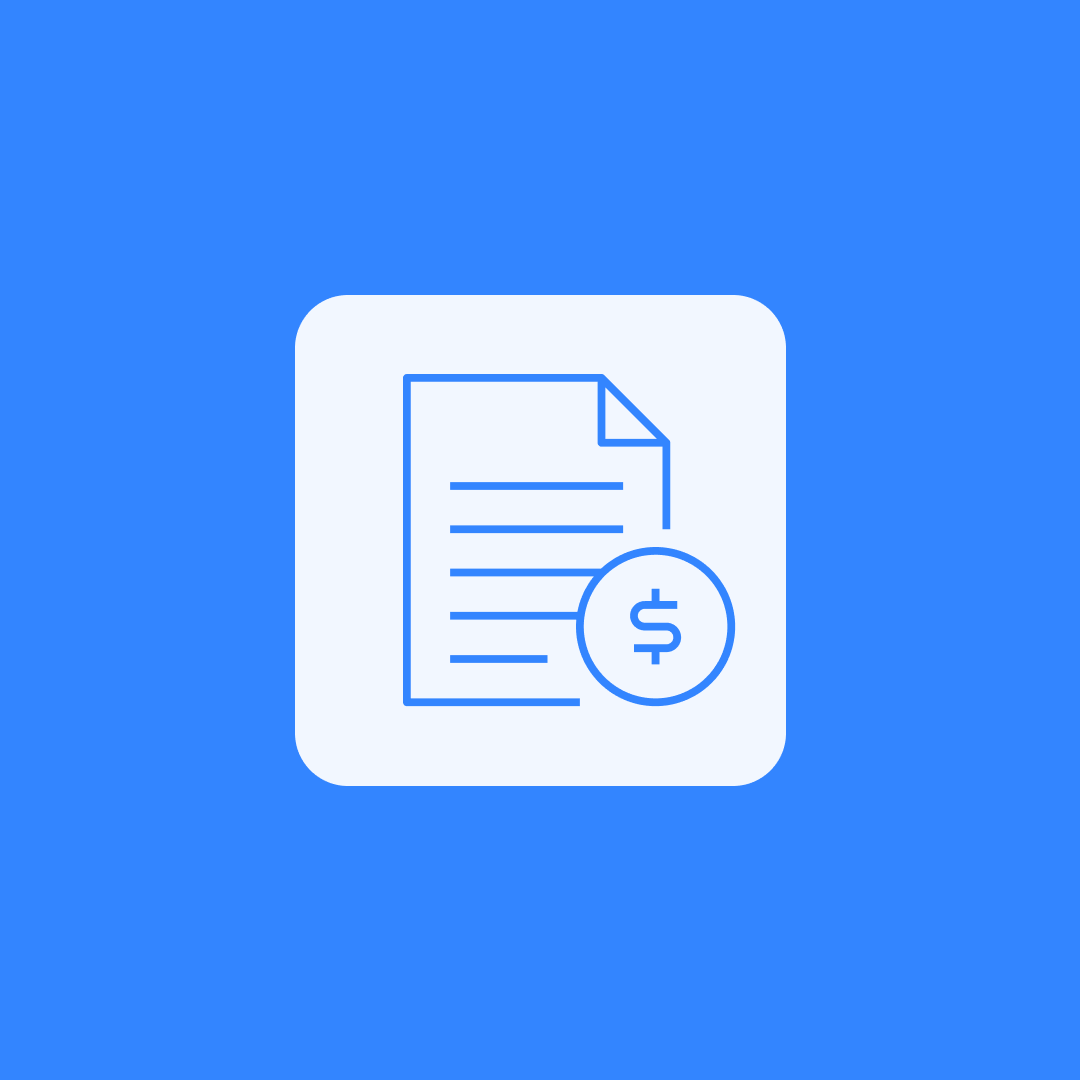









.png)


