
.png)
Zoom's Integration
Video conferencing and online meeting platform.
Unlock healthcare automation with Zoom integrations
Unlock healthcare automation with Keragon
Keragon enables you to connect the most popular software used in healthcare, in a HIPAA-compliant way and with no code required. Make your sensitive patient data interoperable and create healthcare automations to increase revenue & save time.
500+ healthcare companies trust Keragon to build HIPAA-compliant healthcare automations in a secure way
























Connect Zoom to 300+ software vendors
Connect to 300+ software vendors
No results found.
Can't find an integration? Make a request here and we'll notify you when available.
Join large healthcare enterprises using Keragon that are strict with HIPAA-compliance.





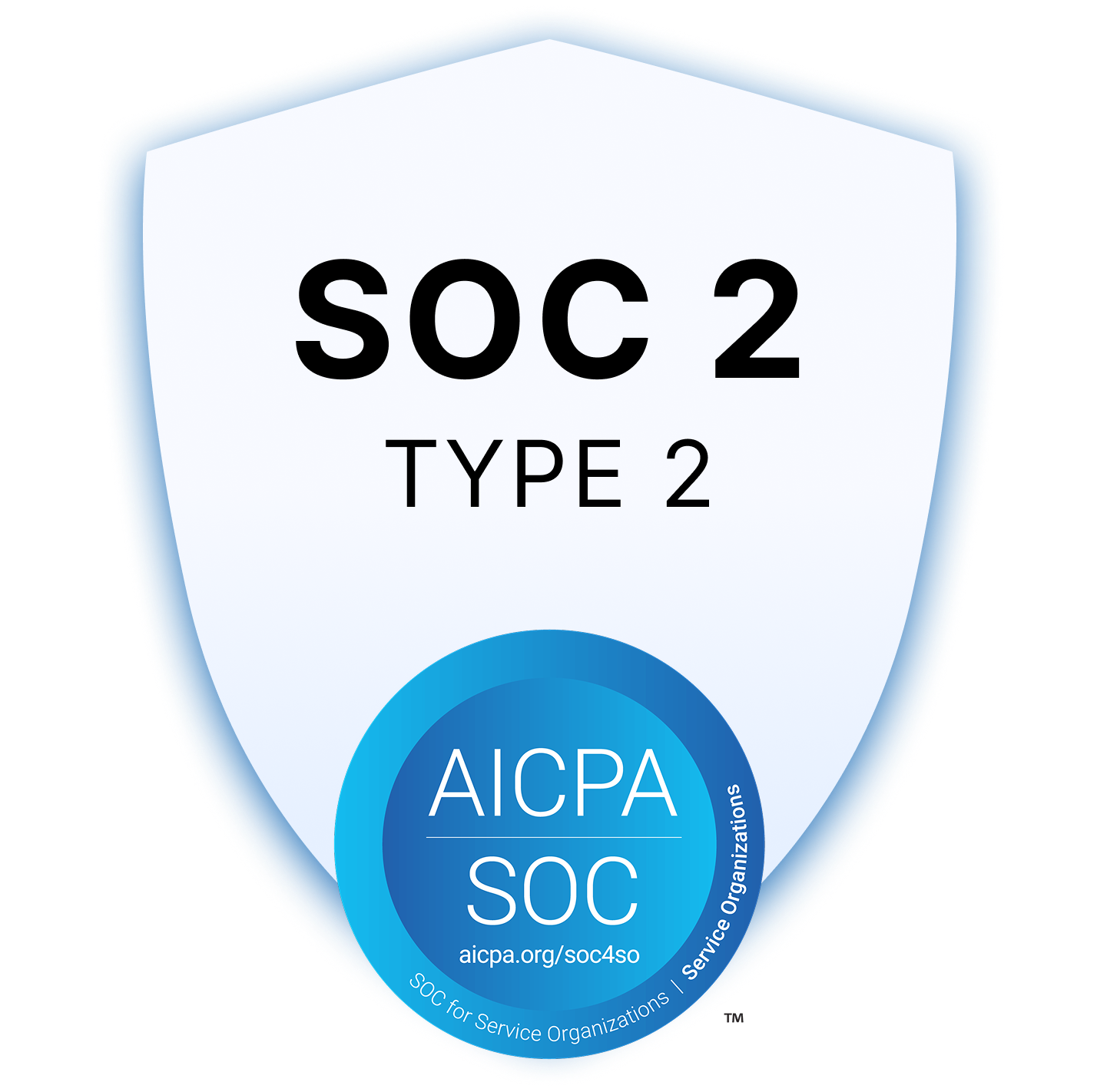
Zoom integrations
Request an integration with Zoom
Zoom.us is a comprehensive video conferencing platform that facilitates virtual meetings, webinars, and real-time communication for individuals and businesses. By integrating Zoom with Keragon, healthcare organizations can automate scheduling and managing virtual consultations, follow-up appointments, and team meetings. This synergy enables seamless coordination between healthcare providers and patients, ensuring efficient use of time and resources. Moreover, it can automate patient reminders and feedback collection post-consultation, enhancing patient engagement and care continuity. This integration effectively streamlines healthcare workflows, allowing professionals to focus more on patient care rather than administrative tasks.
Connect with Zoom
Do you need an official connector?
Alternatively, if you already have working API access, you can use our universal HTTP connector and connect on your own in minutes while leveraging Keragon's HIPAA-compliant automation infrastructure.




Real customers. Real value.
From solo practices, large multi-location clinics and all the way up to NASDAQ-listed digital health companies.











.png)


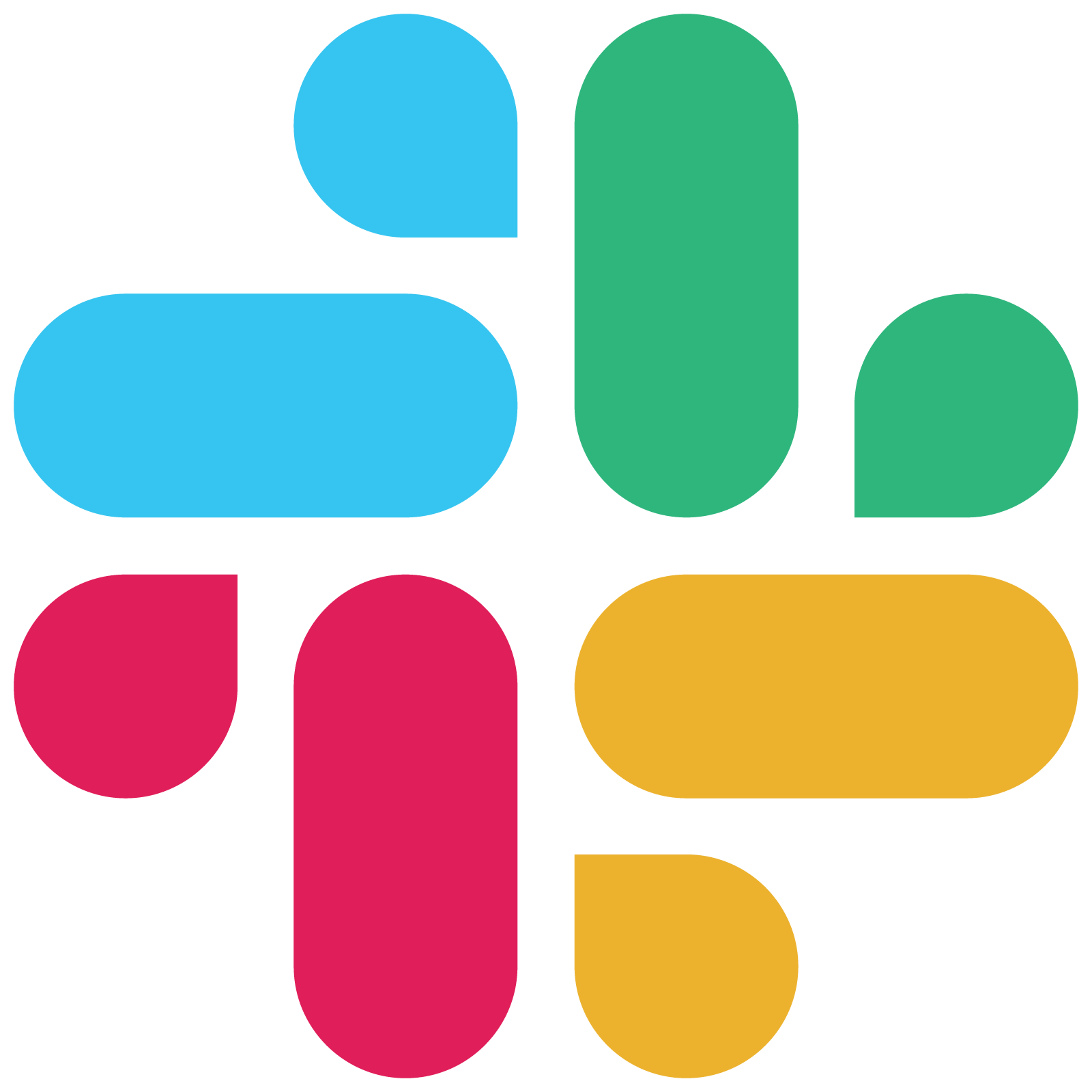






















.png)
































.png)










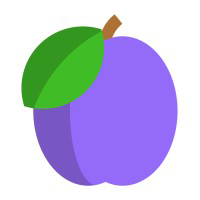




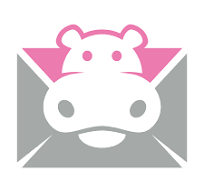












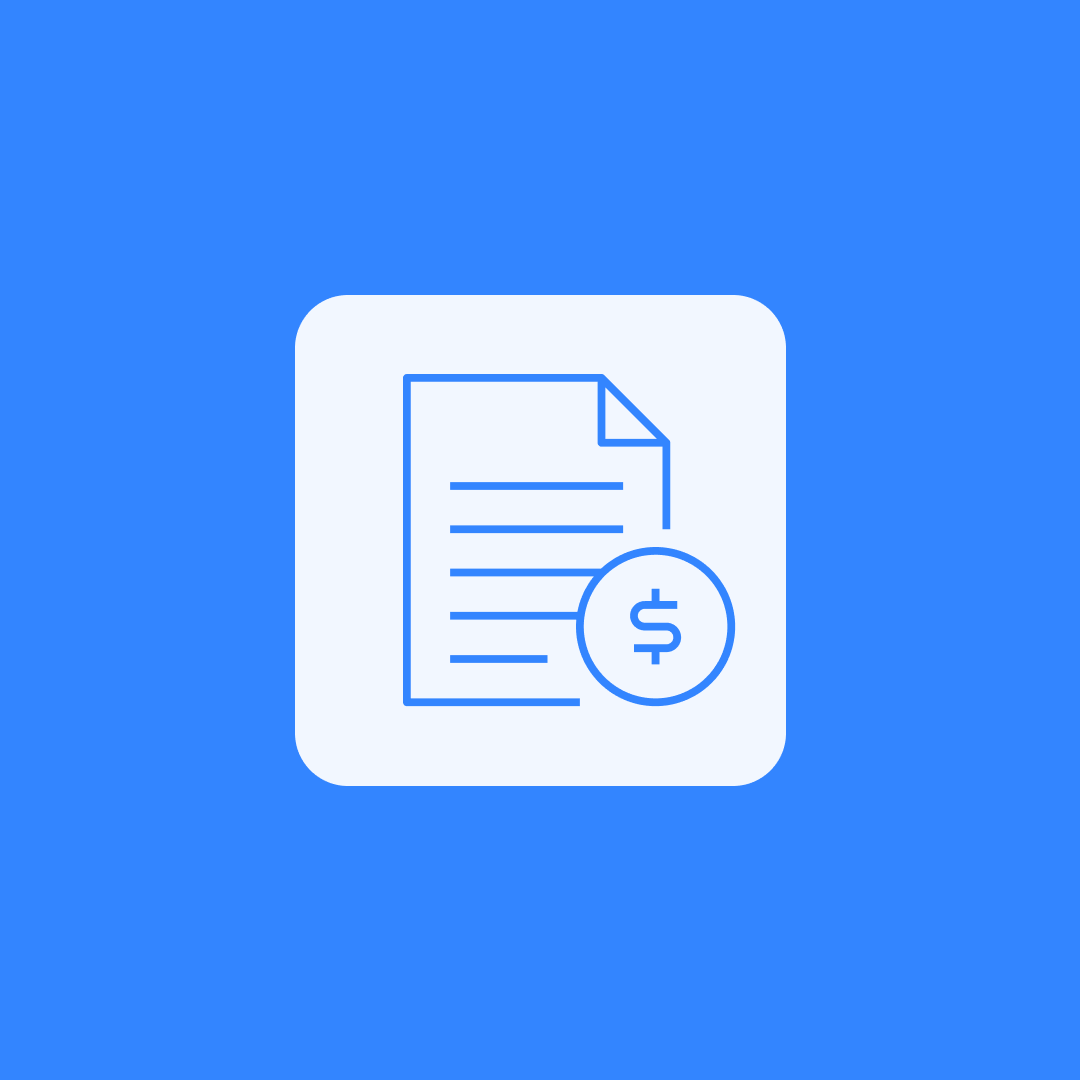









.png)


