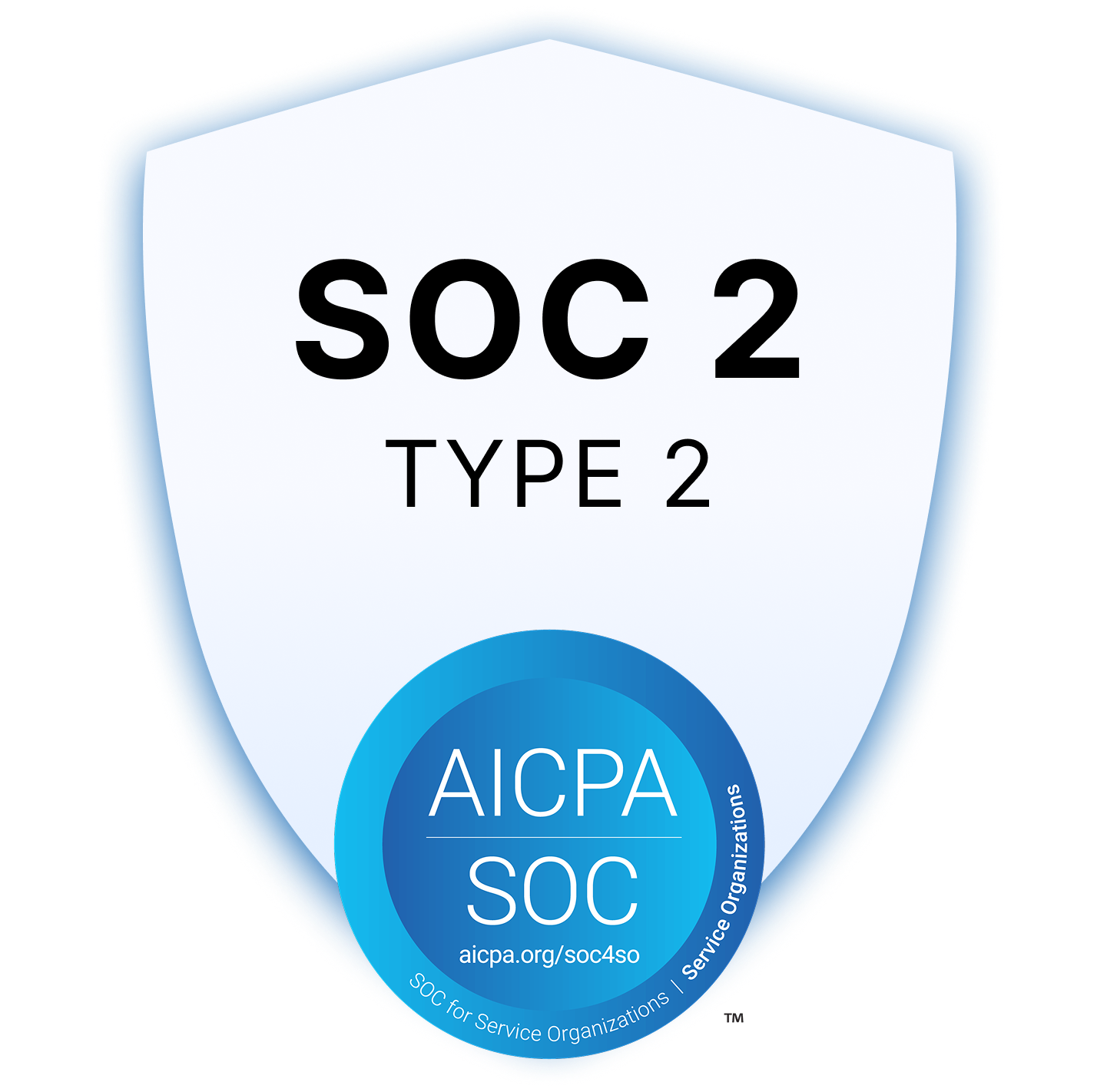The 21 Best HIPAA-compliant Healthcare CRM software [2026]
In today's digital era, healthcare organizations face the ongoing challenge of managing patient relationships efficiently while ensuring the security and privacy of sensitive medical information. To address these concerns, the implementation of HIPAA-compliant Healthcare CRM (Customer Relationship Management) software has become crucial for healthcare providers.
HIPAA (Health Insurance Portability and Accountability Act) regulations are designed to protect the privacy and security of patients' medical information. Compliance with HIPAA ensures that healthcare organizations handle patient data in a secure and responsible manner, safeguarding it from unauthorized access, use, or disclosure. Healthcare CRM software that complies with HIPAA guidelines plays a vital role in helping organizations streamline their operations while maintaining compliance with these strict regulations.
To assist healthcare organizations in their search for suitable HIPAA-compliant Healthcare CRM software, we have compiled a comprehensive list of the top 21 options for 2026. These software solutions offer a range of features and capabilities tailored specifically to meet the unique needs of healthcare providers. Whether you're a small clinic, a large hospital, or a specialized medical practice, there is a CRM software solution on this list that can help you enhance patient engagement, improve care coordination, and ensure HIPAA compliance.
How is HIPAA-Compliant Healthcare CRM software different from a normal CRM?
Before we dive into the details of the top HIPAA-compliant Healthcare CRM software solutions, it's important to understand what this specialized software entails. A Healthcare CRM system tailored for compliance with HIPAA regulations goes beyond traditional CRM software used in other industries.
HIPAA-compliant Healthcare CRM software is specifically designed to handle sensitive patient data securely and maintain compliance with the stringent privacy and security requirements of HIPAA. It provides healthcare organizations with a centralized platform to manage patient interactions, appointments, communication, and other critical tasks while ensuring the confidentiality and integrity of protected health information (PHI).
These CRM solutions offer a wide range of features and functionalities that aid healthcare organizations in optimizing their workflows and delivering exceptional patient care. From capturing and organizing patient data to automating processes, managing referrals, and tracking patient communications, HIPAA-compliant Healthcare CRM software streamlines operations, improves efficiency, and enhances the overall patient experience.
By implementing a robust Healthcare CRM system that adheres to HIPAA guidelines, healthcare organizations can strengthen their compliance posture, reduce the risk of data breaches, and foster better patient engagement and satisfaction. The software enables secure data exchange between healthcare providers, patients, and other authorized entities, facilitating seamless collaboration and coordination of care.
21 Best HIPAA-compliant Healthcare CRM Software
In the following sections, we will explore the top 21 HIPAA-compliant Healthcare CRM software solutions for 2026 in detail, highlighting their unique features, benefits, and use cases. Whether you're looking to enhance patient communication, automate administrative tasks, or improve care coordination, this comprehensive list will guide you in selecting the most suitable CRM software for your healthcare organization.
1. Monday.com
4. Zoho CRM
5. Customer.io
6. Cured
7. Caspio
8. LeadSquared
9. Zendesk
10. Pipedrive
11. Keap
12. Bitrix24
13. PatientPop
14. Freshsales
15. NexHealth
16. Onpipeline
18. SimplePractice
19. HIPAA CRM
20. Insightly
21. Clickup
1. Monday.com
Monday.com is a comprehensive HIPAA-compliant Healthcare CRM software that offers a wide range of features designed to streamline operations and enhance collaboration in the healthcare industry. With its intuitive interface and powerful functionality, Monday.com aims to provide healthcare organizations with an effective solution for managing their customer relationship management needs.

Features
- Customizable Dashboards: Monday.com allows users to create customizable dashboards tailored to their specific needs. This feature enables healthcare professionals to track and monitor critical information, such as patient data, appointments, and ongoing tasks, all in one centralized location.
- Task Management: The software offers robust task management capabilities, enabling healthcare teams to create, assign, and track tasks effortlessly. Users can set due dates, assign tasks to specific team members, and receive notifications to ensure timely completion of important healthcare-related activities.
- Communication and Collaboration: Monday.com provides a collaborative workspace where healthcare professionals can communicate and collaborate effectively. It offers features like file sharing, real-time updates, and comment threads, facilitating seamless communication and fostering teamwork within the organization.
- Integration Capabilities: The software integrates seamlessly with various third-party tools and applications commonly used in the healthcare industry. This integration allows for the smooth exchange of data and information, eliminating the need for manual data entry and enhancing overall productivity.
- Data Security and Compliance: Monday.com prioritizes data security and compliance with HIPAA regulations. The software ensures that sensitive patient information remains secure and protected from unauthorized access. It offers advanced security features, such as role-based permissions, data encryption, and access logs, to safeguard patient data and maintain compliance.
Pros
- Monday.com's interface is visually appealing and flexible, allowing custom data displays on dashboards.
- It has robust CRM features that aid in tracking leads, managing sales pipelines, and closing deals.
- The platform fosters collaboration, helping teams to stay aligned, agile, and efficient.
- It's highly customizable, enabling users to tailor the system to their specific business needs.
Cons
- The cost of the software may be prohibitive for small businesses or startups with limited budgets.
- The wide range of features and customization options could be overwhelming for new users.
- Some users have reported occasional slow performance, potentially affecting productivity.
- The mobile app reportedly doesn't match up to the desktop version in terms of robustness.
- Some users note that it lacks certain advanced features found in other CRM software.
Pricing
Monday.com offers several pricing plans based on the number of users and features needed. Prices start at $8 per user per month for the Basic plan and go up to $24 per user per month for the Pro plan.
Reviews
Monday.com has an overall rating of 4.6 out of 5 stars on Capterra based on 7,000+ reviews.
Healthcare Integrations
Monday.com can be connected to other HIPAA-compliant vendors using Keragon, to create healthcare automations that are HIPAA-compliant end-to-end. Feel free to explore all the available Monday.com healthcare integrations on Keragon.
2. Welkin Health
Welkin Health is a comprehensive HIPAA-compliant Healthcare CRM software that offers innovative solutions to enhance patient care and streamline healthcare operations. Designed specifically for healthcare organizations, Welkin Health combines powerful tools and features to help improve patient outcomes and optimize workflow efficiency.

Features
- Patient Relationship Management: Welkin Health provides a centralized platform for managing patient relationships. It allows healthcare professionals to organize and track patient information, communication history, and treatment plans in one place. This feature enables care teams to collaborate effectively, ensuring coordinated care and improved patient engagement.
- Care Coordination: With Welkin Health, healthcare providers can easily coordinate care across different disciplines and care settings. The software enables seamless communication and collaboration between care team members, facilitating care plan adherence and reducing care gaps. It helps ensure that patients receive the right care at the right time.
- Automated Reminders and Notifications: This feature helps in automating patient reminders and notifications, reducing the risk of missed appointments or medication adherence issues. Welkin Health allows healthcare organizations to set up customized reminders and notifications, which can be delivered via email, SMS, or phone calls, enhancing patient engagement and adherence to treatment plans.
- Data Analytics and Reporting: Welkin Health offers robust data analytics and reporting capabilities, allowing healthcare organizations to gain insights into patient outcomes, care team performance, and operational efficiency. The software provides visualizations and customizable reports that enable data-driven decision-making, process optimization, and quality improvement initiatives.
- Secure Communication: Welkin Health ensures secure communication channels for protected health information (PHI). It employs encryption and strict security measures to safeguard patient data during transmission and storage. This feature promotes HIPAA compliance and maintains the privacy and confidentiality of patient information.
Pros
- Welkin Health is designed specifically for healthcare providers and care teams. This means that it is tailored to the needs of healthcare professionals and can help them manage their patients more effectively.
- It offers a range of features such as patient management, appointment scheduling, and care coordination. These features can help care teams streamline their workflows and improve patient outcomes.
- It is HIPAA-compliant and secure. This means that it meets the highest standards for data privacy and security in healthcare.
- It provides real-time data analytics and reporting. This can help care teams track their performance and identify areas for improvement.
- It offers customizable workflows. This means that care teams can tailor the software to their specific needs.
Cons
- It may be expensive for small practices. The cost of Welkin Health CRM software may be prohibitive for smaller practices or organizations with limited budgets.
- The user interface may not be intuitive for some users. Some users have reported that the software can be difficult to navigate or use effectively.
- The software may require some training to use effectively. Because it is a complex system with many features, some users may require training to use it effectively.
- Some users have reported issues with customer support. Some users have reported that customer support can be slow or unresponsive at times.
- It may not integrate with all EHR systems. While Welkin Health CRM software is designed to work with a wide range of EHR systems, it may not integrate seamlessly with all of them.
Pricing
Welkin Health offers custom pricing based on your specific needs. According to their website, pricing starts at $500 per month for up to 50 patients.
Reviews
Welkin’s Health has no available review data on G2.
Healthcare Integrations
Welkin Health can be connected to other HIPAA-compliant vendors using Keragon, to create healthcare automations that are HIPAA-compliant end-to-end. Feel free to explore all the available Welkin Health healthcare integrations on Keragon.
3. Salesforce Health Cloud
https://www.salesforce.com/products/health-cloud/overview/
Salesforce Health Cloud is a comprehensive HIPAA-compliant Healthcare CRM software solution designed to streamline and enhance the patient-provider relationship. With its advanced features and robust functionality, Salesforce Health Cloud empowers healthcare organizations to deliver personalized, patient-centered care while maintaining strict compliance with HIPAA regulations.

Features
Salesforce Health Cloud comes equipped with an array of features designed to meet the unique needs of healthcare organizations. Here are some of its core features:
- 360-Degree Patient View: Salesforce Health Cloud provides a comprehensive, real-time view of each patient, consolidating medical records, treatment plans, medications, and social determinants of health into a single, easily accessible profile. This comprehensive view enables healthcare providers to make informed decisions and deliver personalized care.
- Care Coordination and Collaboration: The software facilitates seamless collaboration among care teams, allowing healthcare providers to communicate, share information, and coordinate care plans efficiently. Real-time updates and notifications ensure that everyone involved in the patient's care is up to date, enhancing care coordination and minimizing errors.
- Patient Engagement and Communication: Salesforce Health Cloud enables personalized and targeted patient communication through various channels, including email, SMS, and mobile apps. Healthcare providers can engage patients with timely reminders, educational resources, and proactive outreach, fostering active patient participation in their own care.
- Analytics and Reporting: The software offers robust analytics and reporting capabilities, allowing healthcare organizations to gain valuable insights into patient populations, outcomes, and operational performance. Data-driven decision-making is facilitated through customizable dashboards, reports, and metrics, enabling organizations to continuously improve their care delivery processes.
- Integration and Interoperability: Salesforce Health Cloud seamlessly integrates with various existing systems, such as electronic health records (EHRs), pharmacy systems, and medical devices. This interoperability streamlines data exchange, eliminating silos and facilitating a holistic view of patient information across the healthcare ecosystem.
Pros
- Salesforce Health Cloud's unified platform and intuitive interface enable healthcare providers to efficiently manage patient information and deliver personalized care, resulting in improved patient outcomes.
- The software promotes effective communication and collaboration among care teams, enabling seamless coordination and streamlined workflows.
- Salesforce Health Cloud empowers patients to actively participate in their own care through personalized communication and engagement tools, leading to better patient satisfaction and adherence to treatment plans.
- The flexible architecture of Salesforce Health Cloud allows healthcare organizations to adapt the software to their unique needs, accommodating growth and evolving requirements.
- The advanced analytics and reporting capabilities of Salesforce Health Cloud provide actionable insights that drive data-informed decision-making and continuous quality improvement.
Cons
- As a feature-rich platform, Salesforce Health Cloud may require training and technical expertise to fully leverage its capabilities. Healthcare organizations may need to invest in adequate training and support to maximize the benefits of the software.
- Salesforce Health Cloud is a robust solution, and its pricing may be a significant investment for smaller healthcare organizations with limited budgets. Careful consideration of the cost-benefit analysis is necessary.
Pricing
According to Salesforce's website, the pricing for Health Cloud is as follows:
- Enterprise: $300 USD/user/month
- Unlimited: $450 USD/user/month
- Life Sciences Enterprise: $225 USD/user/month
- Life Sciences Unlimited: $375 USD/user/month
These prices are based on a monthly subscription and include all features and functionality. There are no additional charges for storage or data transfer.
Reviews
Salesforce Health Cloud has an overall rating of 4.2 out of 5 stars based on 15 reviews on G2.
Healthcare Integrations
Salesforce Health Cloud can be connected to other HIPAA-compliant vendors using Keragon, to create healthcare automations that are HIPAA-compliant end-to-end. Feel free to explore all the available Salesforce Health Cloud healthcare integrations on Keragon.
4. Zoho CRM
Zoho CRM is a HIPAA-compliant Healthcare CRM software designed to streamline and enhance customer relationship management in the healthcare industry. With its comprehensive features and user-friendly interface, Zoho CRM enables healthcare organizations to efficiently manage patient data, appointments, and communications while ensuring compliance with HIPAA regulations.

Features:
- Contact Management: Zoho CRM provides a centralized database to store and manage patient information, including contact details, medical history, and preferences. This feature allows healthcare professionals to have a holistic view of their patients' records, facilitating personalized and efficient care.
- Appointment Scheduling: The software offers a robust scheduling system that enables healthcare providers to efficiently manage patient appointments. It allows for easy appointment creation, rescheduling, and cancellation, reducing administrative burden and improving patient experience.
- Task and Activity Management: Zoho CRM helps healthcare professionals stay organized by providing tools for task and activity management. Users can create and assign tasks, set reminders, and track progress, ensuring that critical healthcare activities are completed in a timely manner.
- Email Integration: With seamless email integration, Zoho CRM enables healthcare organizations to effectively communicate with patients and stakeholders. Users can send personalized emails, track email interactions, and automate email campaigns, enhancing engagement and building stronger relationships.
Reporting and Analytics: Zoho CRM offers robust reporting and analytics capabilities, allowing healthcare organizations to gain valuable insights into their operations. Users can generate custom reports, track key performance indicators, and identify trends, enabling data-driven decision-making and process improvements. - Mobile Access: Zoho CRM provides mobile applications for iOS and Android devices, empowering healthcare professionals to access patient information and perform essential tasks on the go. This feature ensures that critical information is readily available, enhancing productivity and responsiveness.
Pros:
- Zoho CRM offers a clean and user-friendly interface, making it easy for healthcare professionals to navigate and utilize its features effectively.
- The software allows for extensive customization, enabling healthcare organizations to tailor the system to their specific needs and workflows.
- Zoho CRM integrates seamlessly with other Zoho applications and third-party tools, providing a unified platform for managing various aspects of healthcare operations.
- Zoho CRM ensures data security and compliance with HIPAA regulations, safeguarding patient information and maintaining confidentiality.
- The software is scalable, accommodating the needs of healthcare organizations of different sizes, from small clinics to large hospital systems.
Cons:
- While Zoho CRM offers a user-friendly interface, some users may require time to familiarize themselves with the system and its features.
- While Zoho CRM provides basic automation features, users seeking advanced automation capabilities may find the software's options somewhat limited.
- Integrating Zoho CRM with certain third-party systems may require technical expertise or assistance, potentially adding complexity to the implementation process.
Pricing:
Zoho CRM offers five pricing plans. The first plan is the Free plan which is free for up to three users. The Standard plan costs $14 per user per month if you choose an annual contract. The Professional plan costs $23 per user per month. The Enterprise plan costs $40 per user per month. The Ultimate Edition costs $52 per user per month. All paid plans come with a 30-day free trial.
Reviews:
According to Capterra, Zoho CRM has received an overall rating of 4.4 out of 5, based on a total of 3,573 reviews.
Healthcare Integrations
Zoho CRM can be connected to other HIPAA-compliant vendors using Keragon, to create healthcare automations that are HIPAA-compliant end-to-end. Feel free to explore all the available Zoho CRM healthcare integrations on Keragon.
5. Customer.io
Customer.io is a HIPAA-compliant Healthcare CRM software that offers powerful tools for healthcare organizations to manage and enhance their customer relationships. With a user-friendly interface and robust features, Customer.io enables healthcare providers to deliver personalized and targeted communication to patients, streamline workflows, and improve patient engagement.

Features
- Email Automation: Customer.io allows healthcare providers to automate personalized email campaigns based on patient behavior and demographics. This feature enables timely and relevant communication, ensuring patients receive the right information at the right time.
- Segmentation and Targeting: The software provides advanced segmentation capabilities, allowing healthcare organizations to divide their patient population into specific groups based on various criteria such as age, diagnosis, or treatment history. This enables targeted messaging and personalized experiences for different patient segments.
- Event Tracking: Customer.io enables tracking of patient interactions and events across multiple touchpoints, including website visits, email opens, and form submissions. This data can be leveraged to understand patient behavior, preferences, and engagement patterns, helping healthcare providers optimize their marketing and communication strategies.
Behavioral Triggers: With behavioral triggers, Customer.io allows healthcare organizations to automatically trigger specific actions or messages based on predefined patient behaviors or actions. This feature enables proactive engagement and personalized responses tailored to individual patients' needs. - Data Integration: The software integrates with various data sources and systems, including electronic health records (EHR) and customer databases, to provide a unified view of patient information. This ensures healthcare providers have access to comprehensive patient profiles and enables seamless data synchronization.
Pros
- Customer.io simplifies communication processes by automating personalized emails, ensuring patients receive relevant information, appointment reminders, and follow-up communications.
- The segmentation and targeting features allow healthcare organizations to deliver tailored messages to specific patient groups, increasing the effectiveness of their marketing campaigns and improving patient engagement.
- With event tracking and behavioral triggers, Customer.io enables healthcare providers to create personalized patient experiences, enhancing patient satisfaction and fostering long-term relationships.
- The software seamlessly integrates with various data sources, facilitating a holistic view of patient information and enabling efficient data management.
Cons
- The advanced features and customization options in Customer.io may require some initial training and time investment to fully leverage the software's capabilities.
- While Customer.io offers a comprehensive set of CRM features, it may not have specialized features specific to healthcare organizations, such as appointment scheduling or patient portal integration.
Pricing
The pricing for Customer.io starts at $100 per month for their Essentials plan. They also offer a custom plan based on the customer’s request.
Reviews
According to G2, Customer.io has an overall rating of 4.6 out of 5 based on 76 verified user reviews.
Healthcare Integrations
Customer.io can be connected to other HIPAA-compliant vendors using Keragon, to create healthcare automations that are HIPAA-compliant end-to-end. Feel free to explore all the available Customer.io healthcare integrations on Keragon.
6. Cured
Cured is a HIPAA-compliant Healthcare CRM software designed to streamline and enhance patient relationship management for healthcare organizations. With its comprehensive set of features, cured aims to improve communication, increase efficiency, and enhance patient satisfaction in the healthcare industry.

Features
- Patient Database Management: cured provides a centralized platform to store and manage patient information securely. It allows healthcare providers to maintain detailed patient profiles, including medical history, contact information, and appointment records. This feature enables easy access to patient data, leading to better coordination and personalized care.
- Appointment Scheduling: The software offers robust appointment scheduling capabilities, allowing healthcare professionals to efficiently manage their calendars. cured enables staff members to schedule, reschedule, and track patient appointments seamlessly. It also offers automated reminders and notifications, reducing no-shows and optimizing the utilization of healthcare resources.
- Secure Messaging: Communication plays a vital role in healthcare, and cured facilitates secure messaging between healthcare providers and patients. This feature enables secure, real-time communication, allowing patients to ask questions, request prescription refills, or receive test results conveniently. Secure messaging enhances patient engagement and satisfaction while maintaining data privacy and security.
- Task Management: cured includes a task management system to improve team collaboration and workflow efficiency. Healthcare providers can create and assign tasks to specific team members, set priorities, and track progress. This feature streamlines care coordination, ensuring that patient needs are met promptly and effectively.
- Analytics and Reporting: The software offers robust analytics and reporting capabilities to gain insights into patient data and organizational performance. Users can generate customizable reports on various metrics, such as patient satisfaction, appointment utilization, and revenue. These insights help healthcare organizations make data-driven decisions, optimize processes, and improve overall performance.
Pros
- Simplifies patient relationship management and enhances communication between healthcare providers and patients.
- Comprehensive patient database management enables quick access to patient information.
- Efficient appointment scheduling reduces no-shows and optimizes resource utilization.
- Secure messaging ensures secure and convenient communication.
- Task management improves care coordination and workflow efficiency.
- Robust analytics and reporting provide valuable insights for informed decision-making.
Cons
- Pricing information is not readily available on the website, requiring potential users to contact the company for detailed pricing plans.
Pricing
It is recommended to visit the cured website or contact their sales team for pricing information.
Reviews
Cured has no available review data on G2.
Healthcare Integrations
Cured can be connected to other HIPAA-compliant vendors using Keragon, to create healthcare automations that are HIPAA-compliant end-to-end. Feel free to explore all the available Cured healthcare integrations on Keragon.
7. Caspio
Caspio is a leading no-code application development platform that empowers users to create customized patient case management software tailored to their exact requirements. The software is designed to be HIPAA-compliant, ensuring the security and privacy of patient data. With Caspio, healthcare professionals can achieve HL7/FHIR data portability across their entire ecosystem, enabling seamless integration and efficient data management.

Features
- Drag-and-drop interface: Caspio's intuitive drag-and-drop interface allows users to create custom applications without the need for coding skills. This feature enables healthcare organizations to develop tailored solutions quickly and efficiently.
- HIPAA compliance: Caspio prioritizes data security and compliance with HIPAA regulations. It provides a secure environment for storing and managing sensitive patient information, ensuring that healthcare organizations meet the necessary standards for protecting patient privacy.
- Integration: Caspio seamlessly integrates with other healthcare software systems, making it easier for organizations to connect and streamline their workflows. This feature enables healthcare professionals to consolidate their data and enhance collaboration across different applications.
- Data portability: Caspio offers robust capabilities for achieving HL7/FHIR data portability. Users can efficiently transfer and exchange healthcare data across their entire ecosystem, facilitating interoperability and enabling comprehensive data analysis.
- Customization: Caspio allows users to customize their applications to suit their specific needs. With a range of customization options, healthcare professionals can adapt the software to align with their unique workflows, processes, and data requirements.
Pros
- The software is user-friendly and requires no coding experience, making it accessible to healthcare professionals with varying technical backgrounds.
- The drag-and-drop interface simplifies the application development process, enabling users to create custom solutions efficiently.
- Caspio ensures HIPAA compliance, providing peace of mind when handling sensitive patient data and adhering to regulatory requirements.
- The software's integration capabilities allow for seamless connectivity with other healthcare software systems, enhancing data interoperability and workflow efficiency.
- The extensive customization options offered by Caspio empower healthcare organizations to tailor their applications precisely to their specific needs, improving overall efficiency and effectiveness.
Cons
- Some users have found the pricing for Caspio to be expensive, especially for smaller healthcare organizations with limited budgets.
- There have been reported instances of issues with customer support, where users have experienced delays or difficulties in obtaining assistance.
Pricing
For businesses and enterprises, the Professional package provides advanced features and automation to improve their operations, starting at $540 per month. The Enterprise package offers additional features, enhanced performance, and white-glove services, starting at $2,025 per month. For individuals and small teams, the Starter package allows users to begin with the low-code leader and customize their package with necessary features, starting at $90 per month or a discounted rate of $45 per month. Additionally, the Professional package is also available for individuals and small teams, providing advanced features and automation at a cost of $540 per month.
Reviews
Caspio has an overall rating of 4.5 out of 5 stars based on 215 verified user reviews.
Healthcare Integrations
Caspio can be connected to other HIPAA-compliant vendors using Keragon, to create healthcare automations that are HIPAA-compliant end-to-end. Feel free to explore all the available Caspio healthcare integrations on Keragon.
8. LeadSquared
https://www.leadsquared.com/us/healthcare/
LeadSquared is a cloud-based customer relationship management (CRM) software that is designed to help businesses manage their sales and marketing processes. It is a HIPAA-compliant healthcare CRM software that provides a range of features to help healthcare providers manage their patient data and interactions.

Features
- Lead Capture: LeadSquared allows you to capture leads from various sources such as web forms, landing pages, social media, and more. With its lead capture capabilities, healthcare providers can efficiently collect and organize potential patient information for further engagement and conversion.
- Lead Management: The software provides a centralized platform for managing all your leads. You can track lead activities, assign leads to sales reps, and more. LeadSquared's lead management feature streamlines the lead nurturing process, enabling healthcare providers to effectively track and prioritize their leads, resulting in improved conversion rates.
- Marketing Automation: LeadSquared provides marketing automation tools that help you create and execute targeted campaigns across multiple channels. With features like email marketing, drip campaigns, and lead scoring, healthcare providers can automate their marketing efforts, deliver personalized content to prospects, and effectively nurture leads throughout the marketing funnel.
- Sales Automation: The software provides sales automation tools that help you manage your sales pipeline, track deals, and more. LeadSquared's sales automation features enable healthcare providers to streamline their sales processes, automate repetitive tasks, and gain real-time visibility into their sales pipeline. This helps in improving sales efficiency and closing deals faster.
- Analytics: LeadSquared provides analytics tools that help you track the performance of your marketing and sales campaigns. With built-in reporting and analytics capabilities, healthcare providers can gain insights into their marketing and sales activities, measure the effectiveness of their campaigns, and make data-driven decisions to optimize their strategies.
Pros
- The software is easy to use and has a user-friendly interface. Its intuitive design allows healthcare providers to quickly adapt to the platform, minimizing the learning curve for the staff.
- It provides a range of features that are specifically designed for healthcare providers. LeadSquared understands the unique needs of healthcare organizations and offers tailored features to streamline patient management and engagement.
- The software is HIPAA-compliant. With data security and privacy being critical in the healthcare industry, LeadSquared ensures that it meets the stringent requirements of HIPAA, safeguarding patient information.
- The software provides excellent customer support. LeadSquared offers responsive customer support, ensuring that healthcare providers receive timely assistance and guidance whenever needed.
- The software integrates with a range of third-party applications. LeadSquared offers integrations with popular tools and platforms, allowing healthcare providers to connect their CRM software with existing systems and enhance their overall workflow.
Cons
- The pricing of the software can be expensive for small businesses. The cost of LeadSquared's plans may pose a challenge for smaller healthcare organizations with limited budgets.
- The software can be slow at times. Some users have reported occasional performance issues, such as slow loading times, which may affect productivity and user experience.
- The software does not provide advanced reporting features. While LeadSquared offers basic analytics capabilities, it may not meet the advanced reporting needs of healthcare providers who require in-depth data analysis and customization.
Pricing
LeadSquared offers three pricing plans tailored for healthcare providers with varying needs. The Lite Plan is designed for smaller providers and costs $25 per user per month when billed annually or $30 per user per month when billed monthly. It provides basic CRM functionalities. The Standard Plan, priced at $50 per user per month (billed annually) or $60 per user per month (billed monthly), offers additional features and is suitable for growing healthcare organizations. Finally, the Enterprise Plan caters to larger enterprises with complex CRM requirements. It costs $100 per user per month (billed annually) or $120 per user per month (billed monthly) and provides advanced features and customization options.
Reviews
According to G2, LeadSquared has an overall rating of 4.4 based on 213 reviews.
Healthcare Integrations
LeadSquared can be connected to other HIPAA-compliant vendors using Keragon, to create healthcare automations that are HIPAA-compliant end-to-end. Feel free to explore all the available LeadSquared healthcare integrations on Keragon.
9. Zendesk
Zendesk is a customer relationship management (CRM) software provider that offers a versatile yet powerful solution for healthcare organizations. The software delivers secure, streamlined, and personalized customer service that engages employees and creates great experiences across the healthcare system—for payers, providers, and vendors.

Features
- Omnichannel support: Zendesk offers support across multiple channels including email, chat, phone, social media, and more.
- Ticket management: The software allows users to manage tickets from multiple channels in one place.
- Automation: Zendesk provides automation tools that help users streamline their workflows and reduce manual tasks.
- Reporting and analytics: The software provides detailed reports and analytics that help users track their performance and identify areas for improvement.
- Integrations: Zendesk integrates with a wide range of third-party applications including Salesforce, Slack, Shopify, and more.
Pros
- The software allows for branding and customization, helping improve company image and reputation. It also offers analytics to benchmark performance and customer satisfaction ratings.
- Zendesk integrates with a wide range of apps and services, providing flexibility and connectivity to other platforms like Salesforce, Shopify, and Slack.
- Detailed reports on customer satisfaction ratings, response times, and other metrics help businesses enhance their customer service and make data-driven improvements.
- The software is highly customizable, enabling businesses to tailor it to their specific needs and requirements.
- Zendesk allows the automation of tasks through triggers, such as sending emails or creating tickets based on specific events, saving time and streamlining processes.
Cons
- Users may face difficulties in uploading and exporting data, and occasional data loss or erasure without a clear reason can occur, posing potential risks.
- Zendesk can be initially cumbersome, tedious, and unintuitive, requiring time and effort for users to become proficient.
- The pricing of Zendesk can be expensive for small businesses, potentially straining their budgets and resources.
- Although highly customizable, Zendesk has certain limitations on what can be done, which may restrict businesses seeking highly specific configurations.
- Some advanced features are only available in higher-tier plans, which might limit access to certain functionalities for users on lower-tier plans.
Pricing
Zendesk Support offers three tiers: Support Team at $19/month per agent, Support Professional at $49/month per agent, and Support Enterprise at $99/month per agent. These plans provide various features such as a basic ticketing system, knowledge base, live chat, advanced features like SLAs, self-service portal, social media integration, custom branding, data exports, and unlimited users.
Additionally, Zendesk offers suite plans that integrate both support and sales features, starting at $49/month per agent. All plans are billed annually and come with a free trial period.
Reviews
According to G2, Zendesk has an overall rating of 4.3 based on 5618 reviews.
Healthcare Integrations
Zendesk can be connected to other HIPAA-compliant vendors using Keragon, to create healthcare automations that are HIPAA-compliant end-to-end. Feel free to explore all the available Zendesk healthcare integrations on Keragon.
10. Pipedrive
Pipedrive is an affordable and easy-to-customize CRM software that is a solid choice for many small businesses. It is an extremely user-friendly CRM that’s ideal for small businesses turning to CRM software for the first time.

Features
- Adaptable Sales Pipelines: Pipedrive offers the flexibility of adapting the stages of your sales pipeline to perfectly align with your unique sales process. This tailoring allows for a more seamless and efficient workflow, ensuring that no steps are missed and each stage reflects your specific business model.
- Insightful Sales Forecasting: To aid you in anticipating future sales and revenue, Pipedrive equips you with advanced sales forecasting tools. These tools allow you to analyze your sales data, recognize patterns, and make informed predictions about your future sales trajectories. This kind of forward planning can help you strategize better and make more confident business decisions.
- Integrated Email Management: Pipedrive integrates directly with your preferred email client, facilitating a streamlined management of your customer communication. This integration means you can manage, track, and analyze all your email interactions with customers from within Pipedrive, eliminating the need to switch between applications and ensuring you keep on top of all client interactions.
- Convenient Mobile App: Pipedrive understands the need for mobility in today's fast-paced business world. Therefore, it has developed a user-friendly mobile app, letting you manage your sales pipeline anytime, anywhere. This app allows you to maintain a continuous workflow, regardless of whether you're in the office, meeting clients, or on the move.
- Timely Activity Reminders: To ensure you stay on top of your tasks and never miss an important deadline, Pipedrive offers timely activity reminders. These reminders notify you of upcoming activities and crucial deadlines, allowing you to manage your time effectively, prioritize your tasks and maintain productivity.
Pros
- Pipedrive stands out as a cost-effective CRM solution, offering convenience and flexibility with its ease of customization, which allows users to adapt the software to their specific needs.
- It also presents an intuitive user interface, simplifying navigation and ensuring a seamless user experience, which facilitates the software's operation even for first-time users.
- The availability of a mobile application for Pipedrive is another major advantage. This feature enables users to manage their sales pipeline effortlessly while on the move, thereby maximizing productivity and ensuring timely follow-ups.
- Another key strength is Pipedrive's provision of sales forecasting tools. These valuable resources aid in predicting future sales and revenue, enabling strategic planning and decision making for businesses.
- Lastly, Pipedrive enhances email management by offering an integration with your existing email client, which aids in streamlining and effectively managing communication with customers.
Cons
- One limitation of Pipedrive is its fewer features compared to some competitors. This means it may lack some advanced options that users might need for more complex CRM tasks.
- A second shortcoming is the lack of advanced reporting capabilities. This restricts users from obtaining in-depth insights and analytics that could otherwise inform and guide their sales strategies.
- Additionally, the free version of Pipedrive has its constraints, as it offers limited features and functionality, potentially restricting its effectiveness for users on a budget or those starting out.
- The absence of social media integration is another drawback. This means the software lacks the ability to manage customer interactions and lead generation via popular social media platforms.
- Lastly, the customer support offered by Pipedrive may sometimes be slow to respond. This could lead to extended downtime or unresolved issues, potentially impacting business operations and user satisfaction.
Pricing
Pipedrive offers four pricing plans: Essential, Advanced, Professional, Power, and Enterprise. The Essential plan starts at $9.90 per month per user, billed annually. The Advanced plan starts at $19.90 per month per user, billed annually. The Professional plan starts at $39.90 per month per user, billed annually. The Power plan starts at $49.90 per month per user, billed annually. The Enterprise plan starts at $59.90 per month per user, billed annually.
Reviews
Based on G2, Pipedrive has an overall rating of 4.2 based on over 1,653 reviews.
Healthcare Integrations
Pipedrive can be connected to other HIPAA-compliant vendors using Keragon, to create healthcare automations that are HIPAA-compliant end-to-end. Feel free to explore all the available Pipedrive healthcare integrations on Keragon.
11. Keap
https://keap.com/
Keap is a client management software for small businesses that is powered by sales and marketing automation. It helps optimize customer experiences and effectively manage day-to-day operations. Keap collects new leads, organizes customer records, and triggers the next actions to seamlessly move people through the sales process.

Features
- Automated lead capture: Keap enables automated lead capture, allowing businesses to efficiently gather and manage leads. This feature streamlines the process of capturing contact information, ensuring that potential customers are seamlessly added to the system for further nurturing and follow-up.
- Organizes customer records: With Keap, businesses can effectively organize customer records. The software provides a centralized location to store and access essential customer information, including contact details, interaction history, purchase history, and more. This organized approach helps businesses maintain a comprehensive view of their customers, facilitating personalized and targeted communication.
- Triggers the next actions to seamlessly move people through the sales process: Keap's automation capabilities allow businesses to set up triggers that automate the next actions in the sales process. This ensures that leads and customers receive timely follow-ups, nurturing sequences, and relevant communications based on their interactions and behaviors. By automating these processes, businesses can save time and improve their conversion rates.
- Reporting and analytics: Keap offers robust reporting and analytics features, providing businesses with valuable insights into their sales and marketing efforts. Users can generate detailed reports on various metrics, such as lead conversion rates, email campaign performance, and revenue generated. This data-driven approach allows businesses to make informed decisions, identify areas for improvement, and track the effectiveness of their marketing strategies.
- Track your progress: Keap provides tools to track progress and monitor performance. Businesses can set goals and track key metrics to evaluate their progress over time. This feature helps teams stay focused and motivated while providing a clear overview of their sales and marketing performance.
- Dedicated mobile number: Keap offers a dedicated mobile number feature, enabling businesses to communicate with their leads and customers through text messaging. This allows for quick and convenient communication, enhancing customer engagement and responsiveness.
Pros
- Keap is known for its user-friendly interface and intuitive navigation. Users can quickly adapt to the software, reducing the learning curve and enabling them to leverage its features effectively.
- Keap's robust automation capabilities empower businesses to streamline their sales and marketing processes. From lead nurturing to automated follow-ups, these features help save time and improve overall efficiency.
- Keap provides reliable customer support to assist users with any questions or issues they may encounter. Their support team is known for being responsive and helpful, ensuring a smooth experience for customers.
- Keap combines basic contact management, CRM, marketing automation, and e-commerce capabilities into a single, subscription-based SaaS product. This comprehensive platform allows businesses to manage various aspects of their customer relationships and marketing efforts from one centralized system.
- Keap offers an all-in-one solution for small businesses, eliminating the need for multiple software tools. This integration of essential features simplifies workflows, increases efficiency, and reduces the need for manual data transfers.
Cons
- Some users have expressed that Keap has limited customization options, which may restrict the ability to tailor the software to specific business needs. However, the software does offer a range of predefined templates and settings to cater to various industries.
- Keap's pricing may be considered relatively higher compared to other CRM options available in the market, especially for small businesses with tight budgets.
- Keap does not offer a free trial, which means potential users cannot test the software before committing to a subscription. This may make it challenging for businesses to evaluate the software's suitability for their specific needs.
- While Keap offers integration with popular tools and platforms, some users have reported limitations in terms of integrating with specific third-party applications. It's recommended to review the available integrations to ensure compatibility with existing business systems.
- Although Keap is known for its user-friendly interface, some users have found that certain advanced features require a learning curve to master. Training and resources may be necessary to fully utilize the software's capabilities.
Pricing
Keap offers three pricing plans: Pro, Max, and Max Classic.
The Pro plan costs $159 per month and includes features such as CRM, email marketing, marketing automation, and invoicing.
The Max plan costs $229 per month and includes all of the features of the Pro plan plus additional features such as text marketing, phone calls, and customer support.
The Max Classic plan is a yearly subscription that costs $3,528 per year and includes all of the features of the Max plan.
All plans include a free trial.
Reviews
Keap has an overall rating of 4.2 out of 1445 reviews on G2.
Healthcare Integrations
Keap can be connected to other HIPAA-compliant vendors using Keragon, to create healthcare automations that are HIPAA-compliant end-to-end. Feel free to explore all the available Keap healthcare integrations on Keragon.
12. Bitrix24
Bitrix24 is a customer relationship management (CRM) software that offers a wide range of features such as tasks, CRM, Drive, Calendar, and more. It is an all-in-one platform that provides businesses with tools to manage their customer relationships and improve their sales process.

Features
- Task Management: Bitrix24 offers a comprehensive task management solution that is designed to streamline your workflow. With this platform, you can conveniently create and delegate tasks to your team members. Along with that, you can set specific deadlines to keep your projects on track. Notably, the feature allows you to monitor progress in real-time, offering you complete visibility into each task's status, thereby promoting productivity and efficiency in your operations.
- Communication: Ensuring seamless communication within your organization is an integral part of Bitrix24's offerings. The platform boasts an array of accessible communication methods, including a centralized inter-company messaging system. This unique feature allows for quicker and more effective exchanges of information among team members, ultimately fostering a more collaborative working environment.
- E-commerce Support: Bitrix24 stands out by offering robust support for e-commerce businesses. The platform comes equipped with tools designed to handle every aspect of your e-commerce business - from order processing to customer service. This feature aims to simplify your e-commerce operations, enabling you to concentrate more on your core business.
- Integration: Bitrix24 offers smooth and rapid integration capabilities with a host of third-party software. This feature enables you to connect your favorite tools and applications with Bitrix24 easily, creating a fully customized and more efficient digital workspace tailored to your unique business needs.
- Sales Automation: Bitrix24 is loaded with an array of powerful features to bolster sales for small and medium-sized businesses. The platform provides tools for lead generation, enhancing conversion rates, and automating repetitive processes. By automating sales tasks, Bitrix24 frees up valuable time for your team to focus on strategy and customer relationships, ultimately boosting your bottom line.
- HR Management: Bitrix24's human resources management feature is designed to simplify HR tasks and operations. This includes a comprehensive system to manage employee information and generate detailed performance reports. By providing insightful data about your workforce, Bitrix24 enables you to make well-informed decisions, improve employee productivity, and drive your organization towards its goals.
Pros
- Bitrix24's complimentary version is an excellent resource for compact teams, accommodating up to a dozen users free of charge, making it ideal for startups and small businesses.
- The broad array of features available in Bitrix24 significantly enhances the ability of businesses to manage their customer relationships. This functionality covers everything from sales to support, giving businesses the tools to build strong customer relationships.
- Bitrix24's cloud storage facility empowers users to securely store and seamlessly share files with their team members. This greatly facilitates collaboration and ensures that important information is readily accessible to all team members.
- Boasting comprehensive communication tools such as instant messaging, video conferencing, and email, Bitrix24 fosters effective and efficient team communication. This diverse suite of tools helps keep everyone connected and in the loop.
- Bitrix24's mobile apps, compatible with both iOS and Android devices, ensures that the entire team can stay connected and productive, irrespective of their location.
Cons
- While Bitrix24's free version is a valuable tool for smaller teams, it provides a limited set of features when compared to the more robust paid version. This could restrict the software's utility for some users.
- The sheer scope of Bitrix24's feature set can be daunting to newcomers, which may result in a steeper learning curve. It might take some time for users to get acclimated and fully leverage all the features.
- Bitrix24's user interface occasionally presents navigational challenges, which could potentially slow down productivity. The design may be confusing at times, making it difficult to locate and use certain features.
- Certain users have experienced issues related to Bitrix24's performance and reliability. These reported problems could impact the overall user experience, reducing confidence in the software's consistency.
- Bitrix24's pricing model can prove to be expensive for larger teams. While the free version caters to small teams, the cost escalates for larger teams, potentially straining budgets.
Pricing
Bitrix24 offers a range of pricing plans to meet different business needs. They have a free plan for small teams with basic features, while paid plans include the Basic plan at $49/month, Standard plan at $99/month, and Professional plan at $199/month. There is also a custom-priced Enterprise plan for larger businesses. All plans are priced per user and can be subscribed monthly, quarterly, or annually with a 20% discount for annual subscriptions. Bitrix24 also offers an on-premise version with a one-time license fee and annual subscription fee based on user count, providing greater customization options.
Reviews
Bitrix24 has an overall rating of 4.1 out of 497 reviews on G2.
Healthcare Integrations
Bitrix24 can be connected to other HIPAA-compliant vendors using Keragon, to create healthcare automations that are HIPAA-compliant end-to-end. Feel free to explore all the available Bitrix24 healthcare integrations on Keragon.
13. PatientPop
PatientPop is a healthcare CRM software that combines telehealth, communications, and patient intake in a streamlined platform to help you deliver quality care and build lasting relationships with your patients. The software is designed to help healthcare providers attract more patients, manage their online reputation, and streamline their front office operations.

Features
- Telehealth: PatientPop offers HIPAA-compliant video visits that allow you to connect with your patients remotely. This feature enables healthcare providers to provide virtual consultations and follow-ups, improving accessibility and convenience for both patients and providers.
- Online scheduling: Patients can schedule appointments online 24/7, reducing the workload on your front office staff. The software provides an intuitive interface for patients to view available time slots and book appointments at their convenience. This feature not only improves patient satisfaction but also optimizes the efficiency of your practice's appointment scheduling process.
- Patient intake forms: PatientPop provides customizable intake forms that patients can fill out online before their appointment. These forms can be tailored to your specific practice requirements, ensuring that you gather all necessary patient information prior to their visit. By digitizing the intake process, PatientPop helps streamline check-in procedures and minimizes paperwork for both patients and staff.
- Online reputation management: The software helps you manage your online reputation by monitoring reviews and providing tools to encourage positive feedback. PatientPop offers functionalities to track and respond to online reviews from platforms like Google, Yelp, and Healthgrades. This feature enables you to actively engage with patients, address any concerns, and enhance your practice's online reputation.
- Analytics: PatientPop provides detailed analytics on your practice's performance, including patient acquisition, retention, and revenue. With comprehensive data insights, you can monitor key metrics, identify trends, and make data-driven decisions to optimize your practice's operations. These analytics help you measure the success of your marketing efforts, track patient satisfaction, and improve overall business performance.
Pros
- The software is easy to use and navigate. Its intuitive interface allows for a smooth user experience, even for those with limited technical expertise.
- The telehealth feature is a great addition for remote consultations. It enables healthcare providers to reach patients beyond geographical boundaries, expanding their reach and improving accessibility.
- The software provides detailed analytics on your practice's performance. The robust analytics dashboard offers valuable insights into patient acquisition, retention, and revenue, enabling you to track progress and identify areas for improvement.
- The customizable intake forms are a great way to streamline the check-in process for patients. By digitizing intake forms, PatientPop simplifies administrative tasks and reduces paperwork, allowing your staff to focus more on patient care.
- The software helps you manage your online reputation by monitoring reviews and providing tools to encourage positive feedback. This feature allows you to actively engage with patients, address any concerns, and promote positive patient experiences, ultimately enhancing your online reputation.
Cons
- The cost of the software may be prohibitive for some practices. The pricing structure of PatientPop may not be suitable for small practices or those with limited budgets.
- Some users have reported issues with customer support. While PatientPop offers customer support, a few users have experienced difficulties in obtaining timely and satisfactory assistance.
- The software may not be as customizable as some users would like. Depending on specific practice requirements, users may find limitations in customizing certain aspects of the software to align with their preferences.
- Some users have reported issues with the appointment scheduling feature. Although online scheduling is a key feature, a few users have encountered challenges or encountered glitches when utilizing this functionality.
- Some users have reported issues with the patient intake forms. While customizable intake forms are provided, a few users have experienced difficulties or limitations in configuring the forms according to their specific needs.
Pricing
PatientPop offers 3 pricing tiers: Foundation, Plus, and Pro. The Foundation plan costs $700 per month, the Plus plan costs $850 per month, and the Pro plan costs $900 per month. All plans are cloud-based and include unlimited users, unlimited patient records, and unlimited appointment scheduling. The Plus and Pro plans also include additional features such as marketing automation, website builder, and patient satisfaction surveys. There is no free trial or freemium version of PatientPop.
Reviews
According to G2, PatientPop has an overall rating of 4.1 based on 46 reviews.
Healthcare Integrations
PatientPop can be connected to other HIPAA-compliant vendors using Keragon, to create healthcare automations that are HIPAA-compliant end-to-end. Feel free to explore all the available PatientPop healthcare integrations on Keragon.
14. Freshsales
https://www.freshworks.com/crm/sales/
Freshsales is a cloud-based customer relationship management (CRM) software made for sales teams. It is part of a larger suite of tools called Freshworks, which all integrate with each other. Freshsales is designed to help businesses manage their sales pipeline and track leads and deals. It offers a range of features that can help businesses streamline their sales process.

Features
- Lead Management: Freshsales allows you to capture leads from multiple sources and manage them in one place. You can also segment your leads based on various criteria such as location, industry, etc.
- Deal Management: Freshsales allows you to track deals through the sales pipeline and provides insights into deal progress.
- Contact Management: Freshsales allows you to manage your contacts in one place and keep track of all interactions with them.
- Sales Analytics: Freshsales provides detailed analytics on your sales performance, including metrics such as conversion rates, win rates, etc.
- Email Tracking: Freshsales allows you to track emails sent to leads and contacts and provides insights into email engagement.
Pros
- Freshsales simplifies the CRM process tailored specifically for small businesses, enabling them to manage customer relationships more effectively without complex features that larger companies might require.
- It offers extensive customization options, allowing businesses to tailor the software to meet their specific needs, from dashboard configuration to data fields and more.
- The software includes a proactive AI assistant, which not only helps automate routine tasks but also provides predictive insights to guide decision-making.
- Freshsales features a wide array of integrations with other platforms, enhancing its functionality and allowing businesses to synchronize data across various services.
- It offers advanced features such as sophisticated contact management, enabling businesses to track and manage customer interactions, data insights for better decision making, and workflow automations to improve efficiency.
Cons
- The free plan of Freshsales does not include any report generation features. This means that users might not be able to analyze their data or gain insights into customer behaviors and trends without upgrading to a paid plan.
- Determining the most suitable plan from the multiple options available can be a time-consuming process. The various features and pricing models can be overwhelming, especially for businesses new to CRM.
- The app's lead capture feature is highly functional and manages leads across various communication channels. However, this multifaceted approach can be overwhelming and require a steep learning curve for some users.
Pricing
Freshsales offers four pricing plans: Free, Growth, Pro, and Enterprise. The free plan includes basic features such as lead management, contact management, and deal management. The Growth plan starts at $15 per user per month. The Pro plan starts at $39 per user per month. The Enterprise plan starts at $69 per user per month.
Reviews
Freshsales has an overall rating of 4.5 on G2 from a total of 1064 reviews.
Healthcare Integrations
Freshsales can be connected to other HIPAA-compliant vendors using Keragon, to create healthcare automations that are HIPAA-compliant end-to-end. Feel free to explore all the available Freshsales healthcare integrations on Keragon.
15. NexHealth
NexHealth is a healthcare CRM software that automates patient engagement workflow and integrates seamlessly with patient management systems. It is very user-friendly and intuitive. The software is designed to address the gaps in functionality of PMS.

Features
- Online scheduling: NexHealth offers an online scheduling feature that allows patients to conveniently book appointments through a user-friendly interface. This eliminates the need for manual appointment scheduling and reduces administrative overhead.
- Patient communication: With NexHealth, healthcare providers can easily communicate with their patients through automated messages, reminders, and notifications. This helps improve patient engagement and enhances the overall patient experience.
- New patient paperwork: The software streamlines the process of collecting and managing new patient paperwork. NexHealth enables patients to complete necessary forms electronically before their visit, saving time and reducing paperwork errors.
- Google reviews: NexHealth integrates with Google reviews, allowing healthcare practices to efficiently manage and respond to patient reviews. This feature helps practices build their online reputation and attract more patients.
- Customizable: NexHealth offers customization options to tailor the software to the specific needs of healthcare practices. Users can customize appointment types, forms, messaging templates, and more, ensuring a personalized experience for both patients and providers.
Pros
- NexHealth provides comprehensive tools for automating patient engagement, reducing manual tasks and improving efficiency.
- The software seamlessly integrates with existing patient management systems, ensuring smooth data flow and minimizing the need for manual data entry.
- NexHealth is designed with a user-friendly interface, making it easy for healthcare professionals and staff to navigate and utilize its features without extensive training.
- The software offers flexibility and customization options, allowing healthcare practices to adapt it to their specific workflows and branding requirements.
- NexHealth offers a wide range of features that cater to the needs of healthcare practices, enabling them to enhance patient engagement, streamline operations, and improve overall practice management.
Cons
- NexHealth's pricing may be higher compared to some alternative solutions, which could be a drawback for small or budget-conscious practices.
- While NexHealth is customizable, some users may find the level of customization options to be limited, especially when compared to more advanced CRM software.
- Although the software integrates well with patient management systems, the availability of integrations with other third-party applications may be limited, which could be a disadvantage for practices with specific integration requirements.
- NexHealth does not currently offer a dedicated mobile app, which could be a limitation for healthcare providers who prefer to access the software on their mobile devices.
- The absence of a free trial makes it challenging for potential users to assess the software's suitability for their specific needs before committing to a subscription.
Pricing
NexHealth offers three pricing plans: Acquire, Delight, and Retain. It's worth noting that the pricing structure is not publicly available on their website, and personalized quotes can be obtained based on individual practice requirements.
Reviews
According to G2, Nex Health has a 4.8 rating out of 45 reviews.
Healthcare Integrations
NexHealth can be connected to other HIPAA-compliant vendors using Keragon, to create healthcare automations that are HIPAA-compliant end-to-end. Feel free to explore all the available NexHealth healthcare integrations on Keragon.
16. Onpipeline
Onpipeline is a Healthcare CRM software for patient acquisition. It provides a secure and reliable CRM to manage sales, contacts, and activities. You can integrate your emails and calendars, automate recurring tasks, create and send quotes, get leads from web forms or API, and more.

Features
- Lead Management: Onpipeline allows you to manage leads from multiple sources in one place. You can track leads from web forms, emails, phone calls, and more.
- Sales Pipeline Management: With Onpipeline's visual sales pipeline management feature, you can track your sales process from start to finish. You can customize your pipeline stages to match your sales process and track deals through each stage.
- Contact Management: Onpipeline provides a centralized location for all your contacts. You can store contact information, notes, and activities in one place.
- Task Management: With Onpipeline's task management feature, you can create tasks for yourself or assign them to team members. You can set due dates, reminders, and track progress.
- Reporting: Onpipeline provides detailed reports on your sales performance. You can track your sales pipeline progress, lead sources, conversion rates, and more.
Pros
- Onpipeline offers a user-friendly interface that makes it easy for healthcare professionals to navigate and utilize the software effectively. The intuitive design and straightforward features allow users to quickly adapt to the platform, saving time and reducing the learning curve.
- Onpipeline provides cost-effective pricing plans that cater to the budgetary constraints of healthcare organizations. With different pricing tiers, businesses can choose a plan that aligns with their specific needs and scale their usage as their requirements grow, ensuring they get the best value for their investment.
- Onpipeline allows users to customize their sales pipeline stages to match their unique sales processes. This flexibility enables healthcare professionals to tailor the CRM software to their specific workflows, ensuring a seamless integration into their existing systems and enhancing productivity.
- Onpipeline offers integration capabilities with workflow automation tools, allowing seamless data exchange between different platforms. This integration expands the functionality of Onpipeline and enables healthcare organizations to streamline their processes by connecting various applications and automating workflows.
- Onpipeline is known for its responsive and helpful customer support team. Users can rely on their expertise to address any queries or technical issues they may encounter while using the software. The dedicated support team ensures a smooth experience and provides timely assistance to optimize the usage of the CRM system.
Cons
- While Onpipeline allows users to customize their pipeline stages, some users may find the overall customization options to be limited. Advanced customization options, such as personalized fields and workflows, may be lacking, which could restrict the software's adaptability to highly specific healthcare processes.
- Onpipeline currently does not offer a dedicated mobile application. This absence of a mobile app may limit the flexibility and accessibility for healthcare professionals who rely on mobile devices to manage their CRM activities while on the go.
- While Onpipeline does provide integration capabilities with popular tools like Zapier, some users may find the range of integrations to be limited. This limitation could pose challenges for healthcare organizations that heavily rely on specific applications or require extensive integrations to streamline their workflows.
- Onpipeline does not offer direct integration with social media platforms. For healthcare organizations that utilize social media as a significant channel for patient engagement and lead generation, this lack of integration may require additional manual effort to manage and track social media interactions within the CRM system.
- Onpipeline does not provide a free trial option for users to test the software before making a purchasing decision. This limitation may make it challenging for healthcare professionals to fully evaluate the software's suitability for their specific needs without committing to a subscription.
Pricing
Onpipeline offers three pricing plans: Pipeline ($12/user/month), Standard ($25/user/month), and Advanced ($49/user/month).
Reviews
On G2, Onpipeline has an average rating of 4.4 based on 4 reviews.
Healthcare Integrations
Onpipeline can be connected to other HIPAA-compliant vendors using Keragon, to create healthcare automations that are HIPAA-compliant end-to-end. Feel free to explore all the available Onpipeline healthcare integrations on Keragon.
17. Aline / Enquire CRM
https://enquiresolutions.com/enquire-crm-healthcare-senior-living-technology/
Enquire CRM is a senior care CRM with features built specifically for senior living, skilled nursing, home care, and hospice providers. It was designed to cater to the unique needs of senior housing and post-acute care, offering customization options for terminology, workflows, and sales processes.

Features
- User-friendly interface: Enquire CRM boasts an intuitive and user-friendly interface, enabling easy navigation and smooth user experience.
- Automated workflows: With Enquire CRM, users can take advantage of automated workflows, streamlining their sales processes and improving efficiency.
- Click to call, text, email: The software simplifies communication by allowing users to click to call, text, or email leads directly from within the CRM.
- Custom terminology: Enquire CRM can be tailored to your organization's specific needs by incorporating custom terminology, ensuring a familiar and seamless user experience.
- Configurable goals: The CRM empowers users to set configurable goals for their team, enabling effective tracking and monitoring of performance.
Pros
- Designed specifically for senior housing and post-acute care, Enquire CRM understands the unique requirements of these industries.
- The software provides the flexibility to customize its features, such as terminology, workflows, and sales processes, to align with your organization's specific needs.
- Its user-friendly interface ensures that users can easily navigate and make the most of the software's capabilities.
- Enquire CRM's automated workflows help streamline sales processes, reducing manual effort and improving productivity.
- The ability to click to call, text, or email leads directly from the software enhances communication efficiency and saves time.
Cons
- Enquire CRM does not offer a free trial, limiting the ability to explore the software before making a purchasing decision.
- Pricing information is not readily available on their website, requiring potential customers to contact the sales team for details.
- Reviews are not available on the Enquire CRM website, making it challenging to gauge customer satisfaction and experiences.
- The software is tailored specifically for senior housing and post-acute care, limiting its usability for organizations outside of these industries.
- Enquire CRM does not offer a dedicated mobile app, potentially limiting flexibility for users who prefer mobile access.
Pricing
It is recommended to visit the Enquire CRM website or contact their sales team for pricing information.
Reviews
According to G2, Enquire CRM has received a rating of 2.3 from a total of 2 reviews.
Healthcare Integrations
Aline can be connected to other HIPAA-compliant vendors using Keragon, to create healthcare automations that are HIPAA-compliant end-to-end. Feel free to explore all the available Aline healthcare integrations on Keragon.
18. SimplePractice
https://www.simplepractice.com/
SimplePractice is a practice management platform designed for small business owners in the health and wellness space. It is known for its clean interface and industry-leading feature set that includes a fully paperless intake process, custom notes and forms, free appointment reminders (SMS, email, and voice), mobile app, e-claim filing, and more.

Features
- Paperless intakes: SimplePractice offers a fully paperless intake process that allows clients to complete their intake forms online before their first appointment. This feature saves time and reduces the amount of paperwork that needs to be completed in the office.
- Secure client portal: SimplePractice provides a secure client portal that allows clients to access their records, schedule appointments, and communicate with their provider.
- Online appointment bookings: Clients can book appointments online through the SimplePractice client portal or through the provider’s website.
- Custom notes and forms: SimplePractice allows providers to create custom notes and forms that can be used for assessments, treatment plans, and progress notes.
- Free appointment reminders (SMS, email, and voice): SimplePractice offers free appointment reminders via SMS, email, and voice calls to help reduce no-shows and improve client attendance.
Pros
- SimplePractice is easy to use, making it accessible for users of varying technical expertise.
- The software offers a fully paperless intake process, reducing administrative burden and promoting efficiency.
- The secure client portal enables seamless access to records, appointment scheduling, and communication with providers.
- Online appointment bookings provide convenience for clients, allowing them to schedule appointments at their preferred time.
- Free appointment reminders via SMS, email, and voice help reduce no-shows and improve client attendance.
Cons
- SimplePractice is primarily designed as a basic EHR system, and it may struggle to meet the needs of larger practices or those with complex workflows.
- The software lacks built-in medical integrations, which can limit interoperability with other healthcare systems.
- It may not be the ideal choice for practices specializing in areas such as OB/GYN, gynecology, or cardiology, as it may lack specific features tailored to these specialties.
- Limited customization options may restrict the ability to tailor the software to unique practice requirements.
- SimplePractice does not have built-in telehealth functionality, which may be a drawback for practices seeking integrated virtual care capabilities.
Pricing
SimplePractice offers three pricing plans: Starter ($29/month billed annually) includes unlimited clients, electronic intakes, scheduling, and billing. Essential ($69/month billed annually) adds template builder, custom progress notes, and assessments. Plus ($99/month billed annually) includes calendar sync, telehealth, and unlimited team members. Additional team members have an extra cost. Free 30-day trial available.
Reviews
According to G2, SimplePractice has an overall rating of 3.9 based on 88 reviews.
Healthcare Integrations
SimplePractice can be connected to other HIPAA-compliant vendors using Keragon, to create healthcare automations that are HIPAA-compliant end-to-end. Feel free to explore all the available SimplePractice healthcare integrations on Keragon.
19. HIPAA CRM
HIPAA CRM is a comprehensive software solution designed to administer interactions with customers in a healthcare setting while ensuring the confidentiality, security, and compliance of patient data. With its data analysis capabilities and adherence to HIPAA regulations, HIPAA CRM provides healthcare providers with the necessary tools to protect vital patient information, maintain customer engagement, and streamline their operations effectively.

Features
- HIPAA Compliance: HIPAA CRM is fully compliant with the Health Insurance Portability and Accountability Act (HIPAA) regulations, ensuring that all patient data is handled securely and confidentially.
- Patient Management: The software offers robust patient management features, allowing healthcare providers to securely store and manage patient information, including medical history, demographics, and appointment records.
- Appointment Scheduling: HIPAA CRM simplifies the appointment scheduling process, enabling healthcare providers to efficiently manage their schedules and coordinate with patients, ultimately improving overall operational efficiency.
- Billing and Invoicing: With integrated billing and invoicing features, HIPAA CRM facilitates seamless financial transactions between healthcare providers and patients, streamlining the billing process and ensuring accurate and timely payments.
- Reporting: HIPAA CRM provides comprehensive reporting features that allow healthcare providers to monitor and track their performance metrics, such as patient outcomes, appointment statistics, revenue, and more. These insights help in making data-driven decisions to enhance operational efficiency and patient care.
Pros
- HIPAA-compliant software that ensures patient data remains confidential and secure, meeting the regulatory requirements.
- Robust patient management features enable healthcare providers to efficiently handle patient information, enhancing overall care delivery.
- The appointment scheduling functionality simplifies the process of coordinating and managing appointments with patients, optimizing workflow efficiency.
- Integrated billing and invoicing features streamline financial transactions, ensuring accurate and timely payments from patients.
- Comprehensive reporting capabilities provide valuable insights into key performance metrics, empowering healthcare providers to make informed decisions for improved outcomes.
Cons
- No free trial available, limiting the ability to test the software before committing to a purchase.
- No mobile app available, restricting access and convenience for healthcare professionals on the go.
- Pricing information is not readily available on the website, requiring potential customers to reach out for detailed pricing plans.
- Limited customization options may not cater to specific workflow requirements or branding preferences.
- Limited integrations with other software may hinder seamless integration with existing healthcare systems or third-party applications.
Pricing
HIPAA CRM offers two pricing plans to accommodate businesses and organizations of different sizes. The Per User Plan costs $50 per month per user, making it a suitable option for small businesses and organizations with up to 100 users.
For enterprises HIPAA CRM offers three CRM options: Licensed, Private Label and Custom. The licensed CRM is priced at $24,995 per server license and provides unlimited customization, enterprise integration, and support for multiple platforms and databases. The private label CRM costs $2,995 per month and includes 100% white label branding, unlimited campaigns, cloud hosting, and enterprise integration. The Custom CRM solution also costs $2,995 per month and provides cloud hosting, unlimited users, and enterprise integration. Voice telephony options are available for all CRM options.
Reviews
HIPAA CRM currently does not have any reviews on G2.
Healthcare Integrations
HIPAA CRM can be connected to other HIPAA-compliant vendors using Keragon, to create healthcare automations that are HIPAA-compliant end-to-end. Feel free to explore all the available HIPAA CRM healthcare integrations on Keragon.
20. Insightly
Insightly is a cloud-based CRM and pipeline management tool that makes it easy for teams to collaborate and work from anywhere. Depending on which plan you choose, you can streamline your sales process, manage your projects, track your emails, and more. Insightly is designed to be easy to use and simple to customize.

Features
- Lead Management: Insightly provides advanced lead management tools that help you capture leads from your website, social media channels, and other sources. You can also create custom lead capture forms that match your brand.
- Sales Pipeline Management: With Insightly's sales pipeline management tools, you can easily track your deals from start to finish. You can also create custom pipelines that match your sales process.
- Project Management: Insightly's project management tools help you manage your projects from start to finish. You can create tasks, assign them to team members, and track their progress.
- Email Tracking: With Insightly's email tracking tools, you can track when your emails are opened and clicked. You can also see which links are clicked and which attachments are downloaded.
- Reporting: Insightly provides detailed reports that help you understand how your business is performing. You can see how many leads you're generating, how many deals you're closing, and more.
Pros
- Easy to use: Insightly is designed to be user-friendly and intuitive. You don’t need any technical expertise to get started with the software.
- Simple to customize: Insightly provides a range of customization options that allow you to tailor the software to your specific needs. You can create custom fields, workflows, and pipelines that match your business processes.
- Scales with companies as they grow: Insightly is designed to grow with your business. You can start with a basic plan and upgrade as your needs change.
- Advanced lead management tools: Insightly provides advanced lead management tools that help you capture leads from multiple sources and track them through your sales pipeline.
- Sales pipeline management tools: With Insightly’s sales pipeline management tools, you can easily track your deals from start to finish. You can also create custom pipelines that match your sales process.
Cons
- Limited customization options for reports: While Insightly provides detailed reports, there are limited customization options available for these reports.
- No built-in phone or chat support: Insightly does not provide built-in phone or chat support. However, you can contact their support team via email or online ticketing system.
- Limited integrations with third-party apps: While Insightly provides a range of integrations with popular apps such as Gmail and Outlook, there are limited integrations available with other third-party apps.
- No free plan available: Unlike some other CRM software providers, Insightly does not offer a free plan.
- Limited automation options: While Insightly provides some automation options, there are limited options available compared to other CRM software providers.
Pricing
Insightly offers three pricing plans: Plus, Professional, and Enterprise. The Plus plan is $29/user/month billed annually or $35/user/month billed monthly. It includes features such as lead management, task and event management, and relationship linking. The Professional plan is $49/user/month billed annually or $59/user/month billed monthly. It includes all the features of the Plus plan plus workflow automation, role-based permissions, and priority email support. The Enterprise plan is $99/user/month billed annually. It includes all the features of the Professional plan plus unlimited records and storage, a dedicated specialist, and custom branding.
Reviews
Insightly has an overall rating of 4.2 on G2 based on 870 reviews.
Healthcare Integrations
Insightly can be connected to other HIPAA-compliant vendors using Keragon, to create healthcare automations that are HIPAA-compliant end-to-end. Feel free to explore all the available Insightly healthcare integrations on Keragon.
21. Clickup
Clickup is a top-rated project management software that helps teams easily plan and manage projects and meet goals. It is an all-in-one productivity platform where teams can come together to plan, organize, and collaborate on work using tasks, Docs, Chat, Goals, and Whiteboard.

Features
- Task Management: ClickUp offers a range of task management features that allow users to create tasks, assign them to team members, set due dates and priorities, and track progress. Users can also create checklists within tasks and add attachments.
- Time Tracking: ClickUp offers time tracking features that allow users to track time spent on tasks and projects. Users can also set time estimates for tasks and track progress against those estimates.
- Collaboration: ClickUp offers a range of collaboration features that allow team members to communicate with each other using comments, mentions, and chat. Users can also share files and documents within the platform.
- Project Management: ClickUp offers project management features that allow users to create projects, assign tasks to team members, set due dates and priorities for tasks, and track progress against those tasks.
- Automation: ClickUp offers automation features that allow users to automate repetitive tasks such as assigning tasks or sending notifications.
Pros
- Offers a wide range of features for project management: ClickUp offers a comprehensive set of features for project management that includes task management, time tracking, collaboration, project management, and automation.
- Provides a user-friendly interface: The platform is designed to be user-friendly and intuitive, making it easy for users to navigate and use the software.
- Offers a free version with unlimited users: ClickUp offers a free version of the software that includes unlimited users and basic features. This makes it an attractive option for small teams or businesses that are just starting out.
- Provides integrations with other tools such as Google Drive and Slack: ClickUp integrates with a range of other tools such as Google Drive, Slack, and Trello. This makes it easy for users to connect their favorite tools and streamline their workflow.
- Offers automation features that help save time: ClickUp offers automation features that allow users to automate repetitive tasks such as assigning tasks or sending notifications. This helps save time and allows users to focus on more important tasks.
Cons
- The platform can be overwhelming for new users: ClickUp offers a wide range of features which can be overwhelming for new users. It can take some time to learn how to use the software effectively.
- The mobile app is not as robust as the desktop version: While ClickUp does offer a mobile app, it is not as robust as the desktop version of the software. Some features are not available on the mobile app which can be frustrating for users who need to work on-the-go.
- The platform can be slow at times: Some users have reported that the platform can be slow at times, especially when working with large projects or files.
- The platform does not offer a built-in calendar feature: While ClickUp does offer a range of project management features, it does not include a built-in calendar feature which can be frustrating for some users.
- The platform does not offer a built-in time tracking feature: While ClickUp does offer time tracking features, it does not include a built-in time tracking feature which can be frustrating for some users.
Pricing
ClickUp offers a range of pricing plans to cater to different needs. The Free Forever plan is available at no cost and provides basic features such as task management, time tracking, and file sharing. For more advanced features, users can opt for the Unlimited plan at $5 per user per month, which includes unlimited storage and additional features like custom fields and advanced reporting. The Business plan, priced at $12 per user per month, offers features such as guest seats, priority support, and team sharing. The Business Plus plan, available at $19 per user per month, includes team branding, custom permissions, and unlimited custom roles. Lastly, the Enterprise plan is custom priced and offers premium features such as white labeling, advanced permissions, and the enterprise API. These pricing options allow teams to choose the plan that best fits their requirements and budget.
Reviews
ClickUp has an overall rating of 4.7 on G2 based on 8282 reviews.
Healthcare Integrations
ClickUp can be connected to other HIPAA-compliant vendors using Keragon, to create healthcare automations that are HIPAA-compliant end-to-end. Feel free to explore all the available ClickUp healthcare integrations on Keragon.