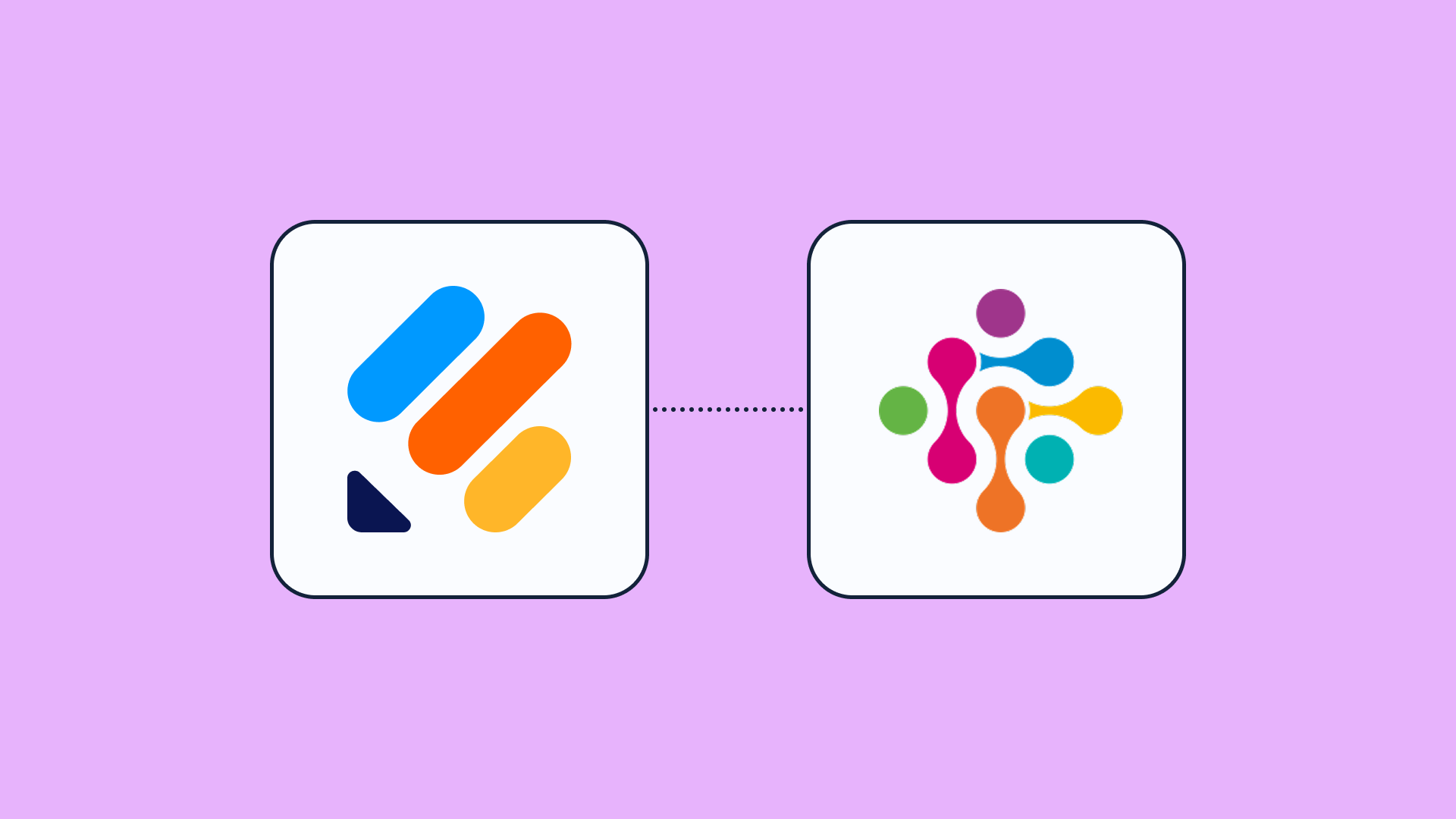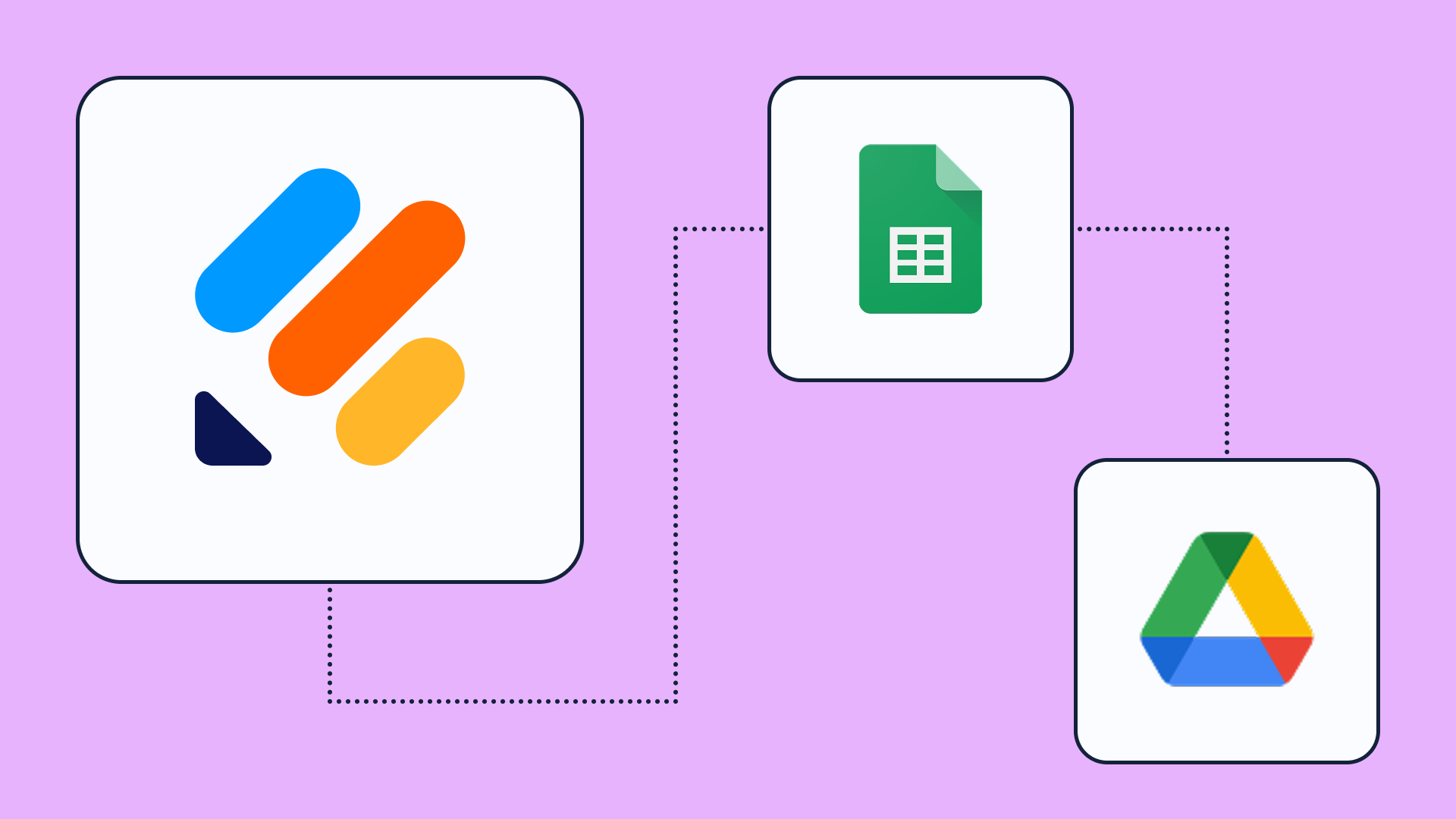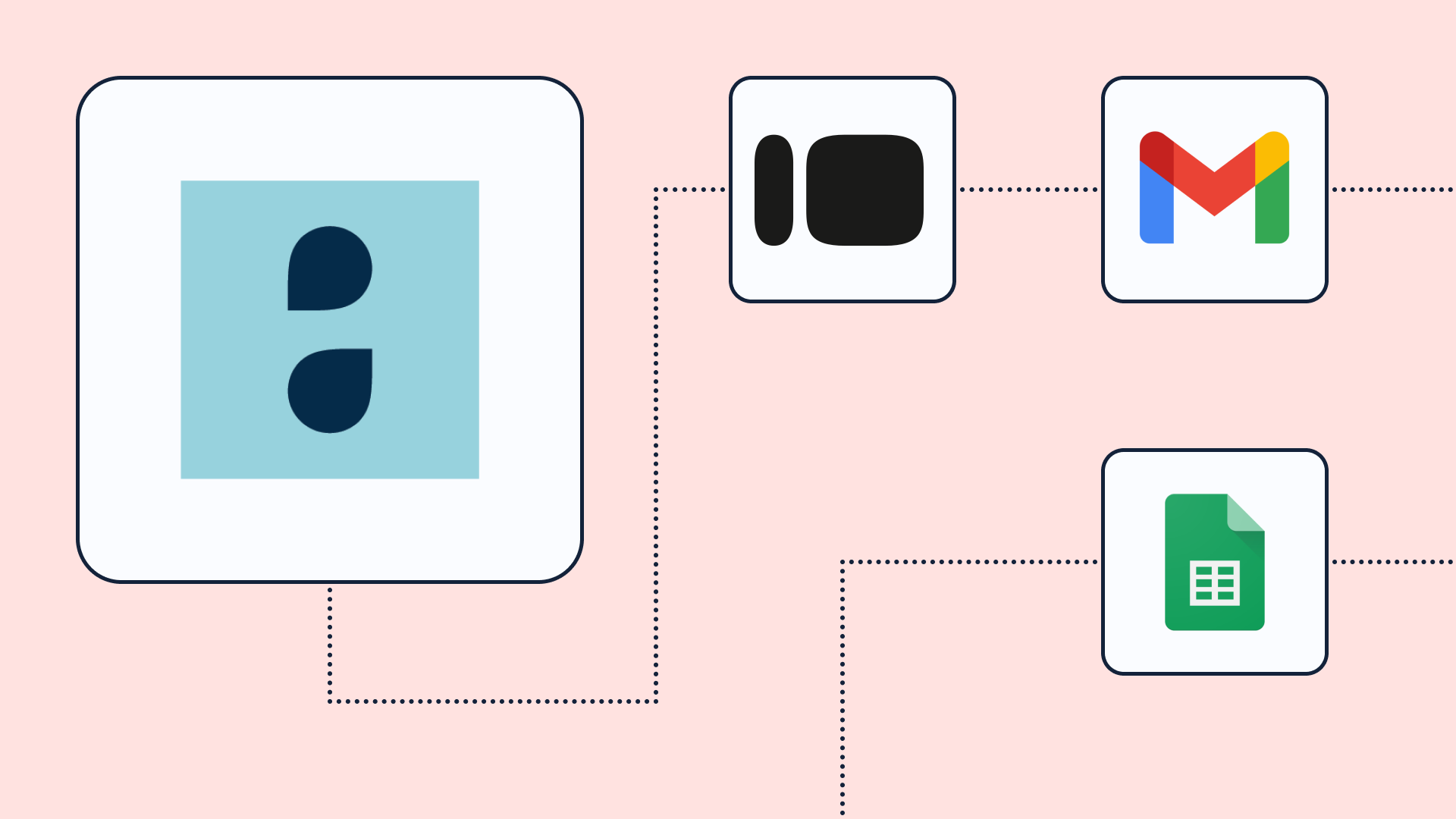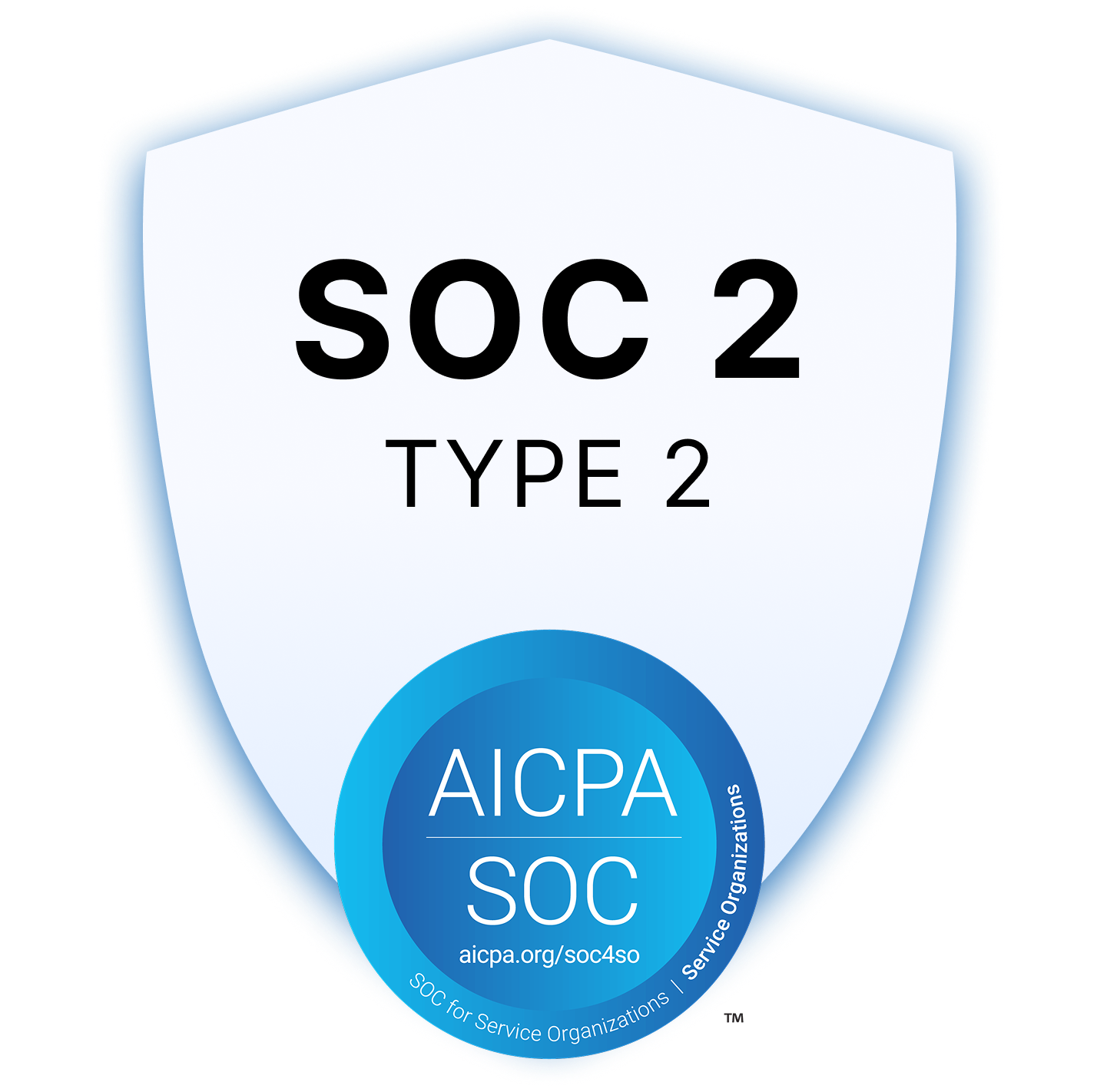Jotform to ModMed Patient Intake Sync
When a patient submits a Jotform, this workflow checks if they already exist in ModMed. It updates the patient’s record or creates a new one - no manual input required.
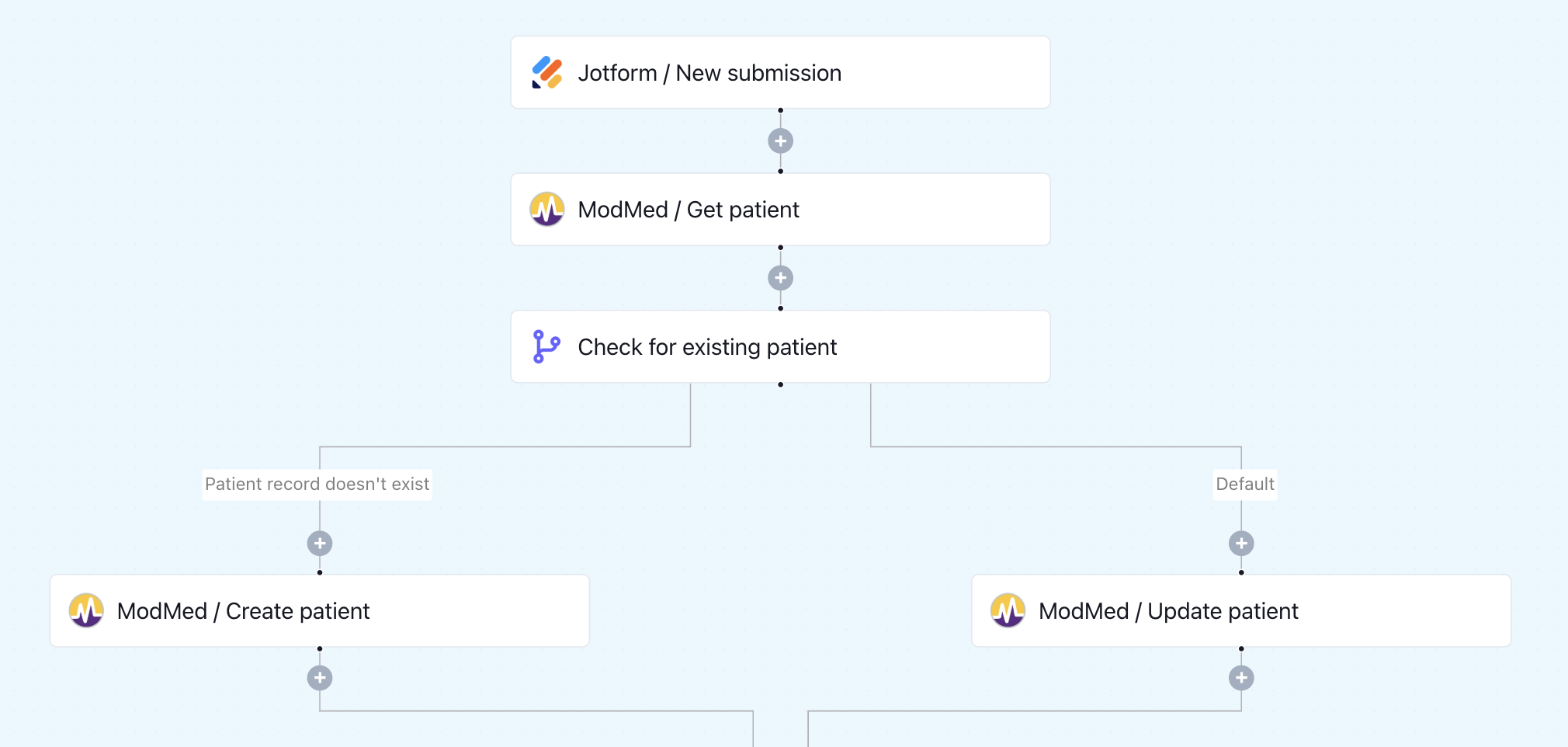
What his workflow does
This workflow is triggered by a new Jotform submission, typically capturing patient intake or registration data. It immediately queries ModMed to determine whether a patient record already exists. Based on that result, a conditional check routes the logic: if the patient is found, their ModMed profile is updated with the latest details. If no match is found, a new patient record is created. This process ensures patient data is captured and synchronized with ModMed without duplication or administrative effort.
Why it matters
Manual data transfer from forms to ModMed is not only tedious but introduces the risk of duplicate records and outdated information. This automation bridges the gap between Jotform and ModMed, ensuring your EHR is always up to date with the latest patient information. It frees up staff time and reduces the risk of errors during intake and charting.
Who this is for
This workflow is built for specialty clinics, dermatology practices, or ambulatory groups that use Jotform for intake and ModMed as their primary EHR. It's especially beneficial for front-desk teams, clinical admins, or providers looking to automate high-volume patient processing with zero coding.
Key benefits
• Automatically sync Jotform submissions with ModMed
• Detect existing patients to prevent duplicate records
• Update or create ModMed patient records in real time
• Save hours of admin work each week
• Fully HIPAA-compliant, no-code configuration