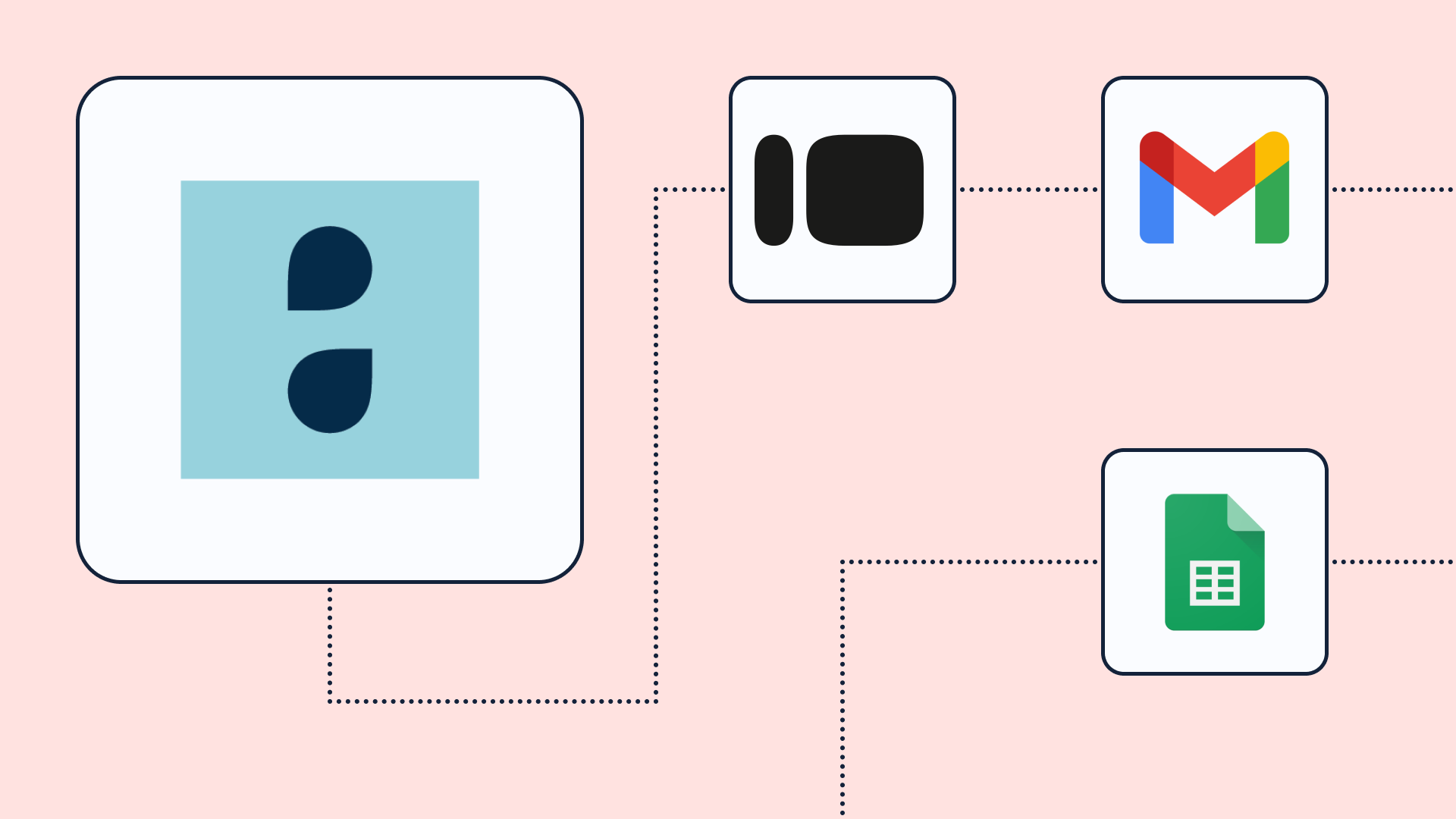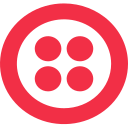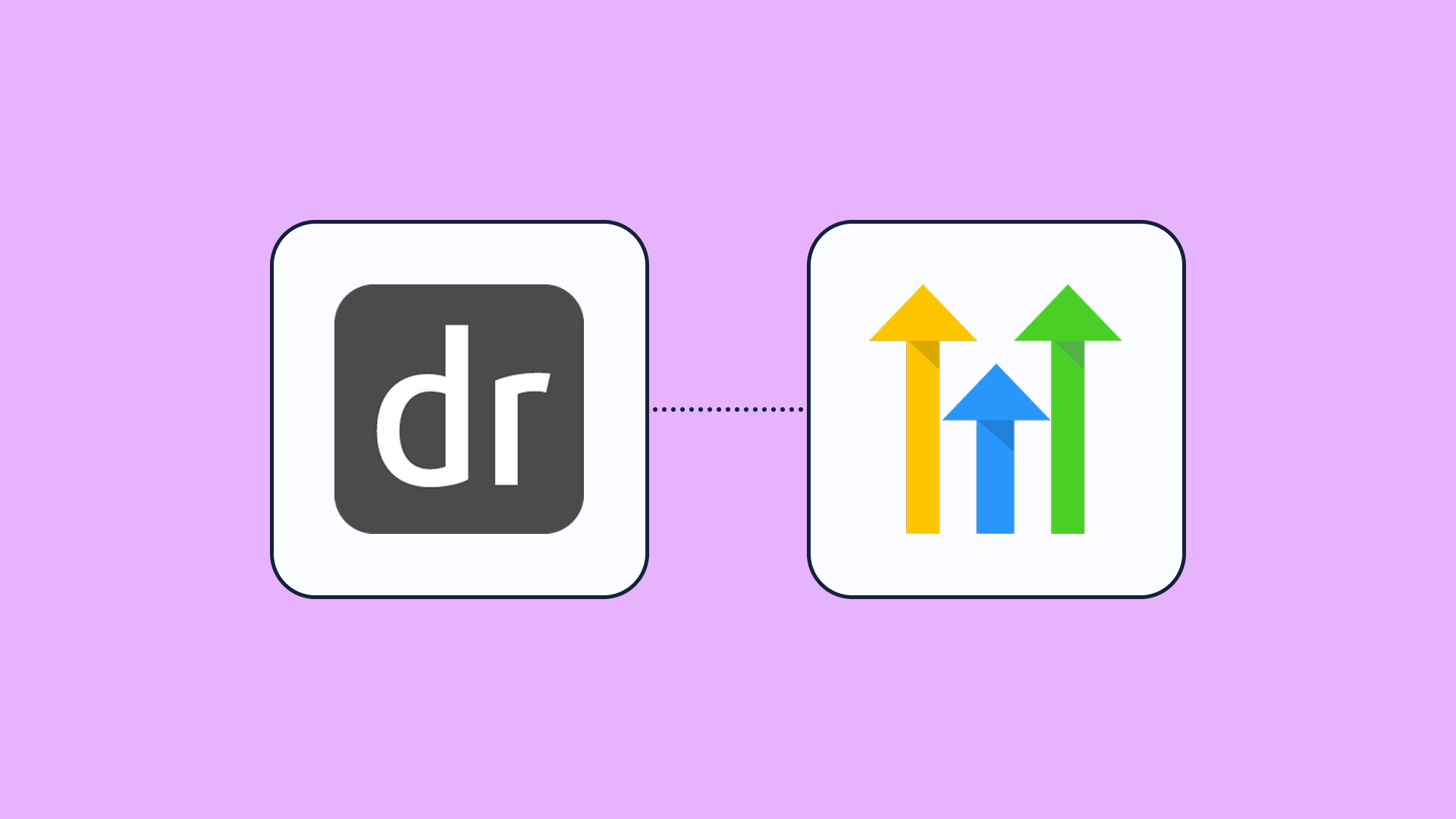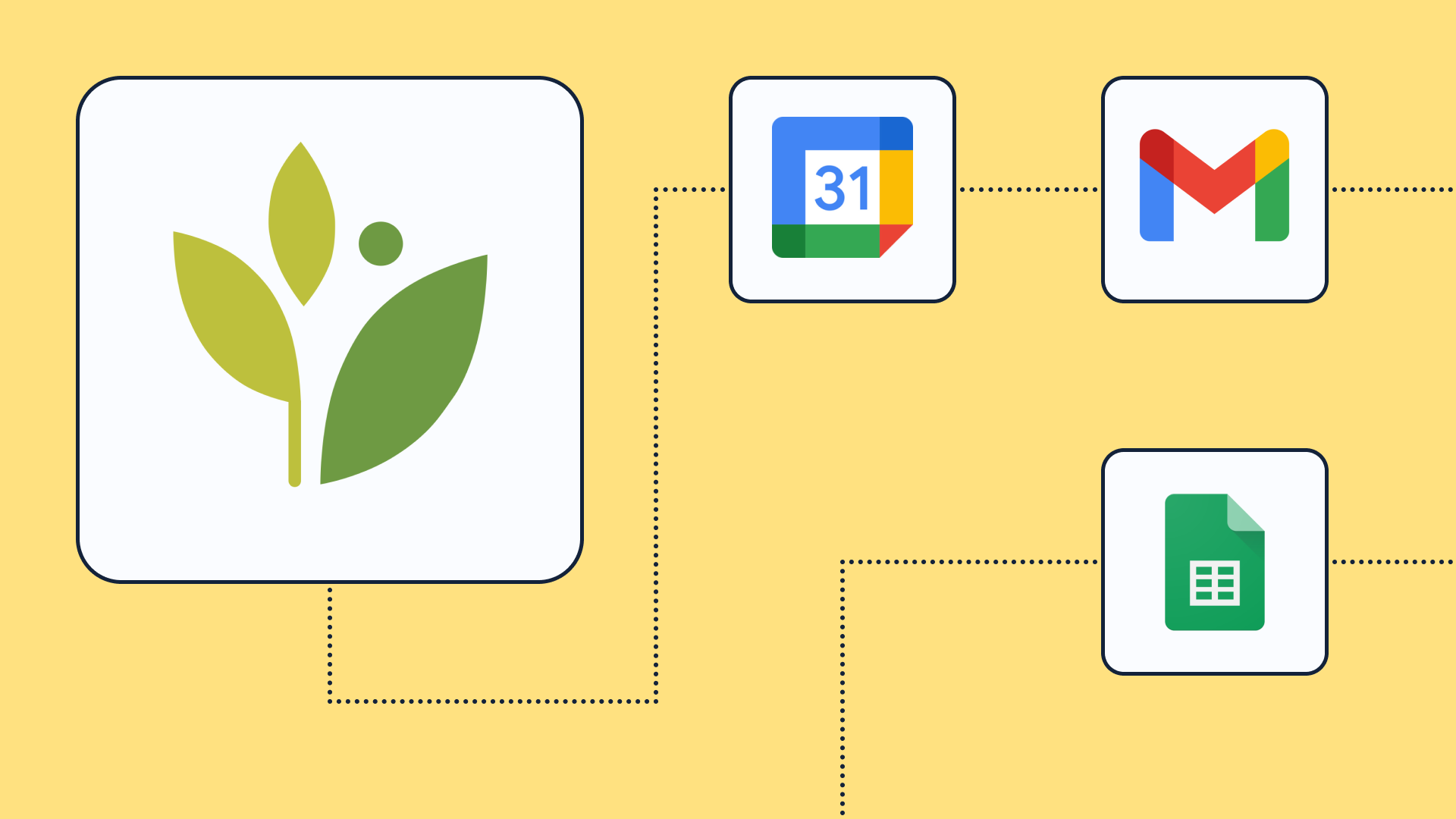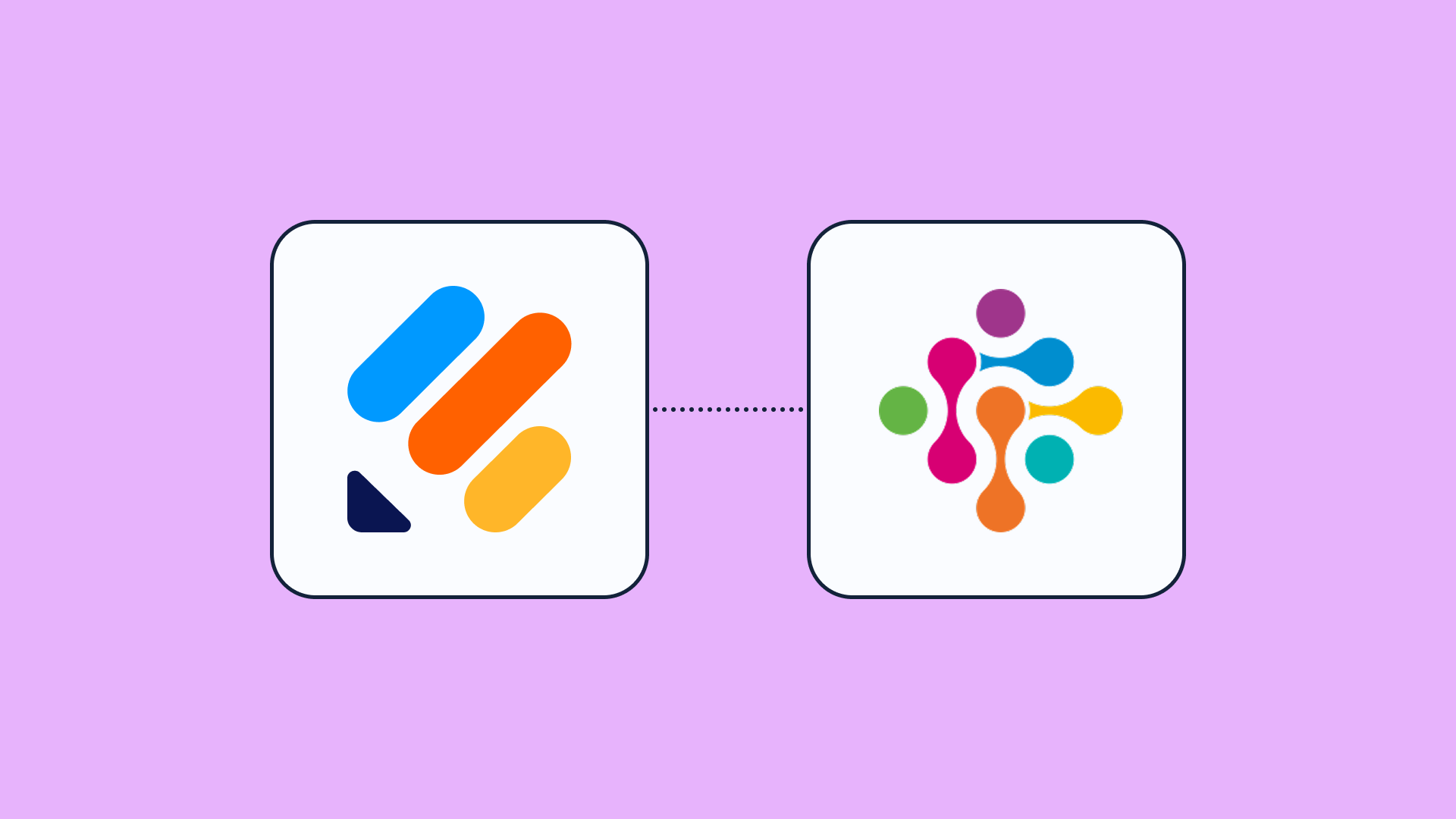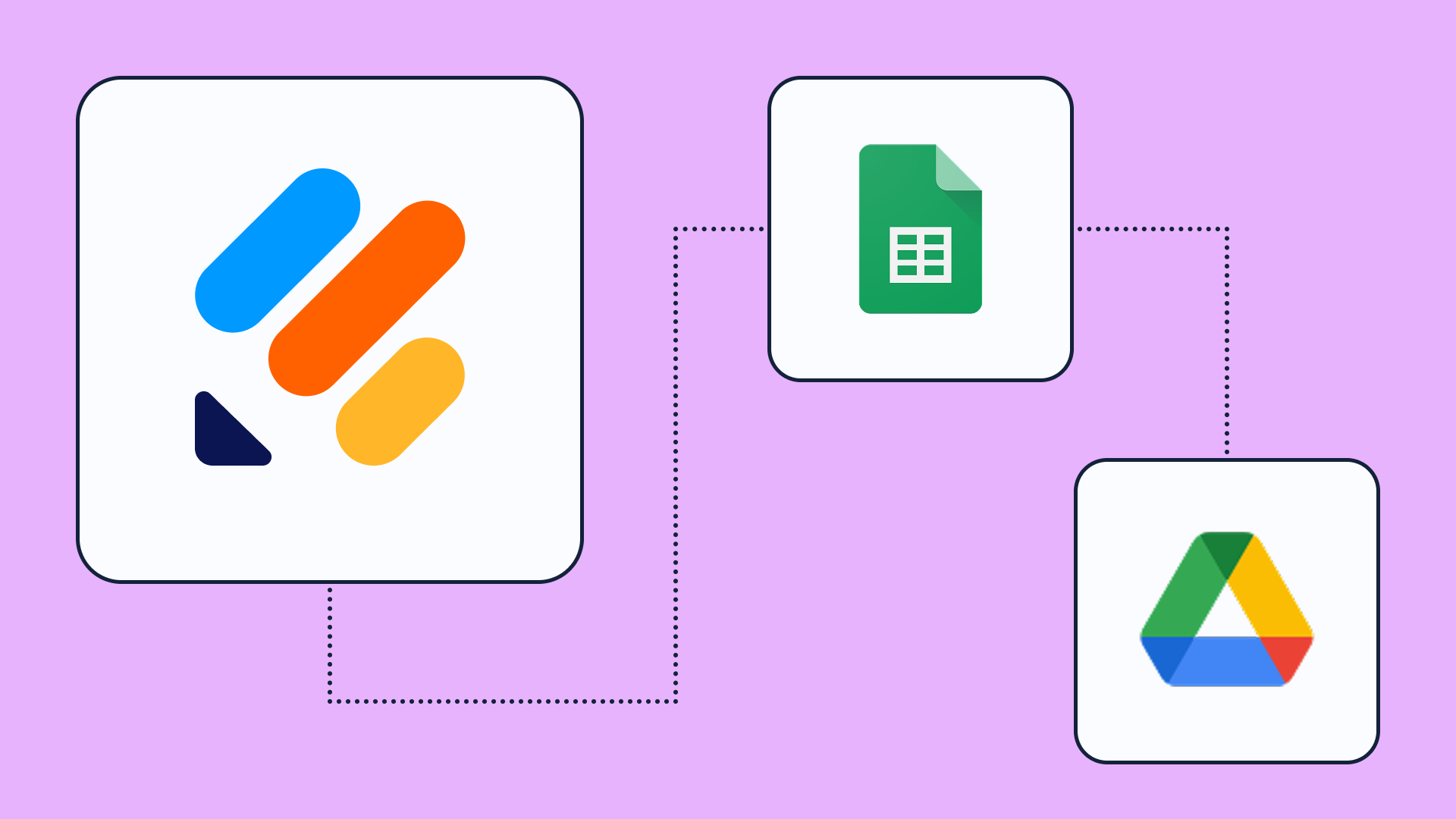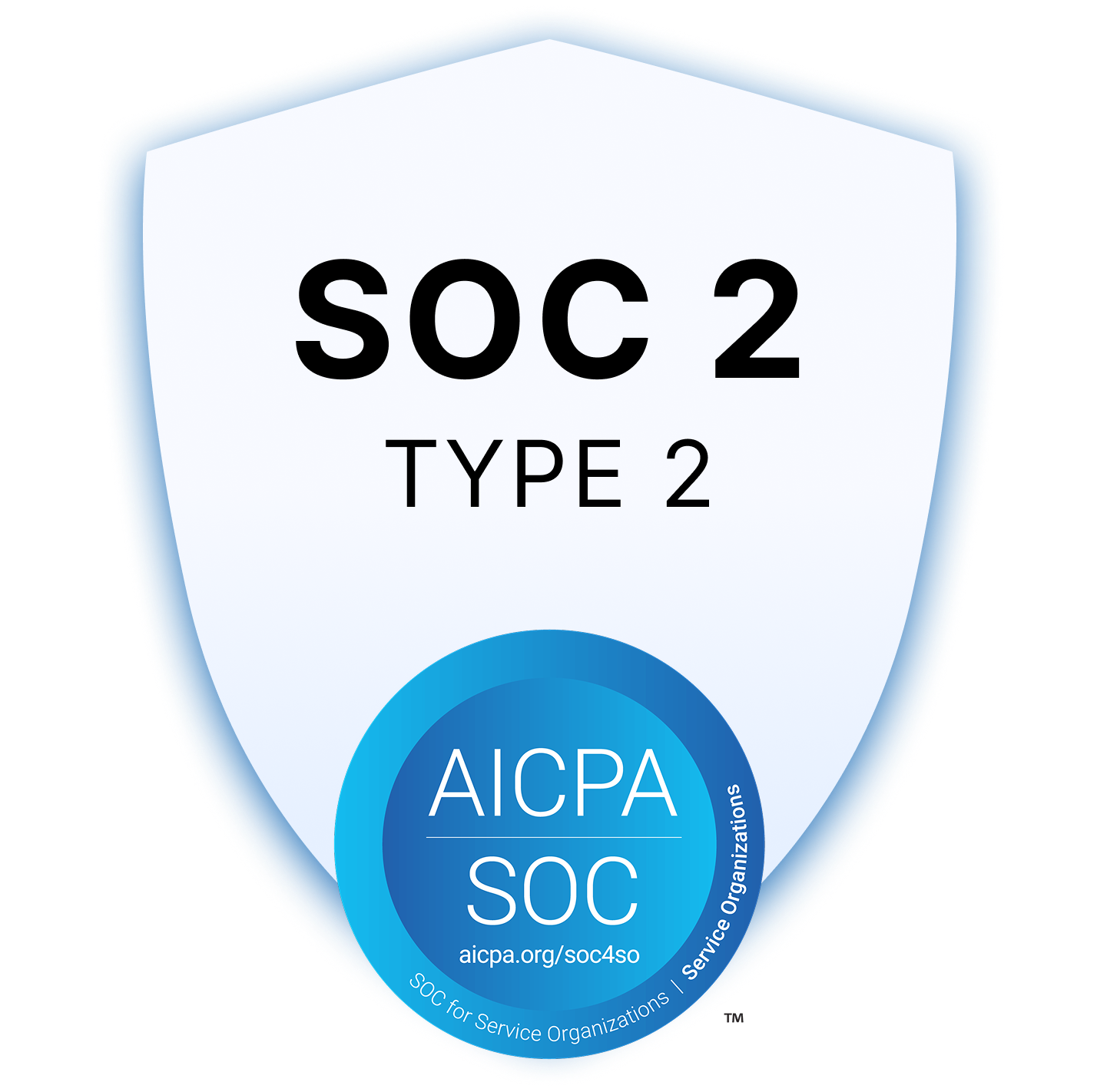Typeform to Canvas Medical Patient Intake Sync
When a referral form is submitted, this workflow automatically creates a patient record in CanvaMedical, optionally schedules their first appointment, sends a confirmation, and logs the intake in Google Sheets.
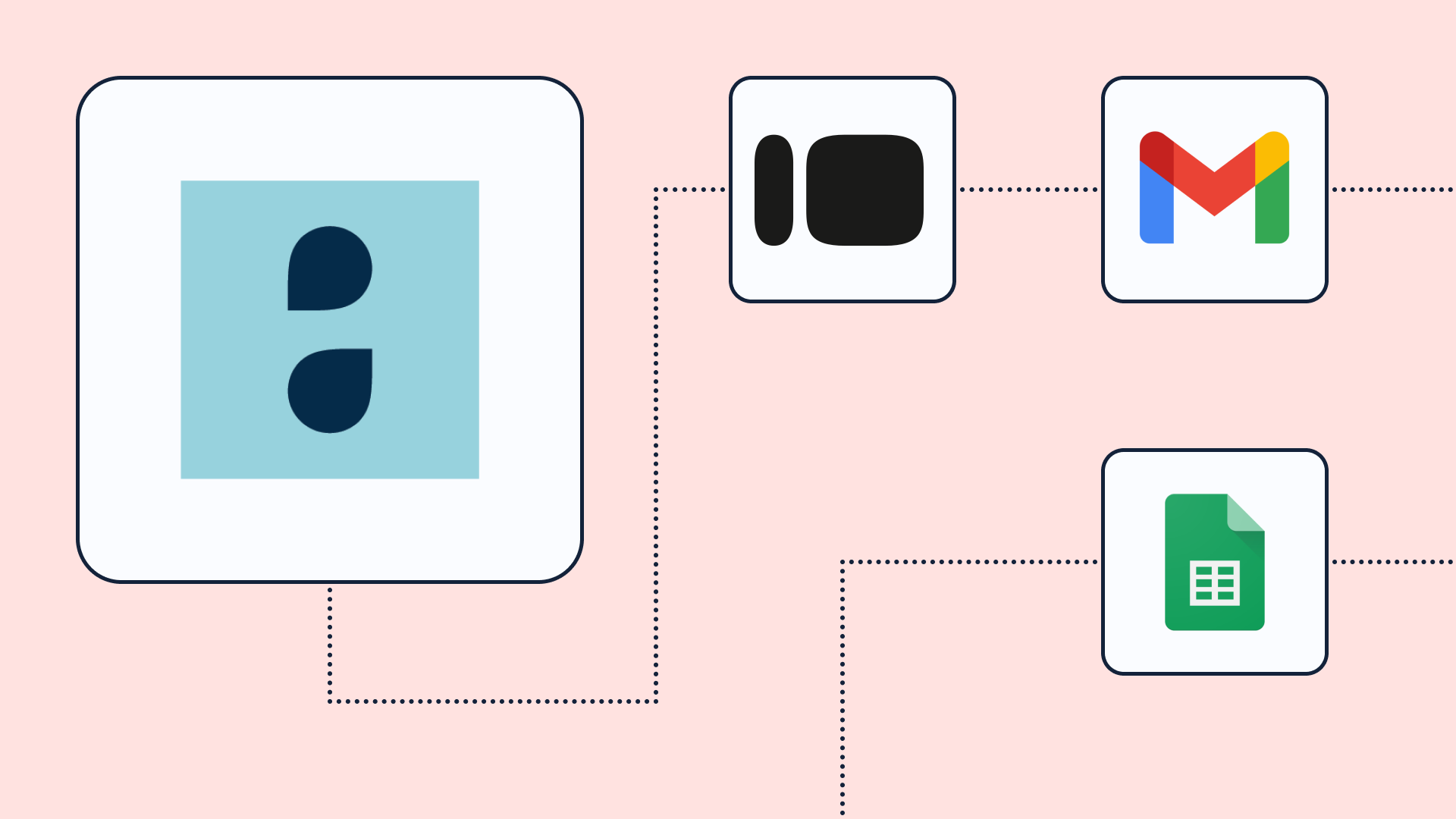
What this workflow does
This workflow starts when a patient or referrer submits an intake form via Typeform. It checks Canvas Medical to see if the patient already exists. If not, it creates a new patient record using the submitted details. Optionally, the workflow can also create a first appointment, mapping preferences like provider, time, and visit reason. Afterward, the patient receives a confirmation via SMS (Twilio) and/or email (Gmail), and a record of the intake is logged in Google Sheets for auditing.
Why it matters
Manual patient intake can slow down onboarding and lead to data entry errors. This workflow eliminates the need for staff to copy-paste information between systems. Whether it’s a referral from a partner or a self-submitted intake form, patients are added to Canvas Medical instantly and get immediate confirmation - reducing delays and missed follow-ups.
Who this is for
Perfect for practices using Canvas Medical as their EHR and accepting patient referrals or intakes via online forms. Front-desk staff, care coordinators, and solo providers can all benefit from this automation to save time and keep records clean and up to date.
Key benefits
• Instantly create new patients in Canvas Medical from referral or intake forms
• Optionally schedule first appointments without manual coordination
• Notify patients right away with SMS or email confirmations
• Keep an organized audit trail of every new intake in Google Sheets
• Reduce admin load and avoid duplicate entries
Note:
This template will be available soon . You can fully customize it to match your tools - whether you're using a different form builder, EHR, communication channel or spreadsheets