Connect Asana with 300+ tools
Build HIPAA-compliant automations that sync data across your Asana and healthcare apps with AI.
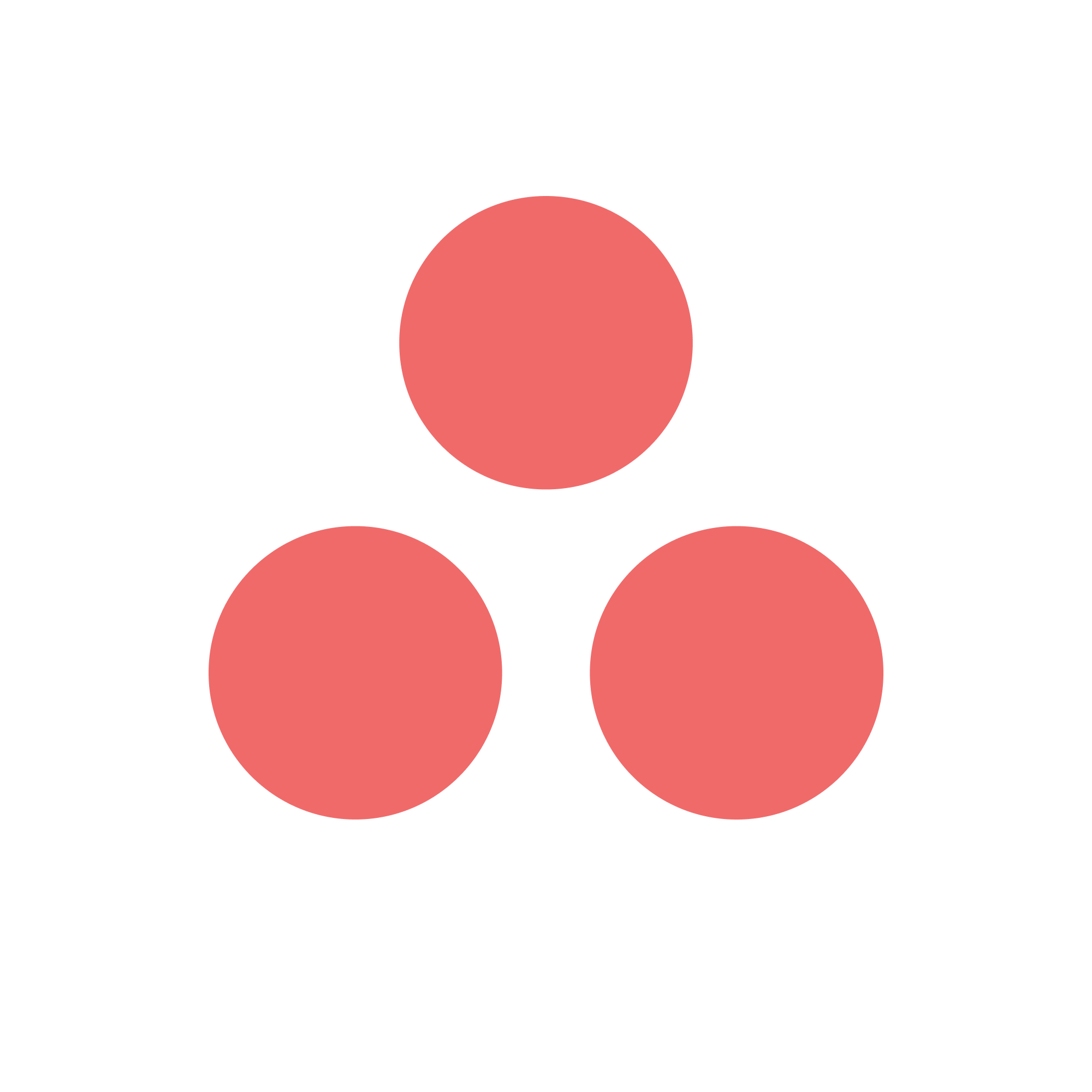
500+ healthcare companies use Keragon to save 10+ hours each week
























Discover popular templates with the Asana integration

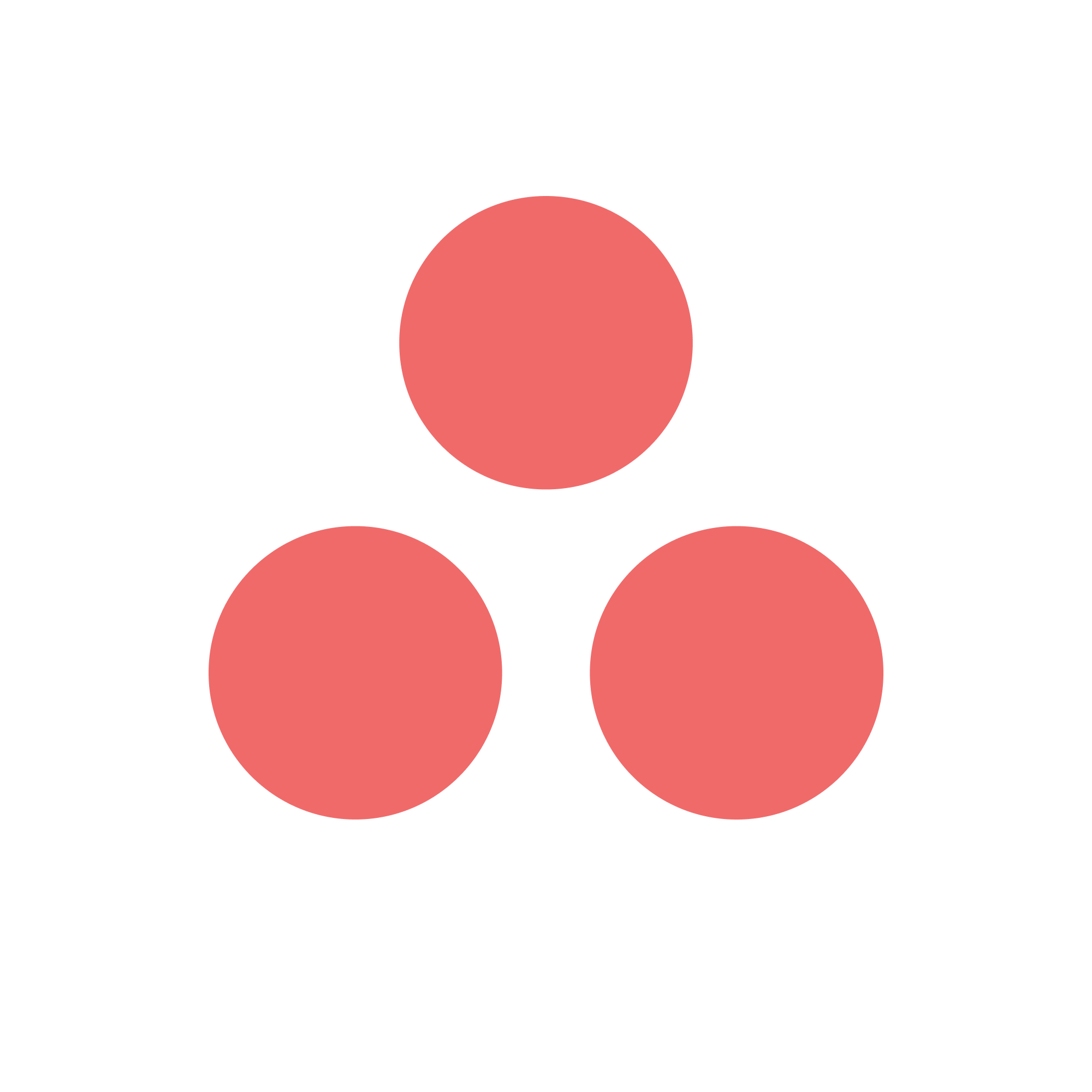
Template
IntakeQ / PracticeQ
to
Asana
integration
Create new tasks in Asana from new activity in IntakeQ
Show more
Connect Asana with the tools you already use
Browse available integrations and connect in seconds
No integrations found
Try a different search term or adjust your filters
Not seeing your tool? Browse full library or request a new one.
Build your Asana automation with AI
Describe what you want to automate in plain English
Create new tasks in Asana from new activity in IntakeQ
Use Keragon to create
healthcare automations in minutes



About Asana
Asana is a web and mobile application designed to help teams organize, track, and manage their work, enhancing productivity and collaboration.
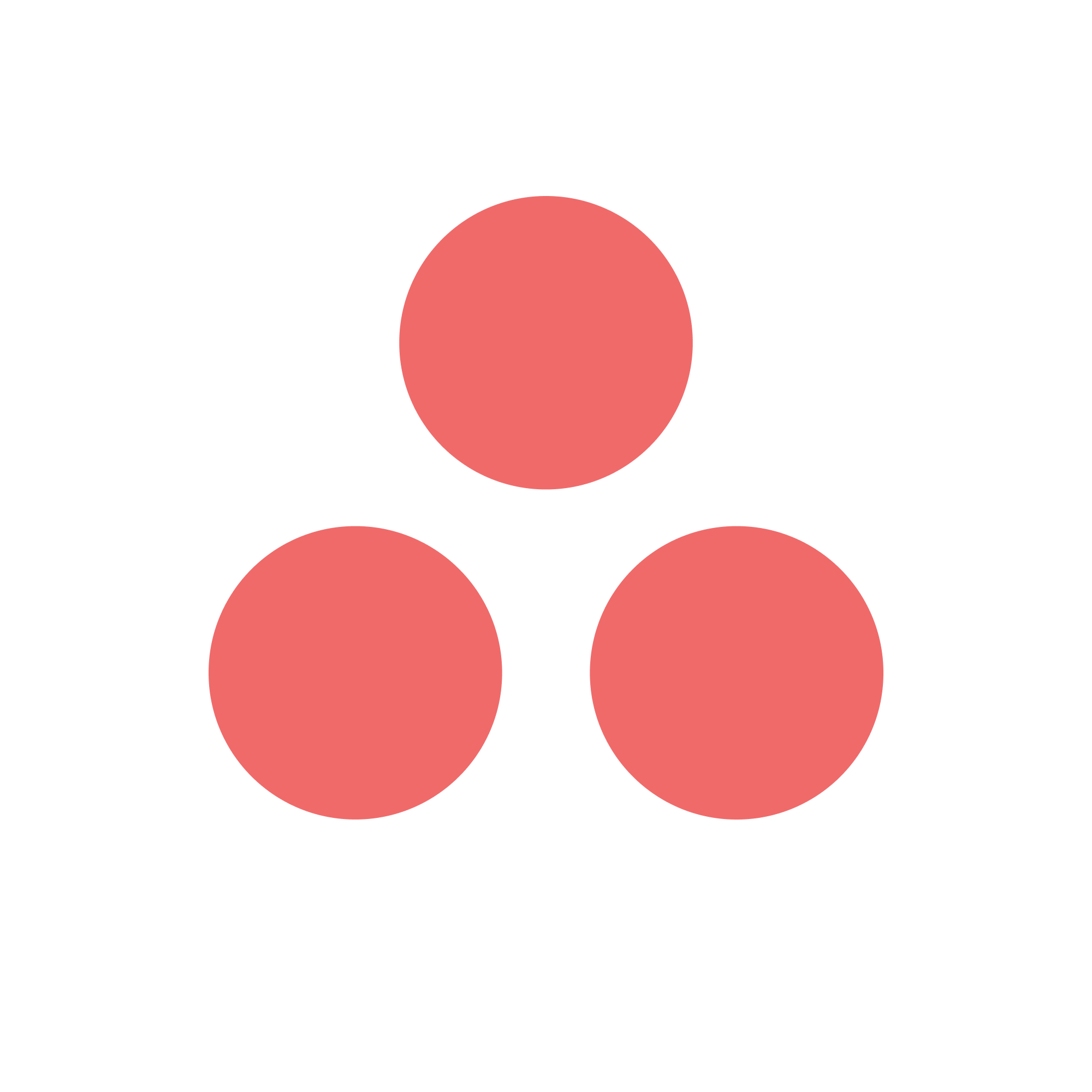
FAQ
Yes, Keragon is fully HIPAA-compliant. We implement industry-standard security measures including encryption at rest and in transit, access controls, audit logging, and we sign Business Associate Agreements (BAAs) with all healthcare customers.
Most integrations can be set up in minutes using our no-code workflow builder. Complex custom integrations may take a few hours depending on your requirements. Our team is available to help with implementation.
Absolutely. Our workflow builder allows you to customize every aspect of your integrations including triggers, actions, data mappings, conditional logic, and error handling to match your specific needs.
Keragon includes built-in retry logic and error handling. Failed requests are automatically retried with exponential backoff. You'll receive alerts for persistent failures, and all events are logged for debugging.
No coding experience is required. Our visual workflow builder lets you create complex integrations using a drag-and-drop interface. For advanced users, we also support custom code and API access.
All data transfers use TLS 1.3 encryption. We never store sensitive patient data on our servers longer than necessary for processing. Our infrastructure is SOC 2 Type II certified and undergoes regular security audits.
Join large healthcare enterprises using Keragon that are strict with HIPAA-compliance.





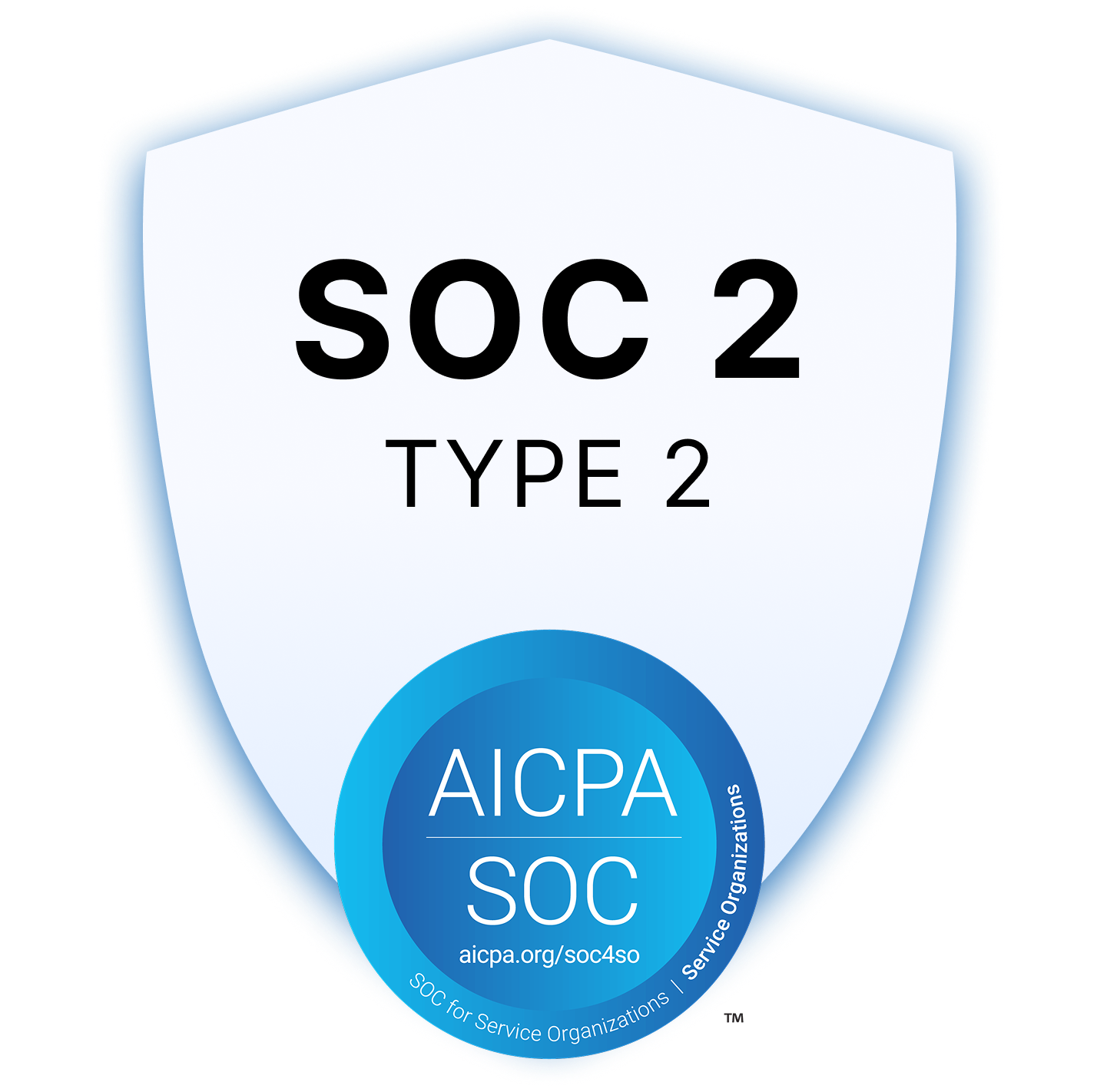
Real customers. Real value.
From solo practices, large multi-location clinics and all the way up to NASDAQ-listed digital health companies.









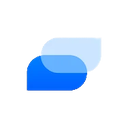


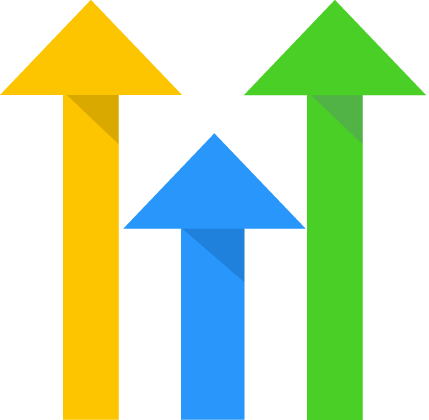


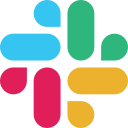

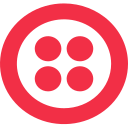









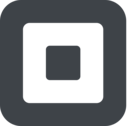
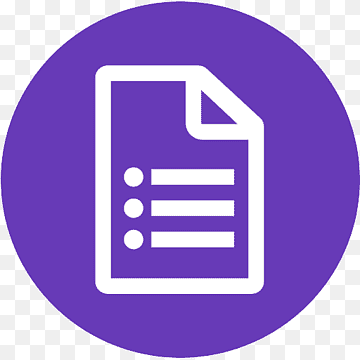


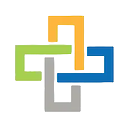

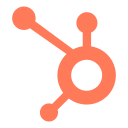
















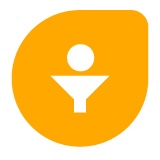












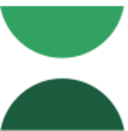
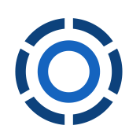


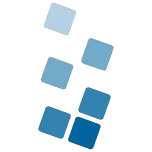
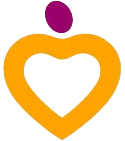






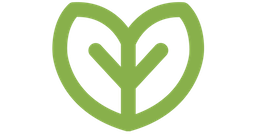








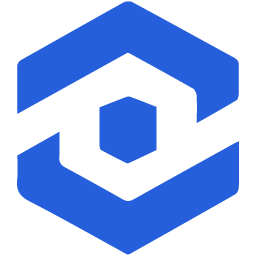



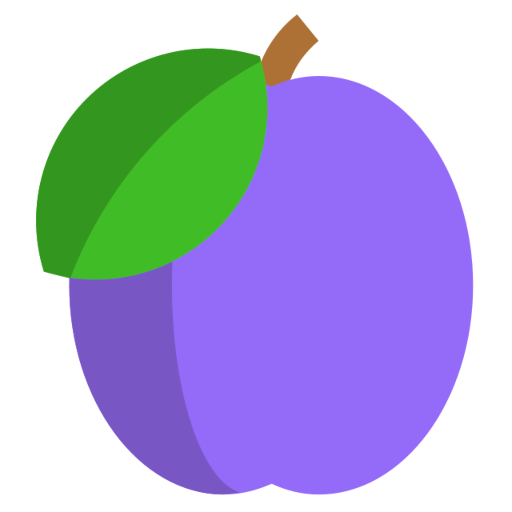


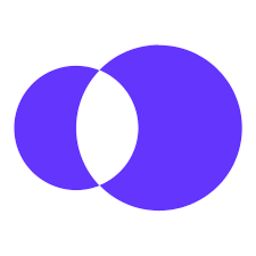


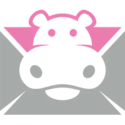



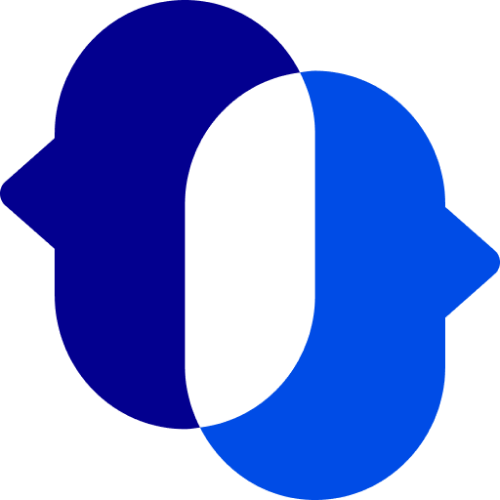



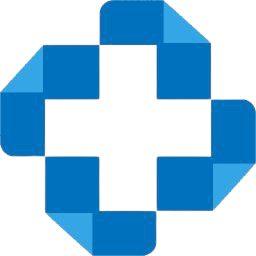











.png)


