

Mailgun's Integration
Email delivery service for transactional emails.
Unlock healthcare automation with Mailgun integrations
Unlock healthcare automation with Keragon
Keragon enables you to connect the most popular software used in healthcare, in a HIPAA-compliant way and with no code required. Make your sensitive patient data interoperable and create healthcare automations to increase revenue & save time.
250+ healthcare companies trust Keragon to build HIPAA-compliant healthcare automations in a secure way
























Join large healthcare enterprises using Keragon that are strict with HIPAA-compliance.




Mailgun integrations
Request an integration with Mailgun
Mailgun is an email automation service designed for developers, offering powerful APIs for sending, receiving, and tracking emails. By integrating Mailgun with Keragon, a healthcare automation platform, healthcare providers can automate appointment reminders, patient follow-ups, and prescription notifications. This seamless integration streamlines communication, reduces administrative burden, and enhances patient engagement, ultimately freeing up time for healthcare professionals to focus on patient care.
Common automation use cases








Connect with Mailgun
Do you need an official connector?
Alternatively, if you already have working API access, you can use our universal HTTP connector and connect on your own in minutes while leveraging Keragon's HIPAA-compliant automation infrastructure.




Real customers. Real value.
From solo practices, large multi-location clinics and all the way up to NASDAQ-listed digital health companies.











.png)


.png)
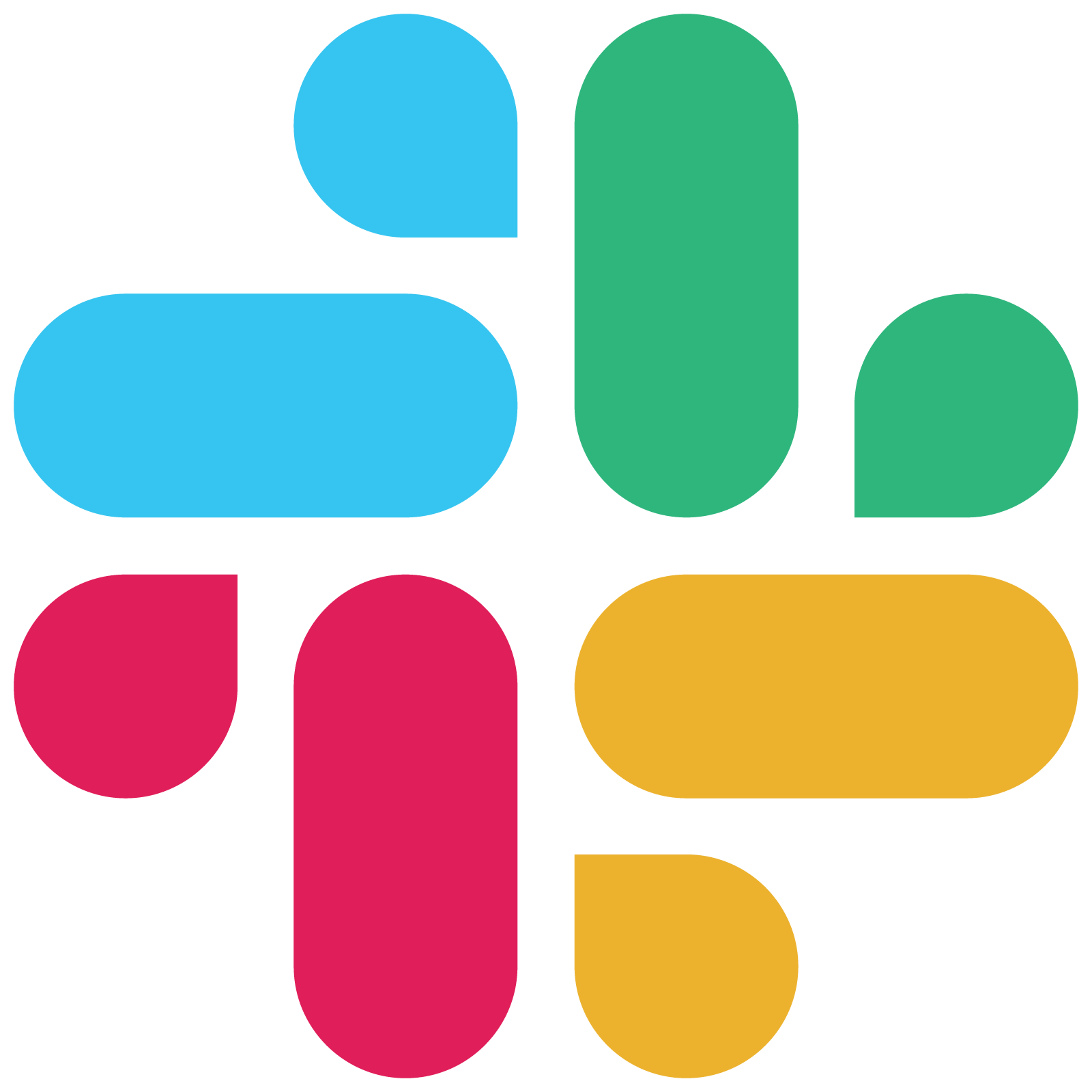






















.png)

































.png)






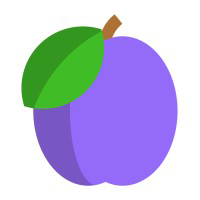




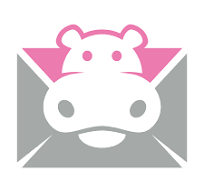






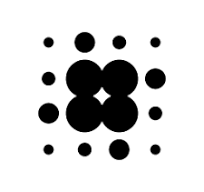












.png)


